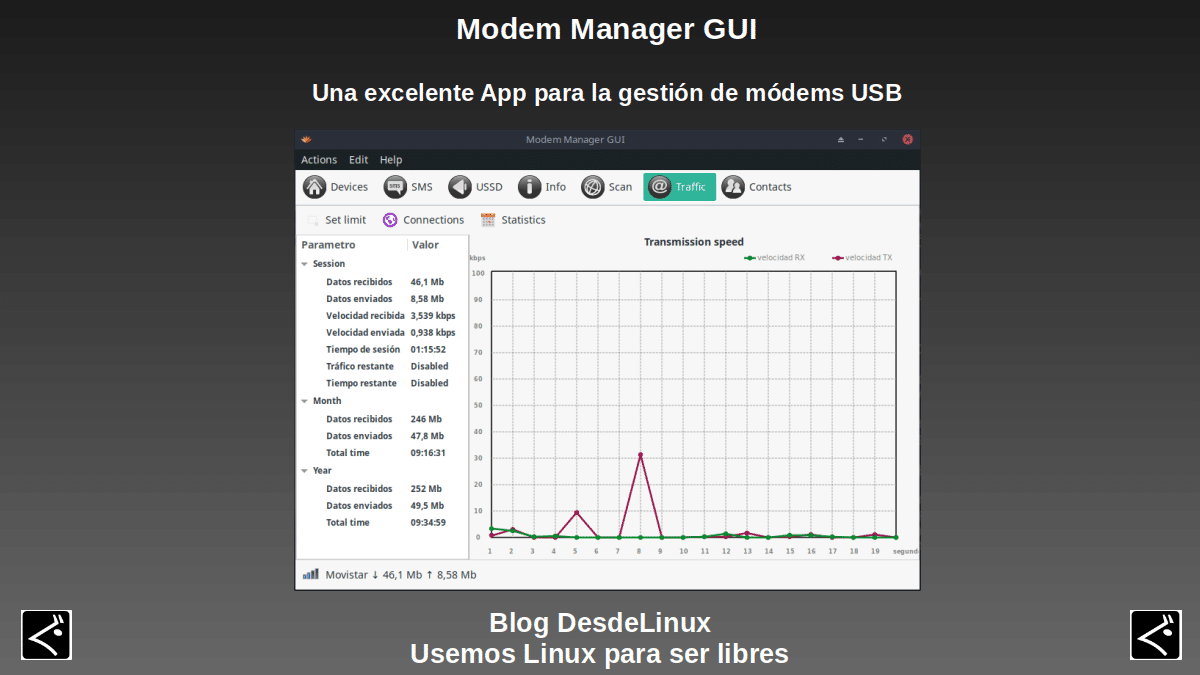
Modem Manager GUI: An excellent App for managing USB modems
The Operating Systems free and open, like GNU / Linux, they usually have excellent apps that many times we do not know for various reasons, and that perform an excellent function, equal to or better than their analogues in the Operating Systems private and closed as Windows. One of them is ModemManagerGUI, an excellent app which I currently use very frequently.
In simple and direct terms, it can be said that ModemManagerGUI is a excellent alternative graphical interface (front-end) for the modem-manager (ModemManager) service (daemon), which is responsible for managing the use of USB modems with connection to Internet about GNU / Linux Distros.
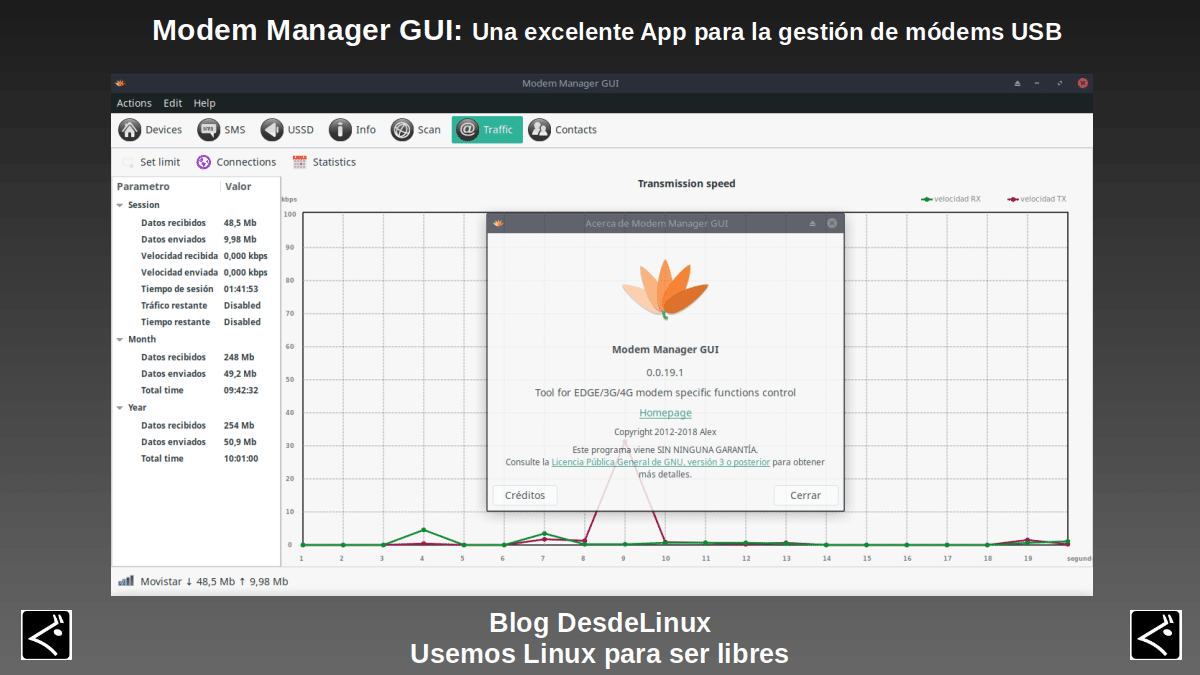
Already on a previous occasion, specifically a little more than 2 years ago, about a publication called "Modem Manager: An application for the management of Modem in Linux" We explain in good detail aspects of it, which today we will deepen and update, but in a more technical and visual way.

Another previous post where we have mentioned and recommended it before, in the section of «Support for USB internet connection devices » is:
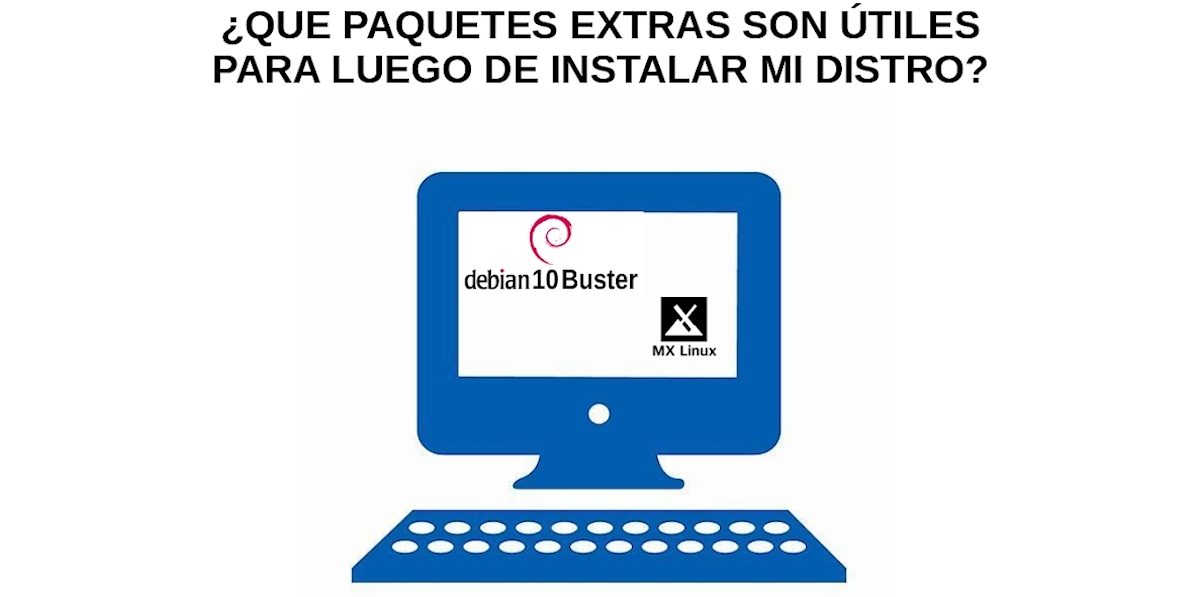
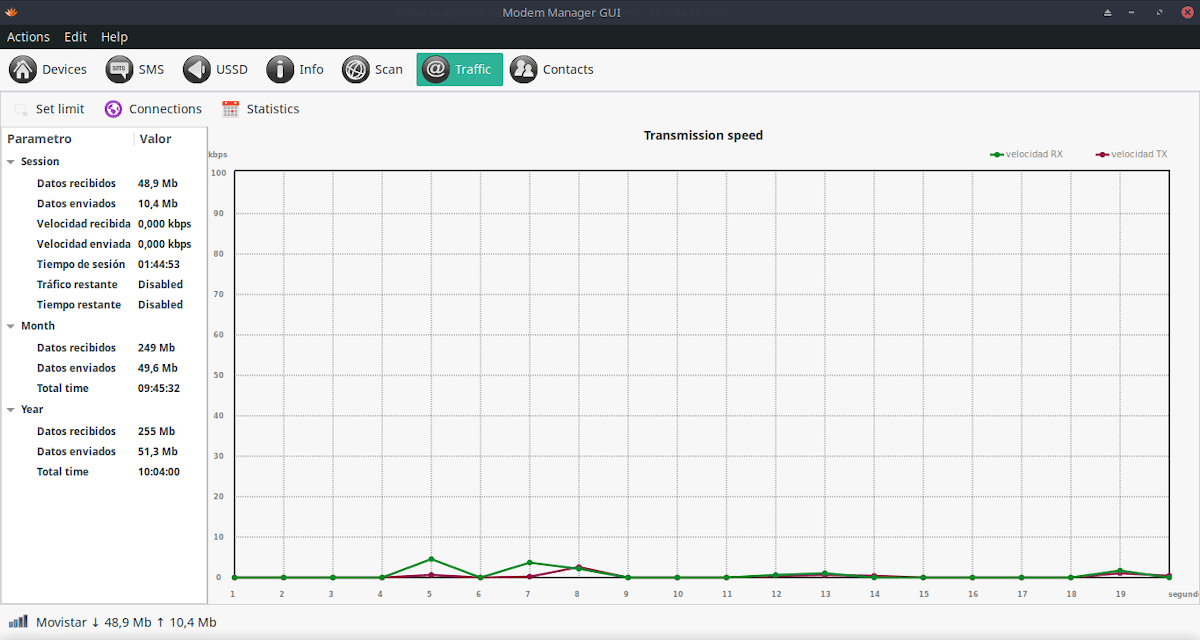
Modem Manager GUI: USB modem management app on Linux
What is the Modem Manager GUI?
Currently, and citing its developers in their Official website, it is described as:
"A simple graphical interface based on GTK + compatible with the services of Modem Manager, Wader and the oFono system, capable of controlling the specific functions of EDGE / 3G / 4G broadband modems, checking the balance of the SIM cards, sending or receiving SMS messages, and to control the consumption of mobile data traffic, among many more functions and facilities".
Current Features
- Create and control mobile broadband connections.
- Send and receive SMS messages and store the messages in the database.
- Initiate USSD requests and read responses (also using interactive sessions).
- View device information: operator name, device mode, IMEI, IMSI, signal level.
- Scan available mobile networks.
- View mobile traffic statistics and set limits.
Among many others.
Installation
The package (binaries) of ModemManagerGUI can be downloaded, compiled and installed on the most common GNU / Linux Distros and its derivatives, however, different versions or the latest stable can be achieved within the official or compatible repositories of many of them, so with a simple command order from the terminal or console, you can install the version available in them. For example:
Fedora
dnf install modem-manager-gui
Ubuntu
sudo apt-get install modem-manager-gui
Debian
apt-get install modem-manager-gui
Arch Linux
pacman -S modem-manager-gui
Chakra Linux
ccr -S modem-manager-gui
magic linux
urpmi modem-manager-gui
OpenSUSE
zypper in modem-manager-gui
Current version
Currently, ModemManagerGUI, goes for the version 0.0.20 which has been released just over a month ago. However, personally, I use the version available for MX Linux that is the version 0.0.19, which is already pre-installed and works perfectly on me custom and optimized respin, LLAMADA Miracles.
If you want to know more about said application, you can consult the following links:
Screen shots
So that we can see in depth all its characteristics and potential, we will show the following screenshots of the version 0.0.19, which I currently use, which allows me to manage my Movistar Huawei E173 USB Modem without major problems, especially the validate data consumption daily and monthly to be able to make good use of my data plan about Linux, as it can be easily carried with the original software created to Windows.
A. Devices Option
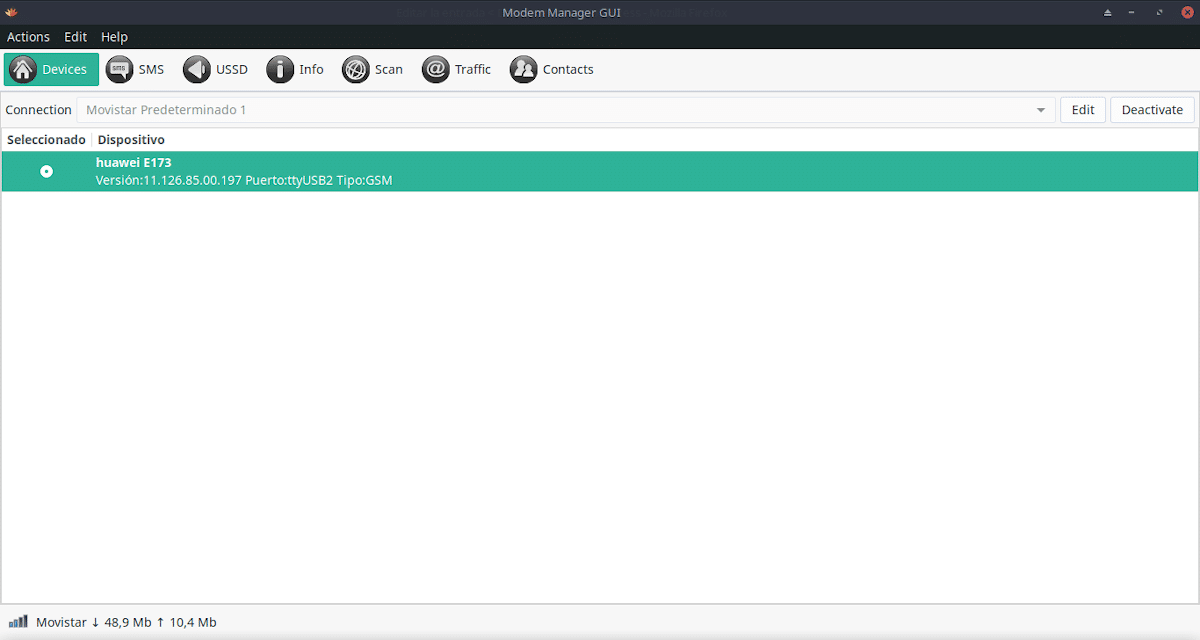
B. Add Devices Option
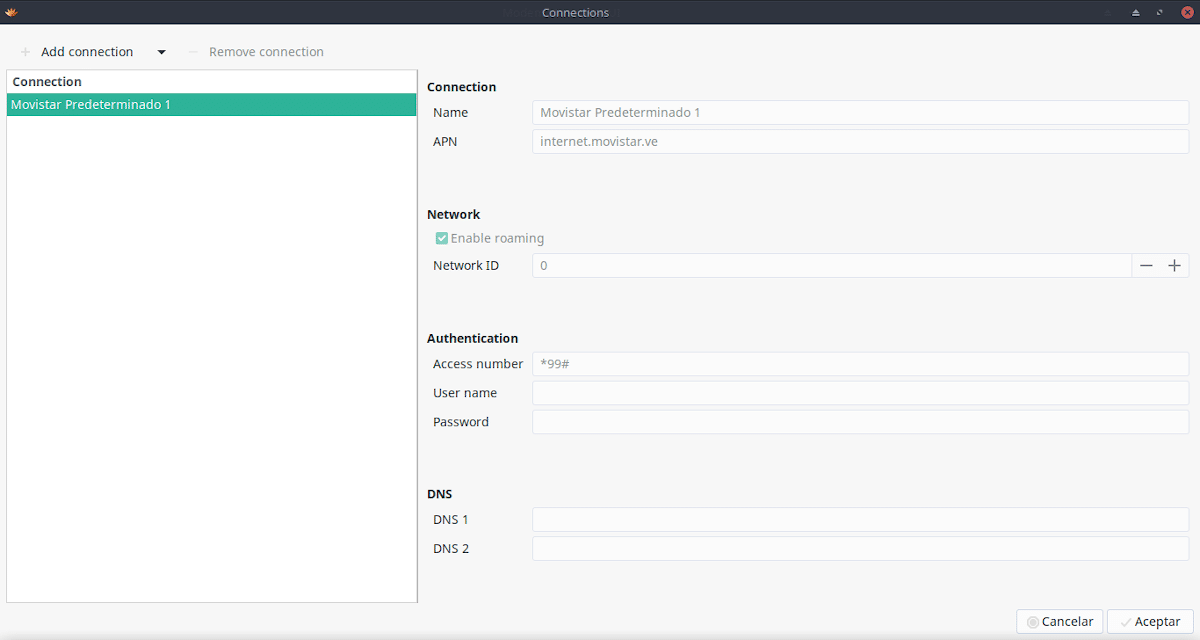
C. SMS Messages Option
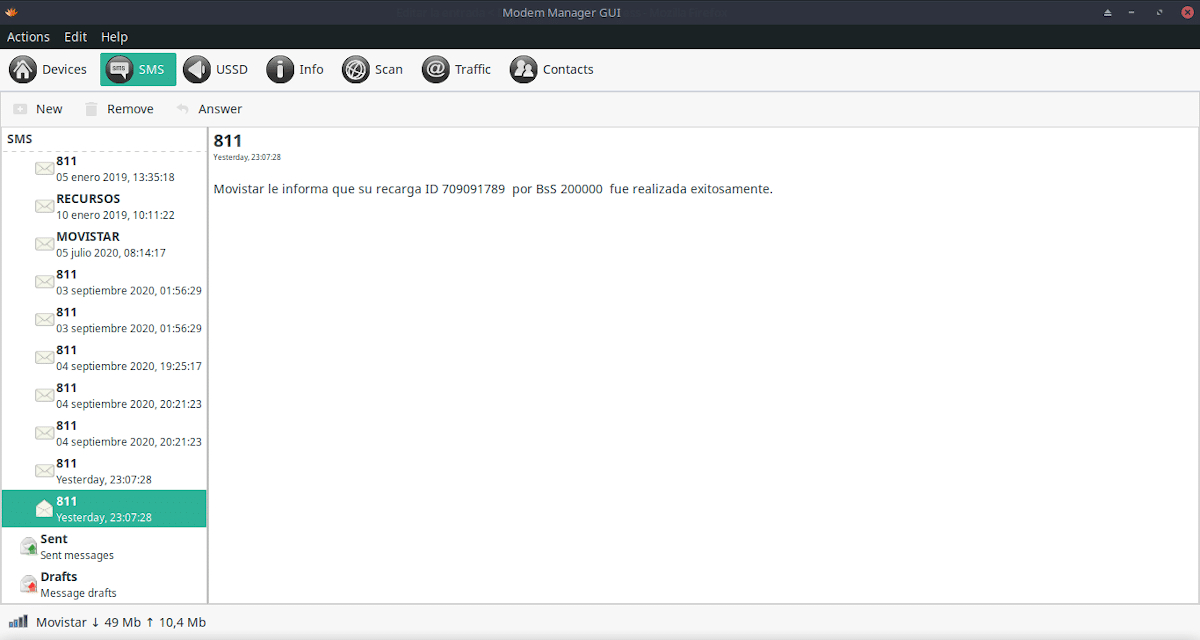
D. USSD Messages Option
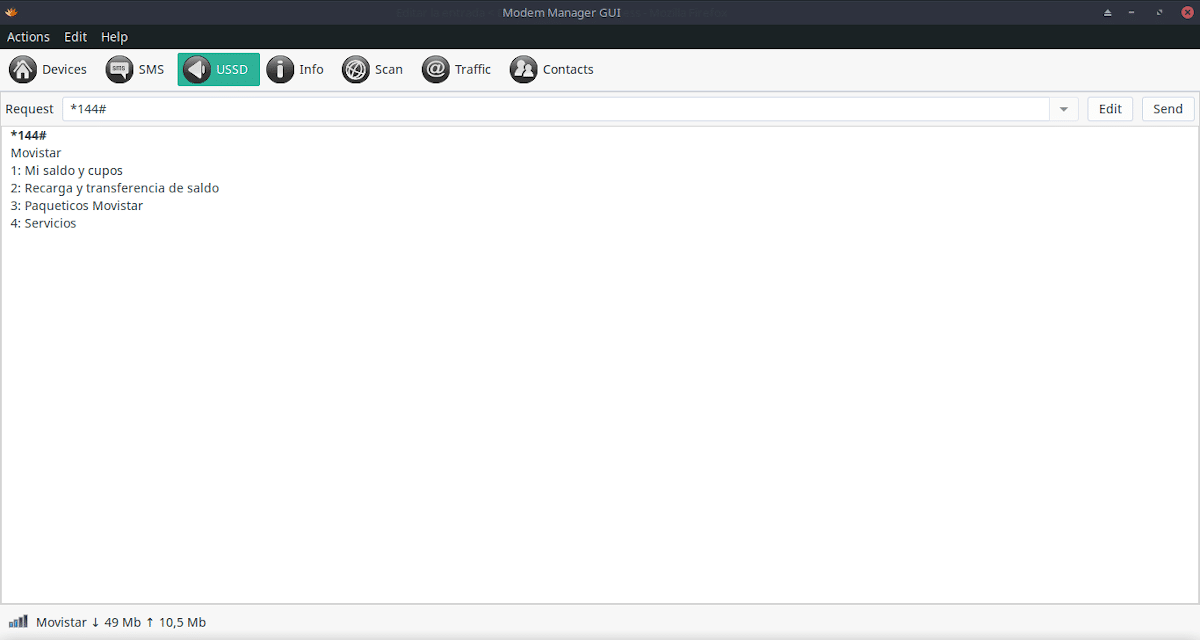
E. Option Device technical information and connection
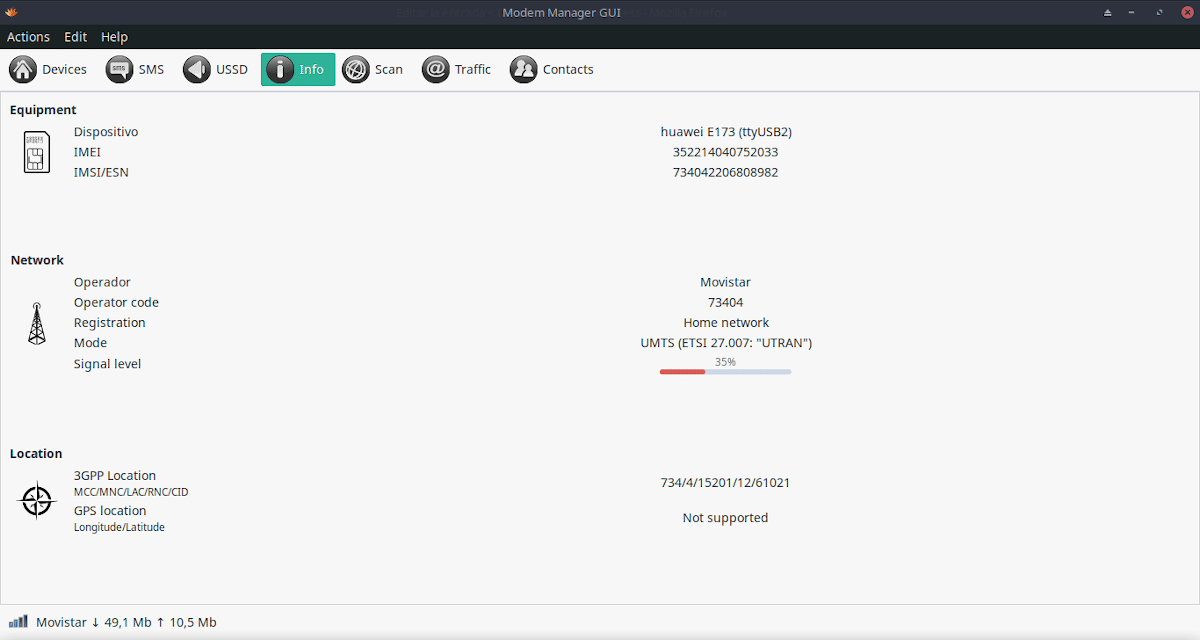
F. Option Scan for detected connections
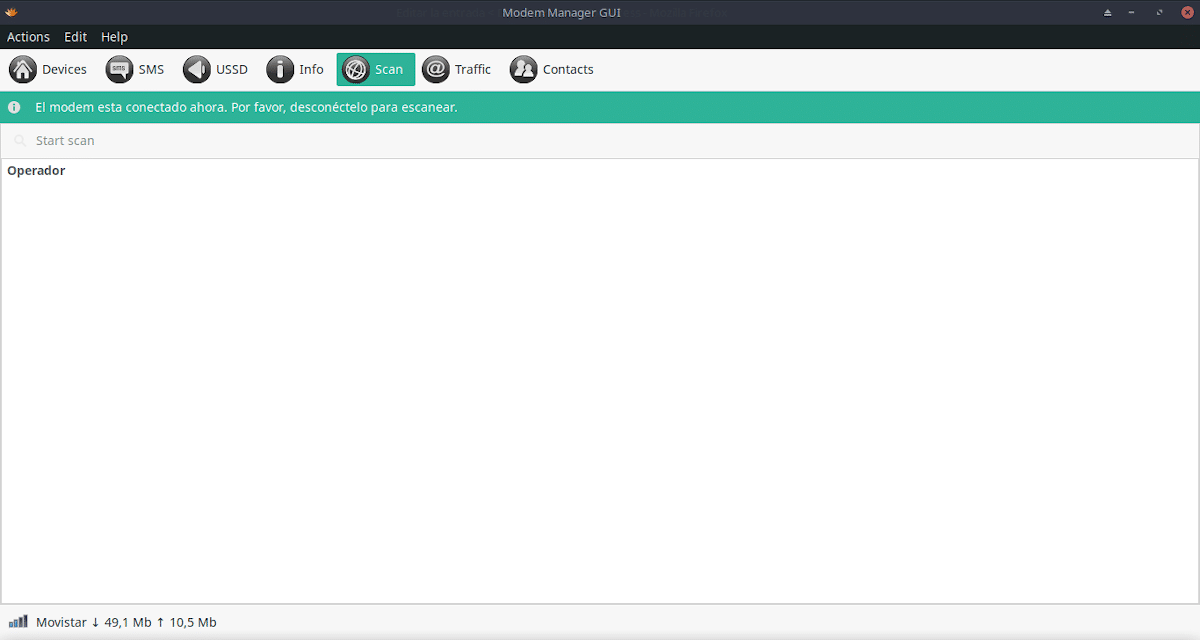
G. Traffic analysis option
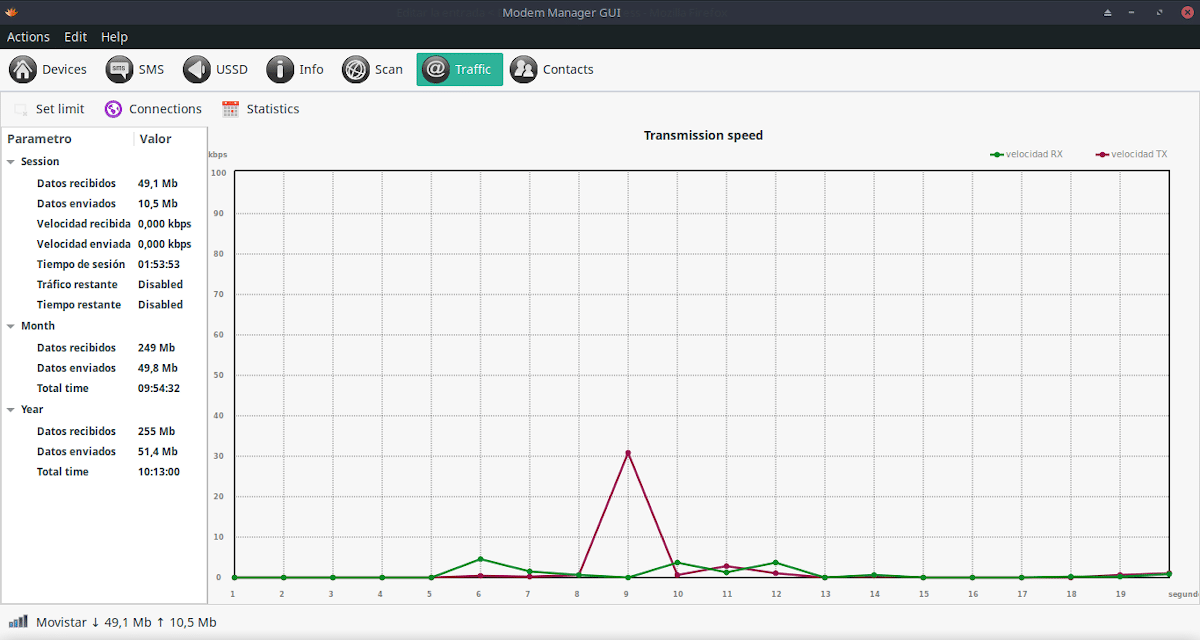
H. Traffic statistics option
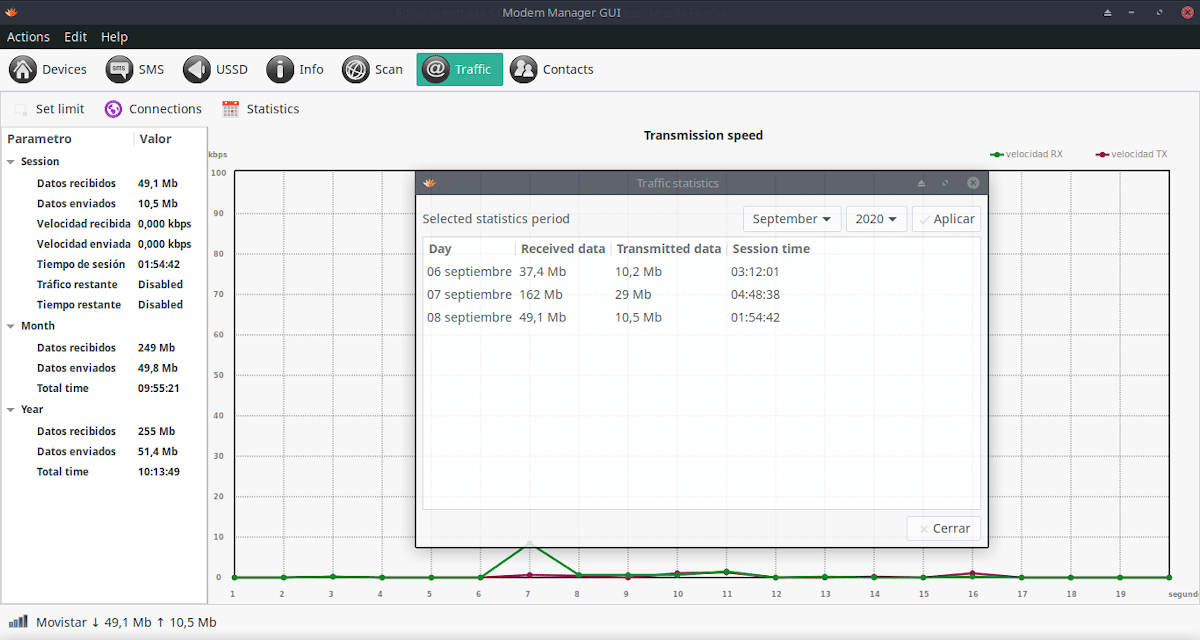
I. Contact Management option
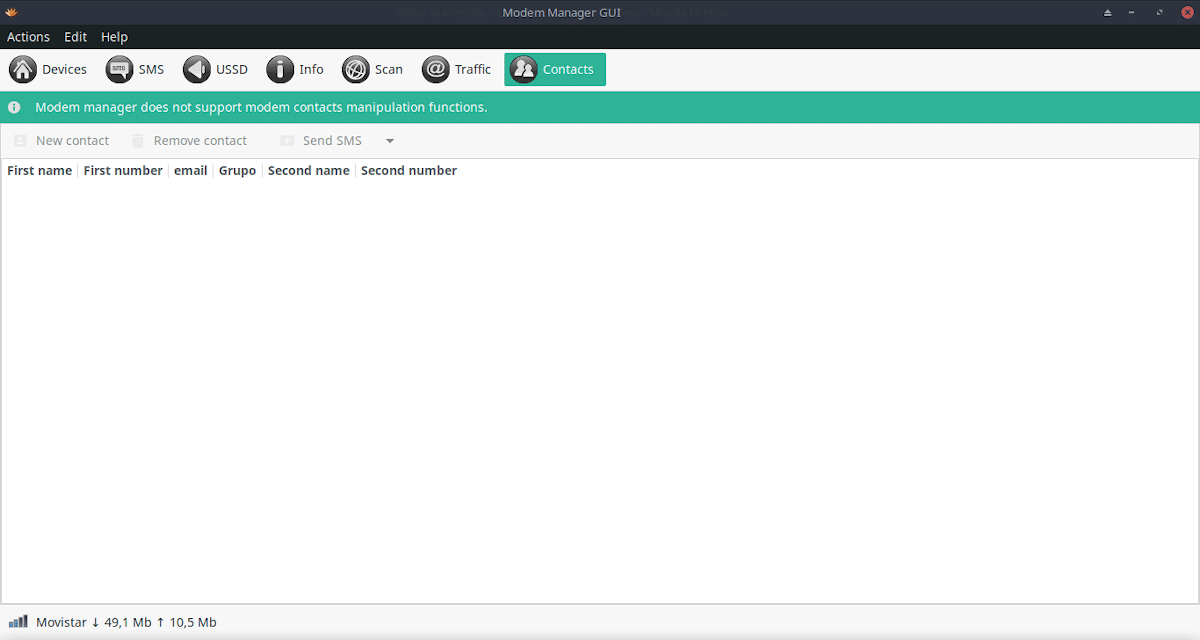
J. Preferences -> Behavior
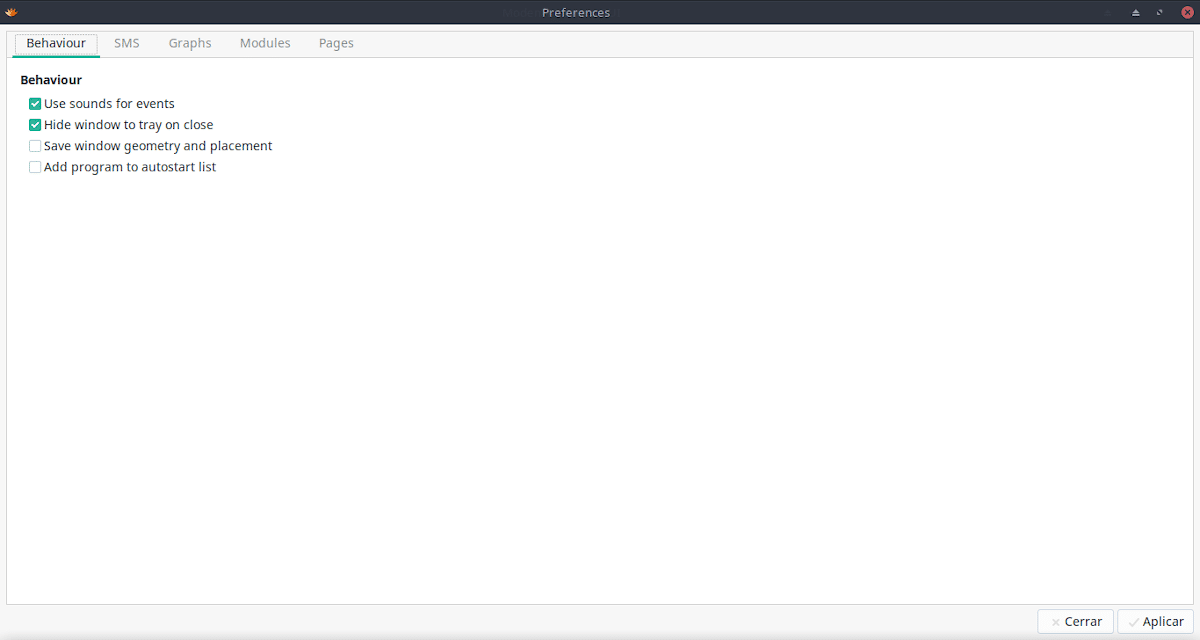
K. Preferences -> SMS messages
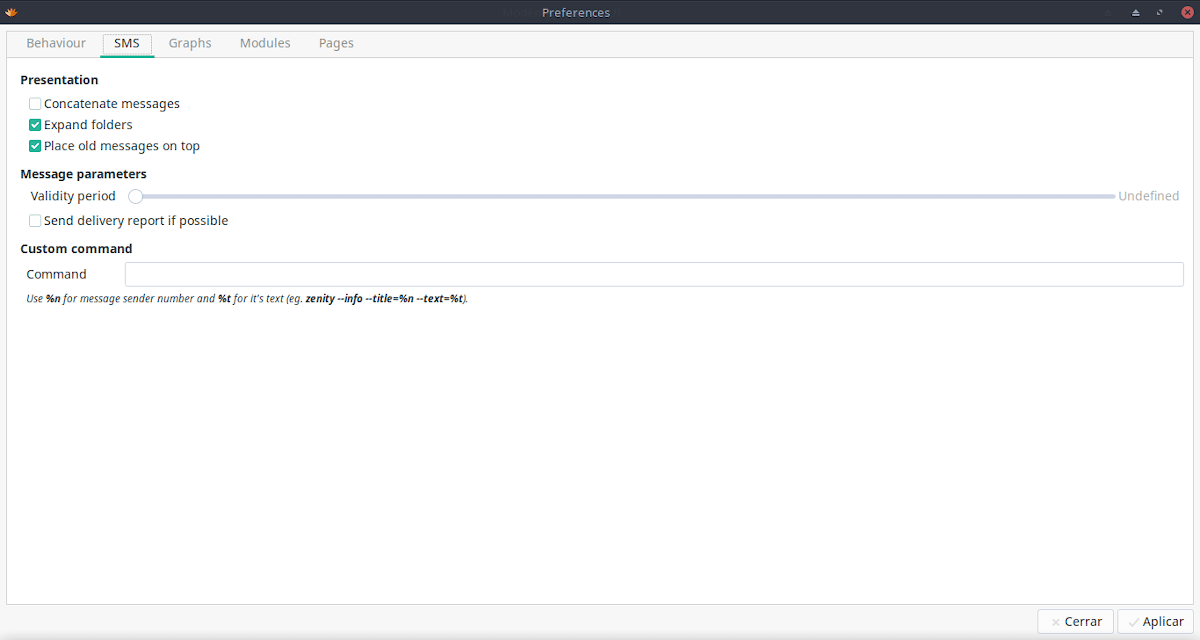
L. Preferences -> Graphics
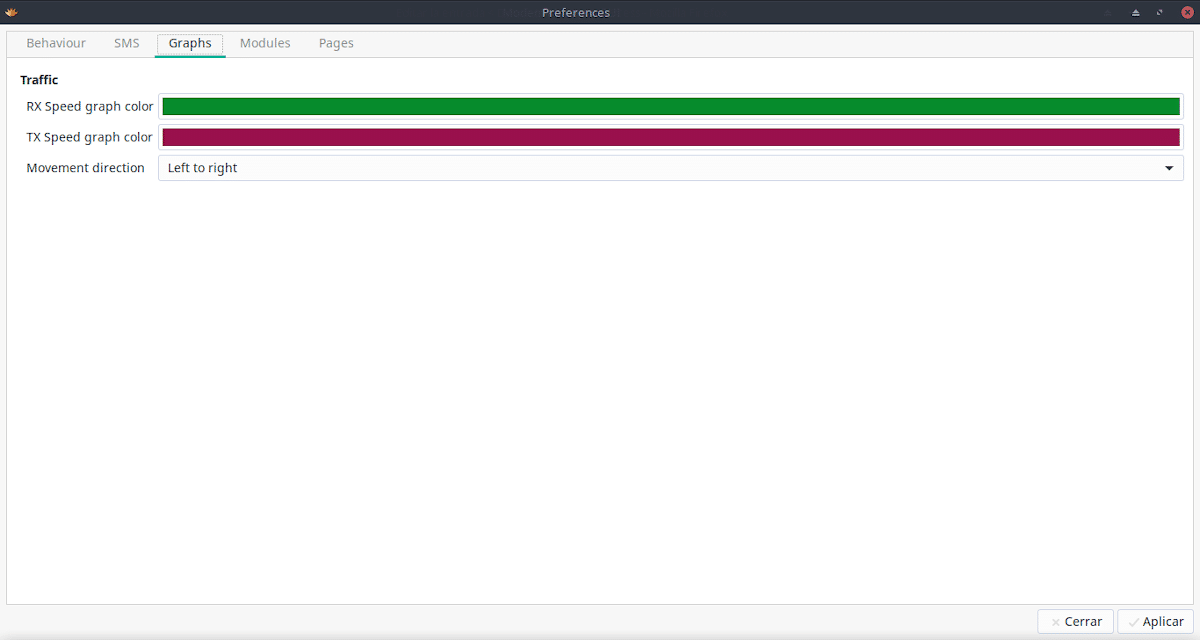
M. Preferences -> Modules
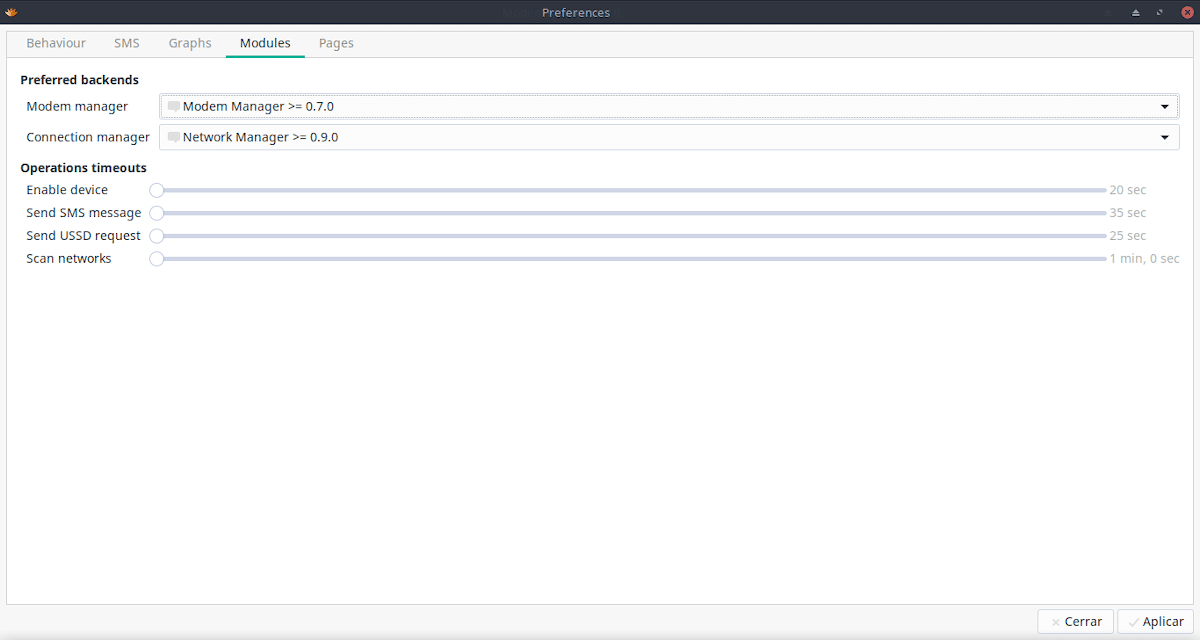
N. Preferences -> Pages
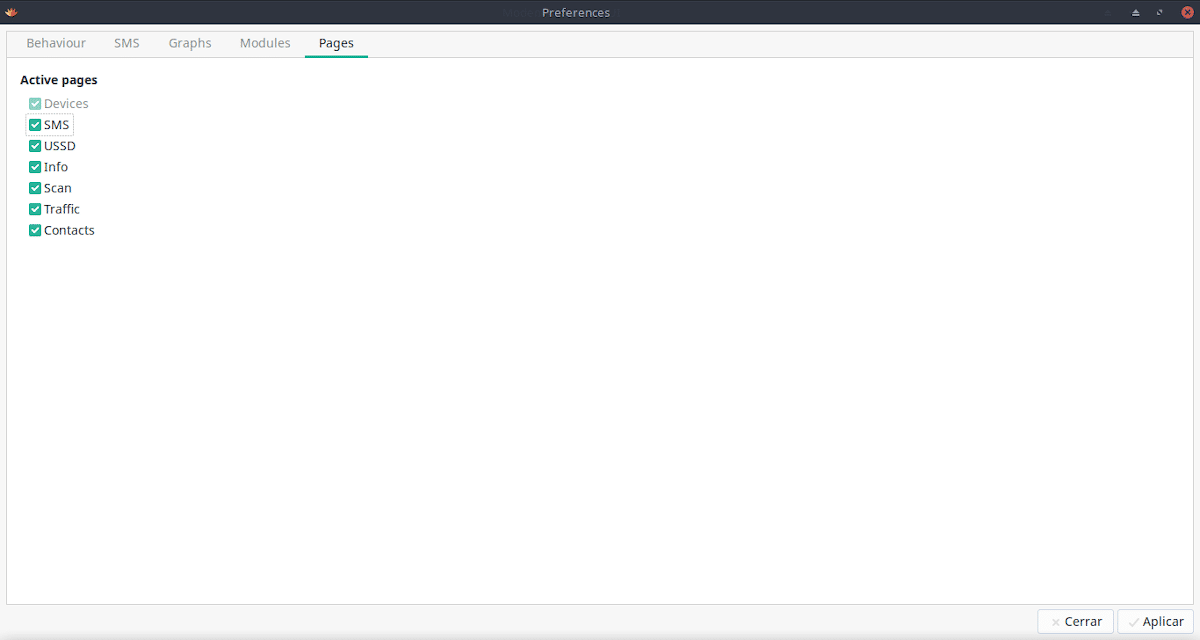
As you can see it is a excellent tool, well complete and that will surely be very useful to many, if they need it, install it and use it.

Conclusion
We hope this "useful little post" about «Modem Manager GUI», Which is a excellent alternative of graphical interface (front-end) for the service (daemon) of modem-manager (ModemManager), which is in charge of managing the use of USB modems with Internet connection on GNU / Linux Distros, is of great interest and utility , For the whole «Comunidad de Software Libre y Código Abierto» and of great contribution to the diffusion of the wonderful, gigantic and growing ecosystem of applications of «GNU/Linux».
And for more information, always do not hesitate to visit any Online library as OpenLibra y jedit to read books (PDFs) on this topic or others knowledge areas. For now, if you liked this «publicación», don't stop sharing it with others, in your Favorite websites, channels, groups, or communities of social networks, preferably free and open as Mastodon, or secure and private like Telegram.
Or simply visit our home page at DesdeLinux or join the official Channel Telegram from DesdeLinux to read and vote for this or other interesting publications on «Software Libre», «Código Abierto», «GNU/Linux» and other topics related to «Informática y la Computación», and the «Actualidad tecnológica».
What modem do you recommend for Argentina that uses bands 4, 7 and 28? And if possible also bands 2 and 8.
Greetings, Franco. Thanks for your comment. Personally, I can't tell you which models of USB modem devices are available for Argentina and are compatible with those bands. Hopefully another reader from that country with such information will provide it to us. Success and good luck with that.