Many times we install a theme gtk that we like but over time we discover that there is some detail that we do not like, the color of the menu, the size of the icons, the width of the scroll bars, or things of that type.
En Gnome we have an application that will allow us, in a simple and graphic way, to modify many elements of our theme gtk, and your name is Gnome-Color-Chooser.
To install it, we use Synaptic or in a terminal we put:
$ sudo aptitude install gnome-color-chooser
Now we just have to play with the settings a bit and if we like the result, we can export the settings in format .gnomecc.
If we liked the changes and we want to return to the initial configuration, we delete the configuration file:
$ rm ~/.gtkrc-2.0-gnome-color-chooser
and later we open the file .gtkrc-2.0 in our home, and we eliminate the line:
include ".gtkrc-2.0-gnome-color-chooser"
and we restart nautilus:
$ nautilus -q
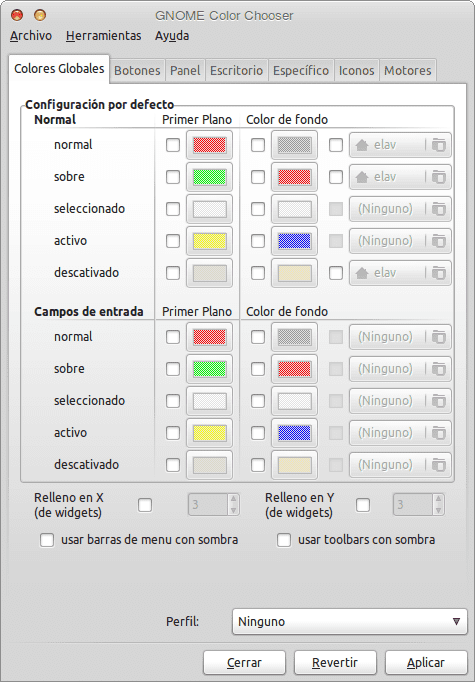
Speaking of modifying the appearance of Gnome, can you change the trash icon in avant window navigator? I have Ubuntu 11.04. And I use the Elementary icon pack (not sure if it has to do) I use the trash can from Avant-Windows-Navigator and the program does not allow changing the icon. IF the icon is on the desktop if I can change it, the theme is in the application
The docks have their own themes, at least that's what I remember about them, and another way would be to edit the themes to change a particular icon in the case of the trash can is 2 icons.
Sure, I found both the folder where the awn icons are and the folder where I have the theme installed, the elementary theme, but NEITHER OF THE TWO SIDES is the trash icon. That's the bad thing 🙁 and I don't know how to fix it. Nor is it wow, but hey, it has to be able
Does AWN use the icon for the Trash that is in the icon pack in use?
Try the following ... change the icon pack or theme you use, close and reopen AWN and tell us if the icon changed anything.
regards
I just tried what you asked me and yes, awn uses the trash icon of the theme that is in use
PROBLEM SOLVED
I use the Elementary (babaaa) icon pack 😀
The trash can icon is SUPER HIDDEN, hard-headed, I just started to check it again and I found the icon. So I replaced the original with the one I wanted and that's it 😀
They must be extension .sgv
Thank you for helping!
A pleasure to know that in the end you could change what you wanted desea
Greetings and thanks for stopping by 🙂
I don't understand a dick