Xfce It is an excellent Desktop Environment, but it lacks some options that make it not completely complete for me. One of them is the use of Global Proxy, although we already saw how to solve this problem.
As well we saw how to modify Turpial so that it would connect to a local server Status.Net. With Gnome and Global Proxy this has no problem, but with Xfce the thing changes. As he told me Wil alvarez (aka Satan), lead developer of Turpial:
Currently we only have support for the Gnome proxy because it is the desktop environment we use but I have no problem including the code that is necessary to make it work in Xfce as well, in fact that would be great.
So in what we wait for Turpial 2.0 include support for Xfce, we can make you use proxy Manually. To do this, we have to make a small adjustment in the file /usr/share/pyshared/turpial/api/interfaces/http.py
The first thing we do is make a backup of that file, or a variant could be, do the same as I did. The lines that we have to modify are the following:
if detect_desktop_environment () == 'gnome' and GCONF: gclient = gconf.client_get_default () if gclient.get_bool ('/ system / http_proxy / use_http_proxy'): proxies ['http'] = "% s:% d"% (
gclient.get_string ('/ system / http_proxy / host'),
gclient.get_int ('/ system / http_proxy / port'))
if gclient.get_bool ('/ system / http_proxy / use_same_proxy'): proxies ['https'] = proxies ['http'] elif gclient.get_string ('/ system / proxy / secure_host'): proxies ['https'] = "% s:% d"% (gclient.get_string ('/ system / proxy / secure_host'), gclient.get_int ('/ system / proxy / secure_port'))
The one that interests us is highlighted in bold. What I did was copy all those lines, and just below the original ones I put this:
if detect_desktop_environment () == 'xfce':
gclient = gconf.client_get_default () if gclient.get_bool ('/ system / http_proxy / use_http_proxy'): proxies ['http'] = "% s:% d"% (
gclient.get_string ('10.10.0.5 .XNUMX '),
gclient.get_int ('3128'))
if gclient.get_bool ('/ system / http_proxy / use_same_proxy'): proxies ['https'] = proxies ['http'] elif gclient.get_string ('/ system / proxy / secure_host'): proxies ['https'] = "% s:% d"% (gclient.get_string ('/ system / proxy / secure_host'), gclient.get_int ('/ system / proxy / secure_port'))
Where I only had to change 3 lines (highlighted in bold).
Of course this is not the definitive solution, especially because when it comes to using HTTPS i dont know if it would work but in the meantime this is what solves my problem for me.
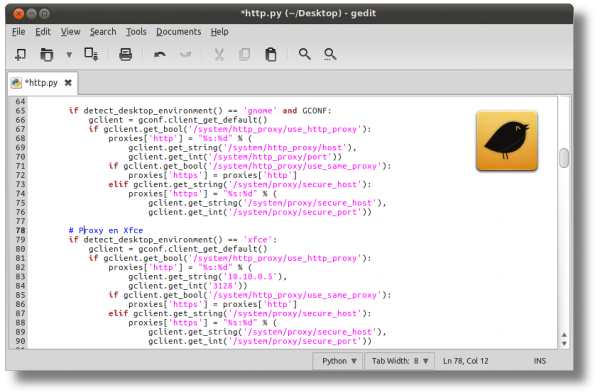
And in the case that the authentication is with user and password?