Recently elav explained the how to change the User Agent in Firefox, here I will explain how to do it with Opera and that this also show the distro we have.
It happens that in my case I use ArchLinux y Opera as the main browser, when I leave a comment here on <° Linux for example, before I made this change, it came out as the browser I use Opera, yes, well up there, but as a distro or GNU / Linux Operating System only, when should I get out Opera y ArchLinux.
So they can see the difference EAST is a comment with Opera without having made the change that I will show you here, while THIS OTHER yes I already had the small change 😉
To configure Opera and show it as a distro ArchLinux, here the steps:
1. We open Opera
2. In the address bar we put - » about: config
3. It will open a menu of options, in the search bar we write «id»(Without quotes), the following will be shown:
4. We go down a bit until we find this:
5. And there we put the following:
Opera-Next/12.00-1116 (X11; Arch Linux x86_64; U; en-us) WebKit/532+
6. Then we must close and reopen Opera, ready the change will be made 😉
This is to have our User Agent completely customized, just how we want it, however Opera offers us several predefined options. That is, if we simply want to configure Opera to make it look like we're sailing with Firefox, we won't have to put such a long or "complex" line.
Here are the steps to configure Opera as Firefox or Internet Explorer 😀
1. We open Opera
2. In the address bar we put - » about: config
3. It will open a menu of options, in the search bar we write «agent»(Without quotes), the following will be shown:
4. As you can see, I pointed out a number that by default is 1, if they change that #1 for #2 then its User Agent will say that they sail with Mozilla Firefox, if they change it for a #3 would Internet Explorer.
And well, this has been everything 😉
Any doubt or complaint, question, idea, suggestion ... let me know 😀
regards

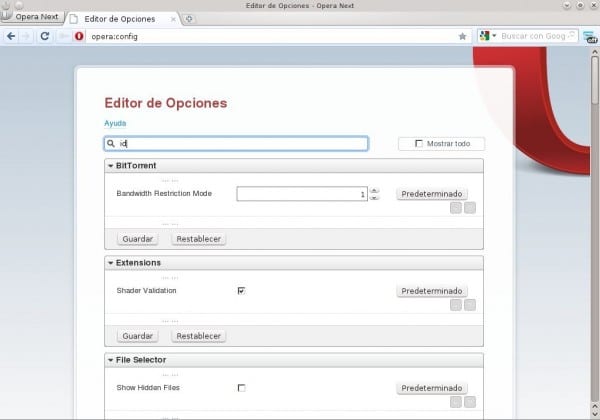
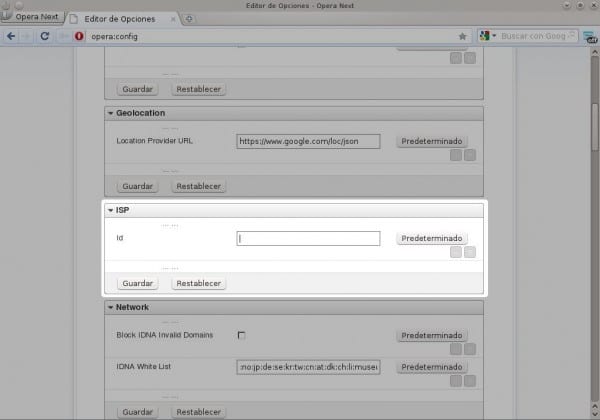
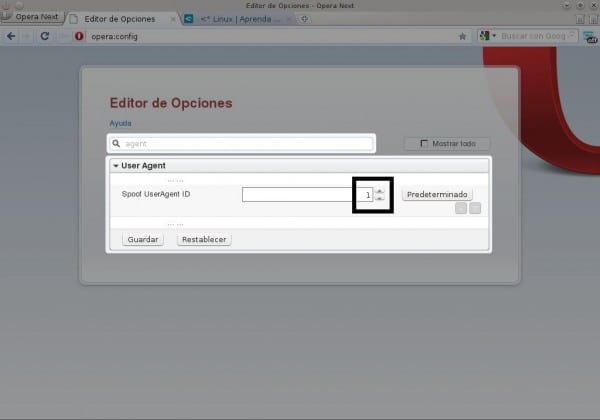
Opera is great but it has something that I don't like, the text you copy cannot always be pasted into another external program. Well, that among other things. Anyway, the tip is appreciated 😀
+1
The same thing happens to me and KZKG ^ Gaara too.
Yep right, this little problem quite annoying 😀
Welcome to the site 😉
Thanks you're a genius, I've been looking for something like this for a long time.
What they comment above seems to me (and I say it seems to me) is fixed with a UserScript, I am sure I have read something in the myopera forum, but today I looked for it and I did not find it.
And about the instructions, I do not criticize how you have put it (in fact I like the style of saying how things are arrived at, the process does not bite), but if you wanted to give a specific place you could say that it is copied and paste in the address bar this:
opera: config # ISP | Id
or this
opera: config # UserAgent | AllowComponentsInUAStringComment
This link is obtained by clicking on the little arrow below the Default button next to Help.
PS: Testing the technique, to see which OS I come out with. XD
Hello and WELCOME to our site 😀
About what you say, I already think I will find the solution.
We are used to Paste (paste) being [Ctrl]+[IN] no? well ... when we copy something in Opera we can NOT use this combination of keys to paste later in another application, we must add [Shift]. That is, to copy something in Opera is [Ctrl]+[C] and then to paste that in another application is [Ctrl]+[Shift]+[IN] 😀
I will see if there is a way to change this to the traditional hehe, if there is, do not worry, I will make an article here on the site explaining everything in detail 😉
About the links that you put, wow I had not realized that they could be used in this way, thank you very much, without a doubt I will take it into account for future tutorials
Greetings and a million thanks for everything, for your visit and comment.
Welcome one more time 😀
Hahahaha what is in parentheses in the title the first thing that brought to my mind was the thundercats.
Testing…
it didn't work for me… 🙁 [Fedora 16]
again…
Try putting this:
Opera/11.61 (X11; Fedora x86_64; U; en-us) WebKit/532+Remember ... put in the filter bar "isp" (without the quotes).
regards
It seems that already ... thank you very much 🙂
....
Nah a pleasure to help 🙂
openSUSE!
I share mine, just modify the applewebkit part so as not to break the functionality with google +
Opera-Next / 12.00-1116 (X11; openSUSE x86_64; U; en-us) AppleWebKit / 535.1
Thank you
Testing!
I use opera mobile, and in the config, the isp box is not there ... The "user agent" box is.
Moreover, I have seen that the numbering reaches seven. Seven is yours by default (opera mobile 12), 2 and 3, you have said that it is firefox and explorer.
Someone would know the number corresponding to safari for (iphone). Since many pages are compatible in their mobile version for that browser.
thank you very much
Testing Opera from Xubuntu
Really very easy, I could never make it work in Chromer / Chromium 🙁
Thanks, testing from Debian.
testing
there is a problem that I cannot test it in the thread on firefox
What a problem? 🙂
Ready
Opera!!! Proof
Testing…
works !!! (=
Let's see ...
Very good contribution, thanks
Thanks for the input
I'm going to cehkarlo on my machine with arch
Testing ... 1,2,3 ...
Perfect Car
let's see
I was actually looking for something for the old Opera about this https://blog.desdelinux.net/como-hacer-creer-que-estas-usando-otro-explorador-web/
But since we are I try what they offer here. Thank you
Hello everyone
I am using opera next on linux and I would like to know how to make it default thanks