
WordPress: A bit of everything about the most popular CMS
WordPress is software designed with an emphasis on accessibility, performance, security, and ease of use, which has made it the most popular CMS today. A great SW that works easily with minimal configuration, allowing both Website Administrators and any Blogger or Digital Content Creator, to easily focus on managing their work, and sharing their publications, products or services, depending on be the case.
The CMS (from English Content Management System or Content Management System) WordPress it is not only a basic product, whose handling it's simple and predictableBut it also offers powerful features and add-ons (Themes, Plugins, among others) that allow it to grow as an application and facilitate the growth, development and success of the websites created with it.

Count
Already other posts about WordPress on the Blog DesdeLinux We have covered isolated aspects such as: What is it ?, with the publication of the year 2.015 called «Meet the newly improved WordPress.com, Calypso!«, its installation and configuration with Apache2 and Nginx, with the publications of the year 2016 and 2018 called «Installing and configuring WordPress 4.5 Multisite on Debian Jessie« y «How to install WordPress on Ubuntu 18.04 and derivatives?« respectively.
Publications about their most useful or favorite accessories of the moment have also been created during 2016 with the publications «8 interesting WordPress plugins for your website« y «3 Freemium Plugins that you cannot miss in your WordPress«. Although no articles have been published on their topics and other things such as aspects of configurations or security policies.
In this post, we will make it clear What is a CMS?, what utility it provides and what characteristics define it as SW, apart from mentioning that it is WordPress.
What is a CMS?
History
Before clarifying in detail what a CMS is, it is good to understand that At the beginning of Computer Science or Web Technology, creating a relatively simple website could be quite a complex and laborious activity, even for experts, when the development to be implemented carries high standards of visual quality, navigation structure and variety of content.
Programmers or Web Developers used to require knowing and / or mastering various technologies to a good degree, such as HTML, JavaScript and CSS, to create a static website. Or ASP, JSP or PHP if instead it were a dynamic website, just to name some of the most popular and available technologies from recent times past. And updating its content also became an arduous task, as the website grew with new sections, structures or hierarchies.
Many times all this of modifying existing content, searching and locating sections and modules, and even managing both the pages and the images and resources on the server, were done by the same Programmers or Web Developers using their own tools or developments, leading to increased costs and complexity of the website.
This situation created the tacit need for a tool, general purpose, easy to use.Both for creating websites without the assistance of expert personnel, advanced technical resources or other external tools, as well as for their management, administration and maintenance within an integrated environment. And this is how the first "Content Management Systems" or CMS began to be created to meet this need.

Concept
Thus, it can be very usefully and shortly summarized that a CMS is:
"A software tool to create, administer and manage a website."
And in a more extensive way, what a CMS is:
«An Integrated Development Environment (IDE) that allows us to create, manage, maintain and update a website, in addition to itself. And that generally includes a certain amount of options and extra functions, such as: Product Catalogs, Site Map, Image Galleries, Themes, Complements, Shopping Carts, among many others ».
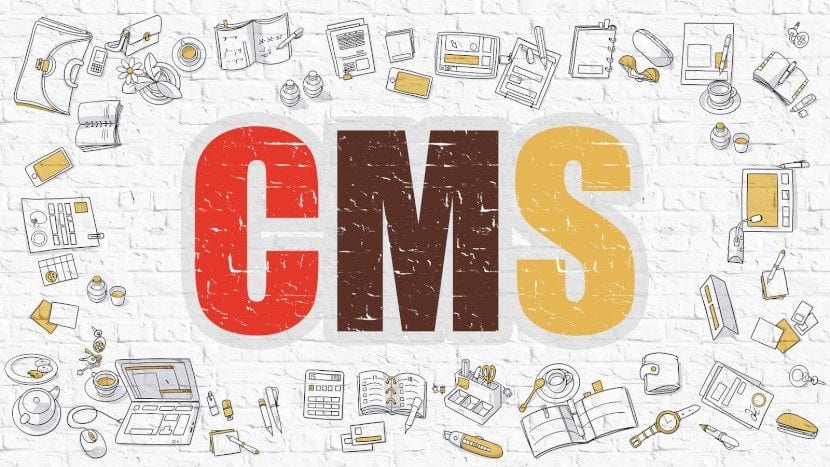
Utility
A CMS in its simplest conception must not only allow the creation of a website, but also facilitate its creation and management without the need to know in depth the technologies related to said processIn other words, they should allow a basic user of the area to create and manage one with some basic knowledge related to editing web pages with relative ease.
For that a good CMS, such as WordPress, must separate into two areas, something that typical users see as an integrated whole, that is, the design or visual appearance of the website and its content, both in the form of text and multimedia: office files, images, animations, videos, sounds, among others.
Therefore, in a complete and functional CMS, the design and its content must be independent. So that when the website design is changed, this does not affect the content, which must continue to be displayed and adapted to the characteristics of the new design.
Therefore it is not a good practice to add design elements within the content., so that a change in the design of a website does not mean an extra effort such as reviewing all the content to eliminate or review those elements.
Thus, One of the first tasks when creating a website with a CMS is usually to carefully select or design its visual appearance or graphic theme. In order to then be able to enter the contents that will be displayed in the spaces reserved for this purpose in said template.

Features
A well complete CMS should include by default a good list of capabilities, features, options and functions, which help both in the creation of a basic website without requiring additional modules or external adaptations, and the development of an advanced website through modules, add-ons, or specific adaptations or external integrations.
Among these we can mention the following:
Web access
It must provide the ability or functionality to access it, without having to be installed, from any Computer or Device with access to a Web Browser and Internet connection, that is, remotely. This is not a must-have feature or functionality, but it does add flexibility and ease of use.
Fast learning curve
It should favor the rapid use of it by basic users (office automation) with certain technical knowledge, for an efficient and effective command of the tool (Editing and content management), provided that this does not include the need to use the configuration options and administration thereof.
Content and resource management
It must include all the typical functions and characteristics for editing, organizing, reviewing, programming and publishing content, both text and multimedia: office files, images, animations, videos, sounds, among others.
Administration and management interface
It should show the most common and useful configuration options in their respective graphical administration interface, to minimize and / or avoid the manipulation of text files for configuration that require a deeper knowledge of the tool or the platform where it is installed.
User Profiles
You must be able to create and manage various user profiles, with different roles and responsibilities, such as authors, editors or administrators, so that based on them, the users of the websites can do different things and obtain different experiences of use, based on your accesses, privileges or restrictions.
Complete Text Editor
It should include a text editor as complete and advanced as possible that facilitates giving an optimal format to any content, thus improving its reading and monitoring by users. A good text editor, among many things, must include options such as the use of bold and italic characters, numbered lists or not, paragraphs, indentation, among many others.
Content categorization
It must make it easier for the user to locate any content of interest, allowing its categorization, in order to obtain a display of only what is necessary and sought.
Programming Plugins and Interfaces
It must allow the installation, integration and use of Plugins and Programming Interface Applications (API), to add new and better or specific functionalities to the content manager. Allowing the growth of the Tool itself and the website.
Configurable / customizable visual design
It should facilitate the design possibilities of a website, so that website designers do not have any limitation or restriction on their creative work, and their designs can be easily integrated.
Separate content and layout management
As we said before, a good CMS should be able to let a designer make and integrate their design, and editors or authors write their content, without the changes of one or the other interfering with each other.
SEO Positioning
You must achieve the generation of websites that comply with the guidelines or policies for the Webmasters of the main search engines. In other words, the creation of websites comply with the basic positioning factors, that is, that they are "SEO-friendly".
Efficient, fast and low resource consumption
It must be a computer application that does not overload the resources of the server where it is hosted, that is, it uses its resources rationally for its own execution (memory, CPU, hard disk). So that it does not affect the general performance of the web server and, consequently, does not negatively affect the user experience of the websites.
Technical support and user community
It must have efficient and effective technical support, which addresses the failures and errors of the application, and with a wide community of users, with its own participation forums, wikis, blogs, among other tools, that facilitate help with any incident. , and thus solve quickly.
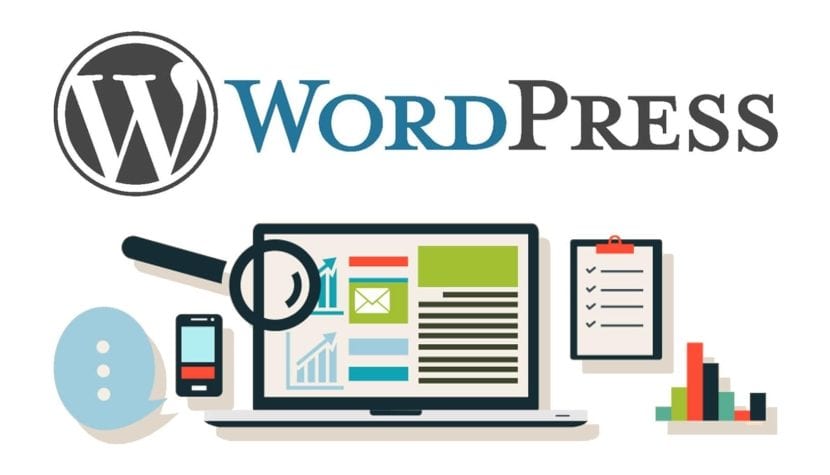
What is WordPress?
Currently WordPress (WP) is one of the most used CMS of the entire ecosystem of apps in this area. It has a huge community of millions of users focused not only on blogging but also on any type of website, no matter how simple and robust it needs to be.
WP started in 2003 when Mime Little and Matt Mullenweg created a fork of b2 / cafelog. And due to the need for a personal, elegant and well structured publishing system for that time. Today WP uses the language PHP, y MySQL as a Database Manager (DB) and Apache as low service GPL license. Therefore, said application or SW tool complies with the characteristics of Open Source (CA) used in the Free Software (SL).
WP is a robust CMS that is free to download and use., but it is also a huge and excellent free and paid site publishing and hosting platform service known as «WordPress.com« which receives updates very frequently. It also has another sister domain known as «WordPress.org« Also available in Spanish. And it has enormous useful informational and technical content.
Nowadays
In broad strokes, it can be said that it is one of the most used mainly due to its extreme ease of use, which makes it ideal for both novice users and their first website or professional users and their multiple website projects from relatively small websites with no special requirements such as corporate websites or powerful blogs.
Its extensive official and unofficial library of plugins covers almost every essential need to be implemented. Its huge community of users, very experienced, methodical and organized worldwide and in many languages, with great forums, is extremely collaborative and useful to solve the problems (bugs and errors) that occur with this tool.
WP is not perfect, but it is very complete. You may have some limitations in the 'out of the box' area of web design, but this is offset by the huge offering of free and paid plugins, themes and templates available to cover just about any type of need for any website.

Conclusion
In this publication we have seen in depth what a CMS is and what WordPress is. In future publications about WP we will explore a little more in depth about the current characteristics of it, its Community, its Support, what are the Themes and Plugins, and which are the most popular currently. In addition to exploring some security tips to meet the initial objectives of the publication, and expose that online or installable alternatives exist to WP.
For now, it should be clear to us that it is not correct or appropriate to allow us to have a website whose content can only be managed by qualified technical professionals; for reasons of dependency on a specific staff, costs and the revitalization of the website itself.
And that the most logical action is to opt for the use of a generic CMS over a content manager built to measure, to have enough versatility and flexibility, the incorporation of modules or complements, paid or free, existing in a large global community that also offers help or support. Considering WordPress as an excellent first choice of CMS to use.
