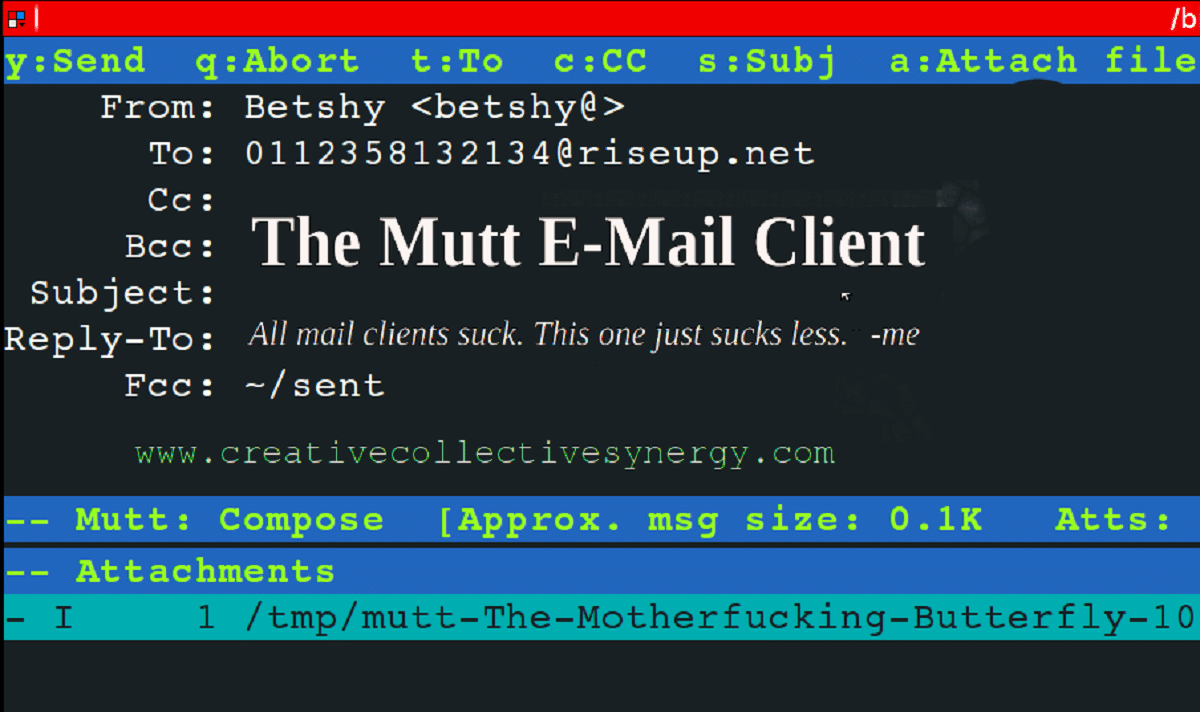
If you are one of the terminal lovers and from the CLI apps, let me tell you that maybe Mutt is an application to your liking.
Mutt is an email client CLI (Command line) for Unix-like systems. It was originally written by Michael Elkins in 1995 and released under the GNU General Public License. Initially it resembled elm, now the program is very similar to the slrn newsreader.
About Mutt
mother supports most email formats (in particular both mbox and Maildir) and protocols (POP3, IMAP, etc.) It also includes MIME support, in particular PGP / GPG and S / MIME.
mother is a mail user agent (MUA or Mail User Agent) and cannot send email in isolation. This requires you to communicate with a mail transfer agent (MTA), using, for example, the Unix sendmail interface.
More recently SMTP support was added. It also relies on external tools for composing and filtering messages. In newer versions Mutt can use smtp url configuration variables to send mail directly from Mutt.
It is quite configurable:
- It has hundreds of directives for configuration and customization of commands.
- Allows you to change all keys and make keyboard macros for complex actions, as well as the colors and layout of most of the interface.
- Through variants of a concept known as "hooks," many of its settings can be changed based on criteria such as the current mailbox or outgoing recipients of the message.
- There are many available patches and extensions that add functionality, such as NNTP support or a sidebar similar to those often found in graphical mail clients.
Mutt is fully keyboard controlled, and it has support for mail threads, that is, one can easily scroll through long discussions, such as on mailing lists. New messages are composed with an external text editor by default, unlike pine which incorporates its own editor known as pico (although it can be configured to deposit pine to an external editor).
About the new version of Mutt 2.0
Currently, the mail client It is in its Mutt 2.0 version and which was recently released.
Upgrading to a version number new important is due to changes that they break backward compatibility.
For example, the behavior when attaching files to an attachment has changed, andThe default mode is $ ssl_force_tls, header cleanup disabled when performing decode-copy and decode-save operations, the $ hostname parameter is now set after processing muttrc and the "-e" options on the command line.
Among the novelties that stand out in the new version are:
Ability to specify an IPv6 address instead of a host name in the email, for example, "user @ [IPv6: fcXX:….]".
As well added command "cd" to change the working directory, as well as sand added support for XOAUTH2 (IMAP, POP and SMTP authentication using OAuth), which is activated by setting the parameter "xoauth2" in the $ imap_authenticators, $ smtp_authenticators and $ pop_authenticators settings.
Also automatic reconnection to IMAP provided in case of established connection failure (fixed issue with loss of unregistered changes due to failure).
When you enter a template modifier after the "~" character, you can now press Tab to see a list of available modifiers.
Of the other changes that stand out:
- MuttLisp was added to allow Lisp-like expressions in the configuration file. For example:
- Added $ cursor_overlay variable that can be used to store color indicators for lines the cursor is pointing to. For example, when configuring the following settings, the underlined cursor will be highlighted in red on lines with new messages.
- Added $ attach_save_dir variable to specify directory to save attachments.
Finally, if you want to know more about it, you can check the details in the following link
Regarding the installation, you can find the source code as well as information about the packages, this link.