Of the union of antiX and the ancient communities mepis, the very striking MX Linux is born https://mxlinux.org/, which engages the best tools and qualities of each distro, on a basis of Debian stable. It is a medium-weight operating system, designed to combine a sleek and lightweight desktop like XFCE with simple setup, high stability, and robust performance.
It is worth noting that although this distribution is based on Debian, uses Sysvinit technology replacing the most up-to-date systemd, something that for a lot becomes a great advantage. Similarly, thanks to its high stability, easy learning curve, wide community, and good looks, MX Linux is presented as a hassle-free system for all types of users.
- MX Linux He has already been working on the various versions of his distro for 3 years, the last to arrive was the MX-16 «Metamorphosis», which we have tested and we bring you its characteristics.
What is MX-16 «Metamorphosis»?
It is the latest version of the MX Linux distro, which was developed with the aim of being a lightweight distro, it is based on Debian 8.6 'Jessie', integrating features from various antiX distributions with the Xfce 4.12.2 desktop environment. ., in addition to being equipped with the Linux kernel 3.16 for the 32-bit version and the Linux kernel 4.7.0 for the 64-bit version.
MX-16 «Metamorphosis» part of the system base Anti-X and includes the work and ideas used by Warren Woodford for his MEPIS project. In addition to this, they include Backports and external additions to their Repos to maintain the components of the developments.
This distro has compactness for UEFI installations as well as an excellent driver installer.

MX-16 boot
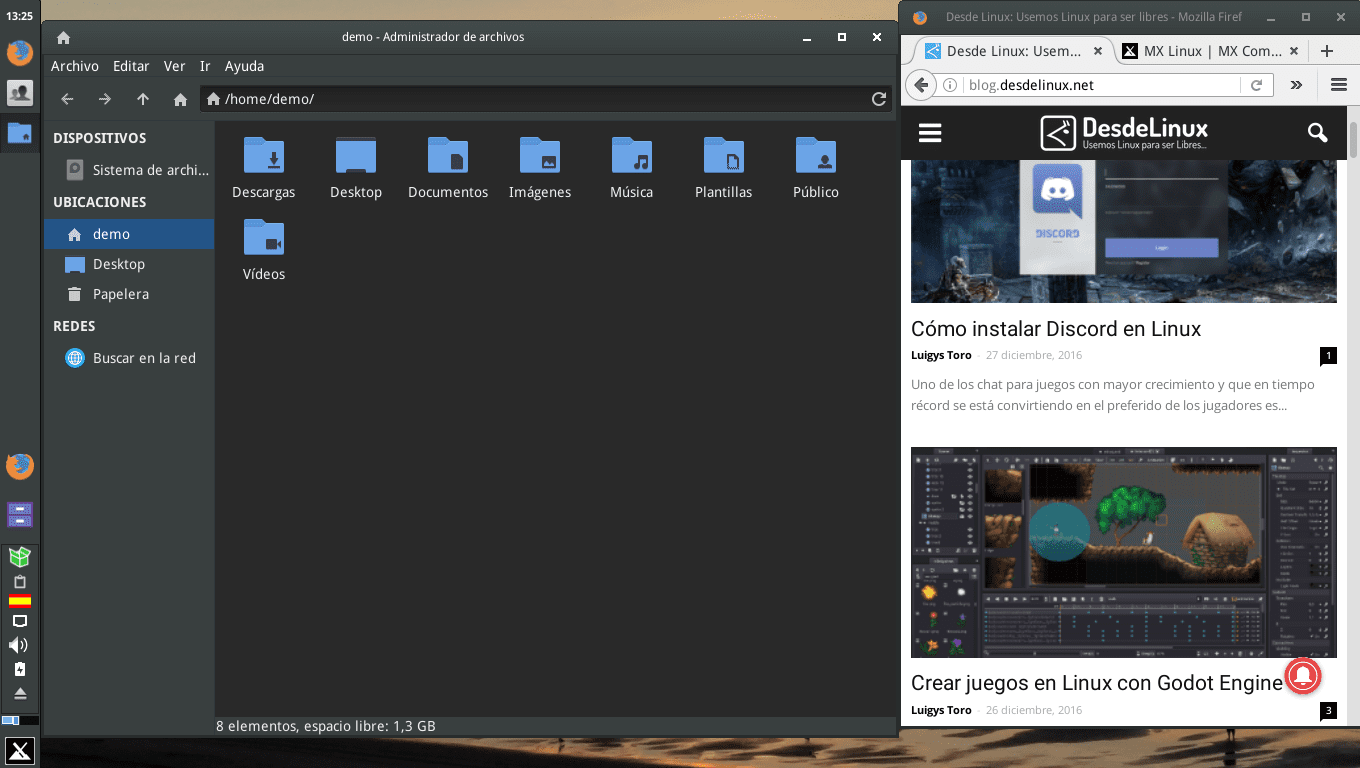
MX-16 file manager
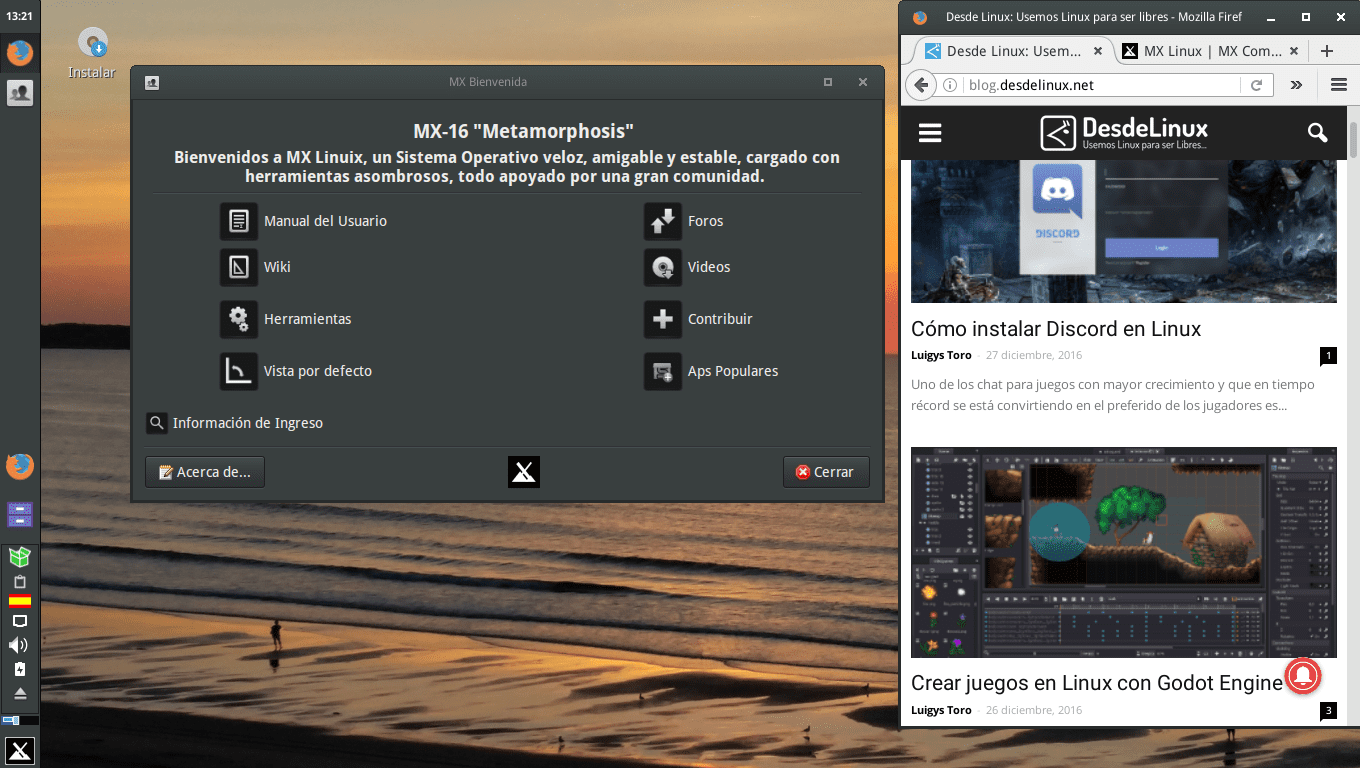
Home MX-16
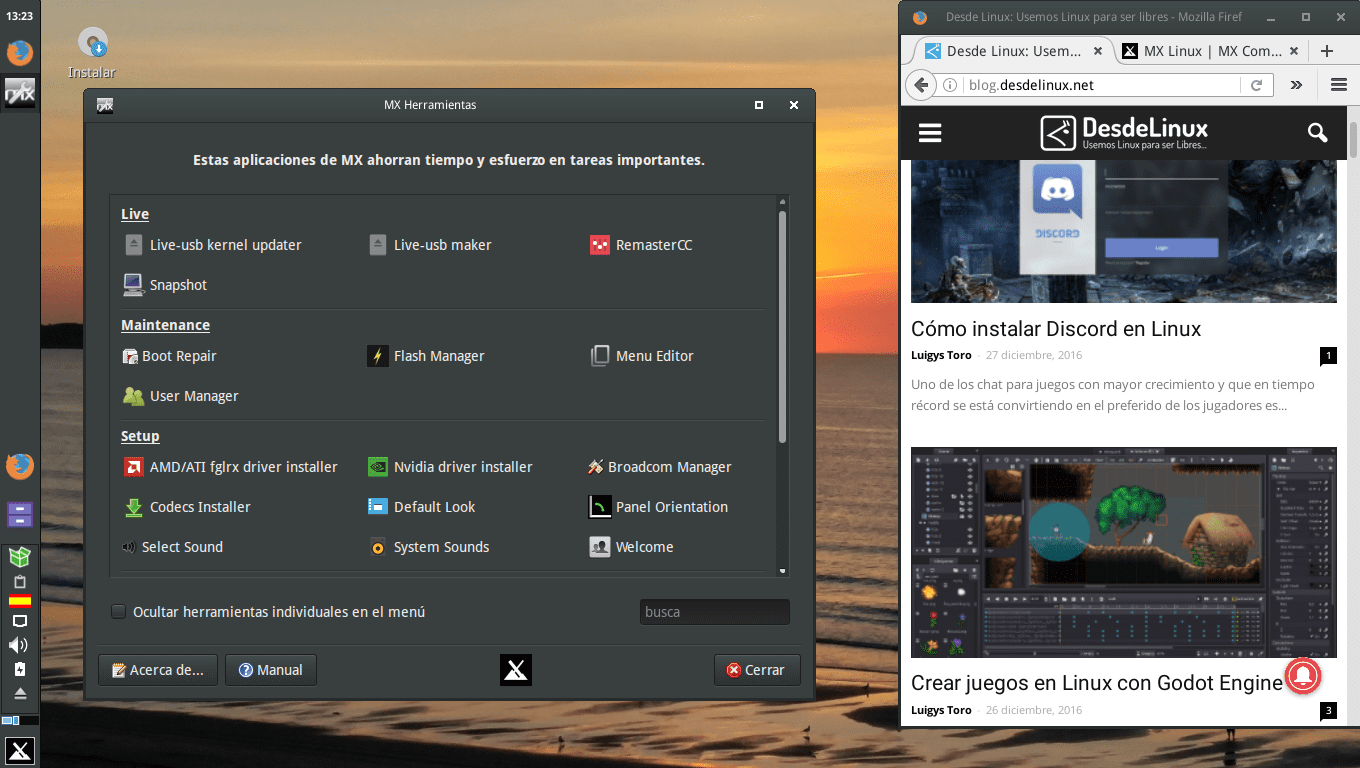
MX-16 Tools

MX Linux Installer

MX Apt Notifier
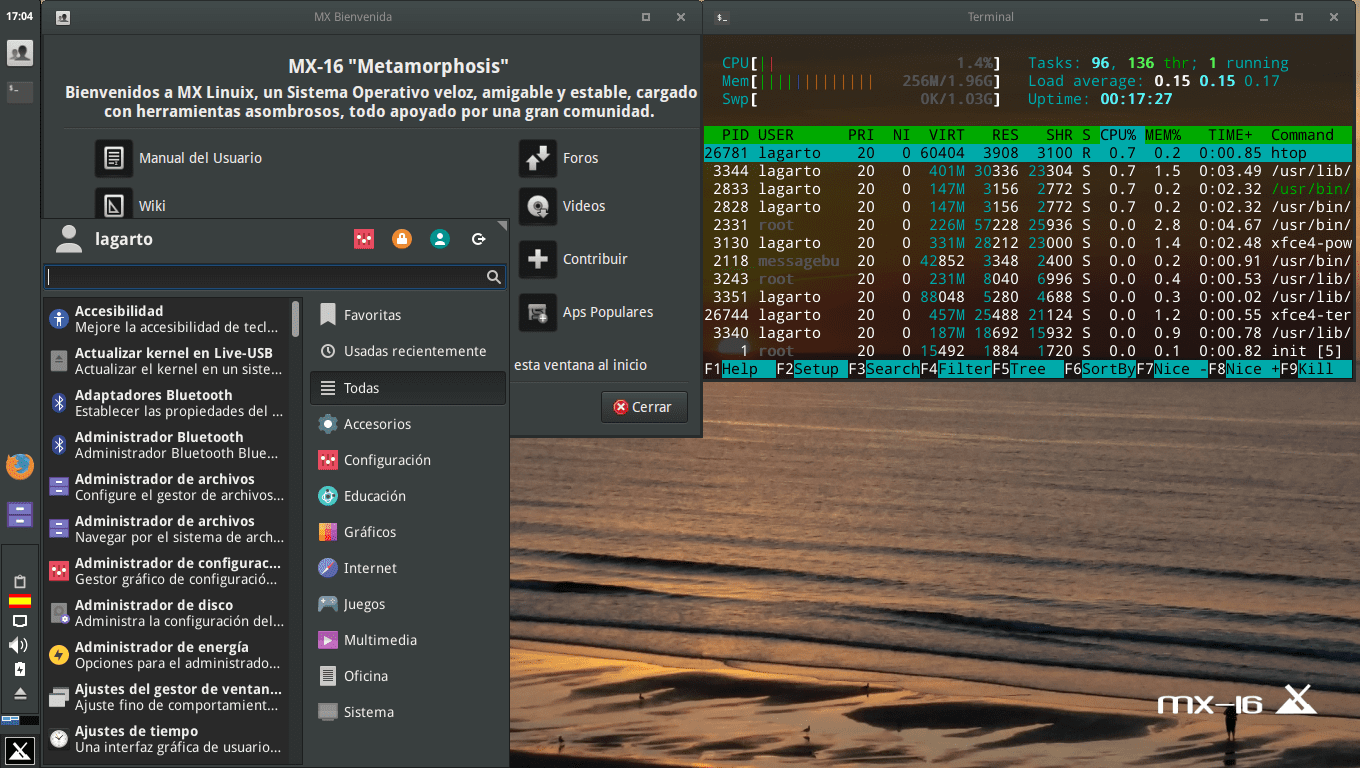
MX-16
Features of MX-16 «Metamorphosis»
It is a stable distro, easy to install, that has excellent Hardware recognition and automatic configuration for any type of user.
The visual aspect of this distribution is quite conservative, since its developers have preferred stability and performance over graphical qualities, but this can easily be improved using xfce customizations.
It has the possibility of adapting the panels in an easy way, allows the activation of event sounds and has a comprehensive user manual. In the same way, it comes with the possibility of being tested as LiveUSB with persistence activated.
Users of AMD, Nvidia, and Broadcom Wi-Fi chips should rest easy, because quite a bit of effort has gone into integrating installers that meet the needs of such hardware.
Performance of MX-16 «Metamorphosis»
The total boot of MX-16 in a virtual machine with 2gb of Ram was 26 seconds. According to HTOP, memory consumption stayed a bit below distro like Xubuntu that also feature the XFCE desktop. System startup is quite fast as is shutdown. Therefore in this section there is nothing more to say.
MX-16 «Metamorphosis» applications
The main applications that this distro offers us are the following:
- Browser: Firefox 50.0.2
- Video player: VLC 2.2.4
- Music Manager / Player: Clementine 1.3.1
- Mail Client: Thunderbird 45.5.1
- Office automation: LibreOffice 5.2.2
- Back: LuckyBackup 0.4.8
- Safety: Passwords and Keys 3.14.0
- Terminal: Xfce4 Terminal 0.6.2
In the same way, it comes equipped with these other applications:
- Live: Create Live USB, Remaster tool, Snapshot.
- Maintenance: Boot repair, Flash manager, Menu editor, User manager.
- Installers and Software Managers: Broadcom manager, Codecs installer, Default look, Panel orientation, Select sound, System sounds, Welcome, Apt notifier, Check Apt GPG, Debian Backports installer, Package installer, Repo manager, Test Repo installer
- Utilities: Find shares, Switch user, USB unmounter.
- Kids Apps: Preschool, Primary, etc
- Graphics: ImageMagik, Inkscape, etc
- Network: Skype, Dropbox, etc
- Office Suites: GnuCash, Adobe Reader, Caliber, etc.
- System: KDE, LXDE, MATE, etc
- Audio: Audacity, DeaDBeeF, Pithos, etc.
- Video: DVDStyler, MPlayer, OpenShot, etc.
Download MX-16 «Metamorphosis»
You can download the MX-16 ISOs for both 32-bit and 64-bit from here.. It can be recorded on a CD / DVD or USB.
If you do not know how to burn an ISO on your usb we recommend this article Create LiveUSB with terminal
Conclusion on MX Linux 16 "Metamorphosis"
Personally, I find this distro visually pleasing, quite functional and with interesting tools. Glad to have an alternative away from systemd, but I miss not having some much more up-to-date applications when using Debian (stable), although it is worth noting that at least the browser and LibreOffice are quite up to date.
Similarly, it has a series of MX tools They are worth trying, and their very low-traumatic installation makes me add many points to them in any type of assessment.
In conclusion, if you want one quite light but very functional Linux distribution i recommend you test MX Linux 16. The performance is simply fantastic and visually it is beautiful and efficient.
Fantastic distribution, I've been with it for a week and I'm delighted, super fast and manageable.
Totally recommendable
Surprised and very satisfied, highly recommended especially the 64 bit because of the core it uses, since the 32 uses the 3.16 core, which has a problem with Bluetooth. Excellent distro.
It is the first 32-bit version of general use distribution that directly includes a non-PAE kernel. For that alone it deserves all my respect and to be thoroughly tested.
I do not know what I did wrong, I installed the 32 bit version in uefi mode, which is the one that the laptop supports, it completed the installation but when starting it does not load the operating system, it remains in yellow letters
Lobo maybe you should do it with both options. I think that when you make the image it gives you an option that you can choose uefi or both modes. Whatever 32 or 64, in principle, it does not matter, when booting and installation, it may have importance later when using more or fewer resources.
I tried the 32 bit version and it drained all 4 AMD Phenom X4 CPUs in an erratic way crashing the system; then I installed the 64-bit version and I found a system that works correctly, and even much more optimized than xubuntu, and linux mint xfce, whom I have a lot of affection for linuxero; in short, each hardware is a world.