I was talking to a friend about jabber and he was telling me that the system was loaded (or graphics) after an update, and that got me thinking Do you know of any system, package or whatever, that restores our PC at some point that we have assigned?
Let's say we just installed our distribution. We update, install the applications and everything works wonders. What tools do we have to create a restore point at that moment? Personally, I don't know of any that are graphical or do exactly what I want. And what do I want? The objective is not to make an exact copy of the root partition, but of the packages that I have installed since, in general, they are the ones that the system loads.
Do any of you know something that helps me for this? Because otherwise I would have to make my own application based on scripts. Of course, I would have another problem, said application would not be graphic because if I load the X, how do I run it? Or you could have the option that if it does not detect the X it will load in console mode. Anyway, that would be something interesting. In Linux Mint is mintbackup, but I don't know if it does just what I need, I would have to try.
I repeat my question, do any of you know something that helps me for this?
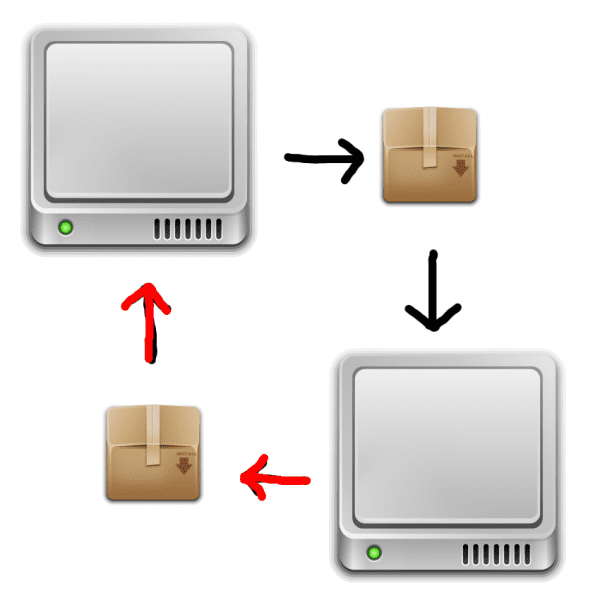
I usually use Partimage on the LiveCD SystemRescueCD. It is in text mode and being LiveCD it does not matter if you load the system and it does not start again, you can access it.
Applications I know, what if I have used them? no.
The ones I know are: dejadup, Bacula, Back in time, dropbox and Ubuntu One, I don't know about others.
regards
Look at this link, see what you think.
http://lamaquinadiferencial.wordpress.com/2010/02/11/aplicaciones-para-copias-de-seguridad-en-linux/
regards
Hello elav:
I use MintBackup, which as it says in the gui makes a copy of the installed applications, but I don't know if it is what you are looking for. In my case I have made a backup copy that I have never had to use. I am attaching a copy of it so you can see if it could be useful for you.
Greetings.
Edito: As the list was very long, I passed it to this url.
I use KISS. It does not matter if you load something, as long as you have access to a console everything is ok. (it is also worth using a liveCD and chroot)
Haha so the elav stops saying that I am a bore with the KISS, but to see the advantages
I would consider using a file system that supports snapshots to simulate Apple's "Back in time" 😉
Time Machine ...
Maybe this will help you: http://www.rastersoft.com/programas/cronopete_es.html
I haven't tried it, but it looks good.
I have used Clonezilla and it works wonders, it is fast, it allows you to send the image to any ssh server, ftp or simply a partition on the same disk (as long as you clone another partition). It allows cloning ALL the disk or only by partitions. I really recommend it.
Cheers! 😉
One question, if I have a 20GB partition and those GBs only occupied 12GB…. Can you make me a 20GB or 12GB image?
Look, I clone a clean installation of win7x64 with the drivers + the programs that weighs more or less 20GB and I generated a 16GB image, and that partition is 100GB. I think that when you restore that image you have to restore it to a partition equal to or larger than the one you made the image.
Great 😉
Thanks for the tip 😀
Of course, Systemback: https://blog.desdelinux.net/systemback-o-como-crear-puntos-de-restauracion-en-linux/?utm_source=feedburner&utm_medium=feed&utm_campaign=Feed%3A+UsemosLinux+%28Usemos+Linux%29