Starting with Ubuntu version 10.10, the latest with the endearing environment in which I had grown up since 2008 -Gnome 2-, I picked up my gear and started my personal journey in the penguin desert -the largest in the world-, stumbling from here to there and testing distros at meteoric speed. And it is that what had started as the search for a new graphical environment, a crazy escape from the clutches of Unity and Gnome-Shell, ended up becoming nothing simple, trying to find a new distro that would convince me ...
Be that as it may, during that troubled journey of various mischief, I came across Arch Linux on the way. The thing did not look bad at all and it caught my attention, but it seemed a complex distro, too difficult for an ordinary user like me. However, looking for alternatives I found a fork of Arch with KDE as standard and LiveCD, Chakra, in which I spent about 6 months. In Chakra everything was an explosion of light and color; the system was fast, focused exclusively on KDE -which by then already had a crush on me-, and its developers demonstrated admirable know-how. But the impossibility of installing environments other than KDE or the absence of certain GTK packages made me rethink my decision - I am very curious and need to experiment - and soon I was back in Arch's orbit.
For caution, my first installation was in VirtualBoxThat's why not committing any mischief on my main computer, including data loss or uncontrolled explosions, which would cause me such deep discomfort that I would end up doing the Harakiri. But the rush and not looking well in what he did they reported dire results and I was not successful in my company; now I know what my mistake was, but at that time I had forgotten to create my username and add it to the corresponding groups to be able to use the PC normally. A full-blown epic fail.
However, since I am a persistent guy who never gives up, I hit it off again. I found a distro called Archbang that offered me Arch with standard Openbox and LiveCD. It was a good track to follow. I installed it by doing DualBoot with Chakra and tested it for a few days. I put Gnome-Shell on it, configured it, tested it, deleted it, jumped to KDE… A few days of complete madness. But the point is that I was captivated by all these possibilities, the performance, the relative stability, all those packages…, and I wanted to do it “right”, step by step. In addition, I had achieved a KDE environment very similar to the one I had in Chakra, so there was no going back; one of the two distros was left over.
I immediately uninstalled Archbang, read a few tutorials, and took extensive notes - well, not so extensive, haha-, I downloaded the Arch Linux ISO (Core version for more inri), I armed myself with pen and paper and I decided that the time had come to face my Linux demons, mimicking what the character of Bruce Lee had done in the movie The Legend of the Dragon. The process was much easier and faster than I thought, and that I was doing it in real hardware, but it came out the first time. I could'nt believe it. In no time at all, I already had my Arch operating with XFCE, an environment that I declined after a few days to return to my beloved KDE. I am incorrigible.
That first week I learned a lot, the type of files that had to be modified to fix small problems, the caution when performing according to what tasks, etc. Even, after messing around more than I should, I found on occasions that when restarting they did not even raise the X ... but with patience and ingenuity, I managed to solve those obstacles that were presented to me. So, the initial installation and configuration was followed by a week of downloading programs and packages to fine-tune and customize my desktop, because The good thing about Arch is that it comes with nothing, it only has what you decide to put on it. Maybe that's why it becomes a system that you love, for being made in the image and likeness of its user. Print a feeling that "you've earned it", that you have achieved a small personal conquest. And I feel proud of it without reaching the point of becoming an egotistical or arrogant creature that looks down on others, to begin with because it is not so bad either. Respect above all.
And now? I will not lie to you: once you have the system installed and configured, it becomes even boring. I've been since November without a single problem, without a single poisoned update. All the inconveniences that have arisen along the way were the result of my irresponsibility and ignorance, and also Arch's own operation had provided me with the necessary skills to solve those wrongs. Today I can affirm without fear of being wrong that is the distro that best suits my needs, to what I expect from an operating system, and I feel very happy and comfortable using it on a daily basis.
Its huge number of packages, always up to date, added to the simplicity of Arch are its strengths, in my opinion. And what about the performance; Being so minimalistic, it is capable of making KDE start with about 300 megabytes at the beginning (at least until you start putting extras and programs in the background). Why complicate things unnecessarily? The KISS principle -Keep It Stupid Simple- completely enchanted me.
Certainly, it is a distro that does nothing automatically, and you are responsible for adding the relevant daemons or modules to rc.conf, modifying xinitrc or inittab, etc. For not bringing, nor does it bring a desktop environment until you put it on. An approach that will scare off terminal novices, but at the same time is also great for learning Linux quickly. Although, I insist, having solved the installation and initial configuration, It is not necessarily the most difficult system to manage or the most demanding in terms of computer skills. You just have to look a little more and know what you are doing.
And now, to complete this long article, a little information about package managers and some tips:
Pacman, the package manager
Pacman is, so to speak, a very simple wrench to use. With pacman we can search for packages, install them, remove them, etc. It is responsible for leaving behind those software centers so common in other distros, because the speed and simplicity with which I can obtain my favorite software is unmatched.
Un simple pacman -Ss programname It looks for all related packages, it orders them with the version number, a description, the repository they are in, etc.
Then, with pacman -S chosen programname we install. Pacman takes care of the rest, solves dependencies, etc. When you finish, you have the operating package.
To uninstall we use pacman -R programname, although I have a small alternative combination: pacman -Runs programname This is responsible for deleting the program and the dependencies that are not in use, practically "undoing" the installation. Maybe there are some lyrics left over, but it works quite well for me and has never given me any problems.
To free the packet cache, we have pacman-Scc It will ask us if we want to delete all the packages stored in the cache, those that we have been downloading in updates and such. This task can be carried out quietly, as long as we have an internet connection to be able to download the packages again if necessary. Sometimes it is recommended to keep packages in the cache for a later downgrade.
Finally, with pacman -Syu we synchronize the information with the repositories and completely update the system, a task that can be done daily -because there are always new packages-. Forget about reinstalling the system every 6 months, since you will be up to date after each update. However, it is advisable to take a look at the official forums before making a pacman -Syu, to see if there are problematic packages and to prevent future failures.
Yaourt, the gateway to the AUR
Yogurt it is the equivalent of pacman in terms of installing packages from the AUR. The AUR is a repository in which any user can upload their packages and thus contribute to expanding the already wide options of this magnificent distro. It also allows you to install Pacman packages.
In order to make use of this tool, however, first we have to edit the /etc/pacman.conf and add one of the following repositories at the end of the file, depending on the architecture of our PC:
[archlinuxfr]Server = http://repo.archlinux.fr/i686 [archlinuxfr] Server = http://repo.archlinux.fr/x86_64
Once that is done, in a terminal we execute pacman -S yaourt, we accept and that's it, we will have the tool installed, and we can use yaourt as follows:
yaourt -Ss programname (to search for packages in the AUR).
yaourt -S programname (to install them).
Every time you want to install something from the AUR it will ask you a few questions, in case you want to edit the PKGBUILD, cancel the compilation, etc., but in general you can pass by and install normally, paying attention to the extra dependencies it needs and the possible errors thrown. As I point out, running yaourt with sudo command is not recommended. And to uninstall or manage the packages installed with yaourt, that is, once you have them running on your computer, pacman is used.
Packer, a package manager to dominate them all
Packer becomes the ring of Sauron, to use a metaphor from fantasy literature. With it you can search and install packages from the official repositories and the AUR at the same time, with a simple search, and update all the packages you have in the system with packer -Syu.
But first you have to install it, so we put these commands in a terminal, line by line (if you have yaourt installed, just do a yaourt -S packer):
cd
sudo pacman -S base-devel wget git jshon
mkdir -p ~ / build / packer /
cd build / packer /
wget http://aur.archlinux.org/packages/packer/PKGBUILD
makepkg
sudo pacman -U packer - *. pkg.tar.xz
When it is finished, we can use Packer.
packer -Ss programname (search)
packer -S programname (installation)
packer -If programname (to get info)
packer -Syu (to update everything)
I guess you already have an idea. Thus, it is very easy to have huge amounts of packages, even those related to environments typical of other distributions such as Cinnamon or Unity. Almost anything you can imagine is in the AUR; users never rest.
final recommendations
- Never of the never uninstall pacman or you will face a serious problem.
- Save backup copies of xorg, rc.conf, etc., especially before updating graphics card drivers and the like, and check those same files before restarting to avoid unexpected surprises (if you've updated Catalyst drivers, for example). It never hurts to have a few backups in a safe place to overcome insurmountable setbacks.
- Read the Arch forums regularly to keep up with troublesome packages or killer updates.
- If in doubt, the first thing to do is read the Arch wiki. If you go to the official forums to ask for help, you better not have the answer to your questions on the Wiki, haha.
I hope you liked this long article. A greeting.


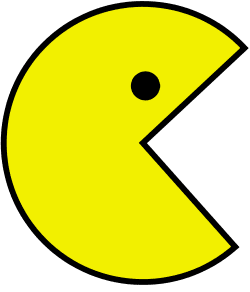

Never ever uninstall pacman or you will face a serious problem. <- Fuck me you uninstalled pacman ??? xD
A recommendation is to have the rss of the arch news, which warns in advance when an update requires some steps on the part of the user. Or have them on twitter, it is up to each one.
Raist
It had not occurred to me to have the rss of the arch news, I never looked at it and I never failed.
Pacman (Vice ...)
Of course I have not uninstalled it, but I put it in case some enlightened one came up with it, haha.
If you use programs like AppSet Qt, which also works with Pacman, it already brings you rss in the initial tab. It is useful ... but I prefer the terminal.
Maybe because of the last thing you say is that always after a "pacman -Syu" the system didn't start me up and I was screwed, because I didn't follow these details ...
That's the age that makes you fail
The process was much simpler and faster than I thought, and I was doing it on real hardware, but it came out the first time. I could'nt believe it.
I've always said, Arch installation is very easyI don't know who invented that it was difficult but it is not at all. The problem is that there are many steps and it can take a long time, but in itself it is not complicated.
The KISS principle -Keep It Stupid Simple- completely enchanted me.
KISS + Rolling Release is the best. Once you know them you don't want to use a distro again full never more.
Never ever uninstall pacman or you will face a serious problem.
Hahaha, it had never occurred to me to do this but now I really want to do it. 😀
Well, you know, "it seemed difficult to me" until I tried it, just like Linux seemed a difficult thing to me, from experts, back in 2008; ignorance is very serious. From the outside you always see things more complicated than they really are, but once you get in and start testing, everything changes, haha.
The truth is, if now they forced me to leave Arch and find another distro, I wouldn't know which one to choose.
If not for the Kernel Panics, and the messages from «sorry, you are on your own ...»I would never have left Arch, it is even today the distro that I fell in love with T_T
That is your computer's fault.
I that you stopped me from being queer and looking for the failure in the computer, peripheral or whatever it is that gives you the kernel panic
I only had problems right after a -Syu ... and with other distros I don't have this problem 🙁
Fagots
What a way to cheer one up… barbarian Courage xD
I update daily and I hardly ever read the forums, I don't preach by example, XD, but I've never had problems. The only headache I've had with Arch has been the ATI Catalyst driver, which every update makes the Xorg out of control and messes me up, but if you use the free driver, it's fine.
Be careful, when I say that xorg is out of control, it is because of the following:
I use two monitors at the same time with KDE and without Xinerama, then in the updates it changes their "position", and the one that was previously on the right puts it on the left. If you use a single monitor, this does not affect you.
A question ... did you analyze how a partition can be encrypted? for laptops more than anything ?? I am a current debian and ubuntu user precisely because of their ease of encrypting my partitions and in arch it has always stopped me ...
Very Good Post by the way..motivated !! 😉
I have never encrypted partitions, but in the wiki something has to come about it, or in the forums, so I recommend you turn to the well-known San Google, haha.
Something similar happened to me, I was with Lenny, everything was going great for me (I had installed debian inst) with kde for more inri and I was spending 400 mb, I had it in testing sid.
The fuck was a rock, so I tried arch for that of the good name.
It was super good for me for a year and a half zero problems (I had it with awesome;))
I got so addicted to the terminal that I just wanted wm, kde was fine and his yakuake but it's not the same.
What seemed to me that arch consumes more awesome than openbox, curious.
But let's go in the end I went to another distro, and now I long for it ...
How much!!!
The distros already say it really hooked ...
I loved Arch, Gentoo unfinished business
It is never too late to go back. Anyway, the good thing about linux is precisely that freedom to test distros and distros. You never know where your true love awaits you, haha.
Pufff, wonderful article, I really liked it bro: D, although I no longer use arch for certain reasons, I can still use those good moments that old memories give me XD
+10
We are already 2 bro XD, greetings ...
Thanks, I'm glad you liked it;).
Excellent post !! I have been with Arch for 3 months and except for the entertainment at the beginning I have not had major problems, not even in the installation and configuration, now that I am installing it on a mini pc it is costing me a little more because of the nvidia optimus graphics issue , but I'm also very stubborn xD
A greeting!
Well nothing, good luck with that graph, and patience. The one to follows her, get her.
good article 😉 .. it's a matter of taste and it also depends on the user
for people who want to learn and feel available time to dedicate to this beautiful system that makes him pigeon and enjoys a lot in the
for users who only need to surf the web, watch videos, listen to music, download, edit audio and video and who doesn't ... even put it to program in any syntax ... feel free to use ubuntu or linux mint or fedora 🙂
Alternatives are not lacking, but it is clear that Arch, at least at the beginning, asks for time. Unfortunately, you don't always have the time to invest it in configurations, and there are people who prefer a functional out-of-box system, which I think is totally respectable.
This may serve a bit of what I mentioned above.
@Courage is from the second classification
http://paraisolinux.com/no-ubuntu-no-es-lo-mismo-que-windows/
The one from Paraíso Linux made that post because of me
buenooo here goes another @Courage xD sorry ejeje
http://paraisolinux.com/no-ubuntu-no-es-lo-mismo-que-windows/
I have been with Chakra for months and really happy. maybe because of the use that I give to my laptop, I don't miss gtk applications (more than Firefox but this has a great solution with the bundles). but a couple of days ago I took a risk and wanted to confront the "dreaded" Arch. I realized that following the wiki is the best thing that exists to solve the Arch installation step by step. I ran into only two small problems, which I was able to solve with a single search on the net (too easy compared to other distros for which I could not find a solution to certain problems). in the end, a base KDE to which I gradually added what was necessary. amazing is to feel a system made to measure. in the end, the system lasted one day !!!!
Why did I go back to Chakra ????
simple (and at the same time silly some will say) to install Arch, I had to delete the Windows partition, since, no matter how hard I looked, I could not find in which partition to install the system boot. It seems silly, but I looked and did not find (maybe I didn't see it, maybe it was simpler), not even on the wiki, how to install Arch alongside another system, and I got completely lost.
but I hope to learn and try again soon !!!!
You install the boot in the MBR, I have two pc with arch and win on the same disk and without problems, only it is more tedious to create the partitions
I tried as you say, but always, when continuing to the next step, it threw an error. In the end, I didn't understand what to do, so I used the entire hard drive.
To do DuablBoot Arch-Windows is the usual, install each one in its corresponding partitions and resort to grub. I pass the dedicated / boot partition, but it can also be done.
hmm ... I have the Arch together with Windows, and the partitions came out the first time. The error that throws is because it does not allow to have more than 4 primary partitions, or 3 primary and other logical ones (I don't even remember the limit: P).
The problem is that Windows (in order to complicate things) occupies 2 partitions, both primary, so there are only two options left: Well, you make 2 first partitions using the rest of the disk (because if you leave free space, it becomes unusable) or you configure 1 primary partition and the rest you do with logical partitions. As Boot must remain in a primary, and does not ask for much (in the tutorials I saw it said that 100MB is enough), I configured it in such a way that Boot remains primary, leaving root, home and swap in logical partitions.
To explain it in a more graphical way, if I go to the console right now and run cfdisk it looks like this:
——————————————————————————–
Name Indicator Type Type of SF Size (MB)
---------------------------
Unusable 1.05
sda1 Boot Primary ntfs 104.86
sda2 Primary ntfs 366896.75
sda3 Boot Primary ext2 98.71
sda5 Logic ext4 24996.63
sda6 Logic ext4 106011.15
sda7 Logic swap 1998.75
————————————————————————————-
Being sda1 and sda2 the Windows partitions.
Among the ArchLinux partitions, I configured as Primary Boot (sda3) with 100MB, and the logical ones are Root (/, with 25000MB, 25GB, being sda5) swap (sda7, 2000MB configured) and Home (in which I put the rest of the disk , being sda7).
Since I'm still a Linux novice, I left most of the space on Windows as I now have my anime and my music, not to mention my video games and jobs. It is not a good OS but it is what I am used to, so you will notice that I am still a beginner: P.
For this case I left 350GB of hard disk for Windows (since I have physical means to make backups (the hard disks of my old pc) I can reformat and change the size of the partitions, so it will not be difficult to increase the space that I leave for Linux if I require it.
So far I have no complaints about ArchLinux, except that some of its users are somewhat arrogant to help a beginner (I repeat: SOME, since many helped me, and thanks to them I was able to learn to install ArchLinux properly and run KDE, although I found out about the partitions myself).
I dropped the partitions in case you're ever interested in trying this distro again, seriously, it taught me a lot about how Linux works, and how a computer actually works, which removed the Windows bandages better than Ubuntu did (no is that it is a bad distro, in fact it is an excellent distro, but even so, although it is not the same as Windows it is too simple to use, and that becomes a disadvantage for a lazy person like me, since only if something is makes it difficult I search and find a way to solve it: P)
Regarding the partitions and with this I finish, perhaps it is not the best way to distribute the disk, but it worked super well for me. If it can be improved, give ideas, so we all help each other and in one of those I correct my partition table if it has any errors. But I repeat, it has worked wonders for me this way.
One detail, this is when you get to the bootloader configuration (reading what Wolf said: P), after installing Grub (according to the tutorial, you are still inside chroot:
# arch-chroot / mnt
and you had edited the locale and keyboard layout)
After running # grub-install / dev / sda
DO NOT go immediately to the creation of grub.cfg, before executing the following command:
# pacman -Syos-prober
this installs the os-prober that searches for and recognizes any previously installed operating system.
Once this is done, you can generate grub.cfg with:
# grub-mkconfig -o /boot/grub/grub.cfg
In this way, the previously installed OS will recognize you ^ _ ^… Greetings.
Very good article. I also have the feeling of boredom with arch and that little more remains to be tested in linux since arch allows you to test everything that exists. Naturally the full build distros like Gentoo remain.
Arch teaches you to have control over the system and that every problem has a solution, that it is not necessary to reinstall. With a chroot from a live-cd you can fix the typical problems of having misplaced a letter in a configuration file that would not allow you to boot the system.
The basic kde, disabling effects and nepomuk remains at 250 mb of ram in 64 bits, openbox 80 mb, xfce 200 mb, gnome-shell 230 mb, lx of 160 mb and boot times from 45 seconds in kde to 25 in openbox. I installed arch + openbox on a pentium III for a friend and it started with 42 mb (all this just installed without extra services). One difference from other distros is that you don't see "weird" processes on the system monitor. It only goes what you want it to go.
Like everything, once you learn it, everything looks very easy, but I still remember when I did not understand what it was to "edit" a configuration file. But there are things that in the end are much easier like installing packages. The officers with a command, forgetting about the dependency problems that always appeared in Ubuntu or Debian. The unofficial ones also with a simple command after finding out in aur the exact name of the package without having to install repositories. The pacman -Syu update check is a few seconds (I clarify that I have not installed the gpg keys which takes a little longer)
The cons are issues such as the printer, which depending on the model can complicate things. There distros like ubuntu have the advantage that it is almost always plug and play. The graphics (I have an integrated intel) also need user intervention but nothing that is not explained in the wiki.
Apparently (I don't have enough knowledge) with debian you can achieve the same as with arch, eliminating certain services is just as light.
In arch I solved (without knowing how or why) a problem that I had in all the distros that I tested that was a very low data transfer rate by usb compared to windows the time I had dual-boot. In ubuntu, fedora, debian, mandriva, trisquel, chakra, archbang ... it was not more than 7 Mbs and in windows it was 35 Mbis. I consulted everything that can be consulted and no one could give me a solution (apparently these distros "enable" data transfer to avoid crashes). In arch miraculously it is 45 Mbs
A couple of things that IMHO (I'm totally newbie) I think you're wrong:
-The pacman -Scc has the risk that you cannot downgrown after an update as advised in the wiki
-Yaourt in addition to installing the aur packages also installs the official packages just like packer.
So what I do now is test environments, haha.
Regarding those corrections of the commands, in effect, you are right, the file would have to be edited ... but now I don't have time. Then I look at it. Thank you ;).
Oops, I don't have the permissions to edit the post. If one of the blog administrators sees fit, you can add the following:
-In the sentence related to pacman -Scc, add that sometimes it is advisable to keep packages in the cache to make downgrades possible.
-Yaourt also installs Pacman packages.
Ok, I'll give it to you
Thanks a thousand;).
maybe that's the only downside to Chakra, the inability to test other desktop environments. I want OpenBox. and I'm sure I'm going to try Aptosid these days !!!
"Very good article. I also have the feeling of boredom with arch and that there is little else left to test in linux since arch allows you to test everything that exists. Naturally the full build distros like Gentoo remain.
Arch teaches you to have control over the system and that every problem has a solution, that it is not necessary to reinstall. With a chroot from a live-cd you can fix the typical problems of having misplaced a letter in a configuration file that would not let you start the system. »
hehe ... It's true, I've been through that several times myself, like typing "vcomsole.conf" instead of "vconsole.conf" (and I couldn't find why my keyboard was still in English xDDD) ... hurrying makes it take longer 😛 but knowing how to combine the installation steps and omitting the unnecessary can be easily corrected if you can manage it.
I have Archlinux in a virtual machine with kde and it works very well ... it boots in half the time of my OpenSUSE, but my debian side prevails and I keep my Debian for speed and as a header distro and OpenSUSE in case someone else wants to use the machine (well, I'm using it a lot too… kde can me).
OpenSUSE occupies the place that Windows used to occupy on the partition and many times I was tempted to install Arch but there are two factors that prevent it:
The first is that the lizard distro never gave me any reason to remove it, but it earned the place for being the best KDE distro I tried.
The second is that as an end user, I want GNU / Linux to reach the popularity it deserves on desktops and I value distributions that focus on the end user, even more so neatly as OpenSUSE.
Surely I installed Arch on another machine already knowing how to configure it .... although Archlinux scares from the beginning once you configure it it is very simple and without too many turns, it is a point in favor of the distro
If you are happy with OpenSUSE, why complicate? There is a moment in the life of every linuxero that one is comfortable in a distro and would not change it for anything, so there is no need to change if you already have everything you need. That's what virtual machines are for, hehe.
The second is that as an end user, I want GNU / Linux to reach the popularity it deserves on desktops and I value distributions that focus on the end user, even more so neatly as OpenSUSE.
I agree on that. Although after meeting Arch I wouldn't think of using anything other than KISS or at least netinstall, I don't lose track of the most complete distros; although in my case my hopes go towards Linux Mint, more precisely to the Debian Edition branch. I hope they do not abandon it and that Cinnamon evolves favorably in it, it would be something fabulous. 😀
I agree on everything.
I have had 0 problems with Arch, the times it has stopped working has been my fault.
That of uninstalling Pacman to see who is the pringadillo that does it hahahahaha
Surely now the next update leaves me the system made a few foxes. Murphy's law, haha.
As always a job well done and an explanation about the possibilities of an impressive arch, congratulations
Thank you, I also appreciate your patience to read such a long article. A greeting.
I started my personal journey in the penguin desert - the largest in the world - tumbling back and forth and testing distros at meteoric speed.
The same thing just happened to me. 4 days ago I was very happy in my openSUSE. And one day it occurred to me to try to install Arch in the virtualbox with Xfce and things went quite well for me. I liked it so much that I removed openSUSE to install Arch Linux with Gnome on my computer. Not long ago, I've been with Arch for 3 days ...
Be careful, the one who tries Arch gets hooked, haha. At least that's how it happened to me.
Yes, I have already hooked to pacman and rc.conf (with their daemons and modules)
It's one of the things that I miss the most T_T … Have everything (or almost everything) controlled by a single file
Well I hope to return, when I understand (silly that I am) clearly in which partition to install the bootable !!!
From what I hear ... Arch is still unsuitable for ordinary mortals. Waiting for the day that something more drinkable (Chakra type) comes out with Gnome. I don't have time to edit settings. I have loved Linux for about 8 years ... but to a certain extent and obviously I do not recommend it to anyone in my environment ... even less for the work that I do. Why are there so many "daughters" of Ubuntu as the rest of the distros added ?. I hope things start to change, for the good of all.
Arch has a very good reputation, but with her I have the feeling of treading into the caverns (in the sense of battling against the system)…. and many people I suppose that it is not for the work, being for the enthusiasts, connoisseurs and seekers of challenges.
I hope one day to taste it.
When you test it thoroughly and as the partner says you have everything to your liking configured, you will see how you do not say that you are in the cave age, if not in the space age, hahaha,
boy if this is a blast, there is nothing comparable (for me) in all the distros I have tried
I thought the same at first. After having it installed, it seems very simple and easy to use. Of course, the time required to configure it is not taken away by anyone, so each one has to see if it compensates him.
A greeting.
I have used arch and I only know that no matter how easy it is, however lazy I would not install it again, spend 5% less cpu but have to edit things again for it, it does not make sense to me. I like things out the box
Ubuntu ??
I could imagine your eyes turning into balls of fire when you saw that user agent, hahahaha.
The funny thing is that he is, like me, one of those who says that Ubuntu is shit.
Ehmm I wrote from the church, where they really have linux mint installed, I don't know why ubuntu came out.
Change the carcamal useragent
Yes, I know courage, but I was lazy yesterday xd, what I did was install pclinux os, because the nvidia drivers gave us problems with the second screen and pclos has the proprietary ones from the factory.
Well, for that you have Kahel OS, Arch + Gnome and chakra style works "out of the box"
Some say that with Arch Linux you learn a lot, I agree.
Some say Arch Linux is for very advanced users, I disagree.
If you want to install a GNU / Linux system from scratch, to really learn, use the LFS distribution.
Arch Linux is a great distro, but setup and setup is unnecessary (for me). It is not difficult but I find that I waste a lot of time on unproductive matters.
The programmer-focused KISS philosophy buggers me. I am a user and I want those kisses for myself.
That's what I mean ... I don't know if their claim is to be massive, I hope so. If so, he has been gaining fame for a while and it would be time to make things easier or for more Chakra-type distros to come out. Hopefully.
I think that goes against the philosophy of Arch Linux. Keep waiting for a derivative with GNOME.
Right, it goes against the Arch Linux philosophy
Well, nobody cares about the philosophy that the distro has, one uses it however they want, also kde goes against the kiss philosophy, if we look at it like that we would only have to use wm xD
KDE yes, but Kdebase no
Well, philosophy is important, it greatly influences the development of the project. In this case you will never see an Ubuntu-type installer (it doesn't paste).
You will never see an installer officially, but you never know if there will be a derivative that will use it….
Basically you are saying that Archlinux stops being Archlinux .. now it is becoming fashionable to use arch, so all the users who want to be fashionable start to criticize its installation if this is the other, and if one pays attention to the criticisms basically They want it to become another ubuntu so that it can be fashionable ... uu .. for my part I have been using Arch for 3 years, I did not know the distro, I came to it because a university teacher recommended it to me. Now I'm trapped in Arch haha the AUR makes my life so much easier
Your message seems like an answer for @jose, not for me: S. I see perfect that there is a distribution with the Arch Linux philosophy. There are people who enjoy reaching out and I will not be the one to enact change in their lives.
I think that everyone has to use the distro that best suits them, regardless of what the others say, whether it is for experts or not. I wanted to learn with Arch, I had plenty of time and I was drawn to the KISS philosophy, so my decision was obvious. But I don't mean to say it's the best or the only one; In this world we have alternatives to shovel tip, haha.
The experience was similar with me, it doesn't have much that I just migrated from Fedora. And for what little I know of the Linux environment, I had no problem. Long live Arch! 🙂
I'm glad, if deep down there are much more difficult.
Good article, the truth is that at first Arch scared me a little, I thought it would be difficult to configure, that it would give problems ..., but after several attempts you realize what you have learned and it is very nice to see your distro with only what you need.
Without a doubt, what you achieve for yourself is valued more.
Everyone with their tastes and needs 😀
Exactly, I do not want this post to be understood as an "evangelizing" intention. I have related my experience, but it is only mine. For someone else it may not be the most suitable distro, and it is perfectly legitimate.
Well post, personally, I got the attention of arch when I installed packages that were less dependencies than I used in debian or ubuntu, is what I noticed the most, very good post. =)
It is very modular, and for that reason it becomes less heavy. Thanks for stopping by;).
and well, I forgot, congratulate Wolf for the excellent article !!!!!
Thank you very much, although this post has many comments from me, so I try to answer all of them, I see that it has attracted many readers. It is also appreciated :).
I've been using Arch for almost a year now and the truth is, as you say, after a while the system is so stable that the only thing you do for maintenance is a yaourt -Syu -aur and voila, the whole system is updated even the packages downloaded from Aur.
The way I use to uninstall packages is pacman -Rsn and for full packages like KDE or Gnome pacman -Rsnc.
It's great this distro after much searching was the one that best suited me.
There is no denying that it is easy to update, haha. You can also install graphic frontends for Pacman, but hey, the command in terminal is made faster, hehe.
My experience was so exotic.
Good post I almost got a tear xD, after 6 months of using Ubuntu I got bored and decided to try archlinux, at first a friend helped me configure my base system, then I installed a graphical environment, then I did a clean installation myself alone and now its installation is relatively easy for me. If you want to learn, install Arch.
As you get used to it, it becomes easier to handle. It is practice, like everything in life.
Arch is simply the best !! I have been with it for several months and, except for the annoyances that Catalyst and Xorg have given me (in fact I just did magic to raise the X) and that they have made me, as of today, more prudent with the updates of those packages, no It has given me bigger problems. And it is very true that, when you have it fully configured, it is an achievement and, at the same time, it becomes boring. But that happens with everything in life, when you win the challenge, you have to look for others (although I don't move from Arch).
It's always the bloody Xorg. When you turn the system back on after an update and see that it remains pure console is when you know the true terror.
For this reason, backup before installing Catalyst and review prior to restart. The funny thing is that when you see the console, if everything has gone wrong, you look for life and you learn. That is also funny, haha.
It's weird, but with Arch I was able to achieve the best kde performance on my pc! and only using free drivers (I have a half old ATI). It is impressive how much one learns when using it.
I also did the installation in a virtual machine, and since everything went relatively well I decided to do it in the real one :).
I have it installed more than a year ago and currently it is my default distro (with kde desktop).
A tip: install reflector to make a ranking of mirrors and thus achieve better download speeds with pacman https://wiki.archlinux.org/index.php/Reflector
The blog is excellent, I discovered it recently and this is the first time I comment. Regards!!
Chakra is also not lagging behind in KDE performance. Actually, the key to success is in that minimalist philosophy. By installing the basics, you always walk lighter.
Chakra is, of the distros with KDE that I have tried, the fastest so far. Of course, when I installed Arch, it was a bullet, but it was just KDE based and consumption was minimal.
Without a doubt, this is the key to Arch.
Very attractive for those who suffer from versionitis, but in the security AUR repos, not to mention ... if anyone can upload their package at any time you will catch some "malware" from a hdp. What I did not understand or read is who manages the repositories that pacman would point to (where they are compiled if I don't think so). I'm already downloading an .iso for the virtuale machine.
Indeed, each one has to have enough responsibility to know what they are installing. Generally, AUR packages even bring comments from other users, and more or less you can already see where the shots are going.
The official repositories, those of pacman, are managed by the Arch developers. In addition, not long ago we have already signed packages, which is a plus for security.
Good luck with the test.
but arch has a "social contract"
haha .. lie, lie !! I use debian and I really enjoyed comparing and maybe understanding the differences between the installers. In this case Arch has things that began to feel necessary in the Debian installer (more control but requires more knowledge of functions and packages). The partitioner or disk editor in the style of fsck seemed too rare for someone who does not know. I used the net-install since I have 3 years with my Debian lady.
But I leave you the best taste that the experience left me:
I realized that all these decisions about whether to approach the novice or the experienced user end up being delays. Yes! delays. All these little things revolve around the fact that we do not want to compile packages for our kernel directly from its developer or to know three or four more details that eliminate this distortion that we know as "distributions". They all carry the linux kernel, they all use the gcc compiler + GNU tools + bash (and others that I don't know). Let's go !! the developers of the same distributions know that all this is a big lie created for people without time or lazy. My vision today is something like this: Either ubuntu or gentoo. haha. Greetings and hopefully we think about it.
PS: I say gentoo because I don't know how to start from scratch.
I started using GNU / Linux in 2007 at that time I tried Ubuntu and was comfortable, until in 2008 I began to read on elotrolado.net about a "new" distro called Arch Linux that you built yourself at ease, it was fast very very fast and hardly consumed resources compared to Ubuntu.
I remember that I decided to venture to try it and it cost me horrors to install it for the first time, I did not even know how to save the changes and exit when I was editing a text file with nano (damn !!! ctrl + x) but with the help of EOL foreros I managed to install it to my liking with GNOME at that time, everything was going well, it was a fast, light distro made for me and only with the packages that I wanted AUR was the eighth wonder of the world like ABS.
But like everything in life ... it was too beautiful to be true. After months of using it, the time came when making a pacman -Syu scared me because my system would probably never start again due to some strange error, I could see a kernel panic or say goodbye to X, after getting out of trouble reading the forums for hours from lynx, most of the time it was fixed by downgrading. I was trying to install my favorite package from AUR, I surprise the package did not compile, I informed the one who maintained the package and the poor man made a living creating patches or creating a new PKGBUILD (this has not changed much nowadays hehe).
Despite all the above, I was happy with that distro, I really like the KISS philosophy and how modular Arch is, but problems were always the order of the day, things like losing the audio, not being able to enter the desktop environment ( raise the X yes, but entering GNOME or any other environment was almost impossible), not being able to restart graphically since hitting the restart button of the desktop environment did nothing and having to enter a terminal with ctrl alt f1 by typing sudo reboot to be able to restart and sudo poweroff to be able to turn off, lose settings such as date, time, language and keyboard or, since I mentioned the keyboard, lose shortcuts such as multimedia keys. Everything was tolerable and when trying to fix it I learned a lot or I had to reinstall the operating system ...
Until I have no time to fix the problems. And after 2 years with Arch it was around 2010 when I tried Chakra which has me in love, it handles very new versions of everything like Arch but it is enviable stable, no fear of making a pacman -Syu since dangerous packages like xorg, kernel and catalyst are updated very from time to time and very carefully, CCR does not have to envy anything to AUR, I can even use AUR packages with aur2ccr (although from time to time there is the problem that the package does not compile) I have an «Arch» configured with KDE (my favorite desktop environment since I tried it) and with enviable stability and installable from a livecd in minutes, installing catalyst is a thing of the past, the distro installs them from the livecd (I can even use the catalyst in live cd mode) and it leaves me the proprietary driver ready to get all the performance out of the graphics, it is the only distro where I have no problems to activate the hardware video acceleration, just install the pa Quete xvba-video and enable the "Use GPU accelerated decoding" option in vlc.
There are so many virtues of this great distro that it is definitely worth the change for when you no longer have so much time ... but if you have the time Arch is a great option to learn or entertain yourself by fixing problems ... 😛
Spectacular participation!
The experience is worth a thousand words ... and here is a demonstration of the experience ...
Friend Edgar how do you install Jdownloaders, gtkpod, Sublime Text2, skype?
chakra always uses the most recent and stable version of the kernel?
With Pacman, if not with Yaourt
Thank you, that was my experience, maybe others have not had as many problems as I had every so often 😛 but that is the fun of using Arch, also you learn a lot (as long as you have the time clear).
The packages that interest you can be installed with pacman or with CCR
Examples
pacman -Ss jdownloader
apps / jdownloader latest-3 [installed]
Download manager, written in Java, for one-click hosting sites like
Rapidshare and Megaupload. Use your own updater.
ccr -Ss gtkpod
ccr / gtkpod 1.0.0-1
A platform independent GUI for Apple's iPod using GTK2
ccr / gtkpod2 2.0.2-1
A platform independent GUI for Apple's iPod using GTK2
ccr -ss sublime
ccr / sublime-text 2.2181-1
sophisticated text editor for code, html and process
ccr / sublime-text-dev 2.2195-1
sophisticated text editor for code, html and prose-dev builds
ccr -ss skype
lib32 / skype 2.2.0.35-2
P2P software for high-quality voice communication
ccr / skype-call-recorder 0.8-1
Open source tool that allows you to record your Skype calls on Linux
It is worth mentioning that those of Chakra do not integrate gtk applications in their repositories and you may never see them, but you can use most of them by installing them from CCR or AUR in addition to the bundles.
Salu2
I forgot to tell you about the kernel, at this moment it is not the last version but it is the penultimate 🙂
uname -a
Linux Desktop 3.2-CHAKRA # 1 SMP PREEMPT Tue Feb 28 14:55:18 UTC 2012 x86_64 AMD Phenom (tm) II X6 1055T Processor AuthenticAMD GNU / Linux
uname -r
3.2-CHAKRA
so it's not bad
A stupid question from a stupid man (xD): Can't you change the Chakra repos for Arch ones, because of having all Arch packages?
No, that cannot be
Hello! I congratulate the author for this excellent note and take the opportunity to ask my first question.
I have Linux Mint installed alongside WXP in dual boot.
I'm trying to add Arch (which I want to explore) on the same disk, previously partitioned with GParted (not virtualizing).
Does the installation update Grub2? Any recommendation?
Thanks since now.
Arch does not update grub automatically during the installation of it, you would have to configure it manually, indicating in which partition both WXP and LM are located. As a note, Arch installs grub by default and not grub2, if you want to use grub2 you would have to do it during post-install.