After finishing the article where I talked about how add a shortcode to our theme of WordPress, It occurred to me to share with you which are the tools I use for web design and development in GNU / Linux (and right now on Windows 8, but that's another story).
Without wanting to go into too much about the advantages / disadvantages of each of them, I can tell you that I have been using them for more than 5 years and so far, I have not needed to use proprietary applications that are homologous.
Web Design Tool
Although there are several tools to Graphic Design en GNU / Linux (and I repeat in Windows), I always use 2 specifically: GIMP e Inkscape.
With Inkscape I do everything that has to do with the layout and creation of 2D graphics for the sites. What's more, almost all the appearance of how the site will look (the Mockup) I do with this tool.
With GIMP what I do is work with backgrounds, edit the images that I am going to use and change the format if necessary.
Web Development Tools
I'm not the type to use Development IDEs, I prefer text editors because for what I do, I have plenty of them. If you ask me I would recommend bluefish, but currently I feel very comfortable with brackets.
I prefer the latter for several reasons, including because it is specifically geared towards HTML5, CSS3 y JS, so the autocomplete contains the very up-to-date HTML tags and their properties.
Could also use SublimeTextIn fact, I always have it installed, as it has some options that make my work much easier, such as Search and Replace in all project files.
In summary
The best thing about all the tools I have mentioned above is that they are cross-platform and OpenSource. These days I have been forced to use Windows and I have not stopped working because of it.
What excites me most about this world is that it is not necessary to study a degree to finish, just have good ideas and excellent resources at hand. Currently we can learn a lot about Web Development and Design on the Internet.
I recently discovered very good Tips in the MisterMonkey Blog an agency where a friend works, who offer development services and web design in Granada, but there are many more sites with interesting material all over the web.
What other tools have I not mentioned and do I recommend? For graphics Chalk, and to elbow geany, KATE y VIM. Any recommendation for me?
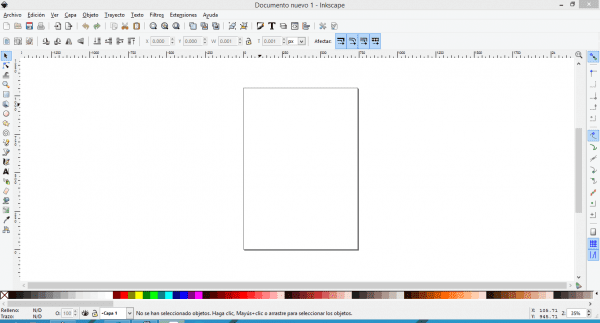


Che, I'll ask you: for PHP5.5 + HTLM5 + CSS3, what do you recommend? Currently I am with NetBeans, which for PHP is more or less (it does not reach 5.5), but the rest is hanging ... It has to have access support to repos and ssh.
Braquets caught my eye, and I see PHP files there. I'm going to give you a test 😀
Regards!
ps: no longer use disq.us?
Well, you should try Brackets or SublimeText ultimately. KDEvelop is now giving more or less decent PHP support. But yes, the first two mentioned are not IDEs.
I just tried Brackets, and indeed, it is not IDE. It does not do me much good, although its simple interface is attractive.
I'll try ST3 to see what's up, grax!
I figured it out .. 😉
My hatred of IDE's, is like your hatred of java elav HAHAHA.
I love Sublime Text! 😀
Have tried emmet, great for braces.
I would recommend GNU Emacs, which is easily adapted to this type of programming language, and is usually quite useful if you want to do without the mouse.
Brackets also caught my attention, since it is a fairly simple IDE that can make it easier for me to handle and edit files based on source code when editing HTML5 and CSS3.
DesdeLinuxSince its inception, it no longer uses Disqus. The one that used said comment manager was Let's use LinuxIn addition, the second one was using Blogger, so sometimes there is a problem with the redirection of the links of the old articles. Happily, the Google spiders are updating the UsemosLinux article links before the release. fusion to DesdeLinux.
Test phpStorm
They had recommended it to me, and from the page it seems good, but I have to buy it or truchalo, and I sincerely want to avoid both situations for now ...
You can use netbeans, I have used it, it has a debugger, list and other posh that can be asked from an IDE. It supports Php, javascript, java, html, c, c ++ ...
Great! A little tutorial on layout using InkScape would be very useful :).
The truth is that these tools are very good and I use all of them, except brackets since my work is more backend than frontend, but from time to time I use it to layout some things (Only HTML5) since I use css and js directly with sublime 🙂 Thank you very much for sharing.
I am not a web designer, nor less of a computer scientist, but after seeing the professional use that is given to Gimp, I will take it more into account and study it to leave Photoshop once and for all.
greetings.
In fact, GIMP is an excellent replacement for Photoshop, since if you configure it properly, you practically forget about it.
In my case, it is difficult for me to learn to use many of its tools to handle the layers in GIMP even though the handling is similar to that of Photoshop. But that it is equal to or superior to Photoshop, I have no doubt.
To tell the truth, I am using Photoshop and Illustrator because I am not used to it. modus operandi of their tools, besides that they usually ask me for jobs done with that software (and to make matters worse, I've gotten used to them).
After all, I am saving my work in free formats such as .PNG for static images and .SVG to be able to view my vector graphics directly in my browser.
My respects to those who know how to work with GIMP and Inkscape.
Adobe Brackets is not an IDE, just an advanced text editor courtesy of Adobe (and I repeat Adobe by the way!) XD
As I said in the Post, it is not an IDE, it is a Text Editor and yes, it was launched by Adobe but in the end it is maintained by The Community 😛
Emacs is the most comfortable / powerful in whatever, while I was taking the course on web design from myriadax I tried bluefish, aptana and brackets, which are not bad, but in none I found comfort, since then I left until the gedit and I dedicate a good time to learn more commands in the ultimate EMACS tool.
In my work I use asp.net with web forms, it is super simple and fast to develop applications, are there free drrag and drop visual web alternatives? I would appreciate your support since I have been looking for a replacement for asp.net for weeks
I use Gimp for image editing, I don't do much to inkspace, and for programming gvim or vi.
regards
I use Cloud9, it allows me to continue working where I left off on whatever computer I am. The project can be hosted on a server by ftp or on Cloud9 itself.
In functions it has nothing to envy to other desktop editors.
I came to use Emacs, but the Adobe developers are doing an excellent job with Brackets and today I use it on Windows and GNU / Linux, an excellent tool.
eclipse php
Bacano and if the multiplatform thing is great. I didn't know about Brackets. Thanks, I like this blog.
I did not know Brackets. Thanks, I'll see how it is. I like this blog.
Greetings community, thanks Elav for the article.
I want to suggest you take a look at Grunt (gruntjs.com), it has changed the way I develop everything that is web. I particularly suggest the browser_sync, watch, jshint, uglify, imagemin and sass plugins.
With that, you can synchronize on multiple devices, inject css, use sass, compress and prepare for the web all image files automatically and much more.
And what distro do you work on in web development?
Hello, not long ago I switched to linux, and I was beginning to learn how to use inkscape for my web designs, however I have not found many resources on the web, he asked me if you could recommend any books, tutorials, any resources that help me with inkscape or gimp to get into web design, I have little background in it but with photoshop and illustrator
One ring to rule them all: EMACS.
Good article and great contribution to my business, thank you
The web design and development tools that are mentioned in this article are of a very good reputation, I personally believe that there are also other tools such as WordPress, which makes it easier for a less experienced user to create a website. I would like to ask you about WordPress, is it a good platform for designing web pages, blogs and online stores?
Thank you very much for the article.
Kind regards.
You're kidding right?
All this web design with LINUX seems very interesting to me, I would like to see some of your work already on the network and working. I am not an expert on the subject but it does catch my attention. Some time ago with the help of ADOBE MUSE I did something that may be called a "joke" page but nothing worthwhile, now I want to test in linux to see if I learn something because with the program that I mentioned before it is only a thing of putting together and I think it is not very funny and much less difficult. I would appreciate you instruct me a little
hello I found your page very interesting I live in Argentina and I love programming languages, eg: python, java etc and not to mention linux «THANK YOU LINUS TORVALDS», X ONE SIDE I LOVE THEM BECAUSE THEY ARE FREE AND IT IS THE MOST IN SYSTEMS, And on the other hand I hate them because I don't know which one to stay with, I have tried so many one better than the other, well I say goodbye to you soon, I am like FEDERICO KICZKA.
Good article, I have been a web and frontend designer for several years exclusively on Linux (Ubuntu to be exact), with Inkscape and Gimp I have participated in many projects and I have come to understand that the tool is basically an option, although it is true that there are differences In the development of each one, in general terms you can perform jobs as good as anyone's, you just have to dedicate time to everything. And if we go to the operating system, not depending on Windows is a relief that I have for almost 15 years.
Greetings from Peru.
Look at the very poor truth your research of programs for web design in Linux, there is a good range of programs you just have to look for them and they work very well ...