
MystiQ Video Converter: An elegant and easy-to-use multimedia converter
MystiQ Video ConverterThe simplemente MystiQ, is an application developed to function as a user interface (GUI / Front-end) of ffmpeg based on Qt5.
In addition, MystiQ it is a powerful media converter. Since when using ffmpeg, you can read audio and video files in various formats and convert them to different ones. Its graphical interface is very intuitive and has a rich set of presets that make it easy to conversion of multimedia files in a few clicks. With it, advanced users can also adjust conversion parameters with a great level of detail.

"MystiQ Video Converter is an open source multimedia converter developed by the SWL-X community. It is distributed under the GPLv3 license. It is a multiplatform program with versions available for Windows 7 or higher, GNU / Linux operating systems and will soon incorporate support for MacOS. This computer application was originally created by the Cuban developer Maikel Llamaret Heredia and in a short time it was joined by other developers to achieve a growing computer product with a lot of activity in terms of addition and review of functionalities". Official wiki on Wikipedia.
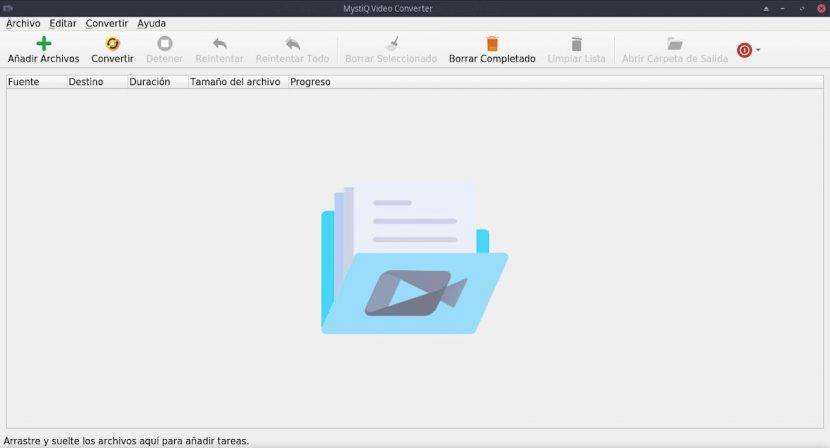
MystiQ Video Converter
According to his Official website has the following characteristics:
Outstanding Features
- A clean and intuitive graphical interface: For hassle-free use right out of the box after installation. Its interface avoids distraction, facilitating the concentration of the user on his main task, converting multimedia files into other formats.
- A solid multiplatform projection: For now, support is only available for Microsoft Windows users (version 7 and later) and users of multiple GNU / Linux distributions, such as Arch, DEBIAN, Fedora, Suse, Ubuntu, and their respective derivatives. Although its developers promise to incorporate support for MacOS users very soon.
- Good multilingual or multilingual support: Currently it has support for more than 15 languages, but with its growing and solid community they hope to expand it. In addition, they offer the possibility that anyone can collaborate in the languages that need support.
- An excellent range of supported file formats: As for audio, they include mp3, ogg, wav, wma, ac3, ra, ape, flac, and opus extension files. And for the video files include the extension files avi, vfw, divx, mpg, mpeg, m1v, m2v, mpv, dv, 3gp, mov, mp4, m4v, mqv, dat, vcd, ogg, ogm, ogv, asf, wmv, bin, iso, vob, mkv, nsv, ram, flv, rm, swf, ts, rmvb, dvr-ms, m2t, m2ts, rec, mts and webm.
Others related official sites where you can get more information about this application are:

Installation
Its installation process is quite simple. Specifically about a GNU / Linux distribution based on DEBIAN or Ubuntu, it would only be enough to download the corresponding file in format «.deb» and then proceed to execute it by terminal through some package management command as «aptitude, apt o dpgk», or through a graphical package management application as «gdebi» or other similar.
In my case, I specify about MX-Linux 19 (DEBIAN 10), after downloading the package «mystiq_20.02.18-1_amd64.deb» run the following command prompt:
sudo dpkg -i Descargas/mystiq_20.02.18-1_amd64.deb
And then I proceeded to resolve the missing dependencies with the following command prompt:
sudo apt install -f
Note: As the application is made with QT5 the missing dependencies were related to said technology, specifically the following packages were installed additionally:
libqt5multimedia5-plugins libqt5multimediagsttools5 libqt5multimediaquick5 libqt5multimediawidgets5 qml-module-qtmultimedia qml-module-qtquick-dialogs qml-module-qtquick-privatewidgets
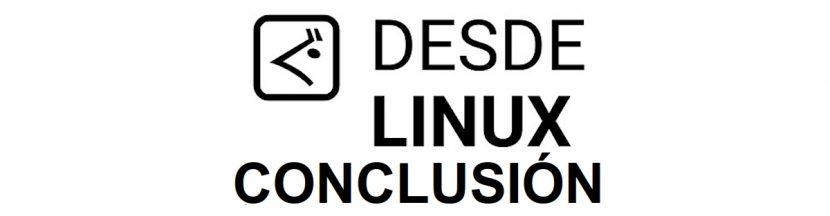
Conclusion
We hope this "useful little post" about «MystiQ Video Converter», a small and novel «convertidor multimedia» that stands out for its elegant interface and easy use, is of great interest and utility, for all «Comunidad de Software Libre y Código Abierto» and of great contribution to the diffusion of the wonderful, gigantic and growing ecosystem of applications of «GNU/Linux».
And for more information, always do not hesitate to visit any Online library as OpenLibra y jedit to read books (PDFs) on this topic or others knowledge areas. For now, if you liked this «publicación», don't stop sharing it with others, in your Favorite websites, channels, groups, or communities of social networks, preferably free and open as Mastodon, or secure and private like Telegram.
Or simply visit our home page at DesdeLinux or join the official Channel Telegram from DesdeLinux to read and vote for this or other interesting publications on «Software Libre», «Código Abierto», «GNU/Linux» and other topics related to «Informática y la Computación», and the «Actualidad tecnológica».