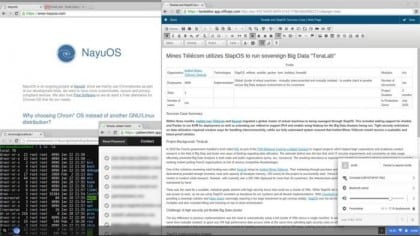Nayu OS in a project made in Nexedi (software development company) that seeks to cover the free software service in the use of the Chromebook. The main idea is to use as development tools to devices focused on the developer, that are safe, and that are a different option to optimize the experience with Chrome OS.
This operating system for developers was born as an impulse to improve and add executable tools during tasks on Chromebooks, without being limited by paid software for project development. Its creators define it as a "Chromium customization".
The reason for choosing Chromium OS It is very simple. The first point would be the issue of the license; working with Chromium OS you have open access to the code, which facilitates many tasks or projects that have to do with programming. It also has a large number of tools and networks that Chrome OS does not have. It is worth noting that before starting the development process of any project it is necessary to activate the programmer mode to use the device without problems.
On the other hand, both Chrome OS and Chromium OS include a fairly solid security system that isolates each process and prevents access to information from the files. In addition, it is no secret how cheap Chromebooks can be when compared in price to another similar device. Of course, the price does not affect the quality in terms of the capacity of the device, which turns out to be fast and ideal for working on the web with the latest tools for this field of programming.
As the addition of various features or tools to this device seeks to unlink dependence on Google, don't be surprised not to find many of the features or services attached to Chromebooks. Also, Nayu OS is not available for all types of Chromebooks:
- Dell Chromebook 11"
- Dell Chromebook 13"
- Toshiba Chromebooks
- Toshiba Chromebook 2
- ASUS Chromebook C200
- ASUS Chromebook C300
- Acer C720 Chromebook
- Acer C910 Chromebook 15
- Chromebook Pixel 2015
- lenovo chromebook n20
Regarding the creation of images, we work in a decentralized way with Slap OS; A cloud technology that is compatible with the latest versions of Chromium OS. If you want to install the image on the Chromebook, it is recommended to make a recovery USB memory, so that when you have the image, you can activate the programmer mode in the system as the next step.
If you want more information on how to build the image, you can access these links and follow the instructions:
https://www.nexedi.com/blog/blog-My.First.Fully.Free.Laptop
https://lab.nexedi.com/nexedi/slapos/tree/master/software/nayuos
https://lab.nexedi.com/nexedi/slapos/blob/master/software/nayuos/scripts/cros_full_build.in
You just have to try Nayu OS and tell us how you think. If you want more information about this system here we leave you the link of its Official Site.