Netflix recently it has just given official support for its online streaming content platform to Linux users. This, as is known, through the browser Chrome. Now we can do without additional tools and plugins to be able to reproduce content from this service platform.
Despite this, it is still somewhat uncomfortable not to have a desktop application. Searching in Chrome options using help from the Port, I found an interesting option. It's about the command
google-chrome –app=URL
Make a webapp for Netflix on Linux using Chrome
Yes, how it sounds. To make webapps in Linux we had to resort to applications like Fogger for Ubuntu, and Epiphany for Gnome, tools that allow us to create web page "applications". But with this option that I found in Chrome, we will do the same for Netflix. A webapp is the execution of a web page or tool without all the browser components.
The first thing we will have to do is create a file .desktop. This type of file is to indicate to the system that it is an application or a symbolic link of an application. For this we can use our preferred application (Kwrite, Gedir, nano for terminal ...) The data that we will enter in the file will be the following:
[Desktop Entry] Name = Netflix Comment = Desktop application for streaming Netflix from Chrome Exec = google-chrome --app = http: //www.netflix.com Icon = / usr / share / pixmaps / netflix-icon. png Terminal = no Type = Application Categories = Network;
Here you can find more information about the .desktop
Obviously in the "icon" part we will put the address corresponding to the file's icon so that it appears in our application launcher. In my case I saved it in the address / usr / share / pixmaps, but you can even put it in the same directory as the .desktop.
We save the file in the directory /home/joseph/.local/share/applications if we only want it for our user. We saved it in / usr / share / applications / if we want it for everyone (with their respective root permissions).
And voila, we will already have our launcher in the applications menu.
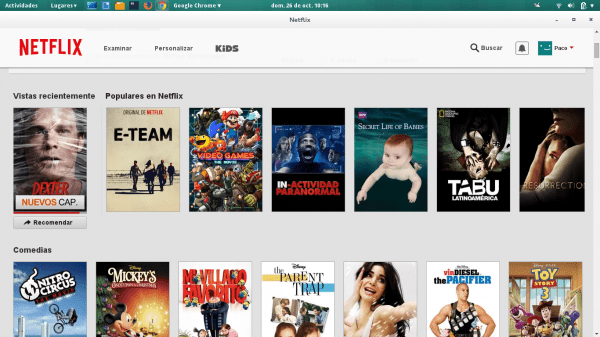
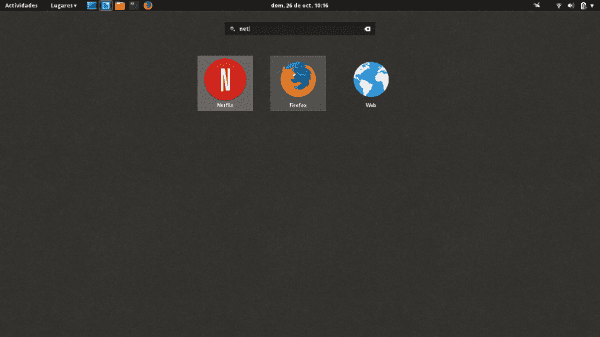
It's basically node-webkit 🙂
Very good! I was able to get it to work with Chromium but it didn't work with Firefox. Does anyone know if it is possible?
It is not possible to do it with Firefox since Netflix works only with Chrome at the moment. Netflix has implemented it only in said browser (and for obvious reasons it does work in Chromium). If there is a way in Firefox, it would be to put HTML5 support and put a user agent by default, or that is, it starts as webapp but with the Chrome user agent. I suppose that might work this way, but I haven't researched how to do it.
Great contribution .. thank you very much .. using it .. just change the executable for .. google-chrome-beta .. because I use the beta and not the stable .. the icon gave me a problem .. but then I solve that ..
How do you put those icons above in gnome shell?
Through the Gnome extensions that you can install from here: https://extensions.gnome.org
For directories you use this: https://extensions.gnome.org/extension/8/places-status-indicator/
For app icons, this one: https://extensions.gnome.org/extension/368/taskbar-with-desktop-button-to-minimizeunminimize-/
Greetings.
in the line 'google-chrome –app = URL' the script is wrong, actually it would be
[code] google-chrome –app = URL [/ code]
without the code tags obviously, I thought you could add code in the comments.
And I don't know if it shows, but there are two scripts in the app, while in the article it is a combined script
regards
You're right. In the code it should look like this: google-chrome –app = URL. In the text of the .desktop it appears fine. I hope and some administrator can modify the information.
Thanks for the advice elav: 3. It also helped me to create other webapp for my day to day.
Hi, is there a way to make me crunchbang? or how do I watch Netflix on this system (crunchbnag). Thank you.