There is no doubt that we are in a changing world in which we lead an increasingly accelerated pace of life, one of the applications that was created to be able to take quick notes on our smartphones was the famous application Evernote and that with its services a revolution began within the world of mobile devices by allowing us the possibility of taking notes anywhere and then viewing them on any device ... Except for one that has GNU / Linux.
GNU / Linux does not have an official platform with all the Evernote functionalities, but this does not mean that we do not find other interesting (unofficial) proposals that we can use as Nix Note 2 and today I'm going to talk about it.
NixNote 2 is a system for Gnu / Linux that began its development in Java and that he still uses it only on a smaller scale (he only uses it to encrypt and decrypt the text, optionally of course) and that his code is now written in C++ and that also has QT libraries. Of course, this provides a notable improvement in its performance by staying as a fast application and in addition to reducing memory consumption.
NixNote 2 is still found in beta phase but it is totIt is entirely possible to use it by having an official Evernote account, although this comes with some limitations that are addressed by the Evernote API or simply by the developers in charge of NixNote.
What's new in NixNote 2.
One of the most significant novelties of this version of NixNote, is the one that allows us send notes by email, plus a new print preview and besides that we can print only selected text, it is also possible to view only the notes that we have classified as shortcuts from the system tray, use notify-send for notificationss and not the default of Qt according to the user's preference is another novelty that NixNote 2 brings.
Despite the limitations, NixNote 2 allows us sync all notes from our official Evernote account with the application, except for those handwritten notes that will not be synchronized but will still be locally. The audio notes will not sync either, (thanks to the Evernote API).
But there is still more, it also brings visual enhancements eg look up words in pdf files and underline them too is fully achievable to make them stand out exclusively, and by using the colors.txt file, we will customize the background color that we place on the note.
For those who are interested in social networks, you will not find them in this version, but do not worry, since it is very likely that they will be available in future versions.
This tool, NixNote 2 despite being unofficial Evernote client is an application that offers a very complete range of options when it comes to taking notes, but of course the user has the last word, if you want to try NixNote 2 you must download it here and look for the packages for your GNU / Linux version (either Debian or Ubuntu and / or based on Red Hat) and then tell us how it went. For much more detailed information you can find it in the official website of course all rpm packages.

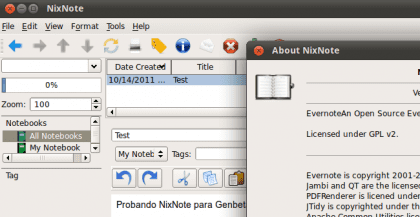
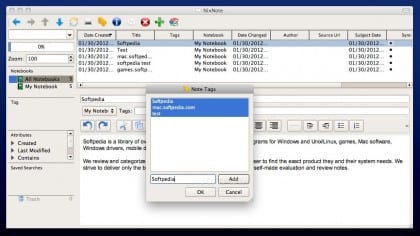

https://aur.archlinux.org/packages/nixnote-beta/
For Arch Manjaro and distributions that can install from AUR (like Fedora), which together are about 1/3 of the GNU / Linux desktop users (about 15% of archs and 15% of RPMs)
I have tried Nixnote for quite a few years. In the end I decided to delete it for the following reasons:
1- It is slow and heavy. Many of the options offered by the official client are not available in Nixnote.
2- Everything I wrote on the phone or tablet and had accents… it was badly visualized in the Linux desktop client.
3- I often had synchronization problems.
4- The screen display of the graphical environment in my case and in general it is horrible.
5- Although for me it is not a problem ... for many people it can be a problem that it is only available in English.
Currently in my case I use Evernote Via web since it satisfies me much more than Nixnote. A nixnote from my point of view has to improve many things yet.
two words google docs
Very much in agreement with the previous comment of Joan Carles.
Above all it is slow and heavy and sometimes it does not synchronize badly.
I had it syncing with evernote for a long time, until several notes disappeared.
I've lost confidence in him. It has to improve a lot.
This project seems to have gone down in history. It hasn't been updated in years. 🙁