The controversy: DRM in HTML 5
It is now possible to play Netflix video content on a Linux desktop natively, although only in the latest development versions of the Google Chrome browser. Why? What changed?
Earlier this year, the web standards body, the 'World Wide Web Consortium (commonly known as the W3C), controversially pushed forward its plans to introduce support for protected content (' DRM ') in HTML5 through the specification of call media encryption Encrypted Media Extension (EME).
Google describes EME as "a JavaScript API that allows Internet applications to interact with DRM systems, in order to allow the playback of encrypted multimedia information." This works without the need to make use of super heavy and complicated third-party plugins to install, like Silverlight or Adobe flash.
For its part, Netflix announced last June that it will provide support for HTML5 video playback in Windows 8.1 and Safari (Yosemite only), using EME. As Google is one of the main supporters of DRM support without the need for plugins, Chrome natively supports EME.
Steps to follow to watch Netflix (HTML 5) on Linux
1.- Download the latest Google Chrome beta or Chromium (version 38).
2.- Change the user agent to something like: Mozilla / 5.0 (Windows NT 6.3; Win64; x64)
3.- Select the 'Prefer HTML5' option in your Netflix account (in the 'Playback Settings' section).
4.- Open Netflix.
Ubuntu 14.04 LTS only
If you use Ubuntu 14.04 LTS it is also necessary to update the library 'libnss3' to a more recent version.
Once the file corresponding to your version of Ubuntu has been downloaded, you only need to extract it and install the .deb file using the following command:
sudo dpkg -i * libnss3

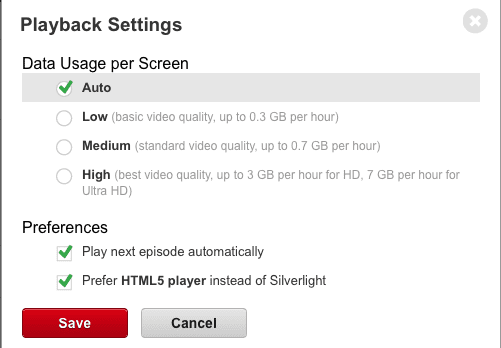
Well, hope that the stable Chrome incorporates this feature ...
And Firefox; -; I will continue to use piperlight in 77 I will never use Chrome \ chromium: '(
Here my comment regarding Firefox and the rat stick of the MPAA at the W3C.
It did not work for me, he tells me
Install the Microsoft Silverlight plugin now; only takes a minute.
regards
This tip is for Linux, it would seem that you are using Win (as seen at the top right in your comment).
Hug! Paul.
Recently today I tried it with Windows with Chromium nightly and the truth is that it does work with HTML5, although in my case, as Chromium does not include the H.264 or MPEG-4 codecs like Chrome beta / canary [or dev], it bounces a error indicating that proprietary codecs are missing.
Well explain there that it is with the beta of Chrome and 38 of Chromium. And it must be true because Chromium 34 does not work, the damn poster comes out: Install the Microsoft Silverlight add-on now; Only takes a minute.
So for now I'm going to wait a little longer for Chromium or Firefox to come up with the damn EME. But it's great news ... and finally I'm going to be able to format my old woman's computer, hehe. (It's too much for her to remember to open the wine hehe).
With pipelight I have never been able to see high definition. I trust this method will work better.
With pipelight I was never able to watch HD, hopefully this method works better.
I already did everything indicated and it does not work.
I have version 38 unstable and the user agent you provide, did you test it?
Yep. It works for me ... 🙂
I will try it, but first, I must warn you of the following.
Netflix requires the following requirements: H.264 codec (or MPEG-4), and EME-DRM. Without them, such enjoyment of Netflix in HTML5 would not be possible.
Now, the grace is that we only have 3 browsers that are capable of meeting those expectations: Internet Explorer (unfortunately), Google Chrome (not Chromium thanks to its refusal to the aforementioned codecs despite having DRM), and Opera Blink .
Anyway, if you're not sure, take a look at html5test.com and see if your browser has such requirements to test Netflix in HTML5. For linuxers, most likely only Chrome will work with HTML5 on Netflix.
Thank you, MPAA by harass the Mozilla Foundation forcing you to doubt its philosophy and mission.
Be careful with the user-agent, which was the problem I had, it must be:
Mozilla / 5.0 (Windows NT 6.3, Win64, x64) AppleWebKit / 537.36 (KHTML, like Gecko) Chrome / 38.0.2114.2 Safari / 537.36
Use the user agent switcher plugin. Luck!
Now it is as simple as just installing Netflix:
http://ricardo.monroy.tk/watch-netflix-on-linux
I just tested it and it works perfectly with Chrome but not with Chromium, without the need to modify the user-agent.
But they don't say which version they use.
In my case without success trying in two ways:
In the first one in Debian 7, with Chrome version 39.0.2171.71 (64-bit), and in the second with pipelight and the agent switch.
Also in my netflix profile it does not allow me to choose by HTML
Works on xubuntu with chorome 39 (64-bit)
😀
It didn't work for me, how can I do it? This is a test
It worked, the User Agent thing but the HTML5 option does not appear
Still unable to be, I'm doing UA tests
I have a detail for you with this entry, the one you have to install is the stable version of Chrome, in my case I already have version 44 in 64 bits; I broke my head since you published this article and after reading several blogs and about three months of paying for the Netflix service, my frustration was such that I was about to install the fucking windows 7 just to watch Netflix (my family loves it watch the series there and let's be honest in Nicaragua Claro tv's basic cable TV service just sucks). After all this, today I tried, as I told you, install the stable version of Chrome and it was beautiful to see how it worked without the need for anything else. Greetings to all and I hope it works for you the same as for me.
Thanks for the contribution!
Hug! Paul
I get an error when trying to install the libraries
do you know what dependencies are missing?
Thank you
dpkg: error processing package libnss3-1d: i386 (–install):
dependency issues - left unconfigured
Errors were encountered while processing:
libnss3
libnss3-nssdb
libnss3: i386
libnss3-1d: i386
Hello! First of all, sorry for the delay in answering.
I suggest you use our Ask service Desde Linux (http://ask.desdelinux.net) to carry out this type of consultation. That way you can get the help of the entire community.
A hug! Paul
🙂 Hahaha I don't understand
I have gone to askdelinux and I have not said anything, nor answered ... I cry and such. 3 months without being able to watch netflix
I have kubuntu 14.04 of 32 and there is no way….
Anyway
I have Firefox Quantum 57.0 (64-bit) on linux mint 18.3 kde, for 64 bit and I can watch Netflix without installing anything, you just have to activate DRM in the preferences menu