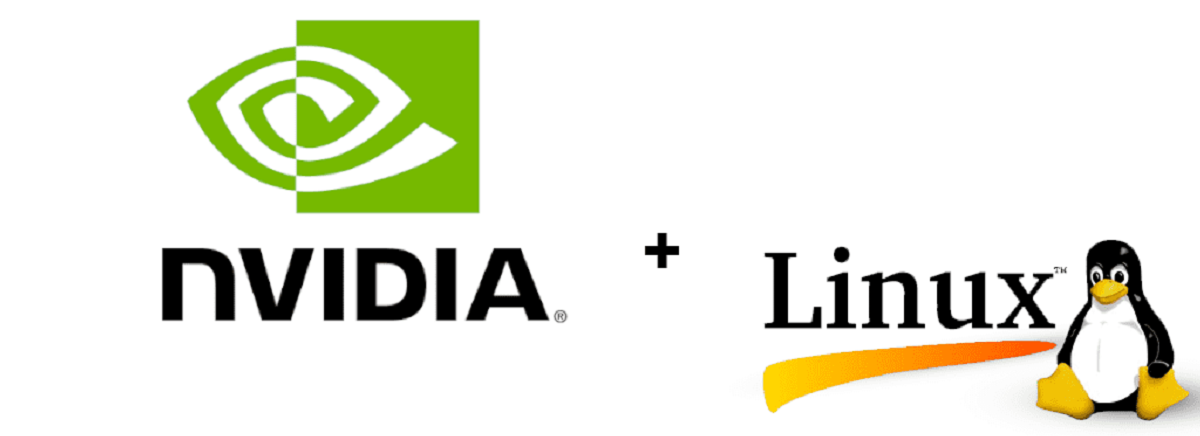
NVIDIA unveiled A few days ago the release of the first stable version of the new branch of your drivers “NVIDIA 510.47.03”, along with which at the same time, an update to the previous NVIDIA stable branch 470.103.1 was proposed.
In this new version of NVIDIA 510.47.03, one of the most important novelties is the support for Vulkan 1.3 graphics API in which is notable for its cardinal simplification of controllers, the removal of application-side GPU command generation, the ability to plug in debugging layers, the unification of APIs for various platforms, and the use of precompiled intermediate code rendering for GPU-side execution. Along with this new support, support for various Vulkan extensions is also highlighted.
Another change that stands out in this new version of NVIDIA 510.47.03 is that added support for accelerated video decoding in AV1 format to the VDPAU driver, plus a new background process powered by nvidia has been implemented to provide support for the Dynamic Boost mechanism, which balances power consumption between the CPU and GPU to improve performance.
In addition to this, we can also find that the utility nvidia-xconfig now adds a BusID default to “Device” section on systems that combine NVIDIA GPUs with non-Nvidia GPUs. To disable this behavior, the “–no-busid” option is provided.
Of the other changes that stand out of this new version:
- Added “peerdirect_support” parameter to kernel module nvidia-peermem.ko to control GPUDirect RDMA support via MOFED (Mellanox OFED) drivers.
- A profile has been added to address Blender display corruption issues when stereoscopic view is enabled with anti-aliasing active.
- Added a setting to the nvidia configuration configurator to change the image sharpness setting ("Image Sharpness").
- nvidia-settings implements the ability to use NVML for NV-CONTROL attributes.
- Optimized full screen output with the Vulkan API in X11-based and direct-to-screen environments.
- NVIDIA T4, A100, A30, A40, A16, A2 graphics cards and some other Tesla products have GSP firmware enabled by default.
Finally if you are interested in knowing more about it, you can check the details In the following link.
How to install NVIDIA 470.74 drivers on Linux?
Note: before carrying out any process it is important that you check the compatibility of this new driver with the configuration of your equipment (system, kernel, linux-headers, Xorg version).
Since if not, you can end up with a black screen and at no time we are responsible for it since it is your decision to do it or not.
For those of you interested in being able to install the Nvidia drivers on your system, the first thing to do is is to go to the official Nvidia website and in its download section they will be able to find the new version of the drivers ready for download.
Once the download is done, it is important that we remember where the file was downloaded, as we will have to stop the graphical user session to install the driver on the system.
To stop the graphical session of the system, for this we must type one of the following commands depending on the manager that we are using and we must execute the following combination of keys, Ctrl + Alt + F1-F4.
Here we will be asked for our system login credentials, we log in and execute:
LightDM
sudo service lightdm stop
o
sudo /etc/init.d/lightdm stop
GDM
sudo service gdm stop
o
sudo /etc/init.d/gdm stop
MDM
sudo service mdm stop
o
udo /etc/init.d/kdm stop
KDM
sudo service kdm stop
o
sudo /etc/init.d/mdm stop
Now we must position ourselves in the folder where the file was downloaded and We give execution permissions with:
sudo chmod + x nvidia * .run
Y finally we must run the installer with:
sudo sh nvidia-linux * .run
At the end of the installation we must re-enable the session with:
LightDM
sudo service lightdm start
o
sudo /etc/init.d/lightdm start
GDM
sudo service gdm start
o
sudo /etc/init.d/gdm start
MDM
sudo service mdm start
o
sudo /etc/init.d/kdm start
KDM
sudo service kdm start
o
sudo /etc/init.d/mdm start
You can also choose to restart the computer so that the new changes and the driver are loaded and executed at system startup.