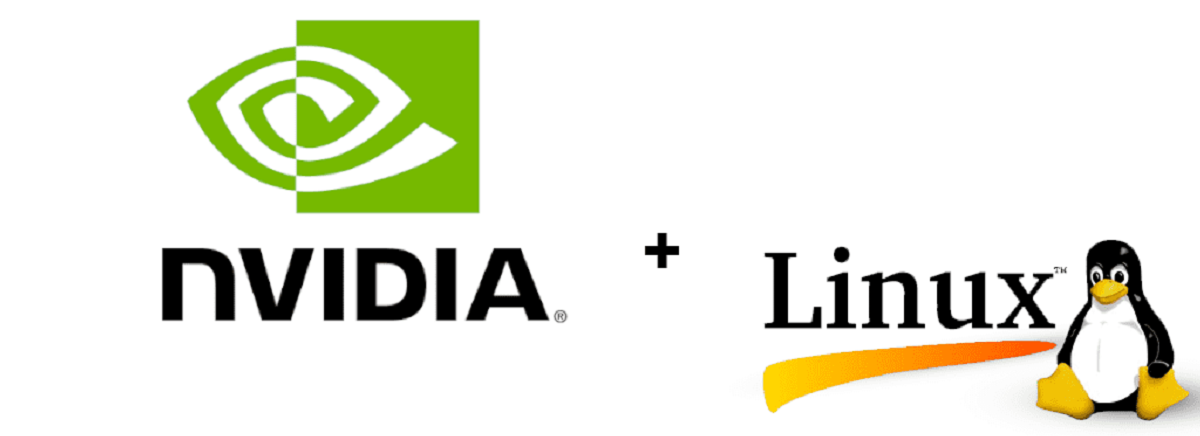
The new Nvidia drivers provide great improvements and higher performance over the open nouveau driver.
Recently NVIDIA announced the release of the new branch of its driver «NVIDIA 520.56.06, which became NVIDIA 520.x, the second stable branch after NVIDIA's code release of kernel-level components.
The source code for the nvidia.ko, nvidia-drm.ko (Direct Rendering Manager), nvidia-modeset.ko, and nvidia-uvm.ko (Unified Video Memory) kernel modules from NVIDIA 520.56.06, as well as the common components used in them, not tied to the operating system, they are published on GitHub. Firmware and user space libraries, such as the CUDA, OpenGL, and Vulkan stacks, remain the property of NVIDIA.
NVIDIA 520.56.06 Top New Features
In this new version of the drivers, it is highlighted that added support for GeForce RTX 4090 GPU, a GPU that promises a performance of up to 4 times more than those of the 30xx series, thanks to DLSS 3.0
Another novelty that stands out is that added support for OTA update delivery for Proton and Wine NVIDIA NGX. To enable downloading of updates, set the environment variable PROTON_ENABLE_NGX_UPDATER to 1.
In addition to that, now nvidia-installer allows non-root users to use the “–add-this-kernel” option, provides a more accurate indication of kernel module build progress and provides a warning when the Vulkan ICD bootloader is missing.
Also changed support for the DKMS system is highlighted (Dynamic Kernel Module Support) which is used to create kernel modules after upgrading the Linux kernel. If the system has the dkms utility, the installer now registers the provided kernel modules with DKMS by default.
On the other hand, Vulkan updates are also highlighted, in the following extensions anda do not depend on the uv kernel module.
Of the other changes that stand out from this new version:
- Fixed an issue causing Spider-Man Remastered to crash on Turing and newer GPUs.
- Fixed a bug in the Vulkan driver that caused the geometry and tessellation control shaders to become corrupted.
- Added a new CUDA debugger implementation (libcudadebugger.so) for GPU architectures starting with Pascal.
- Fixed a regression causing crashes and a blank screen when running X Server on an RTX 30-series GPU on some configurations with monitors connected via HDMI.
Finally, if you are interested in learning more about the release of this new version of the drivers, you can consult the details In the following link.
How to install NVIDIA 520.56.06 drivers on Linux?
Note: before carrying out any process it is important that you check the compatibility of this new driver with the configuration of your equipment (system, kernel, linux-headers, Xorg version).
Since if not, you can end up with a black screen and at no time we are responsible for it since it is your decision to do it or not.
For those of you interested in being able to install the Nvidia drivers on your system, the first thing to do is is to go to the official Nvidia website and in its download section they will be able to find the new version of the drivers ready for download.
Once the download is done, it is important that we remember where the file was downloaded, since we will have to stop the graphical user session to install the driver in the system.
To stop the graphical session of the system, for this we must type one of the following commands depending on the manager that we are using and we must execute the following key combination, Ctrl + Alt + F1-F4.
Here we will be asked for our system login credentials, we log in and execute:
LightDM
sudo service lightdm stop
o
sudo /etc/init.d/lightdm stop
GDM
sudo service gdm stop
o
sudo /etc/init.d/gdm stop
MDM
sudo service mdm stop
o
udo /etc/init.d/kdm stop
KDM
sudo service kdm stop
o
sudo /etc/init.d/mdm stop
Now we must position ourselves in the folder where the file was downloaded and We give execution permissions with:
sudo chmod + x nvidia * .run
Y finally we must run the installer with:
sudo sh nvidia-linux * .run
At the end of the installation we must re-enable the session with:
LightDM
sudo service lightdm start
o
sudo /etc/init.d/lightdm start
GDM
sudo service gdm start
o
sudo /etc/init.d/gdm start
MDM
sudo service mdm start
o
sudo /etc/init.d/kdm start
KDM
sudo service kdm start
o
sudo /etc/init.d/mdm start
You can also choose to restart the computer so that the new changes and the driver are loaded and executed at system startup.