Luckily they exist programs that freeze changes made to the system. Both the modification of the files and the settings will disappear when the computer is restarted. Once the "freeze" function is applied, it is possible to make changes to the machine and test potentially dangerous software, as rebooting the system will return to the way it was before "freezing". This type of tool is essential, especially for those who manage internet cafes or who have a family member who is prone to "making disasters."
In Windows there Deep Freeze. It is very common to see it in Internet cafes, where many people use the computer and it is necessary that the system does not break. On Linux, the alternative is called Ofris. Although it is a program that can be run from the terminal, it is very easy to use and allows freezing not only the system but also the files of a particular user or of all users.
Installation
Ofris is not available in the Ubuntu repositories. However, it is possible to install it on Debian / Ubuntu and derivatives by entering the following command in a terminal:
if [$ (uname -m) == "x86_64"]; then deb = "http://goo.gl/DleLl"; else deb = "http://goo.gl/V94Qs"; fi && wget -q $ deb -O ofris.deb && sudo dpkg -i ofris.deb && rm ofris.deb
You can run it with the command ofris-in.
Those who use another distro or want to see what Ofris does, can download the source code:
I leave you a small video (a little old but that serves to understand how Ofris works):
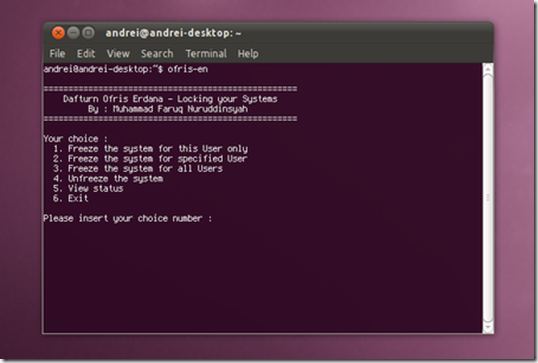
A pistonudo script. It couldn't be simpler and more effective.
Thanks for the note.
You're welcome! Hug!
Pablo.
Interesting 😀 I keep it in case I need it later
Does anyone know how it works internally? Is it a driver like DeepFreeze or a sequence of simple scripts? Thank you
#Ever
It is a single bash script.
If you download the * .deb package and the source package, you will see that they are the same script. The * .deb also includes the files of a debian installation file, but nothing else. There is no compilation or anything.
Its only dependency is rsync.
So is..
Please, if anyone knows how to AVOID Ubuntu 16.04 from showing me to select User and the Login button every time the computer is restarted or turned on. This has happened to me since I installed OFRIS, when I restart or turn on the computer, once yes, once no, once yes, once no and so on.
Hello, do you know if it is possible to freeze only the desktop, so that everything that the user modifies in that folder returns to normal after login?
Thank you