
OnionShare: File transfer using TOR network.
OnionShare is an open source tool (free application) that allows you to safely and anonymously share a file of any size. Therefore, it is an excellent alternative and a new software solution for such a thorny problem, that is, sharing files directly from the source to the recipient, that is, without intermediaries.
Those who know and have used OnionShare, can be sure that it is an excellent candidate application to share files anonymously and safely, especially for people of the caliber of a Snowden (Spy) or members of data filtering platforms, such as Wikileaks.

What is OnionShare?
OnionShare is an application developed by Micah Lee, and released under the GPLv3 license. It allows you to safely and anonymously share files of any size. By running a Web Server that makes it accessible as a Tor Onion service, potentially temporarily or stealthily, over the Internet.
For that purpose, OnionShare generates a unique address that must be shared with the recipient (s) so that they can open it in the Tor Browser to download the files. Its unrivaled advantage is that it does not require a separate Server or a third-party file-sharing service, since the sender, the source user, hosts the files on their own computer, device or platform.
When running OnionShare, a user can insert or drag and drop files and folders onto it, then just click "Start Sharing". This will generate a secret web link (URL) of the type ".onion" including:
http://asxmi4q6i7pajg2b.onion/egg-cain
Which can then be used by the recipients to download the associated content. Thus, they do not necessarily need to install and use OnionShare, but through the «Tor Browser» browser they can also download them.
Download and Installation
El OnionShare official website always shows the latest version available for Windows and Mac, and procedures and links to downloadable packages for various versions of Linux. All OnionShare fonts and executables are duly signed by developer 'Micah Lee', using a valid developer certificate. It also has an excellent and updated Wiki with abundant information for its effective and efficient use.
Steps
Various procedures or methods are available for download and installation, all of which are easy and straightforward to perform. However for this article we have selected the method with "git", which we show below being carried out on a Xubuntu 18.04 Operating System.
apt install -y python3-flask python3-stem python3-pyqt5 python3-crypto python3-socks python3-distutils python-nautilus tor obfs4proxy python3-pytest build-essential fakeroot python3-all python3-stdeb dh-python
# Para instalar los paquetes y dependencias relacionadas
git clone https://github.com/micahflee/onionshare.git
# Para clonar el repositorio con los archivos fuentes
cd onionshare
# Para posicionarnos sobre la carpeta con los archivos de ejecución
./dev_scripts/onionshare
# Para ejecutarlo vía terminal
./dev_scripts/onionshare-gui
# Para ejecutarlo vía gráfica
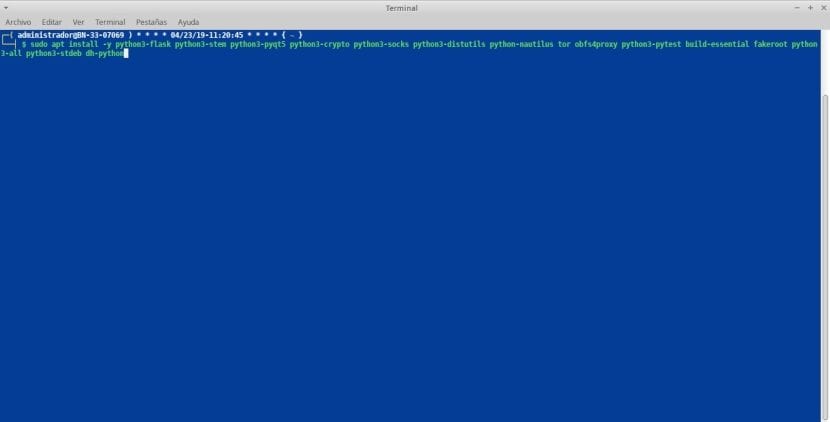
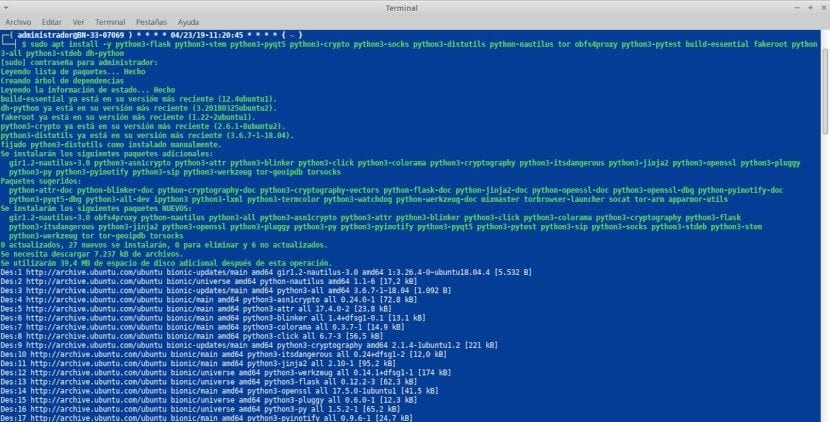
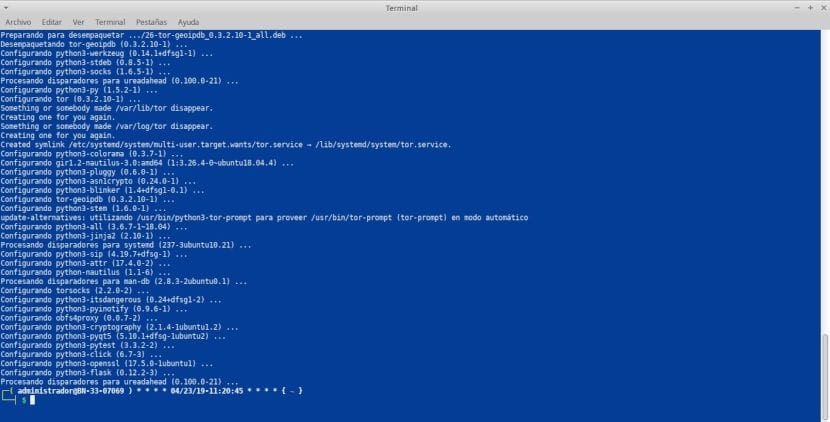
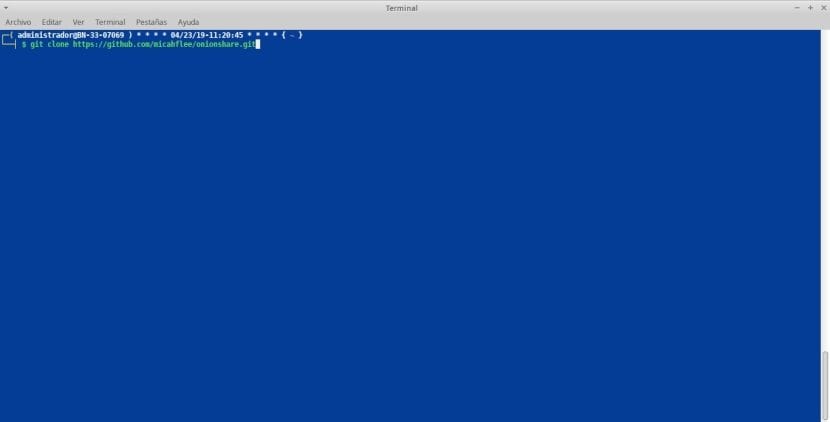
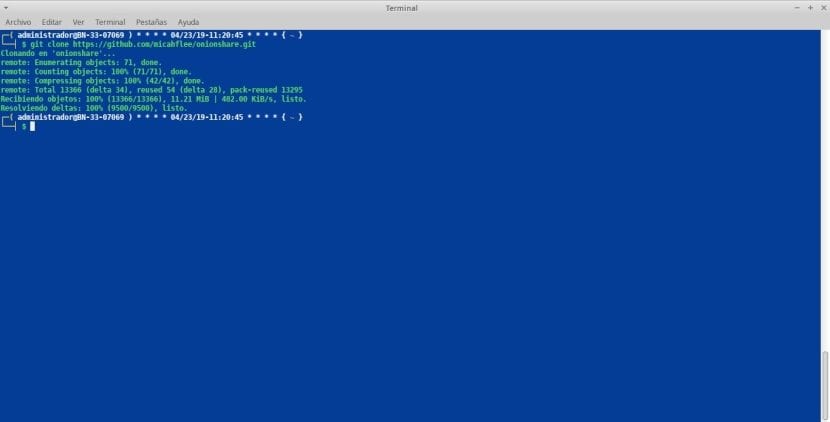
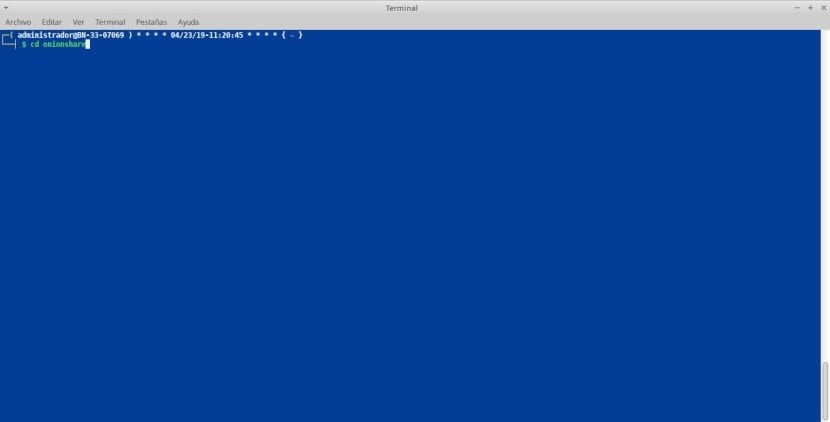
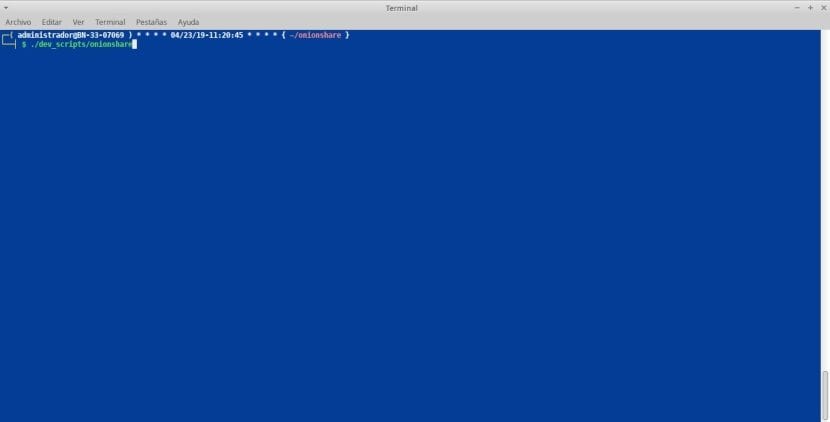
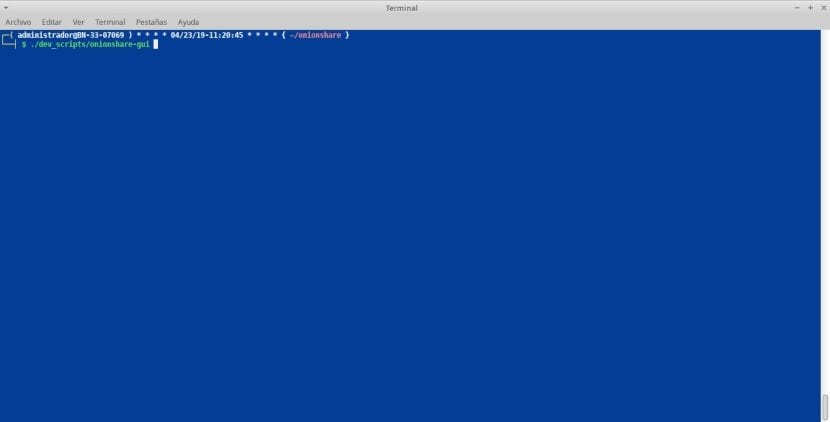
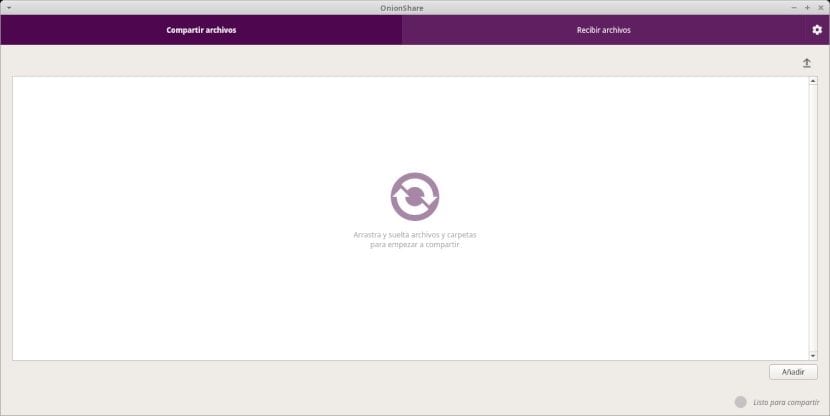
Configuration
OnionShare has a simple and practical configuration interface. As we can see in the following image, it is configured to work without using the Tor Browser Browser. However, I must note that in the test prepared for this article, it did not connect automatically, so we proceeded to install and configure Tor Browser to choose the second option described as "Try setup with Tor Browser" in the section called "How should OnionShare connect to Tor?
Default configuration
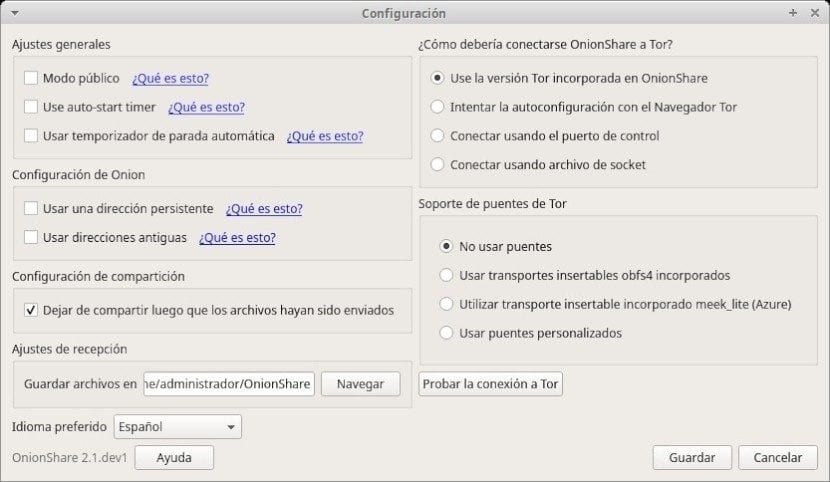
Custom settings
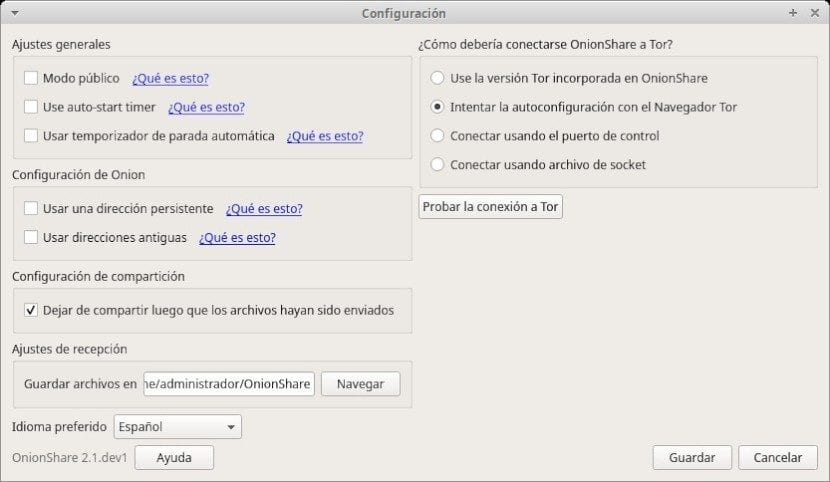
Configuration Test
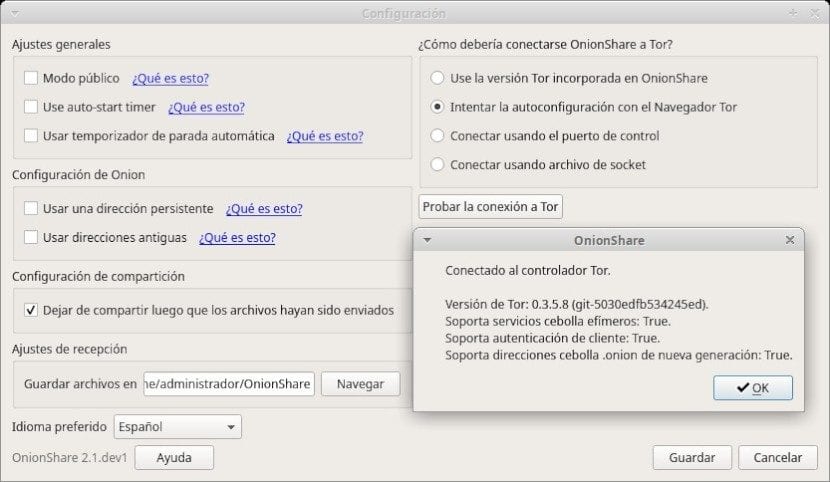
Configuration in Tor Browser
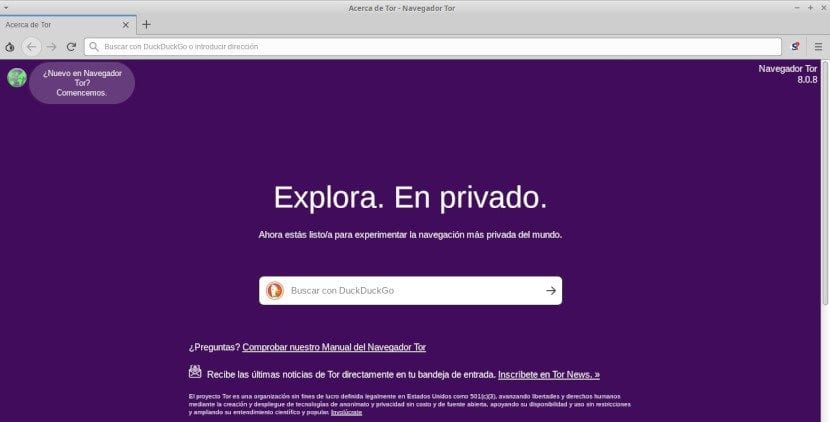
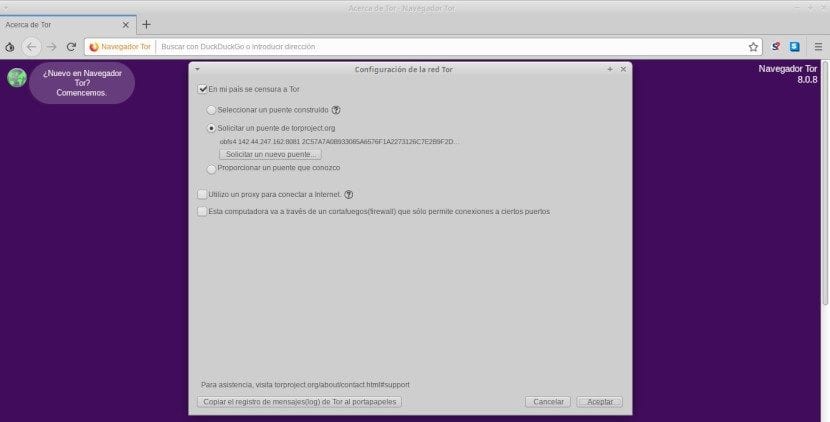
Note: Most likely the default configuration has not worked, not because of the program but because of the internet restrictions that may have probably existed from the place (country) from where the test is developed.
Use
To share a file or folder, that is, generate a web link (URL) that points to content, the simple steps required are as follows:
Shipping
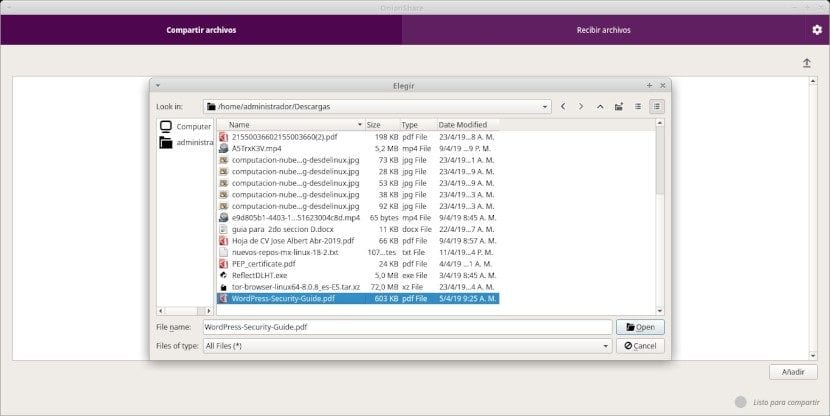
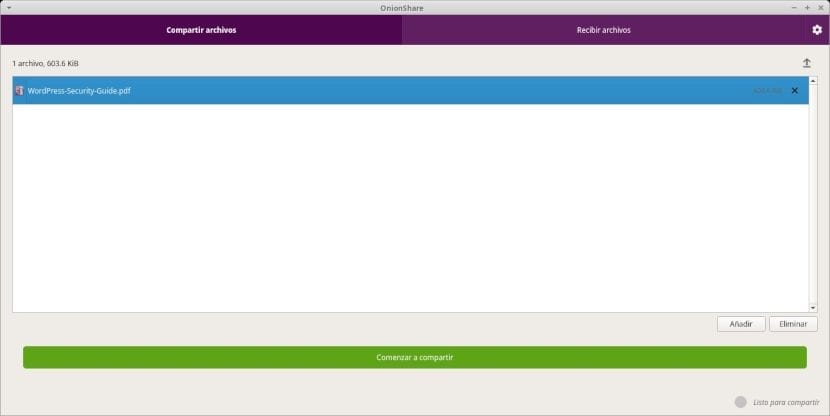
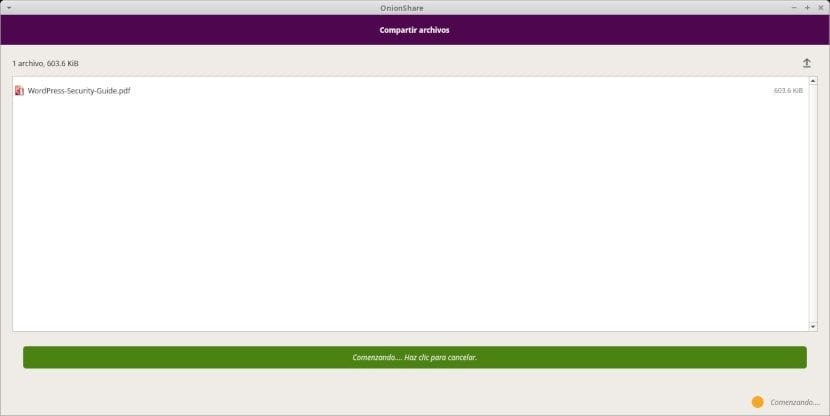
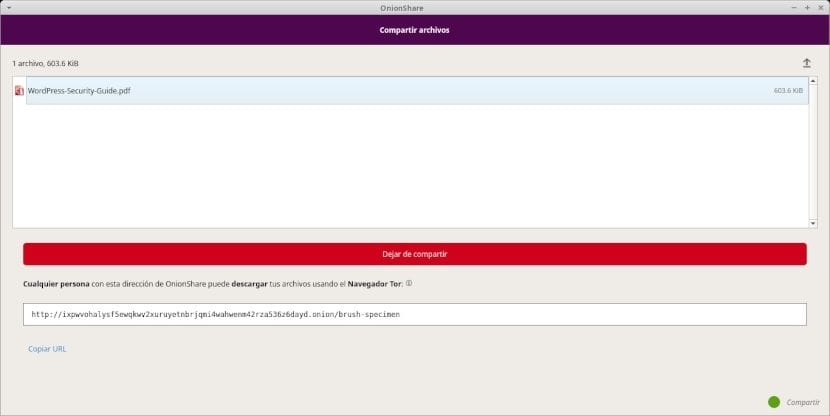
To download or receive a file or folder through a web link (URL), just go to the "Receive files" section of OnionShare and follow the steps as shown below:
Reception
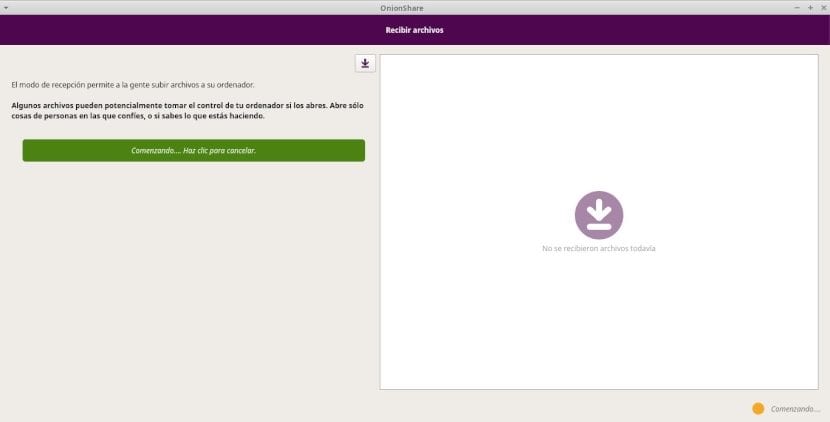
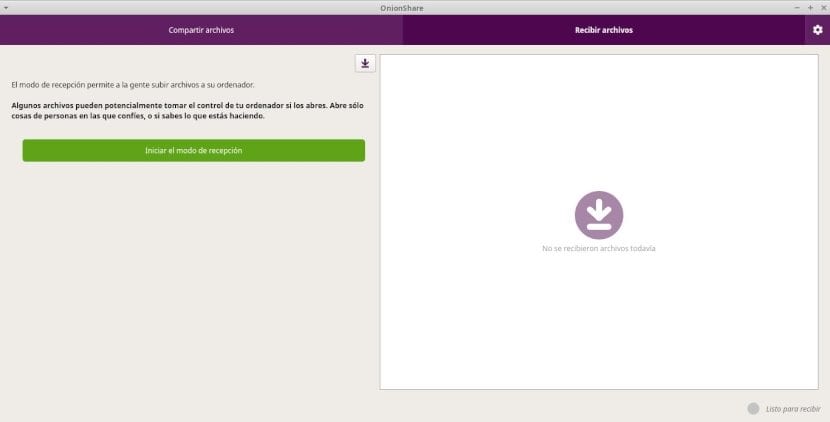
Note: Remember that web links (URLs) can also be opened from the «Tor Browser» Browser.
Conclusion
OnionShare may not be the perfect or ideal app, due to its simplicity, but it fulfills its express function of sharing files in a completely secure and anonymous way, in an easy way. Although nowadays there are very good alternatives, which also work on Linux, such as Syncthing, RetroShare or Wormhole, what is different about OnionShare is its use of the Tor network, which offers a good level of security and privacy.
The use of the Tor network, maybe it can slow down the transfer rate of the files when downloading, but it makes up for it that all end-to-end traffic is encrypted, protected, and redirected through it.
And since the connection is P2P, this ensures that at no time not a single bit is saved on any external server. Not to mention that to make the files no longer available, we just have to press the "Stop sharing" button and thus make everything disappear without a trace, or simply close the program and related service.