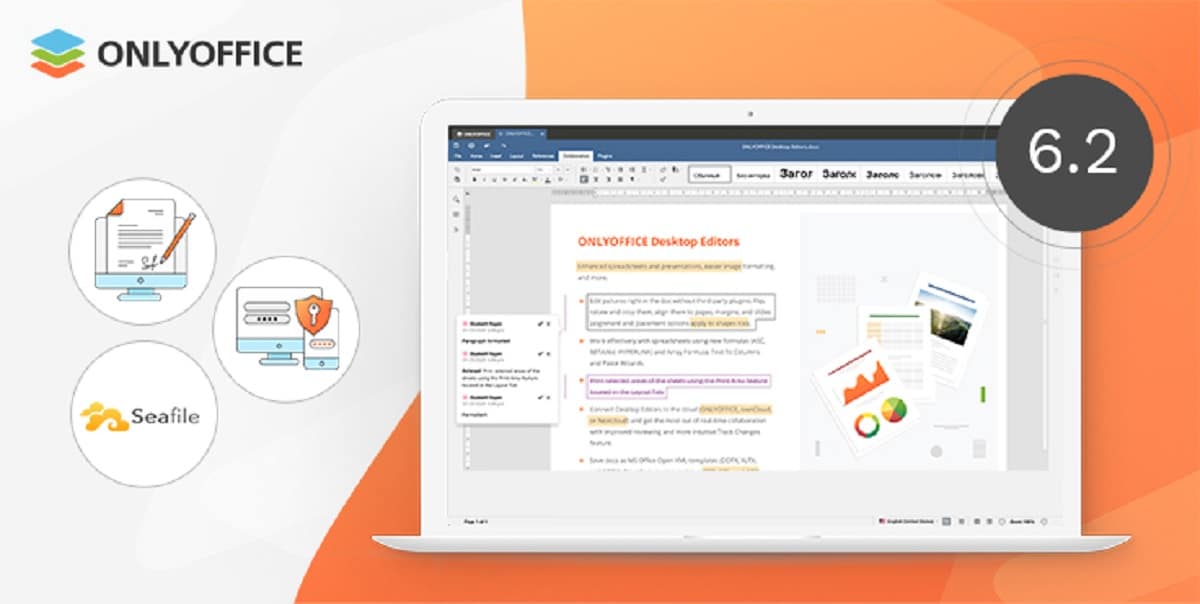
Recently the release of the new version of OnlyOffice Desktop 6.2 was announced which is a set designed to work with text documents, spreadsheets and presentations.
The editors are designed in the form of desktop applications that are written in JavaScript using web technologies, but combine client and server components into a single set, designed for self-sufficient use on the user's local system, without accessing an external service.
only Office claims to be fully compatible with MS Office and OpenDocument formats. Supported formats: DOC, DOCX, ODT, RTF, TXT, PDF, HTML, EPUB, XPS, DjVu, XLS, XLSX, ODS, CSV, PPT, PPTX, ODP. It is possible to expand the functionality of the editors through plugins, for example there are plugins available to create templates and add YouTube videos.
OnlyOffice Desktop includes online editors ONLYOFFICE Docs 6.2 Recently Released and offers the following news.
One of them is the ability to attach digital signatures to documents, spreadsheets, and presentations for the subsequent verification of the integrity and absence of changes compared to the signed original. In order to attach a digital signature, a certificate is required issued by a certification authority to sign and the signature is added through the menu "Protection tab -> Signature -> Add digital signature".
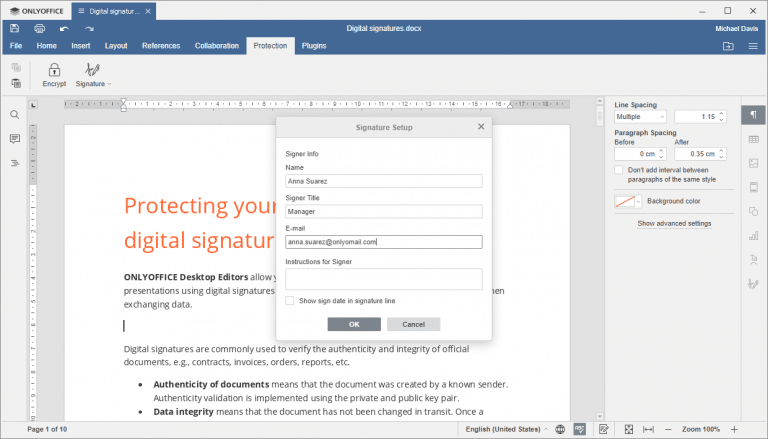
Another change that is presented is the support for password protection of documents, the password is used to encrypt the content, so if it is lost, the document cannot be recovered. The password can be set through the menu «File tab -> Protect -> Add password».
On the other hand, we can find the integration with Seafile, an information synchronization, collaboration and cloud storage platform powered by Git technologies. When the corresponding DMS (Document Management Systems) module in Seafile is activated in Seafile, the user will be able to edit documents saved in this cloud storage from OnlyOffice and collaborate with other users. To connect to Seafile, select "Connect to Cloud -> Seafile" from the menu.
As for other previously proposed changes in online editors:
- The document editor adds support for inserting a table of figures, which is similar to the table of contents of a document, but lists the figures, charts, formulas, and tables that are used in the document.
- Settings for data validation have appeared in the spreadsheet processor, allowing you to restrict the type of data entered in a given cell in the table, as well as providing the ability to enter based on drop-down lists.
- The spreadsheet processor implements the ability to insert slicers into pivot tables, allowing you to visually evaluate the work of filters to understand what data is being displayed.
- Provided the ability to cancel automatic table expansion. GROWTH, TREND, LOGEST, SINGLE, MUNIT, and RANDARRAY features have been added. Added the ability to define your own number formats.
- A button to increase or decrease the font has been added to the presentation editor, as well as the ability to configure the automatic format of data as you type.
Added ability to use Tab and Shift + Tab in various dialog boxes.
How to install Onlyoffice Desktop Editors 6.2 on Linux?
For those interested in being able to try this office suite or update its current version to this new one, They can do it by following the steps we share below.
Installation from Snap
Another simple method to have this application on any Linux distribution is with the help of Snap packages, so You only need to have the support to be able to install applications of this type on your system.
In a terminal you must type the following command to perform the installation:
sudo snap install onlyoffice-desktopeditors
Installation using DEB package
If they are users of Debian, Ubuntu or any distribution with support for deb packages, they can download the application package from the terminal with the following command:
wget -O onlyoffice.deb https://github.com/ONLYOFFICE/DesktopEditors/releases/download/v6.2.0/onlyoffice-desktopeditors_amd64.deb
After downloading, you can install with:
sudo dpkg -i onlyoffice.deb
If you have problems with the dependencies, you can solve them by executing the following command in the terminal:
sudo apt -f install
Installation via RPM package
Finally, for those who are users of RHEL, CentOS, Fedora, openSUSE or any distribution with support for rpm packages, they should get the latest package with the command:
wget -O onlyoffice.rpm https://github.com/ONLYOFFICE/DesktopEditors/releases/download/v6.2.0/onlyoffice-desktopeditors.x86_64.rpm
Once the download is done, the installation can be done with the following command:
sudo rpm -i onlyoffice.rpm