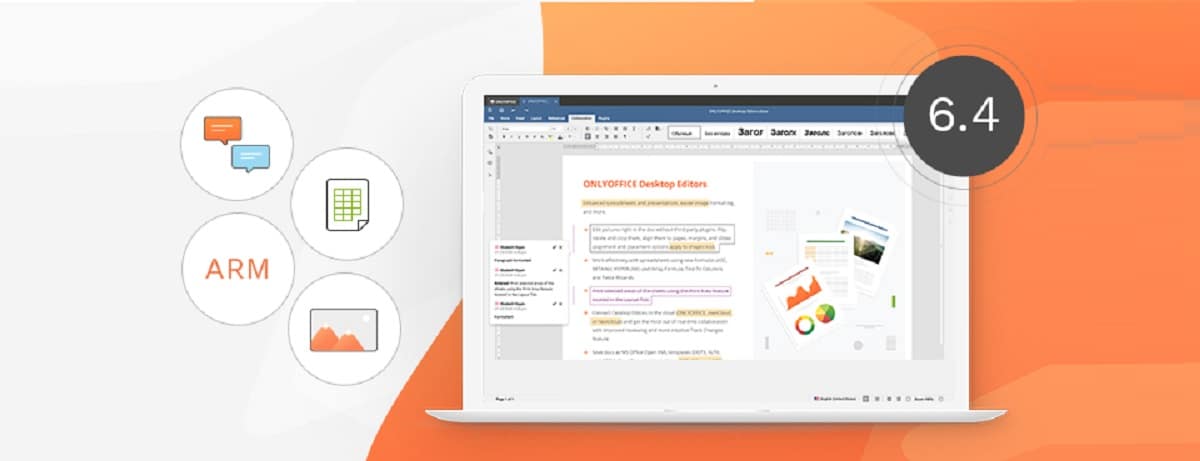
The new version of OnlyOffice desktop 6.4 has already been released and in this new version some improvements have been made to the word processor of which we can find the automatic capitalization in the first sentence, in the spreadsheets the support for minigraphs, conditional support for cells and more.
For those who are unfamiliar with ONLYOFFICE, they should know that this is an office suite which is a set designed to work with text documents, spreadsheets and presentations.
The editors are designed in the form of desktop applications that are written in JavaScript using web technologies, but combine client and server components into a single set, designed for self-sufficient use on the user's local system, without accessing an external service.
only Office claims to be fully compatible with MS Office and OpenDocument formats. Supported formats: DOC, DOCX, ODT, RTF, TXT, PDF, HTML, EPUB, XPS, DjVu, XLS, XLSX, ODS, CSV, PPT, PPTX, ODP. It is possible to expand the functionality of the editors through plugins, for example there are plugins available to create templates and add YouTube videos.
Main new features of OnlyOffice Desktop 6.4
In this new version we can find that added support for batch operations with comments. For example, you can now delete or mark all viewed comments at once. In comment mode, tools to configure user access rights are implemented.
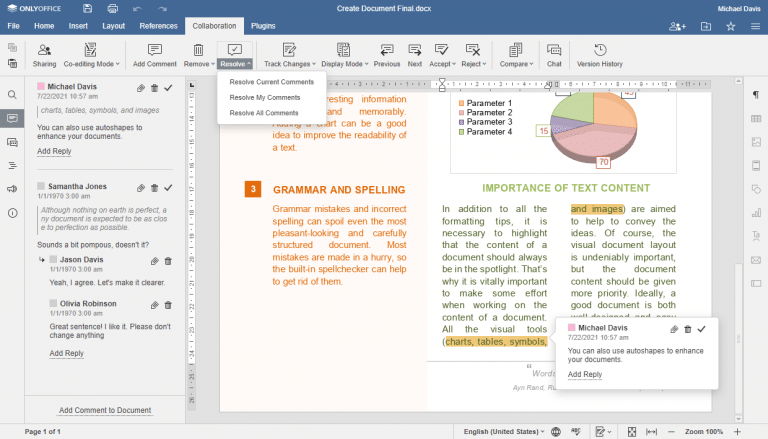
Another novelty is that an option has been added to the document editor to automatically capitalize the first letter of a sentence, Besides that se added a new review mode: simple marking. Provided support for fast text-to-table and table-to-text conversion.
On the other hand in the spreadsheet processor the ability to add, remove and edit conditional formatting rules has been implemented (rules to link the style of the cells to the content) and also added support for sparklines: sparklines that show the dynamics of changes in a series of values intended for insertion in a cell.
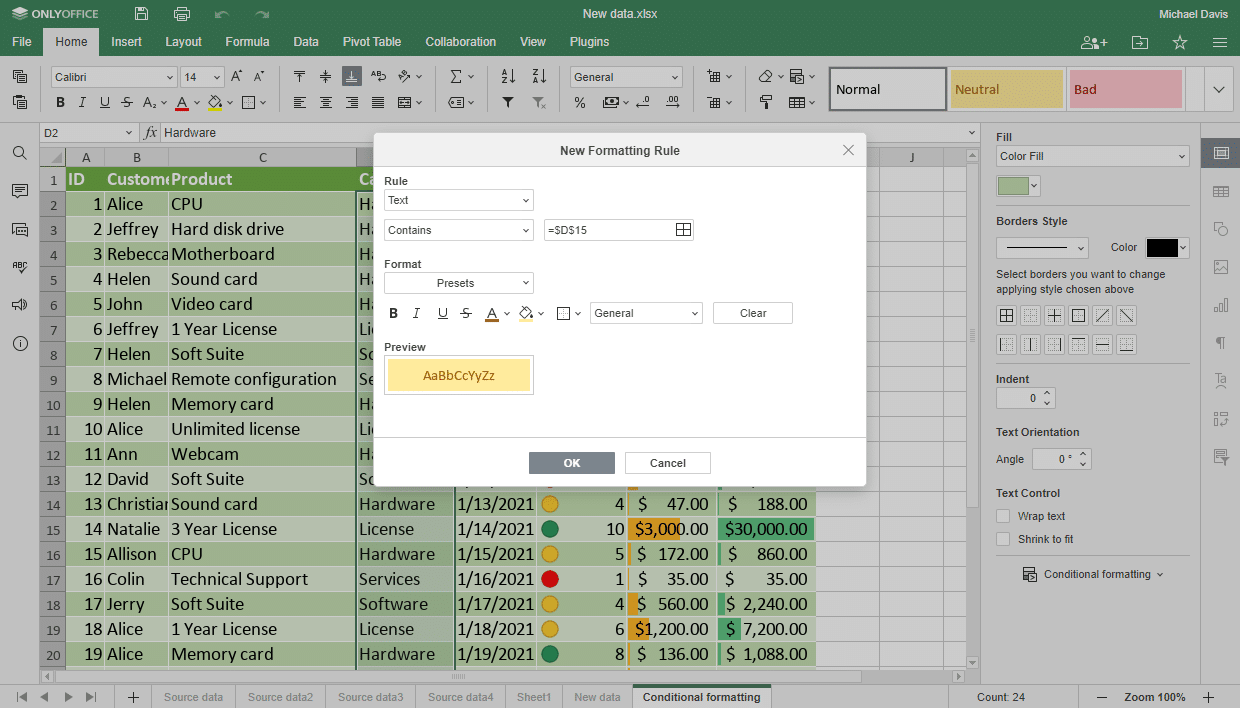
Of the other changes that stand out:
- Added support for importing files in txt and csv formats.
- Added autocorrect feature for links, automatically replacing text links and local paths with hyperlinks.
- The spreadsheet processor also provides the ability to start a macro by clicking on a graphic object, added support for freezing
Finally if you are interested in knowing more about it of this new version, you can check the details in the following link
How to install Onlyoffice Desktop Editors 6.4 on Linux?
For those interested in being able to try this office suite or update its current version to this new one, They can do it by following the steps we share below.
Installation from Snap
Another simple method to have this application on any Linux distribution is with the help of Snap packages, so You only need to have the support to be able to install applications of this type on your system.
In a terminal you must type the following command to perform the installation:
sudo snap install onlyoffice-desktopeditors
Installation using DEB package
If they are users of Debian, Ubuntu or any distribution with support for deb packages, they can download the application package from the terminal with the following command:
wget -O onlyoffice.deb https://github.com/ONLYOFFICE/DesktopEditors/releases/download/v6.2.0/onlyoffice-desktopeditors_amd64.deb
After downloading, you can install with:
sudo dpkg -i onlyoffice.deb
If you have problems with the dependencies, you can solve them by executing the following command in the terminal:
sudo apt -f install
Installation via RPM package
Finally, for those who are users of RHEL, CentOS, Fedora, openSUSE or any distribution with support for rpm packages, they should get the latest package with the command:
wget -O onlyoffice.rpm https://github.com/ONLYOFFICE/DesktopEditors/releases/download/v6.2.0/onlyoffice-desktopeditors.x86_64.rpm
Once the download is done, the installation can be done with the following command:
sudo rpm -i onlyoffice.rpm