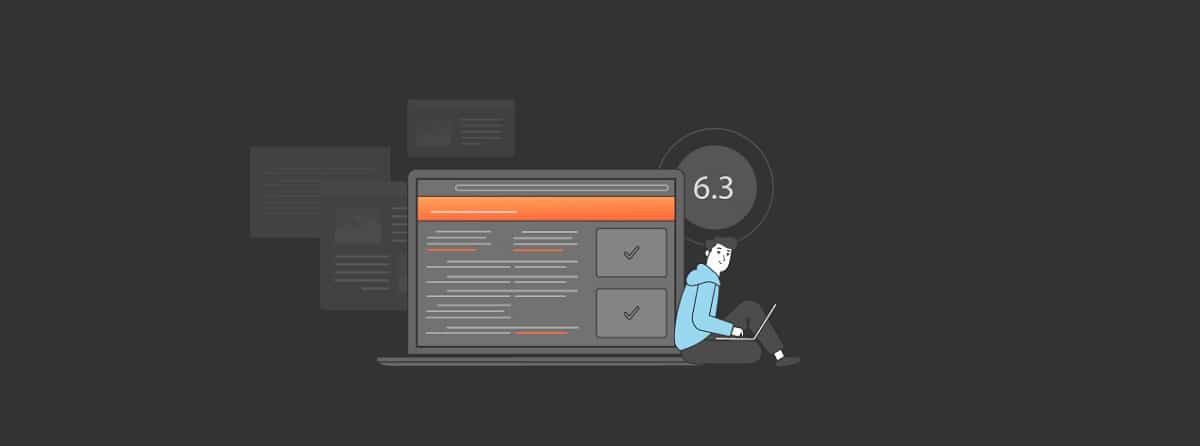
Few days ago the release of the new version of ONLYOFFICE DocumentServer 6.3 was announced with a server implementation for online publishers and ONLYOFFICE collaboration. Editors can be used to work with word processing documents, spreadsheets, and presentations.
OnlyOffice claims to be fully compatible with MS Office and OpenDocument formats. Supported formats: DOC, DOCX, ODT, RTF, TXT, PDF, HTML, EPUB, XPS, DjVu, XLS, XLSX, ODS, CSV, PPT, PPTX, ODP. It is possible to extend the functionality of the editors through plugins, for example there are plugins available to create templates and add YouTube videos.
Main news of ONLYOFFICE Docs 6.3
In this new version support for interface themes has been added, along with the wedgel A dark theme and a separate light theme were implemented. Themes can be changed through the menu «File -> Advanced settings -> Interface theme».
The document editor now has the ability to export to html, fb2 and ePub formats. Added indent settings to the side panel and a button to wrap text around images in the top panel. Modified work with multilevel lists.
Document tracking mode was redesigned (Collaboration tab -> Change tracking), added support for writing changes to a file.
In Spreadsheets: Added support for date formats "YYYY-MM-DD" (ISO 8601), mm / dd, mm / dd / yyyy and mm / dd / yy.
also added settings to align cells to sidebar, Support for opening Microsoft Office XML 2003 files was implemented. For pivot tables, operations to create and delete groups were implemented. Added support for combo charts, redesigned chart settings, and provided the ability to set the axis naming format.
Slide transparency settings have been added to the presentation editor. Buttons are proposed to change the case of the text and highlight the text with color A button was added to the top panel to customize the columns. The ability to save animation after export has been implemented.
Of the other changes that stand out:
- For displays with high pixel density, the interface can be scaled up to 150% (in addition to 100% and 200%). In future updates, they promise to add support for 125% and 175% tiers.
- XLOOKUP function added
- The spell checker has been redesigned in the form of SharedWorker, which runs on the browser side and does not require a separate backend to run on the server.
- Added support for adding files to the "favorites" section directly from edit modes.
- The ability to protect documents, spreadsheets and presentations with a password has been implemented (File tab -> Protect -> Add password).
- Added support for line charts and scatter plots.
- Provided the ability to assign names for anonymous users.
- When opened in Firefox, it supports printing.
- Tooltips have been added with information on macro methods.
In the near future, the ONLYOFFICE DesktopEditors product update, built on a single code base with online editors, is expected. For on-premises collaboration, you can also use the Nextcloud Hub platform, which provides full integration with ONLYOFFICE.
How to install ONLYOFFICE Docs 6.3 on Linux?
For those interested in being able to try this office suite or update its current version to this new one, They can do it by following the steps we share below.
If they are users of Debian, Ubuntu or any distribution with support for deb packages, they can download the application package from the terminal with the following command:
wget -O onlyoffice.deb https://github.com/ONLYOFFICE/DocumentServer/releases/download/v6.3.0/onlyoffice-documentserver_amd64.deb
After downloading, you can install with:
sudo dpkg -i onlyoffice.deb
If you have problems with the dependencies, you can solve them by executing the following command in the terminal:
sudo apt -f install
Installation via RPM package
Finally, for those who are users of RHEL, CentOS, Fedora, openSUSE or any distribution with support for rpm packages, they should get the latest package with the command:
wget -O onlyoffice.rpm https://github.com/ONLYOFFICE/DocumentServer/releases/download/v6.3.0/onlyoffice-documentserver.x86_64.rpm
Once the download is done, the installation can be done with the following command:
sudo rpm -i onlyoffice.rpm