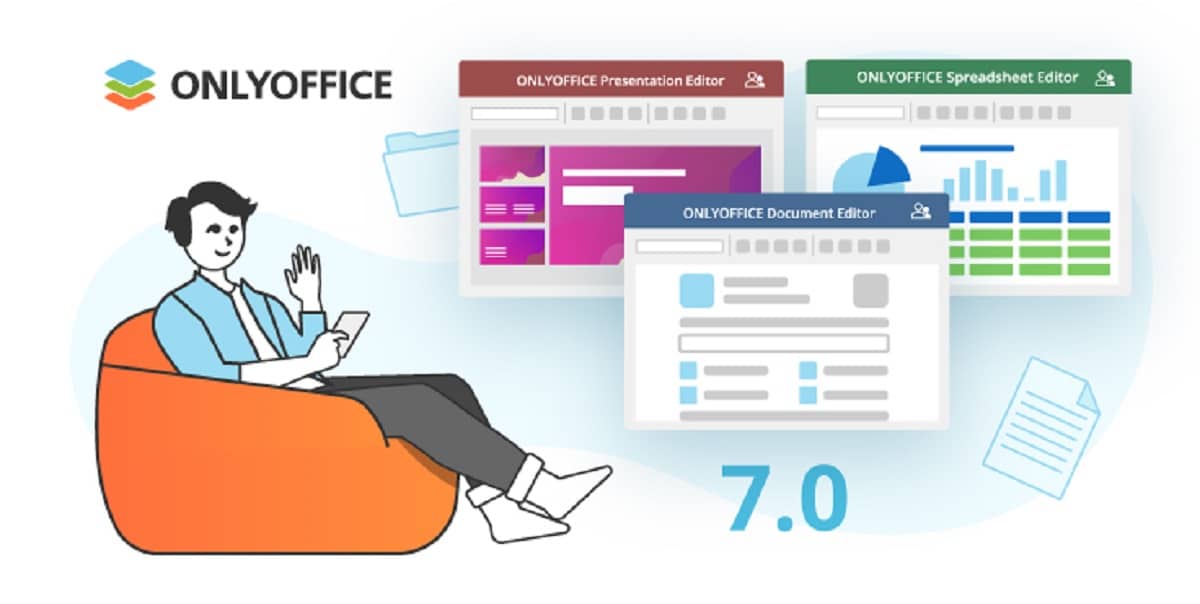
ONLYOFFICE DocumentServer 7.0 release has been published with the implementation of the server for ONLYOFFICE online editors and collaboration. The editors can be used to work with text documents, spreadsheets, and presentations.
Besides it at the same time ONLYOFFICE DesktopEditors 7.0 was released, built on a single code base with inline editors, which are designed as desktop applications written in JavaScript using web technologies, but combine client and server components into a single assembly, designed for self-sufficient use on the local system of the user. user, without resorting to an external service.
ONLYOFFICE Docs 7.0 Main New Features
In this new version added the ability to change the sorting method of comments in documents, spreadsheets and presentations. For example, you can sort comments by post time or alphabetically.
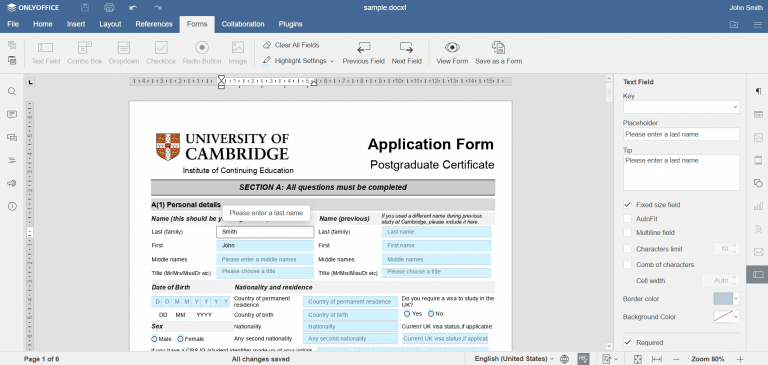
Also added the ability to call menu items with keyboard shortcuts and display visual tooltips about the available combinations that are displayed when you hold down the Alt key.
En Docs added tools to create fillable forms, provide access to forms and complete forms online. For use in forms, there is a set of fields of different types. The form can be distributed either separately or as part of a document in DOCX format. The completed form can be saved in PDF and OFORM format.
It is also highlighted that two ways of displaying information when reviewing other users' changes have been implemented- Show changes on click and show tooltip changes on hover.
Besides it an interface is proposed to work with the version history of a spreadsheet. The user can see the history of changes and, if necessary, return to the previous state. By default, a new version of the spreadsheet is created each time the spreadsheet is closed.
The interface for creating arbitrary spreadsheet views (Sheet Views, which displays content based on installed filters) has been transferred to the open version of the processor of spreadsheets, plus the ability to set a password to restrict access to files with individual documents and tables has been added.
Added support for the Query Table mechanism, which allows you to create tables with content from external sources, for example, you can combine data from multiple spreadsheets.
In co-editing mode, the ability to display other users' cursors and the results of selection areas is provided.
Of the other changes that stand out:
- Added support for split tables and status bar.
- Added support for moving tables in drag and drop mode while holding down the Ctrl key.
- Added the ability to automatically display animations on slides.
- The top panel provides a separate tab with settings for transition effects from one slide to another.
- Added support for automatic conversion of links and network paths into hyperlinks.
- Moved file compare functionality and content controls to the open version of the document editors.
- Added dark mode.
- Added the ability to save presentations as images in JPG or PNG formats.
- Changes specific to standalone ONLYOFFICE DesktopEditors applications:
- The ability to run the editor in a single window is provided.
- Providers for sharing files through Liferay and kDrive services have been added.
- Added Belarusian and Ukrainian interface translations.
- For screens with a high pixel density, the ability to scale the interface to levels of 125% and 175% (in addition to the 100%, 150% and 200% previously available) is implemented.
If you want to know more about it, you can consult the details In the following link.
How to install ONLYOFFICE Docs 7.0 on Linux?
For those interested in being able to try this office suite or update its current version to this new one, They can do it by following the steps we share below.
If they are users of Debian, Ubuntu or any distribution with support for deb packages, they can download the application package from the terminal with the following command:
wget -O onlyoffice.deb https://github.com/ONLYOFFICE/DocumentServer/releases/download/v7.0.0/onlyoffice-documentserver_amd64.deb
After downloading, you can install with:
sudo dpkg -i onlyoffice.deb
If you have problems with the dependencies, you can solve them by executing the following command in the terminal:
sudo apt -f install
Installation via RPM package
Finally, for those who are users of RHEL, CentOS, Fedora, openSUSE or any distribution with support for rpm packages, they should get the latest package with the command:
wget -O onlyoffice.rpm https://github.com/ONLYOFFICE/DocumentServer/releases/download/v7.0.0/onlyoffice-documentserver.x86_64.rpm
Once the download is done, the installation can be done with the following command:
sudo rpm -i onlyoffice.rpm
I use OnlyOffice {in Flatpak format} and it has been one of the best file editing software I have ever used. Its great aesthetic resemblance to MS.Office simplifies things.
Fully recommended