Since I started in GNU / Linux worn out Ubuntu with GNOME, upon the arrival of Unity I tried different environments, staying in KDE. I reserved a partition to continue using Ubuntu, but I decided to install Debian again but try window managers, which for reasons of time I had not started to learn, since the first one is OpenBox.
After installing the Debian base system, and the normal things like flash, java, compression tools, build tools, Synaptic etc., we proceed to install the environment
# aptitude install openbox obmenu obconf tint2
I didn't know where to start, so I turn to tint2 and this is my configuration:
# Tint2 configuration # --------------------------------------------- # Information about tint2 # http://code.google.com/p/tint2/wiki/Welcome # Background definitions # ID 1 rounded = 0 border_width = 2 background_color = # 000000 45 border_color = # 000000 100 #il s'adig tdu bg et du border inner "cells" rounded = 5 border_width = 2 background_color = # 000000 15 border_color = # 000000 70 #Il s'agit du bg et border de l'icône rounded = 0 border_width = 1 background_color = # 000000 20 border_color = # 000000 20 # --------------------------------------------- # PANEL # --------------------------------------------- panel_monitor = all panel_position = top middle horizontal panel_size = 100% 40 panel_margin = 0 0 panel_padding = 15 5 15 font_shadow = 0 panel_background_id = 1 wm_menu = 0 # --------------------- ------------------------ # TASKBAR # ----------------------- ---------------------- taskbar_mode = multi_desktop taskbar_padding = 0 0 0 taskbar_background_id = 2 # ---------------- -------- --------------------- # TASK # -------------------------- ------------------- task_icon = 10 task_text = 0 task_width = 25 task_centered = 0 task_padding = 0 2 task_font = kiloji 10 task_font_color = # 333333 80 task_active_font_color = # 333333 100 task_background_id = 3 task_active_background_id = 3 # -------------------------------------------- - # SYSTRAYBAR # --------------------------------------------- systray_padding = 2 5 5 systray_background_id = 2 # ------------------------------------------ --- # CLOCK # -------------------------------------------- - # time1_format =% H:% M:% S time1_font = sans bold 10 clock_font_color = #ffffff 76 clock_padding = 4 4 clock_background_id = 1 # -------------------- ------------------------- # MOUSE ACTION ON TASK # ------------------- -------------------------- mouse_middle = none mouse_right = close mouse_scroll_up = toggle mouse_scroll_down = iconify
Once this was done, I continued with the composer
# aptitude install compton-git
I went to the file /home/alf/.config/compton.config, and my configuration:
# Shadow shadow = true; no-dnd-shadow = true; no-dock-shadow = true; # clear-shadow = true; # shadow-radius = 7; # shadow-offset-x = -7; # shadow-offset-y = -7; # shadow-opacity = 0.7; # shadow-red = 0.0; # shadow-green = 0.0; # shadow-blue = 0.0; # shadow-exclude = ["n: e: Notification"]; # shadow-exclude = "n: e: Notification"; # shadow-ignore-shaped = false; # Opacity menu-opacity = 0.9; # inactive-opacity = 0.8; # frame-opacity = 0.7; inactive-opacity-override = false; alpha-step = 0.06; # Fading fading = false; # fade-delta = 30; fade-in-step = 0.03; fade-out-step = 0.03; # no-fading-openclose = true; # Other mark-wmwin-focused = true; mark-ovredir-focused = true; detect-rounded-corners = true; detect-client-opacity = true; # refresh-rate = 0; #vsync = "none"; dbe = false; paint-on-overlay = false; sw-opti = false; # Window type settings wintypes: {tooltip = {fade = true; shadow = false; opacity = 0.85; }; };
I continued with Conky, /home/alf/.conkyrc, my configuration:
background yes use_xft yes xftfont HandelGotD: size = 9 xftalpha 0.5 update_interval 4.0 total_run_times 0 own_window yes Normal own_window_type own_window_transparent yes own_window_hints undecorated, below, sticky, skip_taskbar, skip_pager double_buffer yes minimum_size 200 5 maximum_width 250 draw_shades not draw_outline not draw_borders not draw_graph_borders yes default_color gray default_shade_color red default_outline_color gray alignment top_right gap_x 12 gap_y 65 no_buffers yes uppercase no cpu_avg_samples 2 override_utf8_locale no TEXT Date & Time $ {hr 2} $ {alignc} $ {font Arial Black: size: 24} $ {time% H:% M} $ {font} $ {alignc} $ {Time% A% m% d% Y} System $ {hr 2} $ sysname $ kernel on $ machine Hostname $ alignr $ nodename Uptime $ alignr $ uptime AMD Dual-Core A4 3300 MHz RAMM 4 GB CPU $ alignr $ {cpu cpu0}% $ {cpubar cpu0} MEM $ alignc $ mem / $ memmax $ alignr $ memperc% $ membar Swap $ alignc $ swap / $ swapmax $ alignr $ swapperc% $ {swapbar} Root $ alignc $ {fs_used /} / $ {fs_size /} $ alignr $ {fs_free_perc /}% $ {fs_bar /} Processes $ {hr 2} $ processes processes ($ running_processes running) NAME $ alignr PID CPU MEM $ {top name 1} $ alignr $ {top pid 1} $ {top cpu 1} $ {top mem 1 } $ {top name 2} $ alignr $ {top pid 2} $ {top cpu 2} $ {top mem 2} $ {top name 3} $ alignr $ {top pid 3} $ {top cpu 3} $ {top mem 3} $ {top name 4} $ alignr $ {top pid 4} $ {top cpu 4} $ {top mem 4} $ {top name 5} $ alignr $ {top pid 5} $ {top cpu 5} $ {top mem 5} $ {top name 6} $ alignr $ {top pid 6} $ {top cpu 6} $ {top mem 6} $ {top name 7} $ alignr $ {top pid 7} $ {top cpu 7 } $ {top mem 7} $ {top name 8} $ alignr $ {top pid 8} $ {top cpu 8} $ {top mem 8} Network $ {hr 2} $ {alignc} eth0 $ {addr eth0} Inbound $ alignr $ {downspeed eth0} kb / s $ {downspeedgraph eth0} Outbound $ alignr $ {upspeed eth0} kb / s $ {upspeedgraph eth0}
Autostart file settings, /home/alf/.config/autostart
## GNOME PolicyKit and Keyring eval $ (gnome-keyring-daemon -s --components = pkcs11, secrets, ssh, gpg) & ## Set root window color hsetroot -solid "# 2E3436" & ## Starting group: # # 1. nitrogen - wallpapers ## 2. composer ## 3. composer ## 4. tint2 (\ nitrogen --restore && \ cb-composer --start && \ sleep 2s && \ tint2 \) & ## Volume control for systray (sleep 2s && pnmixer) & ## Volume keys daemon xfce4-volumed & ## Enable power management xfce4-power-manager & ## Start Thunar Daemon thunar --daemon & ## Detect and configure touchpad. See 'man synclient' for more info. if egrep -iq 'touchpad' / proc / bus / input / devices; then synclient VertEdgeScroll = 1 & synclient TapButton1 = 1 & fi ## Start xscreensaver xscreensaver -no-splash & ## Start Clipboard manager (sleep 3s && clipit) & ## Set keyboard settings - 250 ms delay and 25 cps (characters per second ) repeat rate. ## Adjust the values according to your preferances. xset r rate 250 25 & ## Turn on / off system beep xset b off & ## The following command runs hacks and fixes for #! LiveCD sessions. ## Safe to delete after installation. cb-cowpowers & ## cb-welcome - post-installation script, will not run in a live session and ## only runs once. Safe to remove. (sleep 10s && cb-welcome --firstrun) & ## cb-fortune - have Waldorf say a little adage # (sleep 120s && cb-fortune) & ## Run the conkyesto conky -q &
I'll see how long openbox lasts, how it turned out
I must say that my laptop moves like lightning, it doesn't get hot, and I like dark themes, but I miss working in KDE, I don't know, I think I could get used to this environment, only time will tell me.
The helps I followed for configuration:
Openbox https://wiki.archlinux.org/index.php/Openbox_(Español)
tint2 http://code.google.com/p/tint2/wiki/Welcome
Compton https://wiki.archlinux.org/index.php/Compton
Conky https://wiki.archlinux.org/index.php/Conky_Español)
autostart http://debianfacil.wordpress.com/tag/openbox/ http://openbox.org/wiki/Help:Autostart

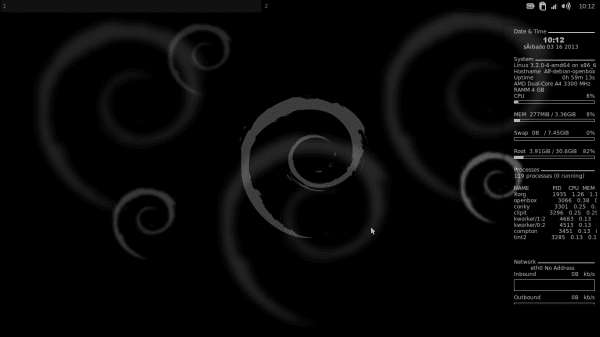
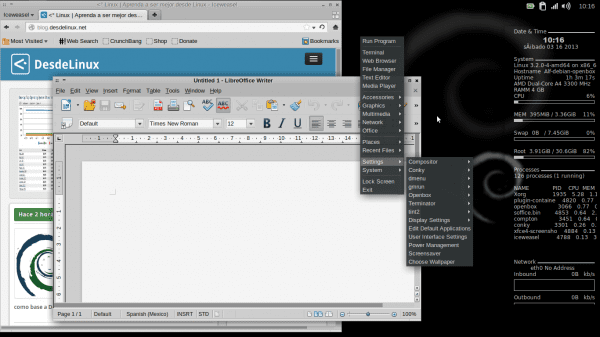
Very nice, do you know how AeroSnap could be implemented in OpenBox? I have seen some tips that do it through configurations, but they only work through the keyboard, the best thing would be if it works with the drag of the mouse, I think it is the only one OpenBox limiting.
Well, in the Openbox rc.xml there is a section for the mouse. It would be a matter of playing with that a bit, I guess.
Great ... welcome to the club of those who prefer light environments, I also used OpenBox + Conky + Tint2 as a desktop, it is true that OpenBox may not be very kind to newcomers but hey ... it can't stay for us so I gave it a vote of confidence and I made my desktop in this way here I leave you a link with my current desktop using that option available in GNU / Linux environments I even participated in a desktop contest here in Cuba and I was not the last xD
this is my current desktop
ups .. I left the URL that I had put to see if it comes out this way: [img] http://humanos.uci.cu/wp-content/gallery/febrero2013-ludwig-causilla-leyva/limpio-humanos. png [img]
humanOS cannot be seen from the Internet .. so putting an image is for pleasure 🙁
Welcome! Now I'm playing with awesome 🙂
Definitely OpenBox is for those people who need a light computer (old PC or netbook), when I started in the GNU / Linux world I was thinking about installing other desktop environments or window managers, but by spoiling you learn, if you want to go I surely recommend visiting the tutes of @gespadas
OpenBox installation - http://gespadas.com/archlinux-openbox
Closing OpenBox with style - http://gespadas.com/archlinux-openbox-cerrar
regards
OpenBox Rocks! .. 😀
We could do those types of competitions for DesdeLinux?? ..
[url=http://forum.desdelinux.net/viewtopic.php?pid=11077#p11077]Here[/url] my desktop.. 😉
We .. ..http://foro.desdelinux.net/viewtopic.php?pid=11077#p11077
Of the light ones I like IceWM, I always have it as the 2nd option in case I want speed and not comfort.
Wouldn't the CONKY LUA look better ???
Of the various conkys that I was testing, I liked how I was this one that I showed, I also like lua but I don't know, I liked this one more.
Very good !!! Excellent post !. For those interested you can try CrunchBang: a stable Debian-based distro, with openbox, tint2 and conky by default. It is the distro that I use since I left Ubuntu 10.04 and in my 10 year old coffee maker it works like a charm !!!
On the #! you can find thousands and thousands of configurations for OB, tint and conky ... the only obstacle: it is in English ...
What would that configuration be different from crunchbang that also has them? Which one would you recommend and why? Thank you
It depends, if you use your machine to work and time is short, crunchbang, if not, debian and configure it.
The advantage of doing it over debian is what you learn, nobody is going to take it away from you.
What I like about! # Is the startup wizard that helps you quickly install and configure the most used software.
By the way, your desktop was very nice and the tutorial is ideal to configure the same desktop combination in any distribution.
+1
Well yes, walking through the archbang wiki http://crunchbanglinux.org/wiki/esp I can only say wooooow, there I could have looked for everything if I had looked there first.