Dear users, developers and Geekos around the world - openSUSE 12.2 is ready! Two additional months of stabilization has resulted in a stellar launch, packed with gifts and stable, as we all love.
The latest release version of the most powerful and flexible GNU / Linux distribution brings you discrete performance improvements with the fastest storage layer in Linux 3.4 and accelerated functions in glibc and Qt, resulting in a looser and smoother desktop. The infrastructure that supports openSUSE has evolved to include new and yet mature technologies such as GRUB2 and Plymouth, as well as taking the first steps in the direction of a simplified and revised hierarchy of the UNIX filesystem. Users will also perceive the addition of cutting-edge functionality enhancing the user experience across the entire distribution. The new Btrfs filesystem comes with an improved error management system and rescue tools. GNOME 3.4, whose development is progressing rapidly, provides an improved scrolling of all applications, incorporating a revised system configuration and contact management, while XFCE has an improved application search function.
«We are proud of this release, maintaining the usual high standard of OpenSUSE quality»Says Andrew Wafaa of the OpenSUSE Board of Directors. «The delay over the planned launch date due to our growth in the last two years has forced us to work on process scaling. With this release, and with an eye toward the upcoming OpenSUSE Conference in October in Prague, the community has the opportunity and time to deepen this work.«.
The following areas include notable changes:
Benefits
From the kernel to the desktop, OpenSUSE 12.2 increases its speed: Linux 3.4 has a faster storage layer to avoid crashes on large transfers. glibc 2.15, the basic library, improves the performance of the main functions especially on 64-bit systems. Systemd 44 allows faster startup and KDE 4.8.4 made with Qt 4.8.1 provides better desktop responsiveness.
Evolution
OpenSUSE incorporates the latest developments in technology from Linux distributions as they reach maturity. GRUB2 is built in by default, the binaries are now in the / usr / bin directory, and during startup and shutdown Plymouth 0.8.6.1 offers attractive animations with stutter-free transitions.
Operational
GNOME 3.4 introduces smooth scrolling for all applications, optimized system settings, and a better Contacts manager. XFCE 4.10 has an improved application browser and allows vertical panels. The Dolphin file manager is both beautiful and fast.
Innovation
X.Org 1.12 introduces support for multitouch input devices and multi-place displays. Mozilla Firefox 14 supports the latest Web technologies. Llvmpipe software is a 3D render that allows Gnome Shell and virtual machines to use compound events even when there is no 3D hardware. GIMP 2.8 and Krita 2.4 make Free image processing and the natural way of painting competitive with proprietary tools. Tomahawk Player promises that listening to music on your computer will become a social experience.
Stability
LibreOffice 3.5 has refined the Free office suite with many additions and improvements. The KDE 4.8.4 mail and calendar applications have improved stability, while the next generation btrfs filesystem has an improved error handling system and better recovery tools.
Management
Kernel 3.4 allows limiting CPU usage between groups of processes. The new version of systemd offers watchdog functions to monitor the services under your control, as well as a new process management tool. Sysadmins will benefit from a new suite of Digital Forensics / Incident Response tools.
New arrivals
A set of high-level scientific tools for mathematical applications enables OpenSUSE to compute, model, and visualize. The Stellarium astronomical simulator allows you to explore the night without a telescope. Programmers can enjoy version 1.0.2 of Google's Go language, as well as the latest standardized formats in the C ++ language in GCC 4.7.1 and Qt Creator 2.5.
In addition to these technical changes, the documentation team has made improvements that make it easier for the community to contribute to OpenSUSE documentation.
For more details on the latest innovations in OpenSUSE 12.2, visit: opensuse.org/12.2.
Support and launch process
As usual, this version will be supported for two release cycles plus two months. Currently, OpenSUSE 12.3 is scheduled in about six months, since the current release was delayed two. As the project is currently rethinking its engineering and launch processes, this schedule is subject to variation.
Changes have been implemented in the OpenSUSE development process, in which the launch team has undergone a layering of actions in order to distribute the integration load and the Open Build Service team has updated the server farm with SSD's and using pre-installed images to quickly configure and deploy virtual machines. More change decisions will be made during the OpenSUSE Summit in Orlando. Come to the event if you want to make a difference!
Download it
You can find the OpenSUSE 12.2 download images at software.opensuse.org/122
Users who have properly configured Tumbleweed will automatically migrate to the new version with no additional effort.
Please add your comments on the ad page at news.opensuse.org!
Enjoy it!
hehe this is my first contribution to the community DesdeLinux xD
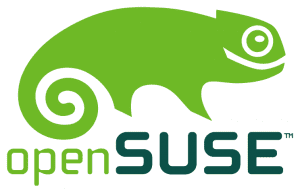
Great news for all Suseseros !!! a great distro, with an extraordinary performance in 64 bits !!!
People xD I like I installed version 12.1 and sent the repos of Tumbleweed + currents I already have the possibility of having everything up to date and when a new version comes out, just by doing zipper dup, I can have the last stable version, I mean the recently out of the oven 😛 for those who want to see how the update to a new version is like, here I leave what appears in the terminal with simply doing
sudo zipper refresh (update repos)
sudo zipper dup (distro update)
https://docs.google.com/document/d/1xETWeTEAfWw-6t1p7ISF4kRwpcRIX9wn-bxMEXWfdkw/edit
What you say is to behave like a rolling release, right? without the need to delete and install the entire system ...
i wear fedora and i'm tempted to try suse or else some sabayon or kahelos type that are rolling
(gnomeshell)
Good article. Some user of this distribution can tell me how it behaves (performance, stability, packages, etc.) I always wanted to try it but they said that it had few packages and it did not go with my ati.
Hello friend, for the time that I have been analyzing this distro, because what stands out the most is in the pure stability that is why it took almost a year to release the new version, in terms of performance and stability is the strong point in this xD distro but It all depends on the environment you choose, that will be the point of performance, I have kde 4.8.5 and it works out of ten, it is more stable than the version that kubuntu provides, in terms of packages it has a large amount of software and totally stable even if you use The Tumbleweed + currents repos will have the same effect as debian testing but the difference is that you will always have the packages to the latest version but the most stable ones, that is, when it is stable enough, you will have it ready to use xD
Thanks for the info, I'm going to test it a bit. To download the dvd to test xfce.
Indeed, I subscribe to the words of Makubex Uchiha. The system is extremely robust and stable. And it is not at all true that it has few packages, in fact, in the last month I was testing Kubuntu and I noticed the absence of packages that were in the OpenSuse repositories. And even if you look for something that is not in the repositories you can always look for it in the OpenBuild Service (http://software.opensuse.org/122/es).
I don't particularly know what the experience with the ATIs will be like because I don't have ATI graphics, but I would almost assure you that you will not be dissatisfied if you are looking for a stable, robust, updated system, and with a large amount of available software (in addition to having YaST, the center control system in the Linux world).
I can really say that the performance with the ati and gnome shell in opensuse 12.2 is great, I have no complaints, I use the legacy 12.6 driver
With kde it is perfect, and I still do not install the ati driver, I walk with pure gallium, at home and for personal work I use Fedora and at work (I am an engineer in a furniture industry) I use openSuse.
I'm not susero ... but I'm going to give it a chance and try it for a few weeks to see how it works
Question Is it rollin or cycle release?
2 o'clock, Tumbleweed is the Rolling, only if you have a proprietary driver [Nvidia, AMD] you will have to reinstall it every time the kernel is updated.
http://en.opensuse.org/Portal:Tumbleweed
Thanks, I've been wanting to quit Debian / Ubuntu for a long time and adopt another distro for my business and I can't decide between Fedora and OpenSuse.
try openSUSE it is very easy to use
I installed it on my pc something old from my room and its fluidity is really surprising. Install the KDE version on a 1800MHz sempron and 1G of memory on an old IDE disk and it runs smoothly. When I have time I say goodbye to Ubuntu and install it on it!
2 is a silk, believe me
Well ... I've been testing it since yesterday because the download links were already in the OpenSuse forum in Spanish. And this version is well cared for, I installed the drivers for my AMD Radeon HD 6870 graphics without any problem, everything works very well and its performance with Gnome (in my case), is excellent. It is highly recommended to test this distribution, all the details for the end user have been very well taken care of.
My notebook was waiting for her, Mint shit ... XD
One of the best distributions out there at the moment.
The truth is very good, although I miss Synaptic 🙁
Even so the Yast is mmuy good.
you just need to know more yast2.
welcome to zypper
Synaptic will not be surprising, YaST is much better, it is a matter of researching and practicing everything that YaST can do.
Has anyone tried it on a PIII with 256 ram or similar ???
No kidding, it's impossible for it to work on that hardware ...
I'm testing it in Virtualbox with 444 MB of ram and the KDE version installed and it really works very well. With the first update, the Flash plugin was installed and Firefox went to v15. I opened the Amarok and asked if I wanted to install different codecs. I have Firefox and Amarok open and it suffers but very nice distro to have as the main one, yes, I have to see that this yast thing - yast 2 zipper I don't know what and the console commands I'm half lost but looking in DesdeLinux I'm sure I'll find something. I only use Netinstall from Debian, I am repulsed by the Armed distros (Mint, Ubuntu) but this one seems stable, has good performance and the installation is very simple. I'm still in the stage of looking for software "similar" to what I had in Windows and the truth is that I replaced almost everything (I'm not going to install WINE to play Age of Empires 2) and although I "think" I have a philosophy towards KISS SUSE It can be a distro to take into account without a doubt.
If you require a small guide to know how to deal with the most basic of OpenSuse you can pull from here: http://filosofialinuxera.blogspot.com/2012/09/guia-de-post-instalacion-de-opensuse.html
Thanks CHE! A must read!
The truth is that reading them so much that it made me really want to try it lol, and well I installed it and I'm really liking it a lot, I'm going to make a place for it on my rigid album for a while with Solusos.
Welcome to SUSE (a category distribution)
Thank you very much ping85 !!!, I'm really impressed with how well everything is working in opensuse, yast works very, very well, it was very easy for me to download the language patches for the system and download the software that I like to have configured in My PC. updating is very easy too, also look online for tricks on how to delete temporary files and how to use yast from the console. I'm actually going to use opensuse for a long time.
regards!
Not only is it comment, I also leave this address:
http://geeksroom.com/?s=opensuse+ It consists of seven videos in flv format, which explains the characteristics of openSUSE from its installation, to other topics such as repository management, sound management, keyboard configuration and much more, have fun.
Damn, so many good comments here and on the openSUSE website are tempting me to try it .. God, don't let me be tempted, don't let me ...
xD tentate, tentate menu 😛 I can say that this distro is one of the best in all aspects xD I installed last month the version that was released last year since I had it a long time ago on the dvd xD version 12.1 that I also added Tumbleweed repos to make it a rolling distro but at the same time totally stable lol and when this new version just came out of the oven, you just need to do a dup zipper in the terminal and I'm already enjoying the new version without any problem and the best thing is that there are no conflicts at all of dependencies hehehej it's like that suse when using this branch makes you a kind of complete reinstallation of the system but without losing anything xD
of what you miss brother
hehehehe if I'm also tempted to install this new version, I'm on fedora 17 and I don't want to leave my fedorita but I'm really tempted, OpenSUSE is a very good distribution.
hey aza, the truth is a very complete blog and I see that they flatter you 😛 the truth seems to me that opensuse is a distro that would be worth trying but you know that I can not put the usb live well: / luck I will keep trying 😛 as well as I installed the mint I can with the opensuse 😀
hehej grax men pass xD, with the subject that we were already chatting on FB that you cannot install suse on the usb ._. Maybe through this community they can help, I don't know much about usb since I always record them on cds or dvds, which for me is more comfortable that way xD
It's a pleasure to be able to help, that's what it's for. Desdelinux, I'll give you this URL: http://es.opensuse.org/Portal:Instalaci%C3%B3n , where they explain in a detailed way how to load OpenSUSE from a USB.
To update openSUSE 12.1 online to the new version 12.2 automatically you can consult this article:
http://www.guiadelcamaleon.blogspot.com.es/2012/09/como-actualizar-opensuse-122.html
All the best
I am testing it and I only have compliments. Fast and stable. I already put KDE 4.9.1 on it 😉
compass!!! how is the distro going in lxde environment?
A SUSE video with LXDE is worth a thousand words, here is the URL: http://en.opensuse.org/LXDE.
If it is SUSE it is synonymous with quality.
I agree with all the comments, the truth is that a very good distro.
I installed it in a pc that I put together for a person who didn't know anything about computing and got used to it right away (hehe I enter the computer through the correct side and not the dark side).
I wanted to test it on my pc but there was no way for me to recognize the network card, in the end I installed Mint 13 Kde and it goes quite well.
Maybe later I'll try Opensuse again because I really liked it.
It seems to me that it is one of the best distros, but it surprises me that in Debian it goes faster, as now everything works well I do not see why I return to OpenSUSE.
When I have a new hard drive or a new computer I install it.
The good side is that I have it on a laptop and I am going to update it to 12.3
What I don't understand is why they didn't publish a new post for OpenSUSE 12.3
Too unstable for work, I had to put debian back on. Besides that I did not like the zypper too much ... Maybe for home it is not bad.