After 5 years and a month, I would like to repeat my opinion of the Libreoffice Look, if you like to see the first entry here is the link. As in most blog entries, the most interesting thing is the comments.
What I liked about the implementation of its update in the style of the latest Libreoffice is that we all liked it, since at least I feel comfortable with the layout of menus and toolbars, for those who wanted a cooler change the omnibarra was added.
For those who want to try it on Ubuntu 16.04
sudo add-apt-repository ppa: libreoffice / ppa
sudo apt update
sudo apt install libreoffice
It is necessary to go to Tools >> Options >> Libreoffice >> Advanced >> Optional Features and activate Activate experimental features.
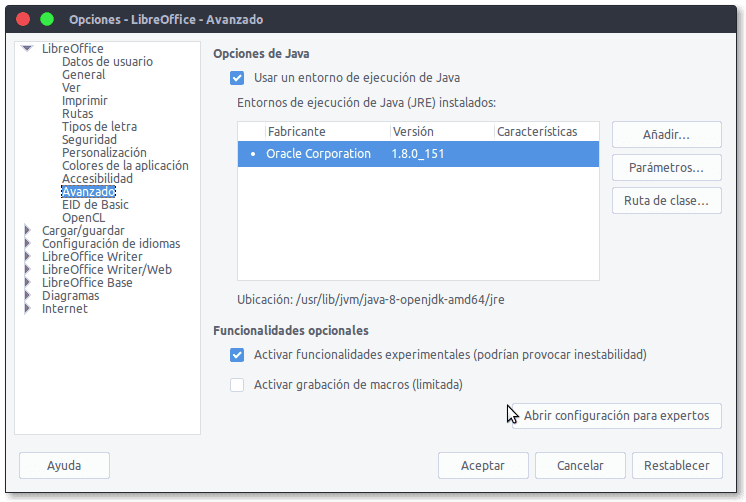
Libreoffice configuration
And to test the new menu layout go to View >> Toolbar layout >> Omnibarra
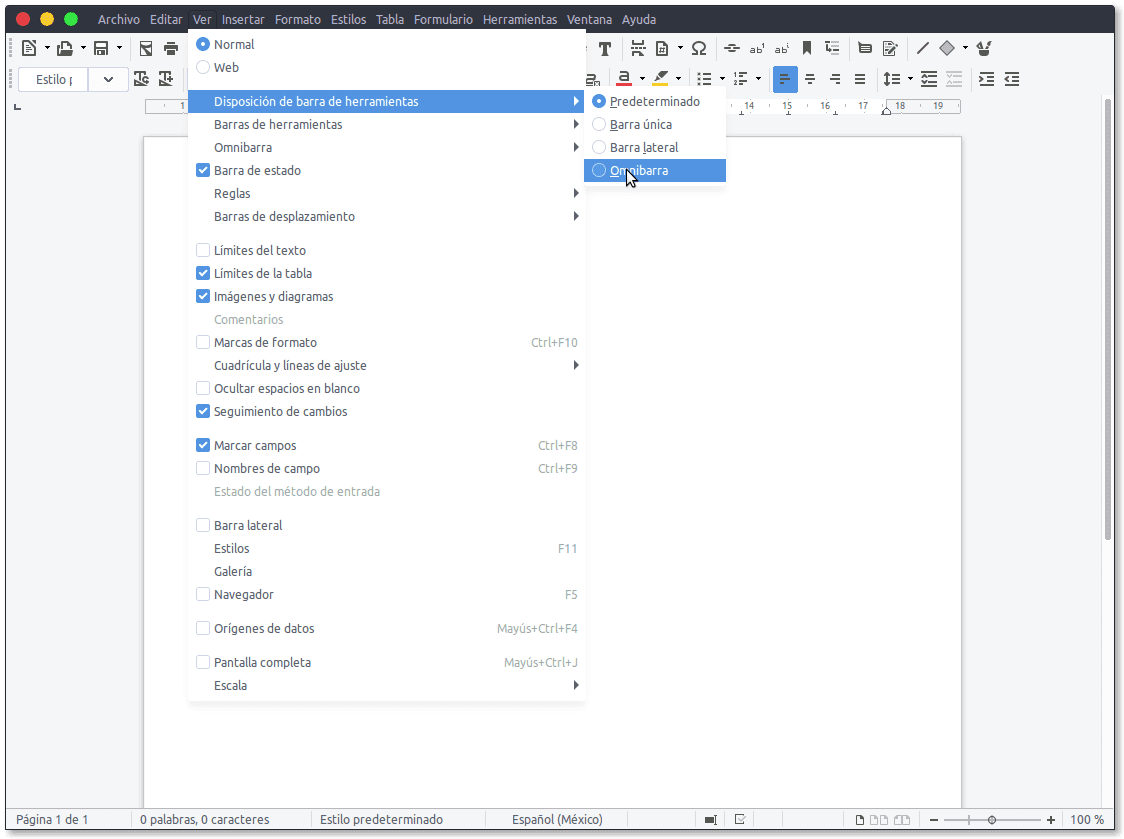
How to activate the omnibarra
And it will be as follows.
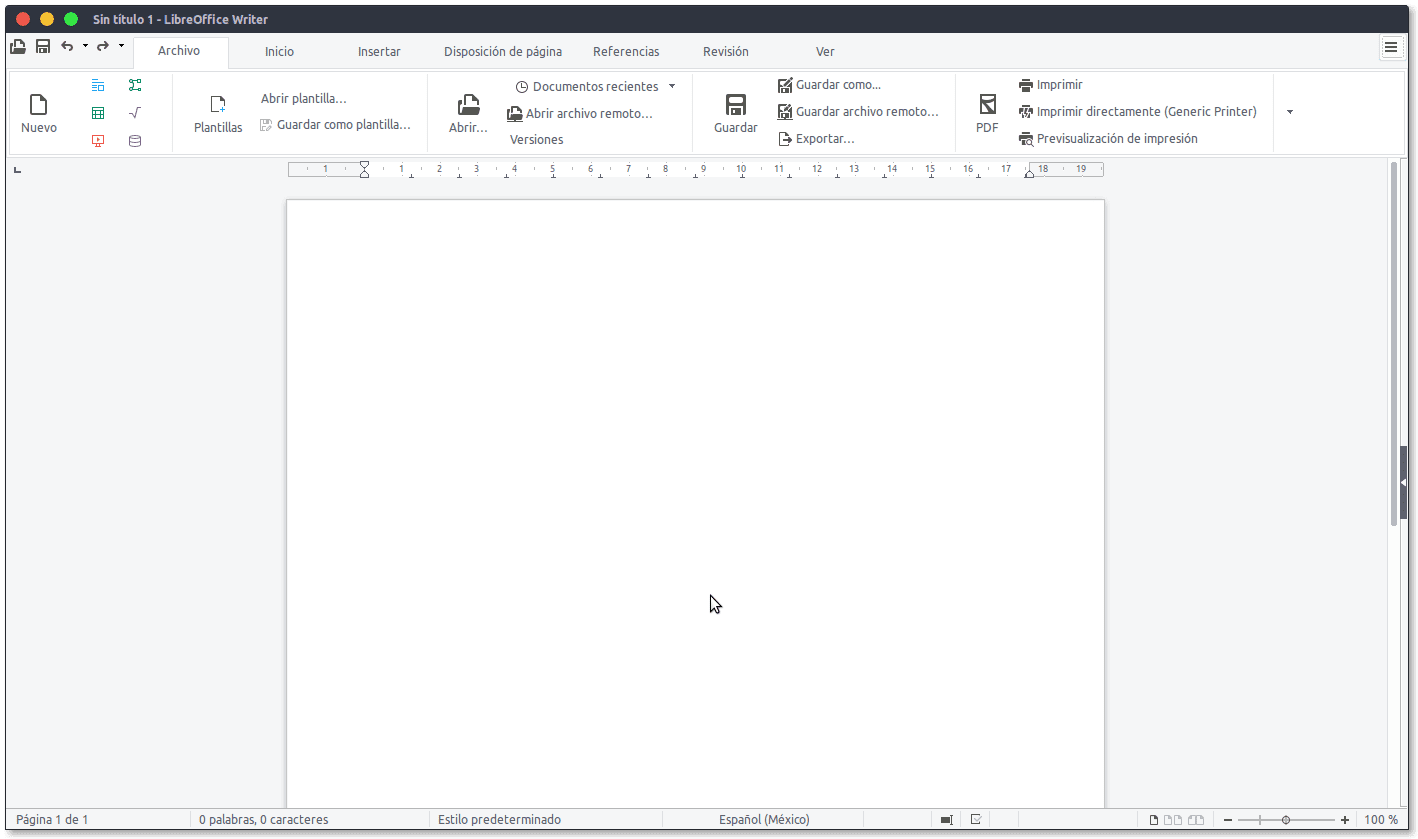
omnibar
At least I like the way they implemented it, after many mockups, discussions and many years of wishing for the change.
So in conclusion, although at least I like to use the menu and toolbar mode, the designers found a way to customize the program so we all win, for those who like the tape shape, for those who like it have a single bar, for those who like the side bar and thus take advantage of the space since in some monitors with a 16: 9 ratio and not so large resolutions it is essential to take advantage of the horizontal space. It only remains to say that 5 years after my blog entry, we heard from users. Even Libreoffice has a pet.
Good post I am about to try it.
In the last photo you have a link 😛
Corrected, thanks.
Hello, I am new to Linux and I do not know how to put the Spanish language to the Libre Office update. Would you give me some information? Thanks Jorge
If you use Ubuntu or another distro based on it, the following command will install the Spanish language pack for LibreOffice:
sudo apt-get install libreoffice-l10n-en
Hold on to the traditional menus and toolbars! And hold the user's free choice!
I made the change and I didn't like it, how can I undo the change?
At the top right in the lines a menu appears.
There you put it to see Menu Bar and you go back to View >> Toolbar layout >> Default.
Hi. If you give the menu option, omnibarra, and leave the option marked, complete grouped bar, it is much more 'xulo' and functional. At least for my taste.
Greetings.
the change of image arrived about 15 years late ... and it is painful that I continue to depend on java at this point
😮 I like it I like it, I hope they improve it a little more