For no one is a secret that Microsoft Office Since its 2007 Service Pack 1 version, it began to support the ODF 1.2 format for compatibility with other office suites. (Libre Office, Open Office) and in the 2010/2012/2013 versions it does so natively.
But then why is there so much incompatibility?
It happens that Libreoffice does not use the 1.2 format. It uses 1.2 (Extended) whose support does not exist in Office and that's why the problems are.
How do I configure it?
We open Libreoffice Writer » Tools » Options » Load / Save - General.
In ODF format version. We choose 1.2 and NO 1.2 Extended or any other.
In this way the compatibility between MS Office and LibreOffice they will improve a lot in terms of compatibility.
Regards.!
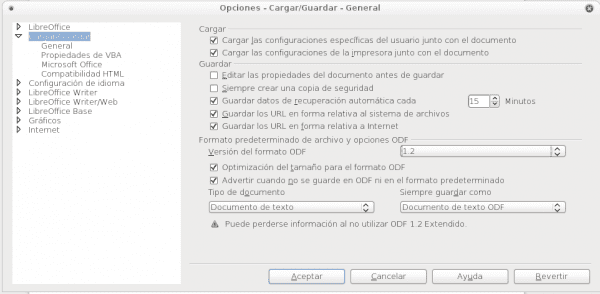
I'll try it, see how it turns out. It's interesting, it has always given me compatibility problems and I didn't know why. I hope this is solved. It would mean the term of Dual-boot with Windows hehehe.
And will it work well with Impress?
And in Write, will it no longer be necessary to save it in M $ XP-2003-2007 but in ODF?
Whoever receives a file in ODF and opens it in M $ 2010, will they be able to view and print it correctly or will they have lags in the final lines that sometimes appear "uploaded", causing the paragraph on the next page to start at the end of the previous one?
If it works ... It would be one less to say goodbye to W $ I would miss the IDM, MiPony, Outlook and Nokia Suite ... fixed that ... Chao Wincuelgues 🙂
Office can handle ODF: THE point is that only the 1.2 format for full compatibility ... Yes, it works with the entire office suite. You can also manage Doc and Docx from Libreoffice.
NOTE: Outlook = Thunderbird or Evolution.
Ok, later I try that option on my netbook that I have installed with Pear Linux,
NOTE: Thunderbird lacks the calendar option and with Evolution it does not work except for a single email and I have several accounts, also with none you can customize the signatures, a single and static one. I've already tried Kmail as well and it's a disaster.
False of all falsehood. In Evolution I have 2 accounts and one of them with its own domain and I modified the signatures for both.
Regards.!
True with all certainty ... I do not know how you will have done with Evolution but I just installed it to check and it does not even start me, the window to add account comes out and it hangs and closes, I tried reinstalling and it does not work, at least before me allowed to add an account, now if none. 🙁
I'm a fan of libreoffice, I never installed openoffice, neither in ubuntu nor debian, a good tutorial that is good that there are people who need this tool like me. Cheers
Well ... not bad ... but I thought they were going to talk about improving the compatibility of * .doc files in libreoffice ... or something like that ... It turns out that this is what is most popular around here, that they send you a doc and you look for life with what you have (Libreoffice in my Debian / Testing) ...
That is part of a new Tip. I recommend you always have the latest beta version of Libreoffice today in LibreOffice 3.6.4 rc1 (2012-11-17)
http://www.libreoffice.org/index.php/download/pre-releases/
I would recommend keeping the latest stable, in this case LibreOffice 3.6.3
http://www.libreoffice.org/download/
Because having a beta, what you have from the previous versions ignores it and you have to reconfigure each time you use a beta.
You have to prove that this tip works and of course thank you very much for sharing it! 😀
Well ... I no longer have compatibility problems, I salute you since my last Winbugs boot. See you from Fedora.
How good. Did you try with Doc and Docx that uses Xml? It works perfect. goodbye Windbugs For those who use it only for office automation.
I really behave as aggressive towards those who criticize me as they do to me… my boss sends me things in .docx (he uses Office 2012) and I read them and shoot them in ODT
Why do we have to be the ones who have to change things? if you want more compatibility ... to put Office with a GPL xD license
haha I've always wanted to do that with U jobs. But I prefer not to be the military target of my teachers.
Regards.!
I simply export what I need to share with others (I export to PDF) and voila 😀
Double work but what do we do, as long as the hateful does not open his sources, we will have to continue depending on what the majority of blind people use who believe that machines will not work without W $. 🙂
I just did 2 tests taking a file made in .doc and saving them as .odf and when opening them in M $ Off2010 you can't; I see a little sign that says:
The Test.odt file cannot be opened because there are problems with its contents.
Then another sign that says:
Word found unreadable content in Test.odt Do you want to recover the content of this document? If you trust the source of this document, click Yes.
I give it YES and it opens it well but many settings are lost, such as bulleted lists and the initial paragraphs of some pages go to the final paragraphs of others. Then, when closing, it asks me to save the documents for Document-1, that is, it forgets the ODT.
The compatibility does not go in that sense .. If it is a .doc you save it in .doc from libreoffice ..
In your knowledge and asking you for a light for those of us who want to learn (we must teach those who do not know) what would be the best way to save (apart from the M $ -XP-2000-2003 format) a document made in Write for those who use M $ 2007 or 2010 open it and read without doing anything else and its content is faithful, without line breaks, errors in bullets, misplaced graphics, etc.
Here is a good guide to optimize libreoffice. Cheers
http://www.ubuntizando.com/2012/02/07/optimizar-arranque-de-libreoffice/
If it is a good guide. but it is to optimize speed as such of the program. This is for compatibility ...
But equally valid
regards
If compatibility improves, and boy did I need it because with that everyone in my office uses Office and it is a chore to be accommodating
Hello, countryman.
Your tutorials are always very relevant to my work. If you have more tips to improve LibreOffice, please share them!
Thank you very much.
Excellent, thank you very much, changing and testing.
We are going to test how it behaves with the documents, to carry out tests ¡¡¡¡¡
Thank you very much, with this little trick the netbook does not hang anymore every time they send me a docx, you are a great one!
ufff thanks it was a great help! 🙂
but although MS office already has support for ODF, it does not have full support, there are many features that it does not support.
I want to migrate to Elemantary Os, but the problem is that I have like 500 Excel and Word files. From what I see here, above I can convert them to the Libreoffice, but all of them in one key stroke; Or do I have to do it one by one. And then the same thing happens to me with the favorite pages in Internet Explorer, I have like 300. I have to start over in Midora or whatever it's called. or I can copy and paste them. I am a researcher, then it is the work of 20 years and I feel overwhelmed with so much update OF EVERYTHING. Please answer me.
Hello, I actually use linux for several years, specifically debian although a few days ago I installed elementary os, it is a super operating system, you will not regret it, and if you doubt I recommend that you install the two suites, both libreoffice and office with wine, it is not that complicated, there are many tutorials, I specifically install office 2007 since it can be activated with a serial, if you find a later version that does not need activator it would be nice, I too have encountered some problems so that the compatibility is 100%, in fact the only suite that I have found that is almost totally compatible with microsoft office is kingsoft office but in windows, in linux it is still in alpha version, but that would be my recommendation, greetings from Mexico ….
cordial greetings I write to you from Colombia and I want to expose some incompatibility problems between libreoffice vs msoffice that are being presented to me in the migration of documents that contain flowcharts and that when I open it in ms office they are deconfigured or when I do the action of copying and pasting the free office is stuck with me and in the same way the macros do not work for me I have around 500 macros to migrate thanks for your help because this depends on achieving lower resistance to the change to free software
I have been with the compatibility problem for a long time, I don't want to use MSOffice but in the facu it is the only thing that teachers and colleagues know (sheep of the system).
The last thing I tried today in the version that I use 4.2.4.2 (I don't know if it already had it in the previous ones) so that more or less what is done in LibreOffice is not seen as a jerk in MSOffice is, mark in Tools> Options> Load / Save> General; option: 1.2 extended (compatibility mode) is what has worked best for me. Test and comment.
Thanks, I really don't know much about Libreoffice, office, etc. I don't use them daily.
Very good, my query is as follows, I have found a file created in excel that has been configured as a database for a survey with filters and with multi-selection buttons for cells, and in said document when opening it with the free office calc They do not work or rather the multi-selection button does not appear I have tried to find a way to make that selection button work but I cannot find it, I do not know how to do it and I wanted to avoid creating a new document since it is a fairly extensive survey and it would take me a long time time to recreate the file that is already created in excel, I appreciate any contribution….
Do you know why it does not open the CONGIGHURATION tab in CFDI FREE INVOICE that is in LIBREOFFICE? law I click and it does not open or respond
Your contribution helped me.
I'm switching entirely to Linux
And so I want to do with libreoffice
I made the changes and it works great for me
Thank you
I HAVE problems in seeing. 4.2 of libreoffice, which in any word document created and saved in it, when working in libreoffice I want to modify it and save it while keeping it in the original format, which apparently allows everything to remain recorded, here is a surprise when I open it from Again nothing is saved, only the file remains in the original version of word and not what you do in libreoffice.
Can someone explain to me, I can't find much information. As far as I read it is not compatible to make these changes or effects. Help.
Thank you very much
One of the problems of Libre Office in a Linux environment is that the compatible fonts used by Microsoft must be installed in Linux, for example Arial etc. called True Type Fonts (ttf). Even so, the tabs will always change them and this bothers the user who moves from one machine to another.