El streaming video is the current trend and I am convinced that it will remain that way for a long time, being the transmission related to video games the one that attracts the most users right now and one of the best platforms for streaming focused on video games es twicht.tv.
In this video streaming platform It can be accessed from any browser, but many of us prefer desktop clients dedicated exclusively to it and in the case of Linux the best client to view twicht.tv es Orion, which we will talk about in depth in this article.
What is Twicht.tv?
twicht.tv It is an advanced pthe video streaming platform With endless features and a very wide target audience, it is focused on the transmission of events related to video games, including reviews, gameplays, tutorial tournaments, among others.
This platform owned by Amazon is one of the pioneers in the field of video games, offering live streaming in addition to the reproduction of events at the time we want. It offers its users tools for efficient video transmission, as well as opening the door to a wide community of users willing to view their multimedia.
What is Orion?
It's a desktop client for Twicht.tv, developed by Antti laminsalo using QT It works properly on Linux, providing us with an excellent experience when playing streaming from this platform.
The tool integrates perfectly with the most popular desktop environments, being equipped with a modern player, a simple interface, a simple but efficient configuration command, in addition to direct integration with account accounts. Twicht.tv and chat support.
Orion is quite light, fast and practical, its support for the various transmission modes makes it one of the most suitable tools when it comes to consuming the services of Twicht.tv, without leaving aside its advanced desktop notification system.
Also exists Orion for android, bringing the possibility of playing streaming from twicht.tv on all your computers. A gallery with screenshots of the application can be seen below:
How to install Orion?
The easiest way to install Orion in any distribution is directly from its source code. To do this, just execute the following commands, where you will clone the tool's repository, compile it and install it.
git clone https://github.com/alamminsalo/orion
cd orion
mkdir build && cd build
qmake ../
make && sudo make installWe hope that our streaming lovers enjoy this great tool, I personally consider it to be the best linux client to watch Twitch.tv because of its various features and because it generally doesn't give me any fault.
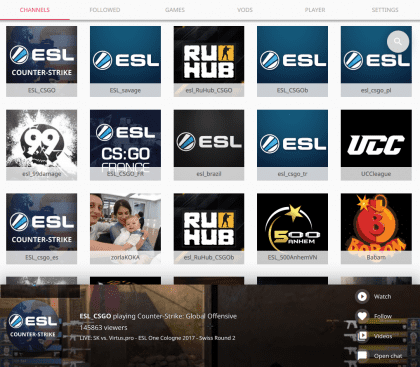
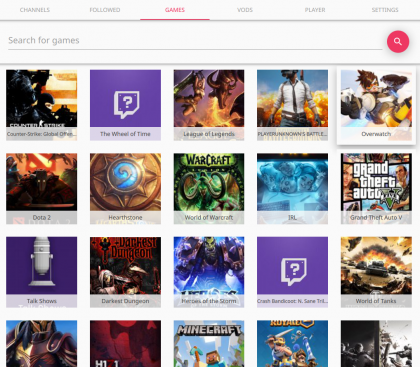
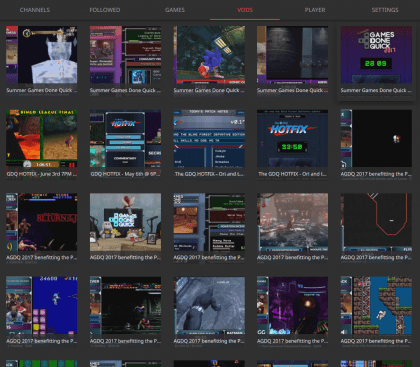
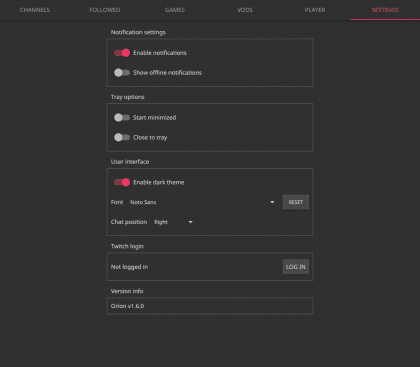
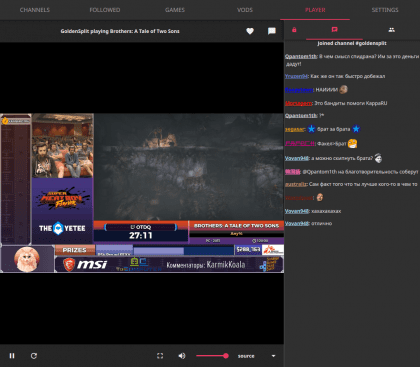
"Minimum requirements:
QT 5.8 »
He passed. Everything was going very well until they ask for that. Recently.
If it was 5.7 at the very least, it would have been wonderful.
how do i install in ubuntu
Great post. Thanks for sharing… I hope more…
regards
../src/main.cpp:15:33: fatal error: QQmlApplicationEngine: File or directory does not exist
#include
^
compilation terminated.
Makefile: 449: Failed instructions for target 'main.o'
make: *** [main.o] Error 1
WHAT DID I DO WRONG??