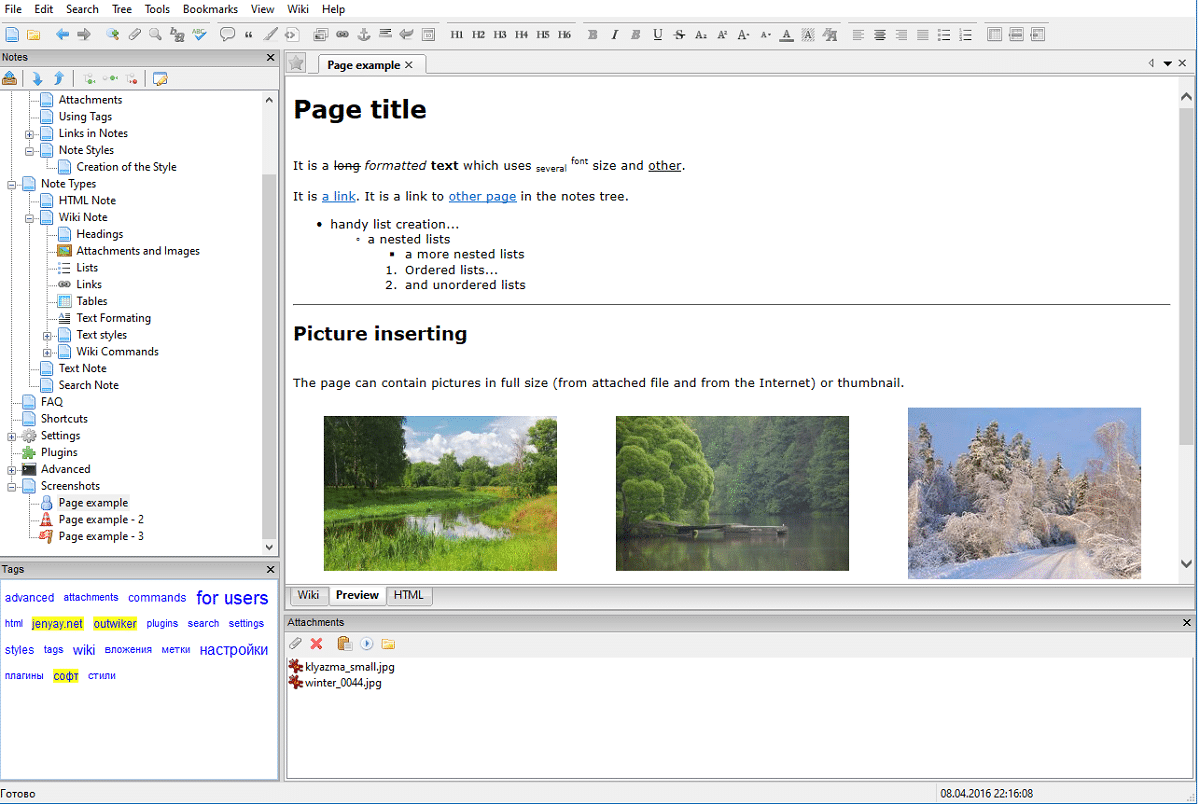
If you are looking for an application to be able to save notes, let me tell you a little about OutWiker which Its main feature is that the notes are stored in the form of directories with text files.
In OutWiker an arbitrary number of files can be attached to each note, the program allows you to write notes using various notations: HTML, wiki, Markdown (if the corresponding plugin is installed).
Additionally, by using plugins, you can add the ability to post LaTeX formulas on wiki pages and insert a code block with keywords to colorize for various programming languages.
Of its main characteristics the following stand out:
- The database is stored as a directory tree on disk.
- Plugin compatibility.
- Any number of files can be attached to each note.
- Pages can be of different types.
- Attached images can be inserted into HTML page.
- HTML syntax highlighting.
- Label support.
- Bookmark support.
- Each tree branch can be opened as a separate wiki.
- Icons for notes.
- Multiplatform (Windows and Linux).
- Portability. Program all settings can be stored in your directory.
- Open source program.
- The ability to create links between pages.
- Global search in your notes and search by tags.
- Batch job with labels.
3.0 version
Recently the release of the new version of OutWiker 3.0 was announced in which work has been done to improve the graphical user interface and it is that for example it stands out that the toolbars were redesigned, as well as an interface to select note icons was also added, also a pop-up interface when clicking on a label and a new interface when selecting the root of the note tree .
Another of the changes that stand out in the new version is that page aliases added (when the display name of the note does not match the name of the directory in which it is stored), plus it is now allowed to use any character in the names of the notes (aliases are used for this function).
As well it is mentioned that the program's installer has been redesigned. Now OutWiker on Windows can be installed without administrator rights or in portable mode, as well as selecting the necessary plugins during installation.
Of the other changes that stand out of the new version:
- New interface to display pages of unknown type (useful if you select files with notes with your hands).
- Improved dialog asking about overwriting attachments.
- New wiki commands to colorize text and apply custom styles.
- Added ability to insert comments in wikinotations.
- Added attachment tracking for current page.
- A new $ title variable has been added to page style files.
- Added a new page style.
- Added German localization.
- Changed the way to store standard icons in notes.
- Plugin format changed.
- Migrated to Python 3.x and wxPython 4.1.
- Added the ability to select the position of a new note in the note list.
- Added a setting for the new pages name template (it has become more convenient to keep a journal in OutWiker, by default the note name can now include the current date).
If you want to know more about it, you can consult the details in the following link.
How to install OutWiker on Linux?
For those who are interested in being able to install this application on their system, they should know that There are two fairly straightforward ways you can get OutWiker.
The first one is through Snap packages and you only have to open a terminal, have the added support to install this type of package and type the following in the terminal:
sudo snap install outwiker
sudo snap connect outwiker:cups-control
sudo snap connect outwiker:removable-media
Now the second method It is similar, only that in this case you must have the support to be able to install flatpak and flathub applications:
flatpak install flathub net.jenyay.Outwiker
flatpak run net.jenyay.Outwiker
Do you know if it is synchronized? That is, if I have it installed on two different computers, but both work on the same network, will I have the same notes on both computers?
Is the program in Spanish? It is that on your website it does not put any of this that I ask.
Two similar programs that are going very well seem to me to be Zim and QOwnNotes, one for gtk and the other for Qt. They are both very good.
This one doesn't look bad but the interface kind of looks very old.