Greetings, Dear cyber-readers.
This is the third publication of the series of 10 dedicated to Study of GNU / Linux Distros Packages, but focused on DISTRO DEBIAN. Which are of utmost importance for any user of Free Operating Systems usually. And as in the previous one we will continue with those packages and concepts related to Network Interface Management.
And for any questions or information about them remember to lean Firstly on the following links:
- DEBIAN Official Website
- Official DEBIAN packages
- Official DEBIAN Package Manuals
- DEBIAN Official Wiki
- DEBIAN official documentation
- Among other unofficial ones such as: Linux man pages online
And if you want to read the previous entries in this series, they are:
In this post we will study about the package NetworkManager and the use of ip command.
Package:
Configuration:
And substitute the word false by true
Before:
-
[main] -
plugins=ifupdown,keyfile -
[ifupdown] -
managed=false
After:
-
[main] -
plugins=ifupdown,keyfile -
[ifupdown] -
managed=true
Then reboot the demon network-manager with any of the methods available in your Operating System:
-
/etc/init.d/network-manager {start | stop | reload | restart | force-reload}
Examples:
-
/etc/init.d/networking stop -
/etc/init.d/networking start
-
service networking {start | stop | reload | restart | force-reload | status}
Examples:
-
service networking stop -
service networking start
-
systemctl {start | stop | reload | restart | force-reload | status} NetworkManager.service
Examples:
-
systemctl stop NetworkManager.service -
systemctl start NetworkManager.service
-
chkconfig -s network-manager {on | off}
Examples:
-
chkconfig -s network-manager off -
chkconfig -s network-manager on
Utilities:
Where the values of OBJECT + COMMAND are:
general + { status | hostname | permissions | logging }
networking + { on | off | connectivity }
radio + { all | wifi | wwan }
connection + { show | up | down | add | modify | edit | delete | reload | load }
device + { status | show | connect | disconnect | wifi }
And the values of OPTIONS are:
-t[erse]: Visualiza una salida concisa (resumida) por pantalla. Se ejecuta acompañándolo de la opción -f seguido de uno o más valores de -f disponibles pegados pero seguidos por comas ( , ) más un valor de OBJECT disponible.
-p[retty]: Visualiza una salida presentable (extensa) por pantalla. Se ejecuta acompañándolo de un valor de OBJECT disponible.
-m[ode]: Visualiza una salida tabulada o alineada por pantalla. Se ejecuta acompañándolo de uno de los 2 valores disponibles (tabular | multiline) más un valor de OBJECT disponible.
-f[ields]: Permite visualizar la información relacionada con el nombre del campo especificado. Los campos existentes son: , tales como: RUNNING, VERSION, STATE, STARTUP, CONNECTIVITY, NETWORKING, WIFI-HW, WIFI, WWAN-HW, WWAN.
-e[scape]: Permite visualizar la información relacionada con o sin (yes | no) los separadores de columnas en los valores.
-n[ocheck]: Permite evitar el chequeo de versiones entre el programa NetworkManager. No es recomendable usarlo si no es experto en el manejo del paquete.
-a[sk]: Obliga a nmcli ha parar y preguntar por los argumentos necesarios que faltan para su correcta ejecución. No se recomienda usar en ordenes de comando dentro de scripts.
-w[ait]: Establece un nuevo tiempo de espera (en segundos) necesario para que la orden de comando ejecutada se procese y logre culminarse con éxito.
-v[ersion]: Muestra la versión del programa nmcli.
-h[elp]: Visualiza la ayuda del programa.
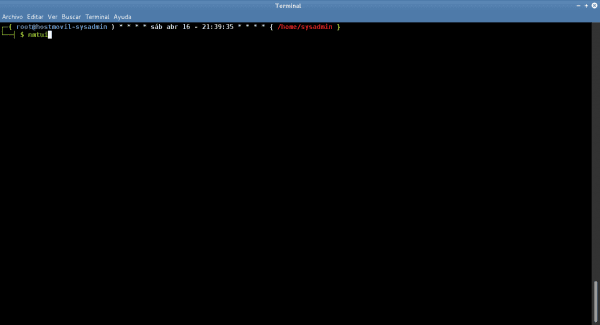
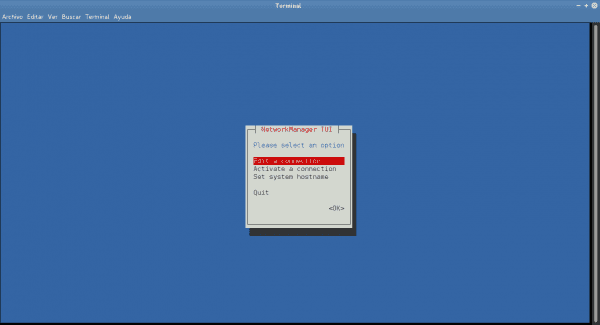
IP command:
Where the values of OBJECT + COMMAND are:
link + { add | delete + set + show }
addr + { add | change | replace }
addrlabel + { list | add | del | flush }
route + { add | del | change | append | replace | list | flush | save | restore | showdump | get }
rule + { list | add | del | flush }
neigh + { add | del | change | replace }
ntable + { change }
tunnel + { add | change | del | show | prl | 6rd }
tuntap + { add | del }
maddr + { add | del | show }
mroute + { show }
mroule + { list | add | del | flush }
monitor + { all | LISTofOBJECTS }
xfrm + { state | policy | monitor }
netns + { list | add | delete | identify | pids | exec | monitor }
l2tp + { add | del | show }
tcp_metrics + { show | flush | delete }
token + { list | set | get }
netconf + { show }
And the values of OPTIONS are:
-t[erse]: Visualiza una salida concisa (resumida) por pantalla. Se ejecuta acompañándolo de la opción -f seguido de uno o más valores de -f disponibles pegados pero seguidos por comas ( , ) más un valor de OBJECT disponible.
-p[retty]: Visualiza una salida presentable (extensa) por pantalla. Se ejecuta acompañándolo de un valor de OBJECT disponible.
-m[ode]: Visualiza una salida tabulada o alineada por pantalla. Se ejecuta acompañándolo de uno de los 2 valores disponibles (tabular | multiline) más un valor de OBJECT disponible.
-f[ields]: Permite visualizar la información relacionada con el nombre del campo especificado. Los campos existentes son: , tales como: RUNNING, VERSION, STATE, STARTUP, CONNECTIVITY, NETWORKING, WIFI-HW, WIFI, WWAN-HW, WWAN.
-e[scape]: Permite visualizar la información relacionada con o sin (yes | no) los separadores de columnas en los valores.
-n[ocheck]: Permite evitar el chequeo de versiones entre el programa NetworkManager. No es recomendable usarlo si no es experto en el manejo del paquete.
-a[sk]: Obliga a nmcli ha parar y preguntar por los argumentos necesarios que faltan para su correcta ejecución. No se recomienda usar en ordenes de comando dentro de scripts.
-w[ait]: Establece un nuevo tiempo de espera (en segundos) necesario para que la orden de comando ejecutada se procese y logre culminarse con éxito.
-v[ersion]: Muestra la versión del programa nmcli.
-h[elp]: Visualiza la ayuda del programa.
So far I hope the information will serve you and in the next publication we will talk about the package, among other things iproute2 and the commands iw y ethtool.

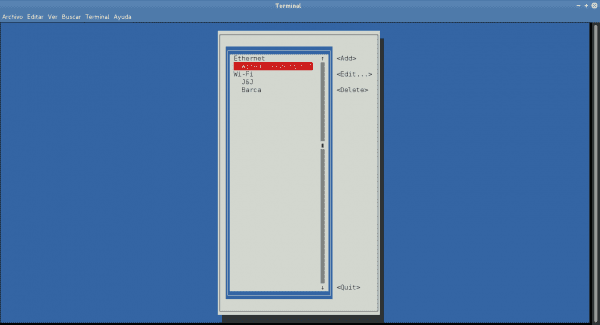
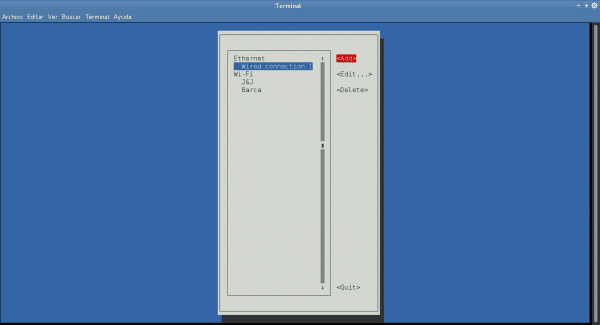

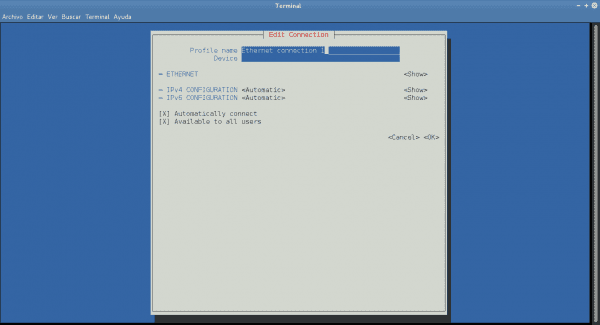

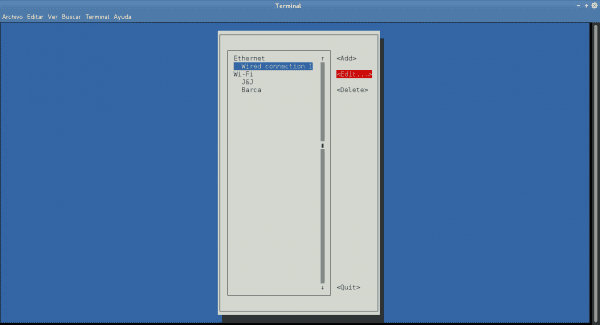
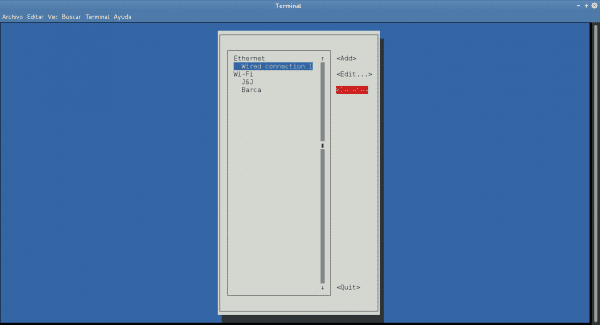
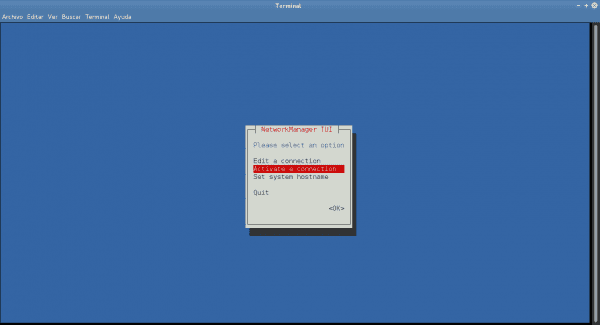
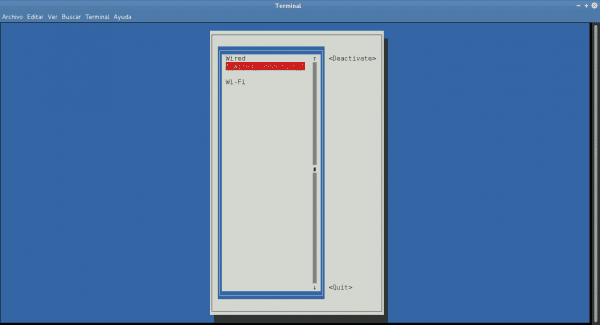
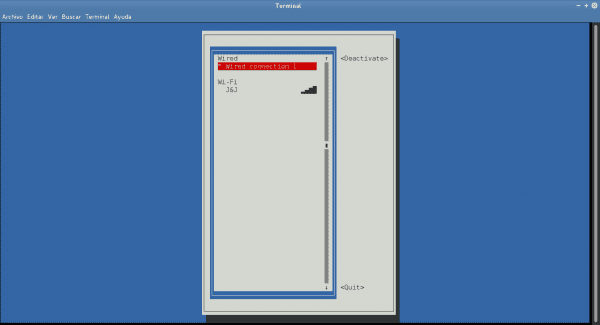
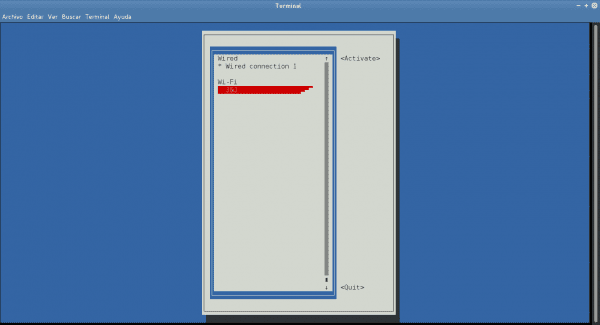
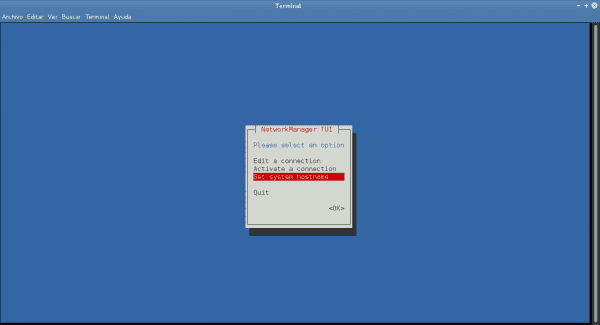
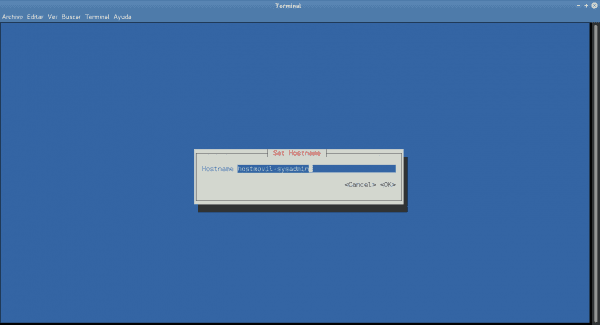
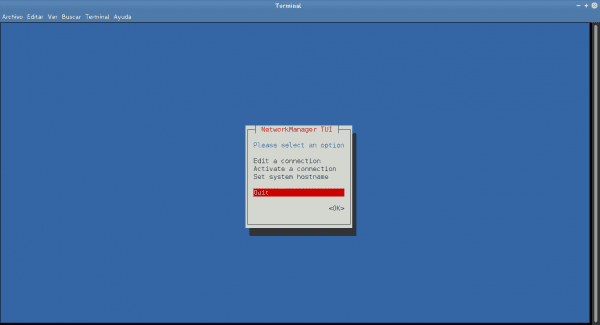
I want to read your submissions but that unfortunate commercial that says Receive notifications of all the news in desdelinux.net? which OK button.
What happens oh is that they do not want me to read your articles or what happens is more at this moment I cannot see what I am writing because it is on the whole screen with nothing to close it….
Greetings!!