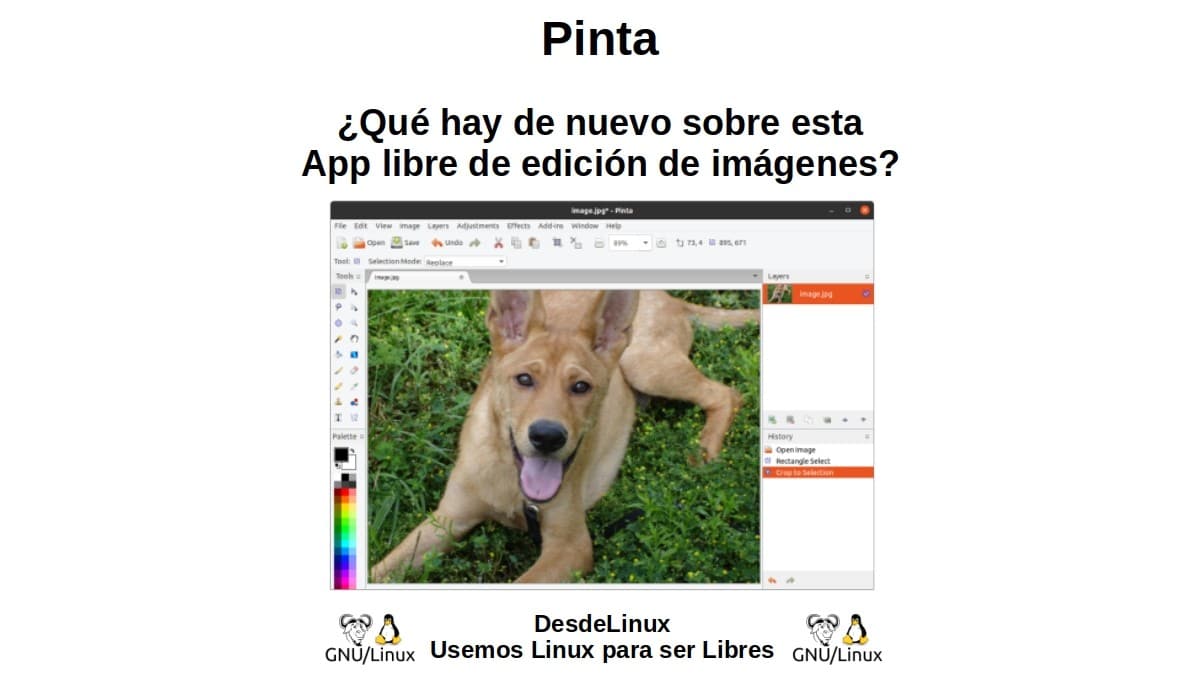
Pinta: What's new about this free image editing app?
DesdeLinux has been online for many years, and in that long time we usually explore a lot Applications, Systems and Distributions. Some are analyzed year after year, and others are passed on to us and are rarely reviewed. And in that last category is "Pinta".
"Pinta" is a simple and useful application oriented to image edition, which has recently been updated to your version 1.7.1. And that today we will explore in depth, to see their big changes since the last time when I was version 1.2.
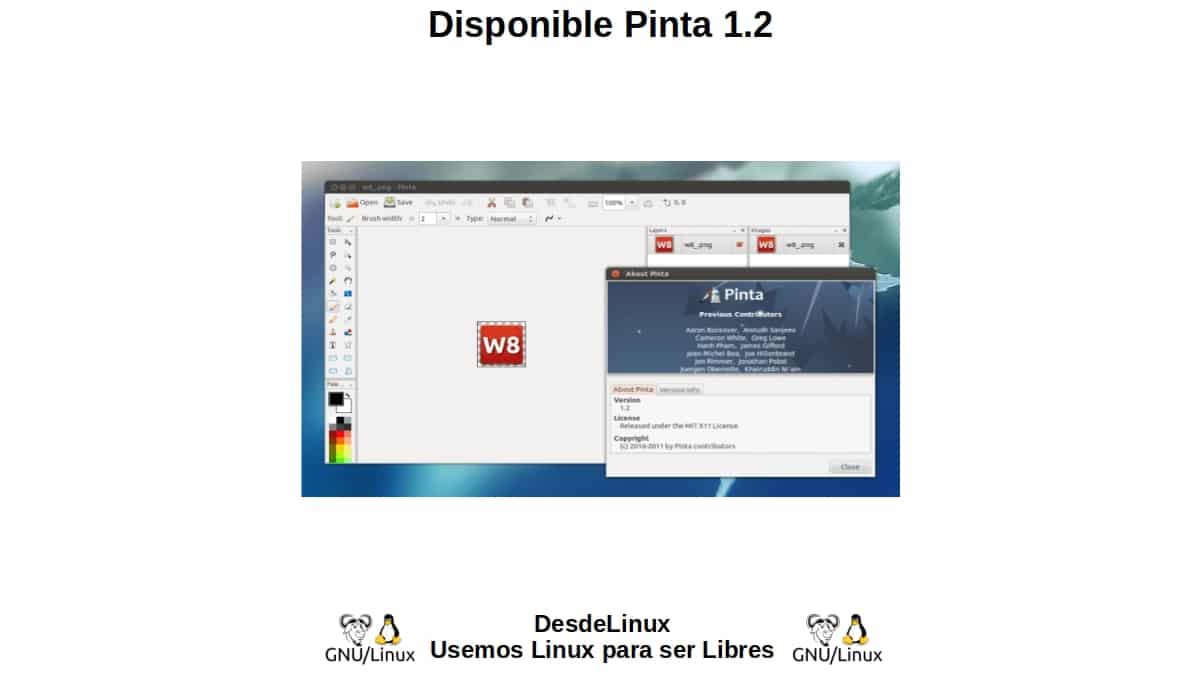
And as usual, before going fully into today's topic about the app "Pinta" that we had many years without analyzing, we will leave for those interested in exploring said previous related post and other similar ones, the following links to them. So that you can easily explore it, if necessary, after reading this publication:
"The Pinta version 1.2, a cross-platform image editor based on Paint.Net, which aims to be a simple alternative for more powerful applications like Gimp. The application has drawing tools, unlimited layers, includes more than 35 image effects and various settings, and can be configured to use a docked interface or multiple windows. Pinta 1.2 It has been released recently and comes with some new features as well as a ton of bug fixes." Available Pint 1.2
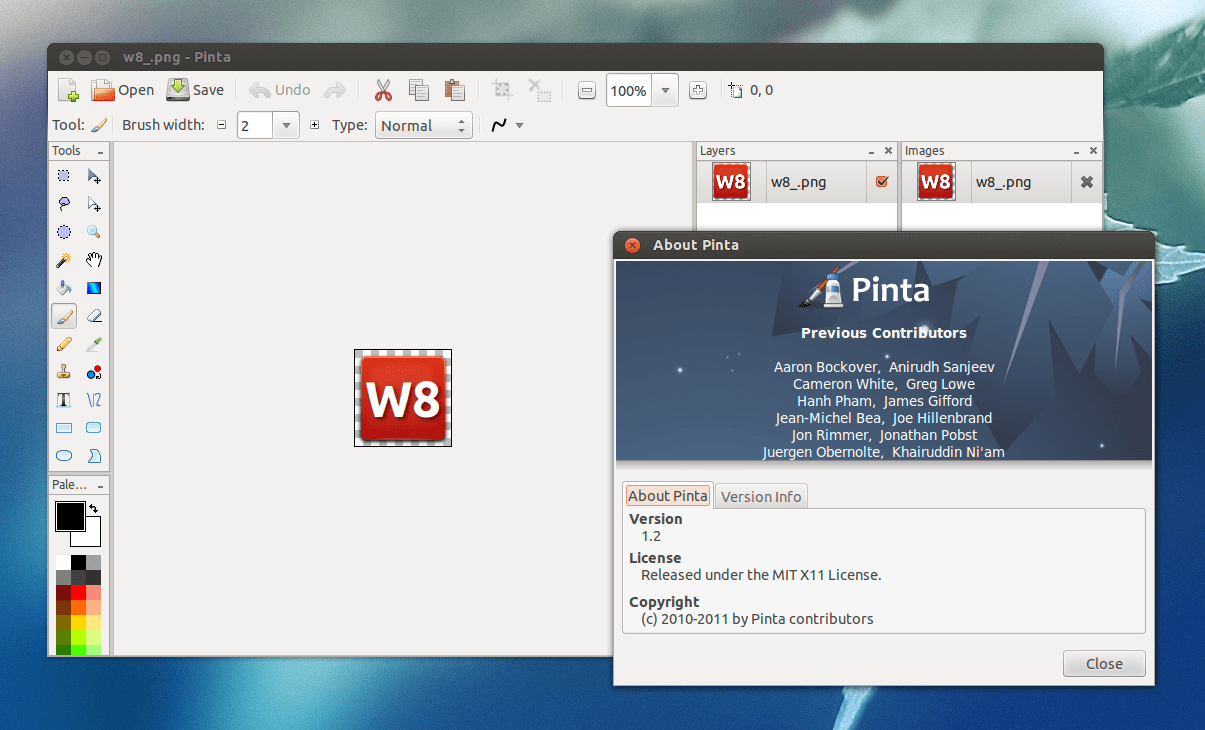
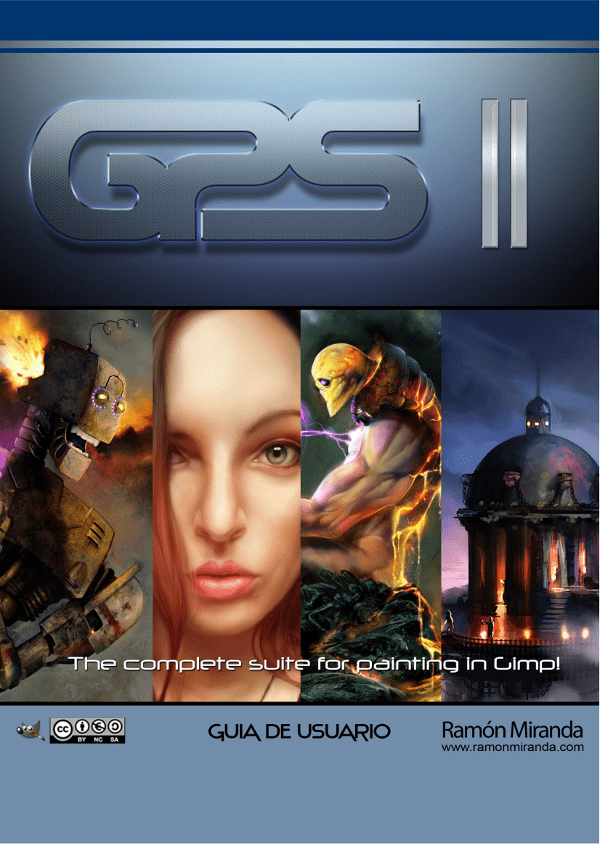
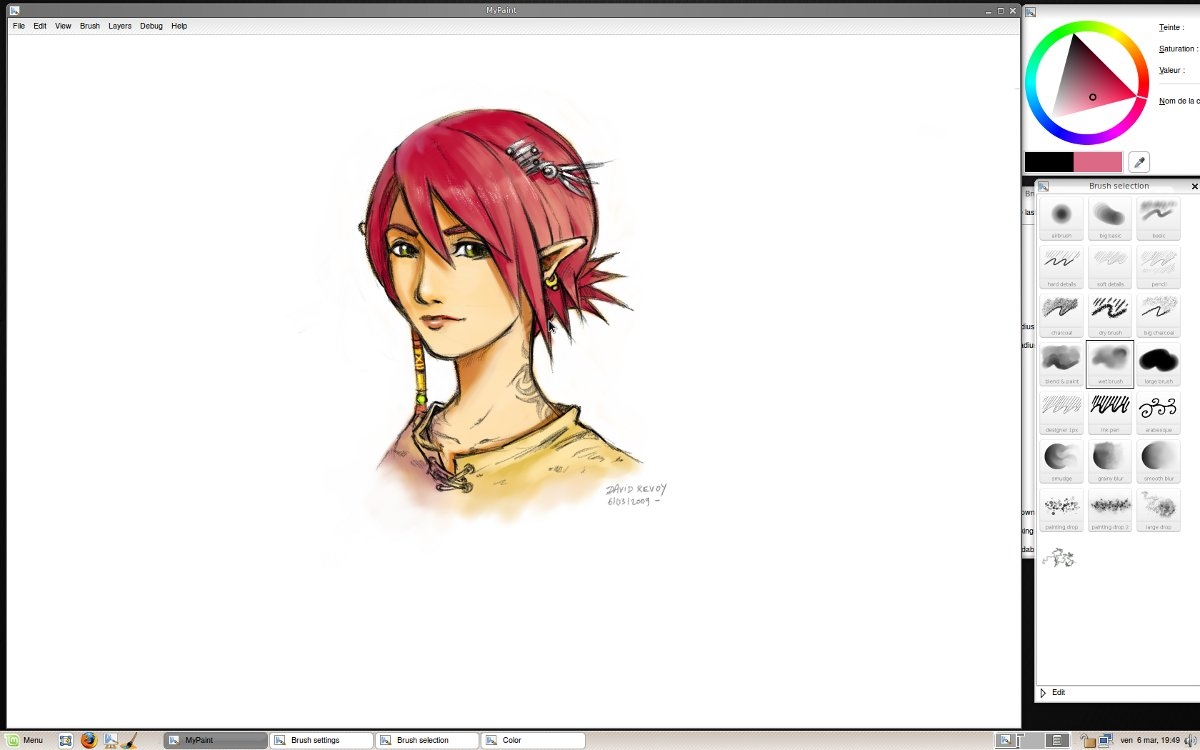
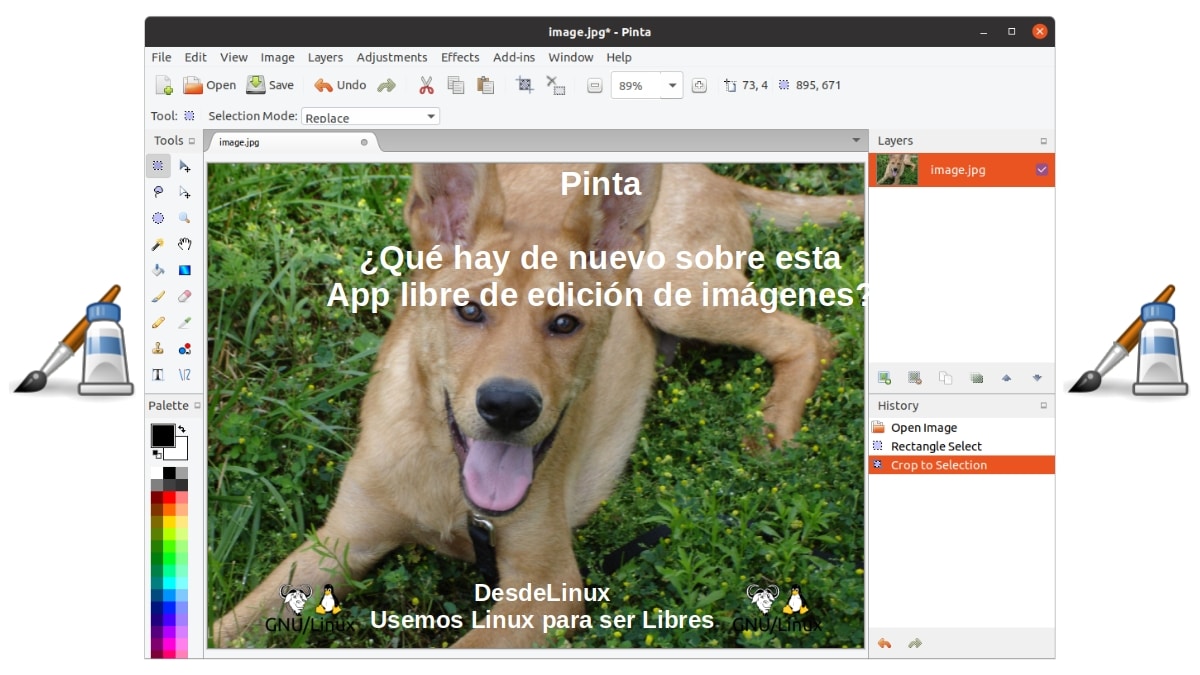
Paint: An App to make painting simple
What is Pinta?
According to his Official website, "Pinta" It is briefly described as follows:
"Pinta is a free and open source program for drawing and editing images. Its goal is to provide users with a simple but powerful way to draw and manipulate images on Linux, Mac, Windows, and * BSD."
Whereas, they then add the following to complement their description:
"Pinta is a free and open source bitmap image editor with a versatile range of uses. It can be used as a basic graphic editor or as a painting tool similar to MS Paint and Paintbrush for Mac. Although Pinta is not as feature-rich as some paid programs, such as Adobe Photoshop, it works with a layered design approach (unlike other free bitmap image editors) and can be used to draw, colorize and edit images."
Features
Among the latests Moravia's compositions general characteristics The most outstanding ones include the following:
- It offers support for multiple operating systems (Linux, Windows, and Mac OS X).
- Work with Layers (most simple bitmap editors don't have this capability). Layers help separate and group elements of an image for easy editing.
- It includes an excellent very comprehensive change history that allows users to experiment as, so that they can fully utilize the undo function to easily reverse changes and actions.
- And many more, such as: A customizable workspace, Multi-language support, Ability to add plug-ins (Custom Brushes) and more than 35 settings and effects for image editing.
While, some of the novelties of its new version 1.7.1 are:
- The canvas can now be scrolled horizontally by holding down the Shift key while using the mouse wheel. And the colors of the primary and secondary palette can now be swapped by pressing the X key.
- Now you can zoom in and out without pressing the Ctrl key. And the arrow keys can be used to move by a single pixel in the Move Selected Pixels and Move Selection tools.
- Now the Shift key can be used to constrain to a uniform scale when scaling using the Move Selected Pixels tool.
- An easier-to-use dialog has been added when trying to open an unsupported file format. And the "About" dialog now allows you to easily copy version information to the clipboard for use when reporting bugs.
More information
In addition, "Pinta" it has excellent documentation that can be used to learn everything about it. And it can be accessed by clicking here. While obtaining information about for Download and Installation you can press directly on the following link.
Screen shots
We have downloaded and installed it through your installer file en Flatpak format and it has been executed without any problem, as shown in the following image:

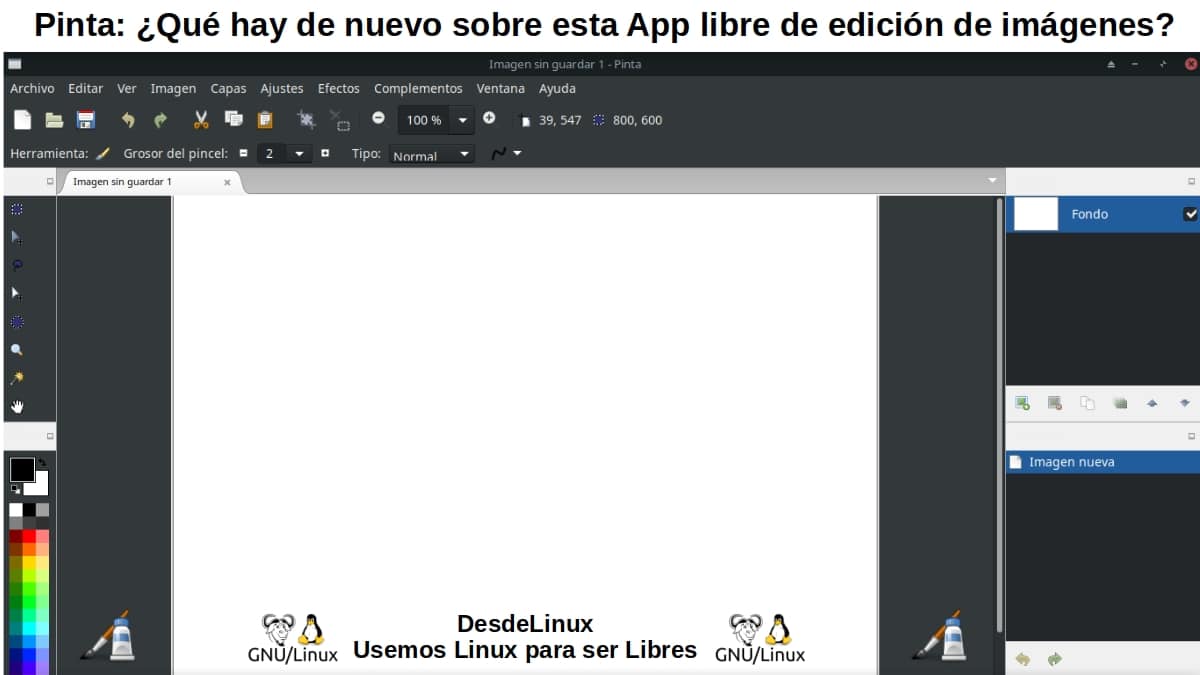
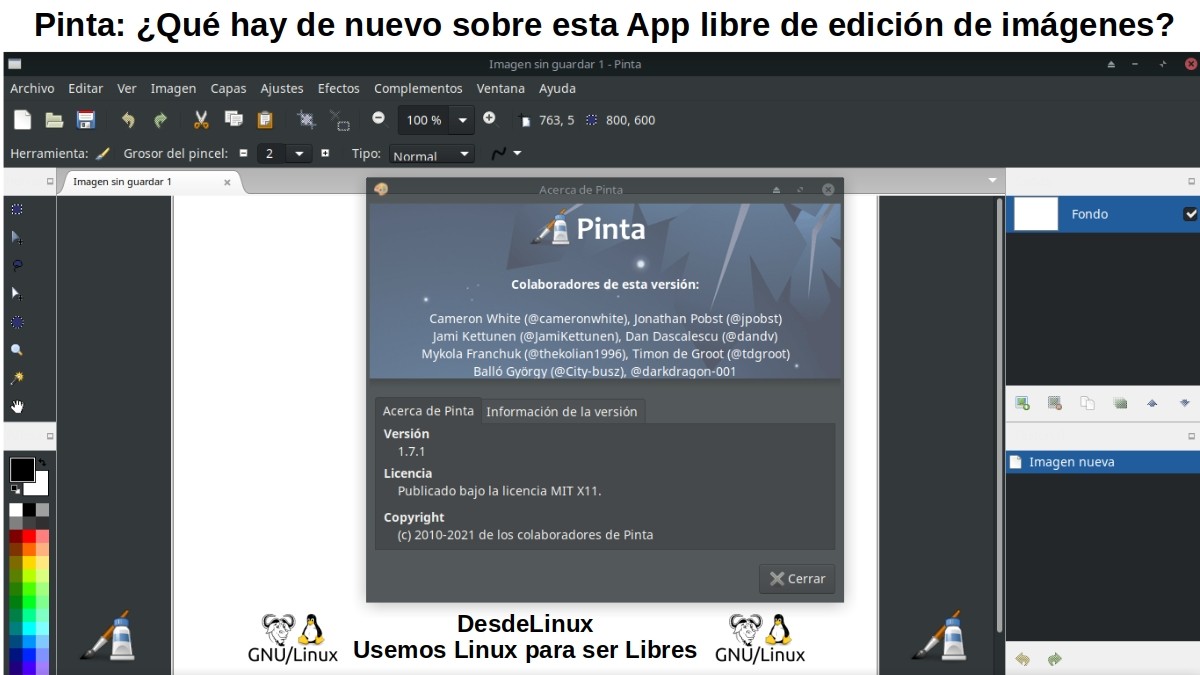
"Pinta is a clone developed in Gtk # of Paint.Net 3.0. Pinta's original code is licensed under the MIT license. And the Paint.Net 3.36 code is used under the MIT license and retains the original headers of the source files."
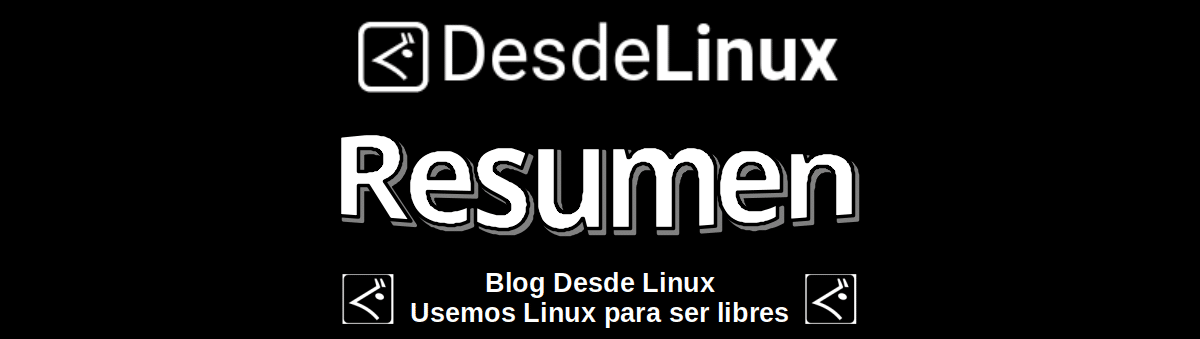
Summary
In short, this simple and useful application called "Pinta", which is one more tool of many related to multimedia editing, specifically the images, keep improving and becoming more complete every day. Just as it has done year after year, becoming a excellent alternative to others both free and open, as private and closed, of their level.
We hope that this publication is very useful for the entire «Comunidad de Software Libre, Código Abierto y GNU/Linux». And don't forget to comment on it below, and share it with others on your favorite websites, channels, groups or communities of social networks or messaging systems. Finally, visit our home page at «DesdeLinux» to explore more news, and join our official channel Telegram from DesdeLinux.