
Cloud storage has revolutionized how we preserve our valuable data y there are many companies that offer this technology.
Thanks to cloud storage, a large number of documents can be kept, photos, videos or songs, without having to use all the space on your computer or mobile phone.
You can access and even share your files, without having to rely on CDs, external hard drives, or other physical storage options.
That is why this time we are going to talk about a cloud storage service.
About pCloud Drive
PCloud Drive is a cloud storage service cross-platform staff that can be accessed through any web browser. Uses RSA 4096-bit industry standard for private keys of users and 256-bit AES for keys for each file and each folder.
Like other popular cloud storage services, pCloud Drive them allows you to send large files via a download link, as well as receiving files on your cloud storage space using the upload links.
As well they can share their folders with others as needed and give various types of access permissions.
At any time you can see who you are sharing it with and who is sharing it with you through the "Actions" tab in the desktop client or through "shared folders" in the mobile application.
PCloud uses TLS / SSL encryption to protect your files when they are transferred from your computer to your servers.
The files are kept in different locations on the servers in a highly secure data storage area.
One of the reasons pCloud may be a better option than Dropbox is the great security it offers.
Focused on encryption and security, pCloud offers 10 GB of free storage for each record. You can increase even more than up to 20 GB, inviting friends, sharing links on social networks, etc.
Has all the standard features of a cloud servicesuch as file sharing and synchronization, selective synchronization etc. pCloud too it has native clients across platforms, including Linux, of course.
How to get a free account on pCloud Drive?
Before going to the application administrator installation method, it is necessary that we have a service account to be able to use it, we can do this from the following link.
By just creating our account we will immediately get 10 GB of free storage. From the web we can get extra GB, of which we can earn an additional 4 by following the steps indicated.
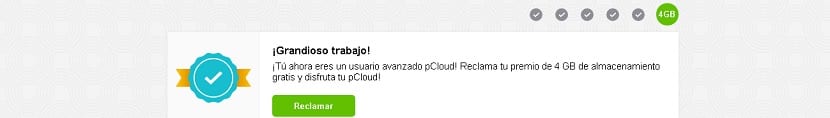
Which are to confirm our email address, upload a file to our cloud and install the administrator on your PC and on your mobile device.
How to install pCloud Drive on Linux?
If you want to install this cloud storage service, we can do it by following the instructions we share below.
First we must go to the official website of pCloud Drive and in its download section we can obtain the administrator of the application for Linux. Link is this.
Our offer a file in AppImage format which we must assign execution permissions which we can do with the following command:
sudo chmod a+x pcloud.AppImage
Done this we can run pCloud Drive manager on the system by double clicking on the downloaded file or in the same way we can do it from the terminal by executing the following command:
./pcloud.AppImage
Once this is done, the administrator will be open in the system.
Open this application manager will ask us to access the service with our access credentials.
And ready with this we will have activated the virtual disk that offers us the service to be able to manage our files in the cloud and have access to them from any device.
I have been using it for several years. It is one of the best cloud services that exists to date; syncing across devices is excellent. 100% recommendable.
Bon dia, the serious problem with pCloud is that it is not "open source"….
It only reaches me up to 10Gb and I have done everything it says, install the app, the desktop program, upload files, synchronize, etc.
Does anyone know how to get up to 20 Gb?
Currently free accounts ONLY go up to 10GB. If you want more space, you will have to hire a payment plan. There's no more.