Many of you know Pencil, graphical interface builder, who dwarf taught us to install in .deb distributions. It has been completely renewed, adding new functionalities, which have made it a more robust and easy-to-install tool.
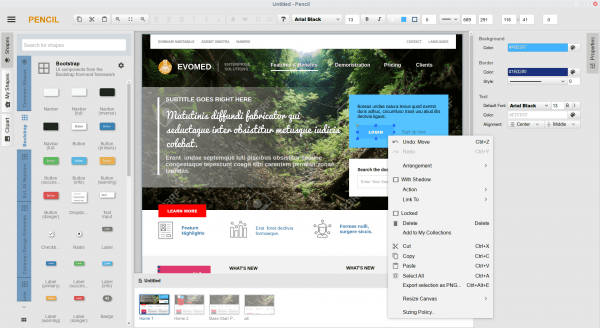
Pencil V3
What is Pencil?
It is a free, open source and multiplatform tool that makes GUI diagrams and prototypes that everyone can use, it is easy to install and is of great importance when it comes to create mockups for the different platforms that exist today.
The new version of Pencil V3, has been rewritten in its entirety, in order to correct performance problems and increase the scalability of the application. In this version we have worked on a new type of execution and rendering engine, but also a large number of improvements and new features have been added, which makes this version of the graphical interface builder one of the most important since its inception.
Pencil V3 Features
- Pencil V3 uses Electron instead of the obsolete Mozilla XULRunner for execution, this makes your source code much easier for developers.
- Se introdujo un nuevo formato de archivo basado en zip para dar soporte a documentos grandes y una mejor integración con recursos externos.
- Posee un nuevo mecanismo para la administración de páginas que reduce drásticamente el uso de memoria para documentos grandes.
- Las páginas de documentos pueden ahora estructurarse en un modelo similar al de un árbol.
- Las fuentes personalizadas ahora se pueden incrustar en documentos .epz de Pencil
- Se ha mejorado la impresión y exportación de PDF, soportando todas las plataformas y con muchas opciones.
- The focus of the user interface has been renewed.
- Pencil now supports remote repositories of user-contributed templates (stencils & templates).
- It is equipped with a new home screen, where recent documents are displayed in thumbnail.
- A large number of fixes and improvements.
How to install Pencil V3?
One of the advantages of Pencil V3 is its improvements in the distribution of the application, achieved among other things thanks to the incorporation of Electron To install Pencil V3 we must download the installation file compatible with your favorite distro accordingly.
Once downloaded we proceed to install with our favorite installation manager.
The improvements that have been made to Pencil tell us that it is worth trying it and using it daily, it is a tool that many of us use, but that has evolved. Mainly I think that there are few free alternatives that exist with these objectives and that they are so easy to use.
yaourt -S evolus-pencil-bin
in AUR
If I'm not mistaken I would install version 2, can you check if v3 is available?
The one Miguel Mayol Tur comments is version 3
There is also version 2 yaourt -S pencil
I have used it in windows to design web interfaces, very useful
Too bad it is designed only for 64-bit architecture… ..
It fell off like a glove, I was just looking for this show. Thank you.
Good that you enjoy it.
I am new to development.
Is this tool for the web only or can it be used for desktop applications (Java)?