Hello friends, this month I had a pretty messy month jumping on my PC's and on my laptop from distro to distro (which happens to me once every two years). As I thought carefully about this question, I realized a very important thing :).
The issue is that I like to be up-to-date but at the same time I like to maintain a stable, beautiful and general-purpose oriented distribution on servers, desktops and notebooks.
I reached a very interesting result after a week of testing, which paid off.
I installed openSUSE 13.1 both on my servers replacing Debian and CentOS as well as on my PC's and on my laptop replacing Fedora.
It turns out that tato Debian as CentOS are too outdated and there are tasks that I have to keep up to date even on the servers.
On the other hand, Fedora is so, so current, that from time to time the odd bug appears and I don't like having to update the kernel caused by updates every two or three weeks, which creates the work of having to be uninstalling the previous kernels etc.
OpenSUSE is a very stable, polished, current and general-purpose distribution for both PCs and servers.
I was able to work with openSUSE on the servers of a company in Germany and I was very pleasantly surprised to see how this great distro behaves ![]()
.
This led me to install it on my servers, on my pc's and on my laptop.. The servers have it without an environment and in the rest I have this distro with the KDE environment replacing XFCE behaving very well and very light. ![]()
.
I show you my desk and taking into account that Christmas is only two days away:
Now I show you where to download it and how to configure it after installing it:
Download:
32 bits
http://download.opensuse.org/distribution/13.1/iso/openSUSE-13.1-KDE-Live-i686.iso
64 bits
http://download.opensuse.org/distribution/13.1/iso/openSUSE-13.1-KDE-Live-x86_64.iso
Update system:
They open the terminal and write:
su
(they write their password)
[code]zypper update
[code]zypper install-new-recommends
In the same terminal we continue with the following steps:
Activate pacman:
zypper addrepo -f http://ftp.gwdg.de/pub/linux/packman/suse/openSUSE_13.1/ packman
Update system:
zypper update
[code]zypper install-new-recommends
[code]zypper dist-upgrade
Installation of essential packages:
zypper install vlc vlc-codecs fetchmsttfonts rar unrar java-1_7_0-openjdk-devel [/ Code]
zypper update
[code]zypper dist-upgrade
[code]zypper install-new-recommends
Optional packages:
zypper install htop mc pitivi filezilla transmageddon
And ready !!! They already have an openSUSE with KDE fully prepared for general use.
For those who are interested, my windows theme is FormaN, the KDE theme is Diamant and the icons are OxyXmas available here: http://spacepenguin.de/icons/index.html
Greetings and do not forget to comment 
.
Merry Christmas and Happy New Year

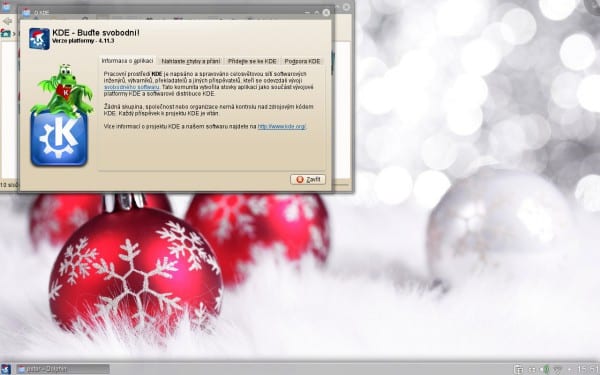

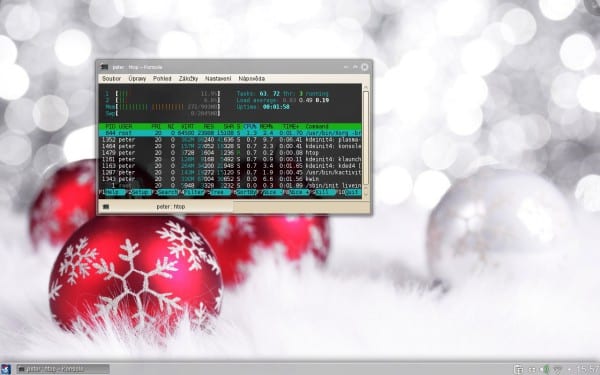
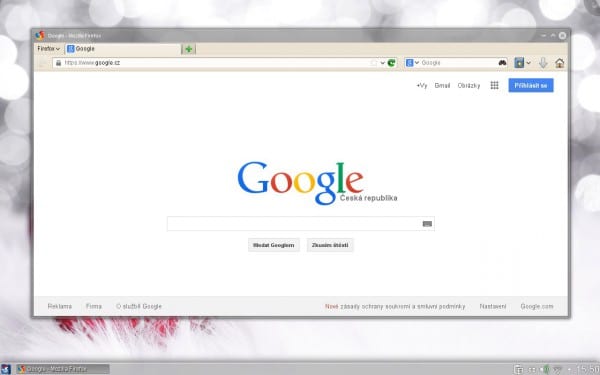

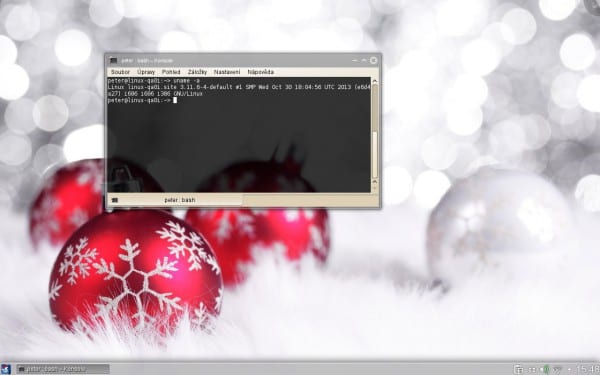
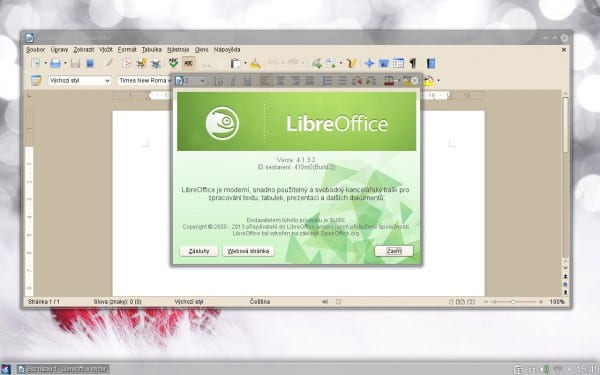
I congratulate you on your computers and that you have them as you want, instead I installed OpenSuse 13.1 and when restarting the Windows partition did not appear, after investigating I found the way but I did not like that one does not have the same freedoms as in Netrunner, Kubuntu , Kaos, Chakra to name a few that I have used.
In conclusion… I reinstalled Netrunner.
I don't deny what happened to you, but the OpenSuse installer is the best when it comes to graphical installation. The installation that you suggested to me (without me modifying anything) was the most suitable and it respected the NTFS file partition that I had with Windows 7. I always choose the custom option in the partitions.
I am not talking about the installer ... It is very good and I mark that I also use Windows but when I restart after installing it, it does not show the other OS in GRUB. I have to enter OpenSUSE and configure from YAST so that it can be seen at startup in GRUB SW
And what I mean is that Netrunner or Kubuntu or MintKDE is more customizable and more manageable than OpenSUSE because of what it is asking you for confirmation for everything and instead with BlueSystem it is easier and more practical.
Well ... at the end of the day everyone likes "a different way of scratching", that's why there are many distributions to try and keep the one that suits you best. Tastes are Tastes and Flavors are Flavors.
Happy Holidays!!!
If I don't want it to continually ask for authorization for operations that need root…. Well, I enter the session as root or root my user, does something so simple to change make you reject a magnificent distribution?
it's weird, I have been using openSUSE since 11.0 and the truth is I have never encountered that grub problem you mention.
Thank you very much for your congratulations. As for the grub problem, I have not used Windows for years so I never care: D.
This answer was for Ghermain
Did you try archlinux?
Well, I see it the same as all the other opensuse, normalillas, with a management of the repos, when you add the external ones, something tedious.
+1
it is very easy to handle repos with zypper, which is very different from how apt-get handles them
simple? that yast as soon as you put one or two repos, it starts to mess with the resolution of dependencies and one after another.
With zypper you can manage packages from different repositories, and yes, how the hell do you want me to start bothering with dependencies when I don't know what is being done?
in Ubuntu when I add external repositories, it has never asked me why dependency to choose or weird things, which look like 2006, it just knows.
In Arch and its derivatives, the implementation of the use of repositories is simply brilliant: comfortable, practical, transparent to the user, unified in just one place and with a hierarchy system that leaves Zypper in the stone age.
Try it on your own and let us know.
zypper can add / remove / modify / enable / disable repositories without having to edit files or prioritize packages, so it is already more comfortable and practical.
I have been using OpenSUSE for 4 years on 4 computers and except using unofficial repositories, I have not had dependency problems. Your opinion is based on a very short experience.
Well, since nothing and nobody is perfect, that's the closest there is to him.
In my case, Debian has satisfied me and I am not going to move if Iceweasel is not for all distros (that includes Fedora and RHEL).
You can install IceCat in any distribution, at least I have done it in Fedora. I don't know your reasons, does Iceweasel have something that Firefox doesn't have or certain forks for Fedora?
Kernels in Fedora are automatically deleted: /
On the other hand, OpenSUSE is a distribution that I have yet to test, but in the end I ended up tired of changing distributions one after another (distrohoppear) and I am hardly going to change.
Perhaps it was not explained well in the article, because I do not understand the criticism either.
Fedora has always had the most up-to-date stable kernel. When I used the nvidia drivers, they arrived a day later than the kernel update, that was corrected, so I already knew that I had to use the previous kernel version and as you say it has always kept three versions, deleting the most ancient. Maybe I use a very different use, but with both Fedora and OpenSuse I am very happy and without problems.
After so much testing I have stayed with this one. The only bad thing about it is, as they say, the repos. For example, every time you update you must have a copy of the installation DVD because the updates are only deltas of the package to update (and if you don't have the DVD on your computer or you don't have the iso taking up space somewhere, in addition to the delta You download the original package, that is, it will download twice without notifying you; not to mention that the default option is to delete everything downloaded after it is installed, with which the same thing is repeated in each update, it may be obvious to those who have used rpm but not for other users). The multimedia installation is simple but the packman repo is updated every three days, which forces you to reload everything very often (and if you have a game of several hundred megabytes, then the same).
For the rest, it is very stable, neat and up-to-date (this is one of the great distros that has almost no derivatives, which says a lot about its quality). The repos is the only thing they need to improve.
I disagree !!!
I installed Fedora 19 and I was willing to stay there for a long time (while I was learning to install Arch) but no, as always Fedora giving me problems (for me), I started Fedora and used it and after a while the windows would start to crash. black color and could not see anything and even sometimes could not turn off the netbook because I could not see, I did not find the solution.
Then I installed Xubuntu and if it worked well at first but I don't know why it started to give me slight problems (it got a little slow and, one more of mine, I could never leave it as I wanted 🙁).
In the end, I decided to try another distro and that's when I remember OpenSUSE and KDE, install OpenSUSE KDE and customize it and it goes smoothly, no problems (I even had no problems going from 12.3 to 13.1) and I will be in it until learn how to install-configure-use Arch, know how to use-customize Fluxbox and have some time for it.
Well, I have tried a lot looking for the "IDEAL" distribution that best suits me and I ended up using Netrunner, of all the KDE this is the one that suits me best for all that it brings and it has never given me major problems or problems that cannot be solved Searching in google.
Manjaro and his community have something to say about it: Really? : trollface:
not a very good idea to use zypper dup (dist-upgrade) that way
I have not experienced any problem with this command with the default repos of openSUSE plus Pacman .. Logically if you use more external repos you will have to configure the priority of each one to avoid problems 😀
so is…
Fedora with yum automatically uninstalls the old kernels: S I don't know why you remove it manually.
Well I always uninstalled the kernels .. I always kept the last two. Question of customs 🙂
because apt-get is not able to manage packages from different repos and that is when the installations of the * buntu are damaged
this comment was for @ pandev92
...
Having tried and used all the distributions you speak of, for work and personal use, I can say that the best all-purpose KDE distro with fair and stable update cycles is ...
PC LINUX OS
No more, no less, try it, use it, even the KDE mini me version, with just and basic it is great to build a system with programs and configurations at ease.
OpenSUSE is a very good distro, but you have to do and undo to get it ready. I don't know if anyone knows a net install installation
from OpenSUSE, or how to install only the base system?
In my beginnings in Linux, back in 2004, I had to do it like this. I downloaded the kdebase first and from there I mounted everything else. Of course, at that time I only had a 56k connection. Now it would seem too tedious.
on the download page you have the netinstall option
Hi. I will tell my experience.
I recently installed it in the Gnome version, along with Debian that I use daily.
I did not like Gnome 3 very much, it seemed not very customizable or I did not understand how to configure it, plus it is very slow on my PC, so I uninstalled it and installed Xfce. I still need to polish it 🙂
I also have E17 installed and I really like it, it's very nice.
I have some problems with the language, the system is half Spanish and half in English? and something with the sound that just goes mute sometimes.
What I did like is Yast2, I think it's great to have a configuration panel like that with everything integrated. Also something new and that I liked, is to go to the official page and add the repositories "with a single click".
I think it is a good distro, I would have to try it on another more modern PC without having to change the environment or modify it too much. I am very used to Debian and there are things I don't know how to do in openSUSE, some directories and configuration files differ.
I just installed it yesterday, I only had a problem with the networkmanager that it deactivates but I fixed it very quickly with yast2 which seemed very good to me, because I installed lamp for in virtualhost and from I could activate and deactivate apache and mariadb. I had already tried opensuse before, but it didn't fit, this time I liked it lol only today it turned on and after grub it no longer happens, it restarts. So no way, I'll try to find the solution, because even the grub is very well personalized and I liked the kde theme.
Hello,
I wanted to comment that I too confirm that openSUSE is a great alternative right now. I've been using it lately too. I had Kubuntu 13.04 and with the end of support, I upgraded to 13.10. The result was really bad, many things began to fail. I did this reinstallation, and the feelings are very good. For example, I can already use the plasmoid rememberthemilk. Also finally the korganizer syncs WELL and bi-directionally with my gmail calendar. And the lyx does not give me weird failures. This is for commenting on things that I see better. I also see it more polished and better finished.
Yes I would like to add that there are more community repositories that are interesting to add. We can do it, without having to include them with that command, in the option of managing repositories, and there "community repositories" that Yast gives us. I am thinking, for example, of the libdvdcss, Mozilla, Libreoffice repositories ... and how they can all be defined so that some have priority over others.
Greetings.
Sooner or later you will return, this is what happens to me when I move from my comfort zone in this case fedora: p but I see that in the future you are going to try CentOS 7 and you are not going to move for a while.
I'm waiting for CentOS 7 .. It will be a great distribution like all RHEL, but it must be recognized that version 6 is completely obsolete .. It is time to change 😀
Good distro a bit overloaded for my taste that's why I prefer fedora.
Thank you very much it helped me a lot, for a poor novice, thank you
You're welcome 😀
Hello,
I have read here that you had problems with the language, that you had half the system in Spanish and the other half in English. It's just what happens to me.
Could you fix it?
how?
The fact is that on the desktop I have everything fine and I installed it from YaST> language, but on the laptop it doesn't get right, and I don't see the way to do it anymore.
Thanks in advance!
Hello,
I didn't have any problem with the language in openSUSE. Just choose the preferred language in Yast and then open terminal and under root write:
zypper update
zypper install-new-recommends
This will install the language completely. Then you restart the pc and that's it.
To save these steps, I highly recommend using the openSUSE DVD for installation as it includes all the important environments plus languages or, failing that, use the netinstall version :).
DVD
32 bits
http://download.opensuse.org/distribution/13.1/iso/openSUSE-13.1-DVD-i586.iso?mirrorlist
64 bits
http://download.opensuse.org/distribution/13.1/iso/openSUSE-13.1-DVD-x86_64.iso?mirrorlist
netinstall
32 bits
http://download.opensuse.org/distribution/13.1/iso/openSUSE-13.1-DVD-i586.iso?mirrorlist
64 bits
http://download.opensuse.org/distribution/13.1/iso/openSUSE-13.1-NET-x86_64.iso?mirrorlist
Greetings 😀