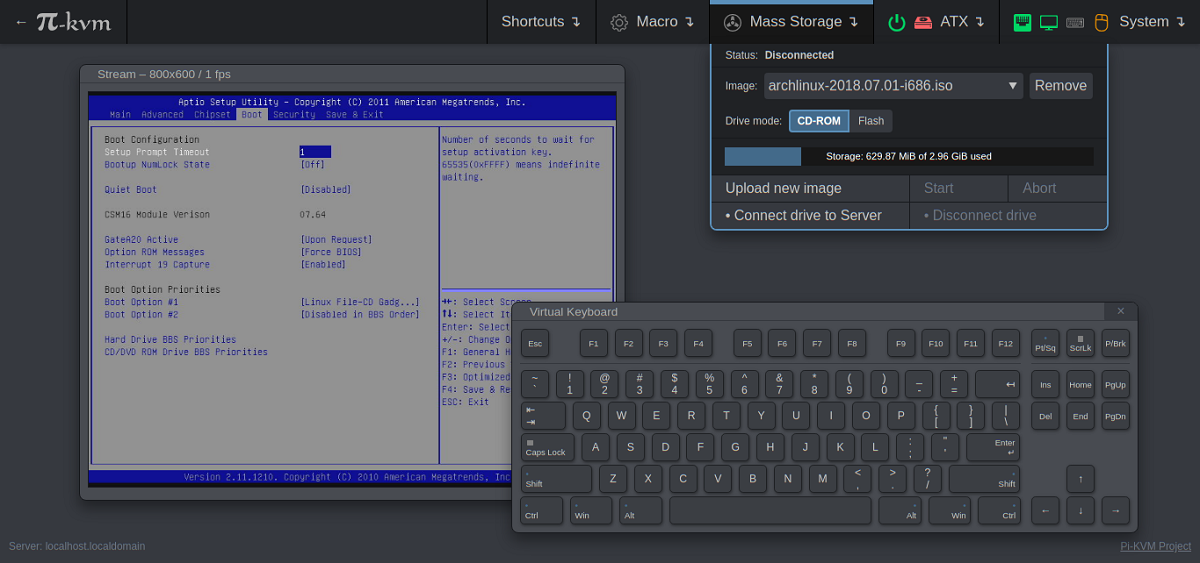
Pi-KVM is a suite of programs and instructions to convert a plate Raspberry Pi into a fully functional IP-KVM switch. The board connects to the server's HDMI / VGA and USB ports for remote control, regardless of operating system.
This can turn the server on, off or restart, configure the BIOS and even completely reinstall the operating system from the loaded image, plus Pi-KVM it can emulate a virtual CD-ROM and flash drive.
About Pi-KVM
El operating system Pi-KVM is based on ARM Arch Linux and can be customized for any need.
While the system files is read-only by default. And the operating system runs in read-only mode, as an embedded system should. This prevents damage to the memory card due to a sudden power failure.
In addition to this provides access to the server through the web interface from a normal browser or VNC client (without Java applets or flash plugins) under low video latency (on the order of 100 milliseconds) and high FPS. For it makes use of ΜStreamer (written in C and using MJPG-HTTP).
On the other hand, full keyboard and mouse emulation (including LED and scrolling / touch panel scrolling), CD-ROM and Flash emulation, allow handling of everything plus multiple images can be loaded and connected as needed.
Server power management is done using the ATX pins on the motherboard or via Wake-on-LAN.
It also has extensible authorization mechanisms: from the usual password to the ability to use a single authorization server and PAM.
Of the main characteristics that stand out:
- Cheaper, but better than commercial solutions.
- Easy to build: with a ready-to-use operating system that can be built just by running make builde installing on an SD card make install. Hardware can be done in half an hour and without soldering.
- The broadest hardware support
- Very low latency
- Extra light and elegant web interface
- Keyboard and mouse
- Mass storage unit
- ATX power management
- Security
- Local monitoring
- IPMI BMC compliant for integration into existing network infrastructure.
- Wide hardware support: Raspberry Pi 2, 3, 4 or ZeroW, as well as various video capture devices.
In a nutshell, we can summarize Pi-KVM as a simple toolkit and friendly that allows you to build and install an operating system on a Raspbery Pi memory stick with just a couple of commands.
Its creator describes it as:
Pi-KVM is an IP-KVM on a very simple and fully functional Raspberry Pi that you can do with your own hands. This device helps to manage servers or workstations remotely, regardless of the state of the operating system or whether one is installed. You can fix any problems, configure the BIOS, or even reinstall the operating system using the included CD-ROM or the flash drive emulation.
Additional Information
For those who are interested in this project, you should know that the number of parts needed, in addition to the Raspberry Pi, is minimal, making it possible to assemble it in just half an hour and the total cost will be around $ 30 to $ 100 (this depends on even the most expensive configuration) while many proprietary IP-KVMs with less functionality will cost from $ 500 and up.
Pi-KVM specific packages and the kvmd daemon are written in Python and licensed under the GPLv3.
Besides that it is important to mention that a special expansion board for Raspberry Pi 4 is also being prepared, which implements all the functions described, plus many other features (you can know the details about it in GitHub).
Pre-orders are expected to open later this year 2020 Above all, the cost is expected to be around $ 100 or less.
For those who are interested, they can subscribe to the news of pre-order here.
Finally if you are interested in knowing more about it, you can check the details In the following link.