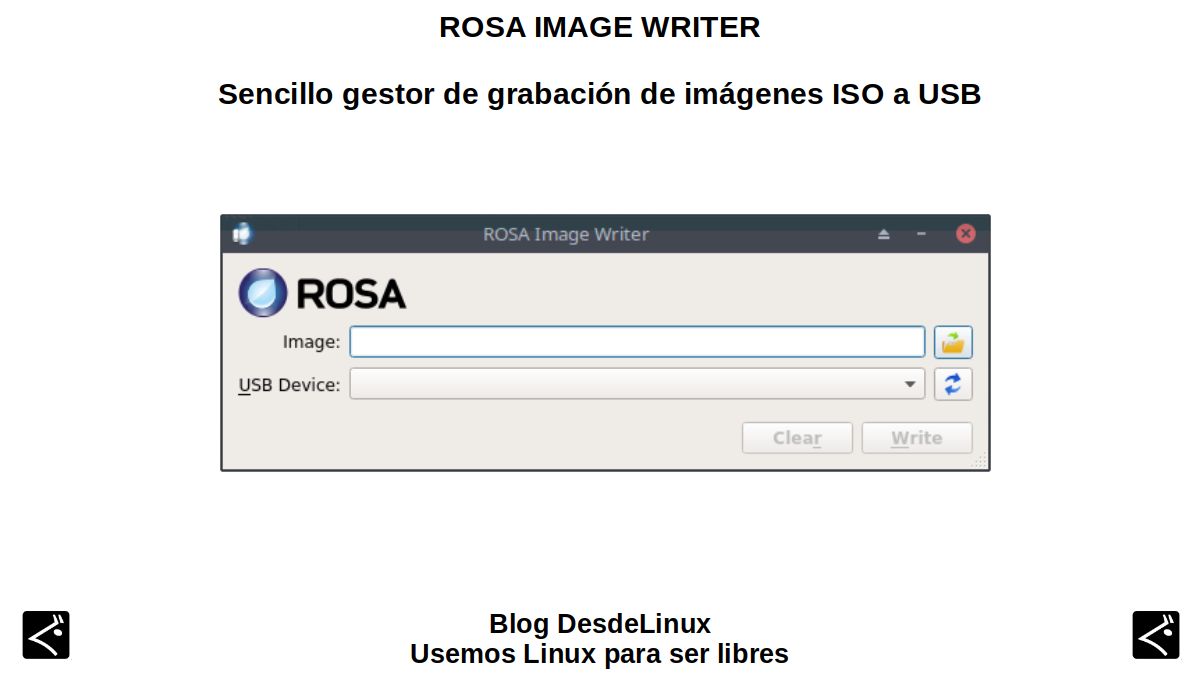
ROSA Image Writer: Simple manager for burning ISO images to USB
In the universe of GNU / Linux applications there is a wide range of options, in terms of tools or Managers for burning ISO image files to USB drives. And today, it is the turn of a little known call Pink ImageWriter.
Pink ImageWriter is an eye-catching little app created and distributed by the Russian group or organization called RussianLab, who also has his own GNU / Linux Distro call ROSE Desktop. Reason why, it is specifically designed to, in addition to, simply and directly record various ISO files in a USB drive, do it efficiently and effectively with the ISO files of said Russian Distro.
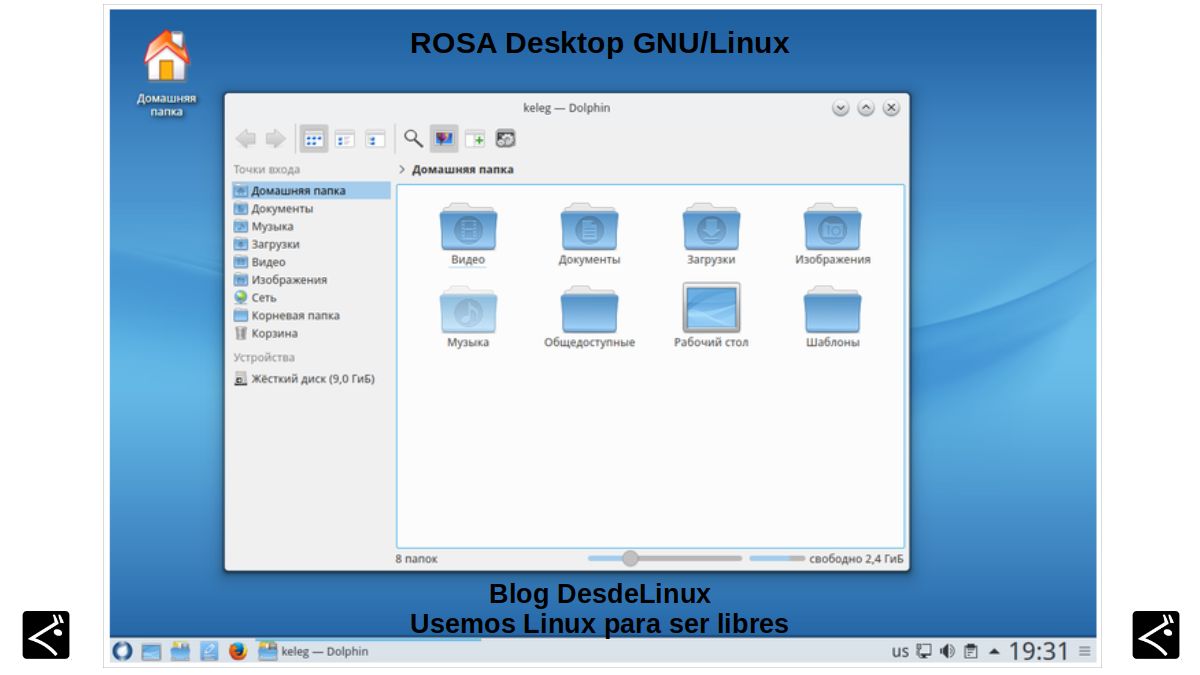
It is worth noting, for those less knowledgeable about said GNU / Linux Distro Russian ROSE Desktop that it is a distribution for enthusiasts of the GNU / Linux world and that currently goes for the version PINK Desktop Fresh R10. Version born as the second release based on the pink platform2016.1, which in turn has 2 years of standard support and 2 years of extended support, and whose security updates will be provided until the end of 2020, according to its developers.
For now, PINK Desktop Fresh R10 It has two official desktop environments (Plasma 5, KDE 4) and two compatible desktop environments with community support (LXQt, Gnome 3). Finally, for more information about this GNU / Linux Distro You can visit the official link of it in the following link from his wiki, or this one from the Russian Linux development company called LLC NTC IT PINK.
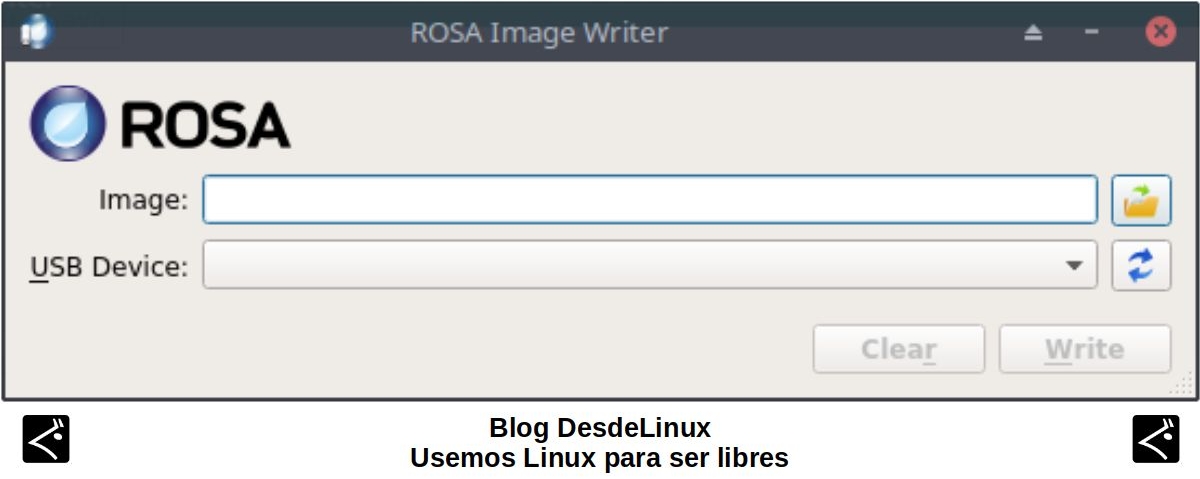
PINK Image Writer
Features
As for our application under study in this article, that is, PINK Image Writer and according to your Official website, the same:
- It comes pre-installed in the latest available version of PINK Desktop Fresh R10
- Can be installed in other GNU / Linux Operating Systems, plus Windows and Mac OS X, using binary files (executables) with the following sizes:
- Windows (4,3 Mb)
- Linux 32-bit (5,2 Mb)
- Linux 64-bit (5,1 Mb)
- Mac OS X (6,1 Mb)
- Its source code is accessible, in the following ABF repository.
How It Works
Like the MX-Linux Distro and its native application (own) "MX Build Live-USB" (MX Live USB Maker) to be successfully recorded at a USB drive, ROSA Desktop Distro It requires a special application for this purpose, since it has a hybrid structure.
Which means that, ROSE Desktop contains headers of ISO imagesas well as boot record partition tables used for hard drives and flash drives. In such a way, that an optimized own application only needs to write it in the bitwise flash disk the ISO file without any problem. Just as, if in any GNU / Linux Distro the standard command line tool called "Dd". Although, using this tool requires some skill and a lot of caution to avoid overwriting the wrong disk.
Is it suitable for other distributions?
The developers of the tool express that this will depend on the GNU / Linux Distro chosen by the user. But they limit, that if said files of ISO images certain GNU / Linux Distros can be written to a flash disk (USB Drive) using command "dd" or another similar tool that makes bitwise copies, so yes, PINK Image Writer it can be used to do the same.
If, on the contrary, said files of ISO images require more advanced tools, that partition the flash disk, format it, copy the data as a set of files, among other special processes, so no, PINK Image Writer it won't be helpful.
To consult other useful tools in this area, we recommend reading our next previous post on the subject:
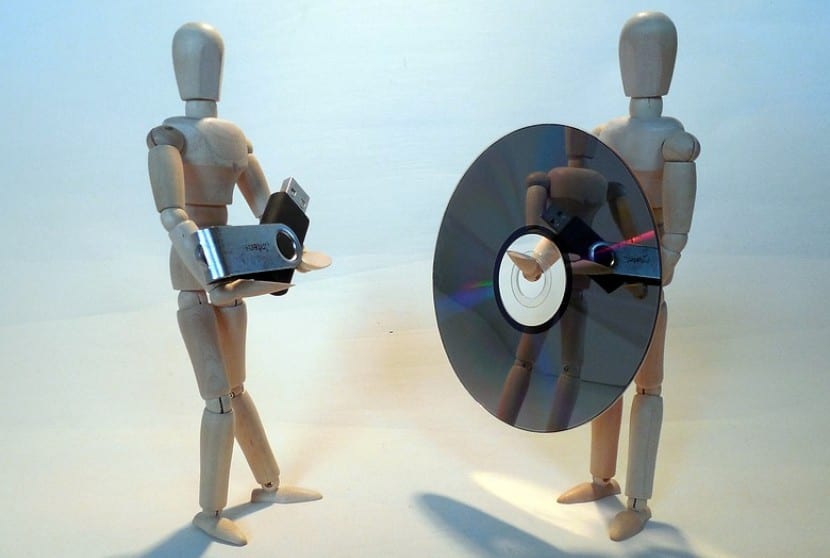

Conclusion
We hope this "useful little post" about this flashy little app called «ROSA Image Writer», which allows us to easily and directly record various ISO files in a USB drive, especially those that contain the Russian GNU / Linux Distro call «ROSA Desktop», which is the creator of said application; be a lot interest and utility, For the whole «Comunidad de Software Libre y Código Abierto» and of great contribution to the diffusion of the wonderful, gigantic and growing ecosystem of applications of «GNU/Linux».
And for more information, always do not hesitate to visit any Online library as OpenLibra y jedit to read books (PDFs) on this topic or others knowledge areas. For now, if you liked this «publicación», don't stop sharing it with others, in your Favorite websites, channels, groups, or communities of social networks, preferably free and open as Mastodon, or secure and private like Telegram.
Or simply visit our home page at DesdeLinux or join the official Channel Telegram from DesdeLinux to read and vote for this or other interesting publications on «Software Libre», «Código Abierto», «GNU/Linux» and other topics related to «Informática y la Computación», and the «Actualidad tecnológica».