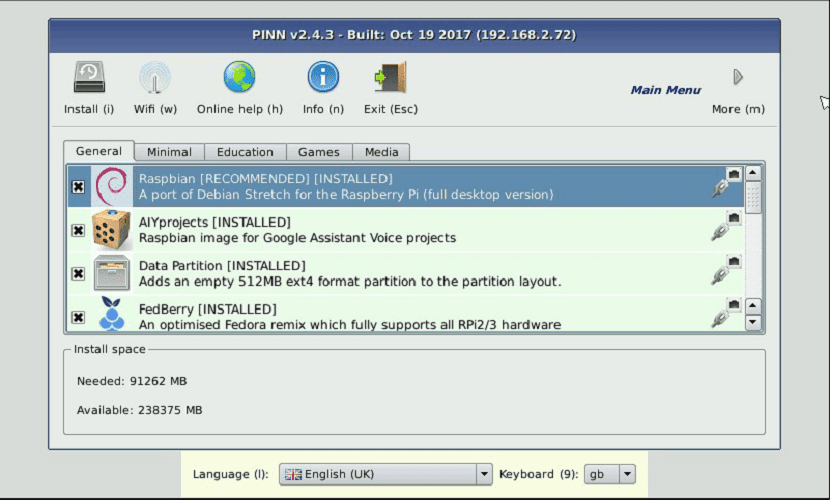
I recently spoke about NOOBS here on the blog, which It is a tool that will allow us to install multiple systems on our Raspberry pi, NOOBS is a tool that directly provides us with the official Raspberry Pi website.
In her we can see the supported systems by NOOBS among which we find Raspbian, Ubuntu mate, Windows 10 and others. That is why this time we are going to talk about PINN, which is an alternative to NOOBS.
About PINN
PINN (Pinn is not NOOBS) like NOOBS is an operating system installer for Raspberry Pi which allows us to install various operating systems on your SD card.
At boot time, one of the installed operating systems can be selected to start.
PINN can also act as a recovery program to reinstall your operating system to "initial installation conditions" in case it crashes, or you just want to start over.
Although in appearance PINN and NOOBS are almost the same what characterizes PINN is that this It has more features that make it superior to NOOBS.
Unlike NOOBS that has a certain list of systems that can install PINN is much better since your list of operating systems to install our Raspberry PI is much larger.
How to install PINN on Raspberry Pi?
Si you want to try this alternative to NOOBS we have to go to the following link where we will obtain a version of PINN Lite that would be the equivalent of NOOBS Lite.

Although there is a normal PINN version, it only has Raspbian built in so it is better to use the Lite version.
Done the download we are going to unzip the file just obtained and we are going to copy all the content into our SD.
Then we proceed to insert the SD into our Raspberry Pi and connect it to power and we will see that PINN starts.
How to Live Aligned with you will see the interface is the same as NOOBS, so to see the list of systems available for our device we must connect to the network.
Esto we do it from the Wifi icon, we select the network to connect.
By already having an internet connection we will be able to see the great variety of operating systems that we can install on our system.
How to fix PINN storage size?
PINN it has a disadvantage and that is that the installer allocates the space of the SD equally, that is to say.
If we install two operating systems it will allocate half the space for each one, if we install 3 the space will be divided by three and if successively.
Although this may not represent a problem at first glance, if you installed a system to be able to use your Raspberry for games and another only dedicated to Kodi. It is more than obvious that for your games you will require more space, so it does not make sense that you dedicate more space to it than Kodi needs.
For this we have two options. The first of them is to resize the partition space with the help of Gparted.
Although this process can result in corrupting the system, the way to do it in a proper way is to move the partitions one by one. Because if you do everything at once, you will be sure to destroy your Raspberry Pi systems.
The second method is by editing a PINN file for this we can use the application created by a user the link is this.
- Here we are going to select our Raspberry Pi model, the size of our SD and we will display the systems that we are going to install on it.
- Once selected, it will allow us to indicate what size we are going to assign to each one.
- At the end of this, it will give us the link to download the file that we will place inside PINN and ready with it we can install the indicated systems on our Raspberry Pi.
Good afternoon, the only question I have is, when resizing the space of the sd card
installing libreelec and batocera if you have to leave enough gigs to add the rooms in the share folder.
the rooms folder that I have occupies 24 GB
I hope a response soon and get rid of this doubt.
Thank you.