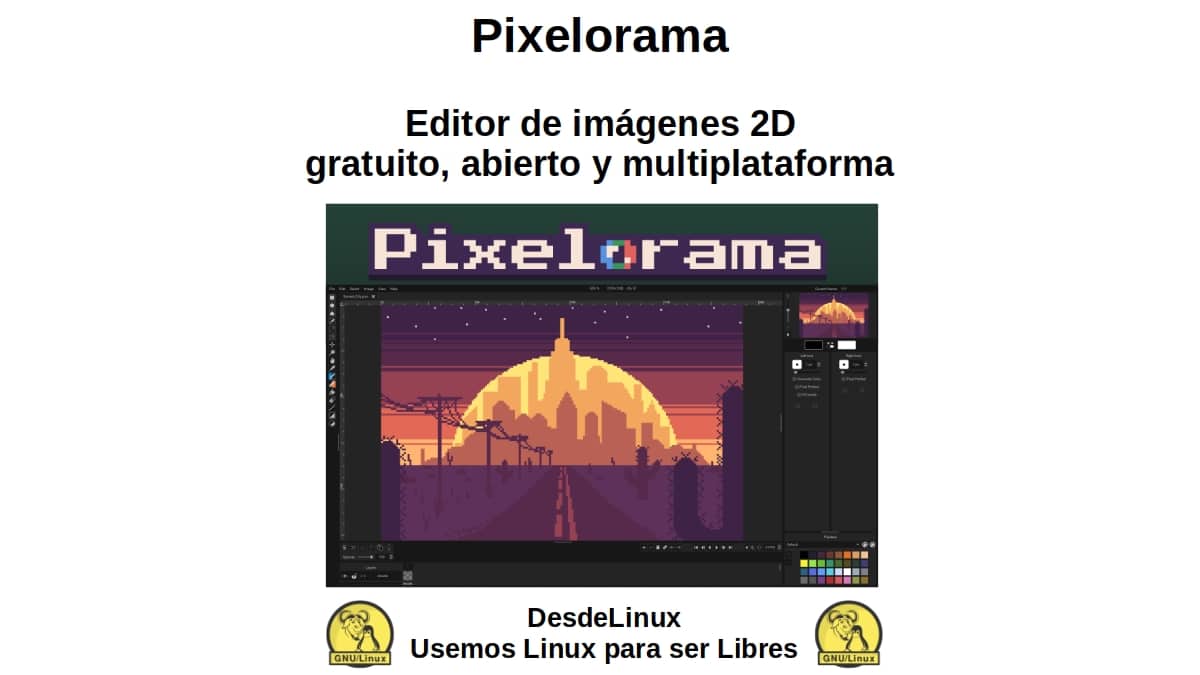
Pixelorama: Free, Open, Cross-Platform 2D Image Editor
Yes, many of us who are passionate about technology have something in common, whether we are big or small, it is a taste for beauty pixel art(or pixel art, in english)especially the ones we use GNU / Linux and CLI environment dominated by the use of Port.
So, yes since you were young or currently you like images that look like old video games of computers, game consoles and mobile phones, then the pixel art, what is a digital illustration style nostalgic and retro 8 bit style, You're going to love it. And this great tool will be very useful to you on your current Operating System, be it Windows, macOS or GNU/Linux.
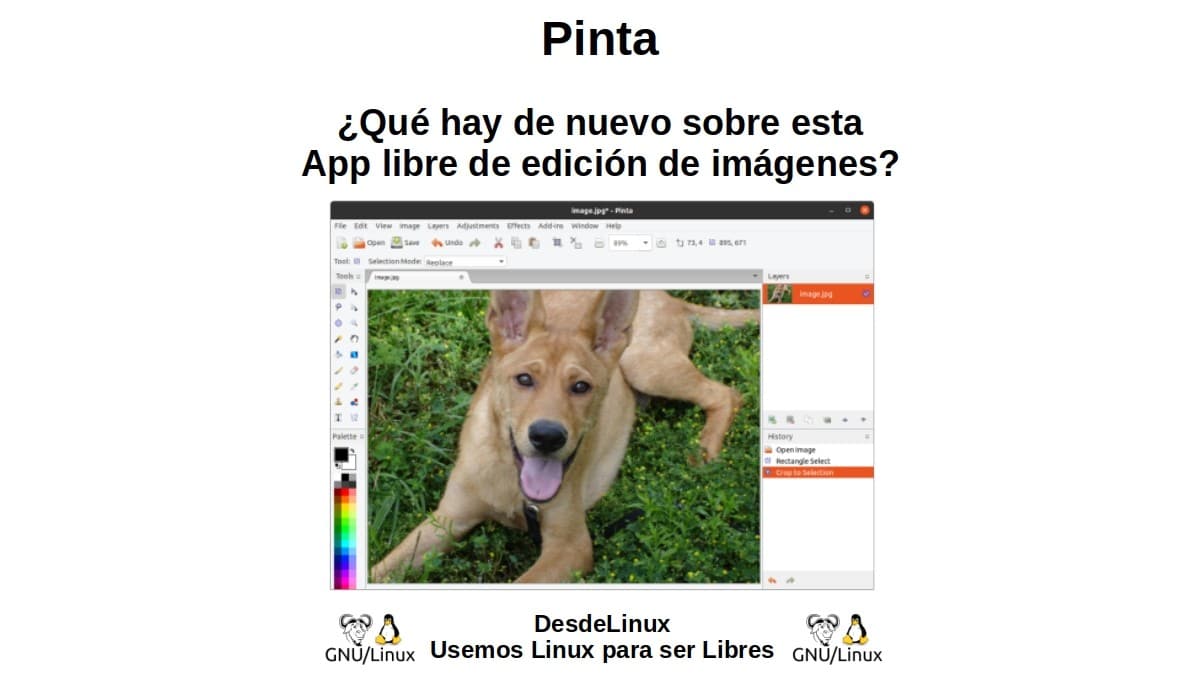
Pinta: What's new about this free image editing app?
And as usual, before diving into today's topic on useful and interesting media management applications, and more specifically about "Pixelorama", we will leave for those interested the following links to some previous related posts. In such a way that they can easily explore them, if necessary, after finishing reading this publication:
“Pinta is a simple and useful image-editing application that has recently been updated to version 1.7.1. Furthermore, it is a free and open source program that aims to provide users with a simple yet powerful way to draw and manipulate images on Linux, Mac, Windows, and *BSD.” Pinta: What's new about this free image editing app?
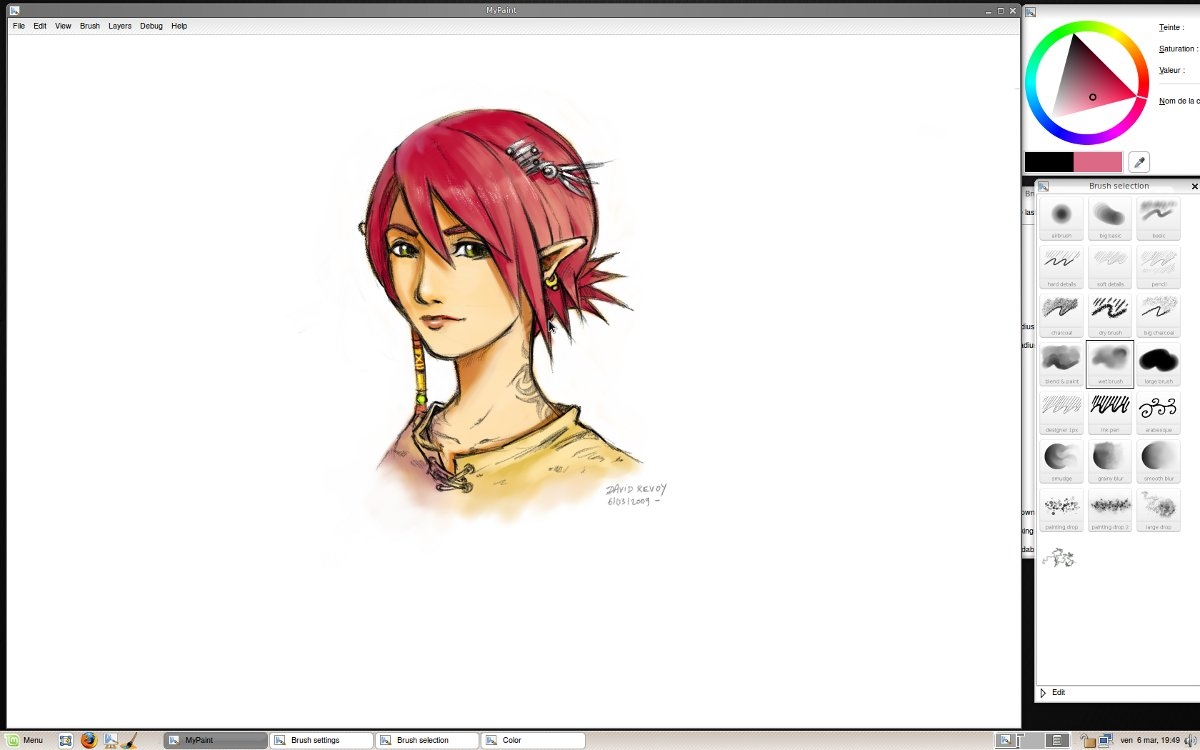

Pixelorama: Free and open source pixel-art creation tool
What is Pixel Art?
For those who don't know much about what we're talking about, the Pixel Art is a digital art form, created through a computer using raster graphics editing programs, where the images are edited at the pixel level. And just as it exists hexes, which is closed and paid for Windows; exists "Pixelorama", which is open and free for GNU/Linux.
"Pixel art was born in the 1970s, although at first it was very crude compared to today's digital art. Pixel art or pixel art is a type of digital art that appears to have been intentionally created based on the arrangement of pixels. Each block is a brush stroke; and, together, the groups of pixels form a complete piece. In this way, the pixel art has a mosaic-like quality; many mosaics create images with small shapes, very similar to pixel art". What is Pixel Art?
What is Pixelrama?
According to his Official website, this digital tool is briefly described as follows:
"It is a free and open source 2D image (sprite) editor, made with the Godot engine, using GDScript. Available on Windows, Linux, macOS, and directly on the web".
Features
Among its current features we can mention the following:
- It is free and open source. And it is currently in its version 0.9.2, released on the date, 21/01/22, with an approximate size between 16 MB (for Windows and Linux) and 32 MB (for macOS).
- It includes 16 different tools to facilitate drawing tasks, which can also be assigned to the left and right mouse buttons.
- It has its own animation timeline. Making it possible to work on each individual cell, where each cell refers to a single layer and frame. Supports onion skinning, cell linking, motion drawing, and tagged frame grouping.
- It has custom brushes, including random brushes. And it allows you to create or import custom palettes.
- Allows pattern filling. So, you can use the bucket tool to fill an area with a pattern of your choice.
- It allows the import of images and their edition. Also, if multiple files are imported, they will be added as individual animation frames. It is also possible to import sprite sheets.
- Export generated jobs as PNG or GIF files. It is also possible to export them as sprite sheets.
- Includes a pixel perfection mode for perfect lines, for the pencil, eraser, and lighten/darken tools.
- It has autosave support, with data recovery in case of software crash.
- Scale, crop, rotate, flip, invert color, adjust HSV, desaturate, and contour and gradient your images. Among many other great features.

More information
And the best thing is that it can be downloaded and installed easily, or used online through the following link.
For more information on pixelrama the following links can be explored: Godot, Snapcraft, Flatub, and in case you want to know open and free alternatives, click on this other link: Alternative To.
"The ultimate goal of this program is to be able to reach the user's imagination and help him create any kind of pixel art he wants. It could be a cool landscape, cool animation, game graphics, random sketches, or a well thought out pixelated meme.". Official documentation

Summary
In summary, "Pixelorama" is a cool drawing tool, free and open, which will make it easier for many, whether or not they are experts in the area of drawing, to be able to generate beautiful images under this attractive 8 bit retro style. Whether, for example, you want to generate images to use as logos in a terminal, or to produce program icons, beautiful wallpapers. And till wonderful pixelated digital creations, which could then be converted into valuable NFTs, within platforms such as OpenSea.
We hope that this publication is very useful for the entire «Comunidad de Software Libre, Código Abierto y GNU/Linux». And don't forget to comment on it below, and share it with others on your favorite websites, channels, groups or communities of social networks or messaging systems. Finally, visit our home page at «DesdeLinux» to explore more news, and join our official channel Telegram from DesdeLinux.