A few years ago, my favorite hobby was playing chess, over time I was replacing it with Counter Strike, MU and League of Legends LOL, these being totally replaced by football, work, Linux, family and programming . But, the good son always comes home and this time thanks to a tool called PyChess, that allows us play chess on Linux even with players from all over the world.
What is PyChess?
pychess is a chess client made in gtk, originally developed for GNOME, but that works on most Linux desktops. Pychess is developed in Python, including its user interface and chess game engine, the code is available under the GNU Public License.
The goal of pychess is to provide an advanced chess client for Linux following the GNOME interface guidelines. The client is useful for new and experienced chess players, for those who just want to play a short game and get back to work, as well as for those who want to use the computer to further improve their game.
Pychess comes with its own built-in chess engineIt also detects and works with most of the popular chess engines, as long as they are installed on your computer automatically. This includes engines like GnuChess, Crafty, Sjeng and Fruit, and even Windows engines like Rybka.
PyChess Features
- Its interface is clean, elegant and easy to use, therefore it is one of the best options for playing chess on Linux.
- It has its own game engine, with 8 different levels of difficulty all made with Python, it also allows the incorporation of new engines.
- Online game about FICS with built-in FICS Timeseal support.
- Variable-size chess board, with support aids, sounds and animations.
- Read and write chess file formats FEN, PGN, EPD; Using the open dialog you can preview and open any position of any game contained in a PGN file and choose the player to play either side.
- Functionalities Undo, pause and resume games.
- It has the following chess variants: Atomic, Crazyhouse, Fischer Random / Chess 960, Losers, Suicide, Random and Asymmetric Random, Shuffle, Corner, Upside Down, Pawns Pushed / Passed, Pawn / Knight / Rook / Queen Odds, ASEAN, Makruk , Ouk Chatrang, Sittuyin, King of the hill, 3 check.
- It incorporates a move recommendation tool (the Indirect arrow shows the best move according to the chess engine that the user has chosen as the analysis engine of their choice).
- Complies with Guides to the GNOME Human interface.
How to install PyChess
Install PyChess on Fedora / Red Hat / CentOS
Just run the following command from your terminal yum install pychess or install the latest noarch.rpm from the packagelist.
Install PyChess on Debian / Ubuntu
Run the following command from your terminal apt-get install pychess, or install the latest .deb from the packagelist.
Install PyChess on Gentoo
Open a terminal and run emerge pychess
Install Pyches on Arch Linux
From the terminal run pacman -S pychess
Install PyChess on Slackware
Go to slackbuilds.org and download the slackbuild for pychess
How to Play Chess in Linux online
People who do not want to play against the computer, can access FICS and play against people from all over the world. You can also watch other games being played, create and search profiles of other players online, log in and resume an unfinished game, play any supported chess variant, plus chat with your opponent and anyone else online.
Pychess also has a built-in Timeseal client, so you won't lose clock time during a match due to lag.
Without a doubt this game will allow us «kill our bored hours«. It's easy to install, with a variety of support, and a fairly advanced game engine.
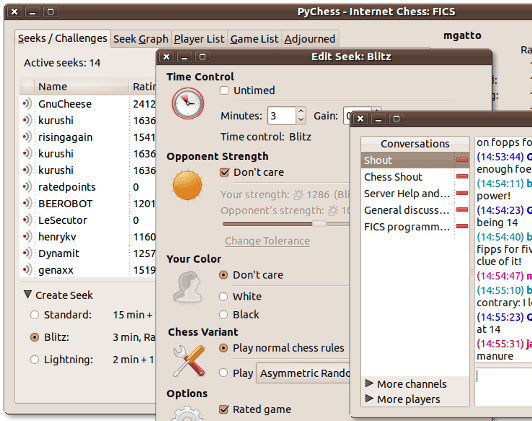
I'm going to try it… I hope there are enough people to play online.
How can you install a database, and which one is free? - I can't find anything ... Thank you.