What is PlayBar?
Plugins or as they are actually called, plamoids for KDE there are hundreds, thousands.
This time I'll tell you about one called Playbar, a plasmoid that is placed in the KDE bar or panel with certain shortcuts to control the music player:

PlayBar installation:
If you use ArchLinux you have it easy, you install it with this command:
yaourt -S kdeplasma-applets-playbar
If you use any other distro, you simply download the source and compile it:
1. First we download the font:
2. Then we unzip it, just right click on the file and select Extract here.
3. We must take into account that we need the packages to be able to compile:
sudo apt-get install build-essential cmake automoc kdelibs5-dev
4. Now we enter the folder that was created for us, inside a terminal in it we put the following:
mkdir build && cd build cmake .. -DCMAKE_INSTALL_PREFIX = / usr make sudo make install
5. And voila, it must already be compiled and installed, now it will be necessary to add it to the panel as with any other.
What does PlayBar allow us?
First a quick control of the music player, as we could already see in the previous photo. But also, if we click on the small arrow, a small window will be displayed with information about whatever we are playing:
Also, like almost everything in KDE, it has multiple configuration options:
The end!
I hope it will be you useful.
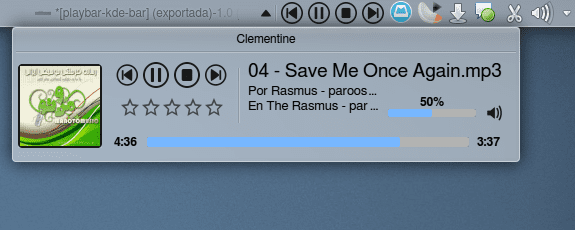
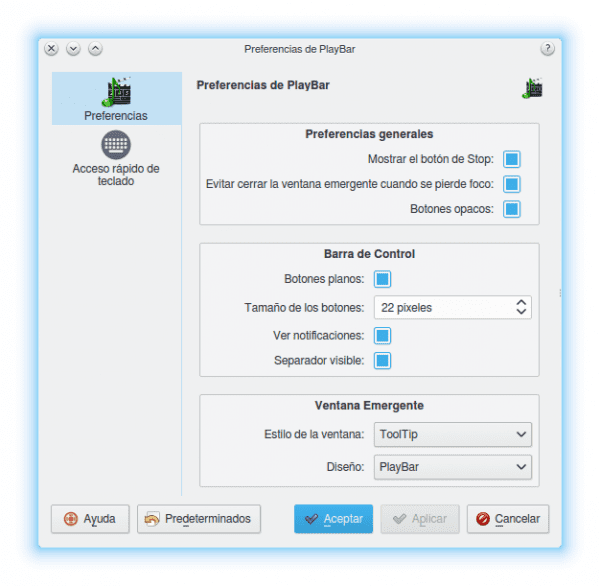
It's great, thank you very much. 😀
Thanks to you for reading and commenting 🙂
Beautiful, I remember when these boys used the red spiral ... how nice that they have seen the light!
Let's see when they come to Fedora 😀
That light is too incandescent for my taste 😀
Tell me that despite loving Arch I am very happy with the hat distro: F21 on my laptop, CentOS 7 on my home NAS, RHEL 6 and 7 at work (whenever I can choose) ...
it asks me to install a KDE dependency and asks me to uninstall many dependencies from kde-plasma xD
Hey, I'm a beginner at Linux. The truth is that I had a problem with these steps, because I got to the second without problems, but, in the third, when entering the commands in the console it gives me the following error: sudo apt-get install build-essential cmake automoc kdelibs5 -dev.
If you could help me solve it, I would appreciate it with all my heart.
Thank you very much for reading me. Regards. \ (° - °) /