
PlayWM, Qtile, Ratpoison, Sawfish, and Spectrwm: 5 Alternative WMs for Linux
Today we continue with our seventh post on Window Managers (Windows Managers - WM, in English), where we will review the following 5, from our list of 50 previously discussed.
In such a way, to continue to know important aspects of them, such as, are they or not active projects, who WM type are they, what are their main features, and how are they installed, in other aspects.
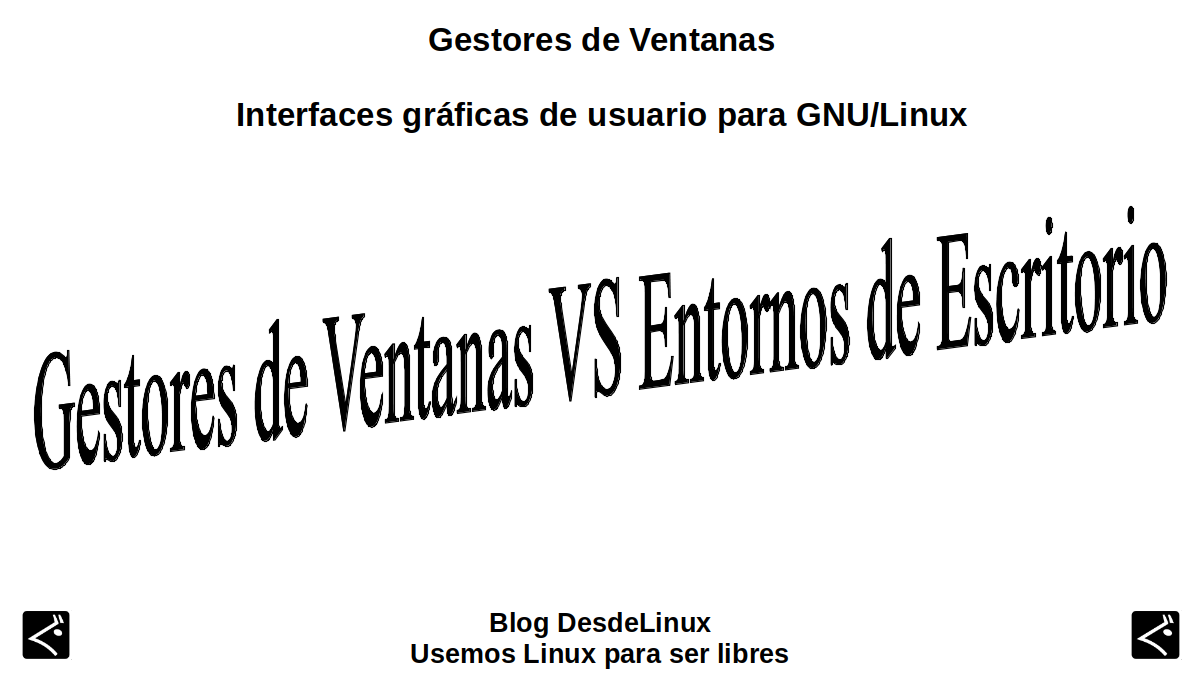
It is worth remembering that the full list of independent Window Managers and dependents a Desktop Environment Specific, it is found in the following related post:
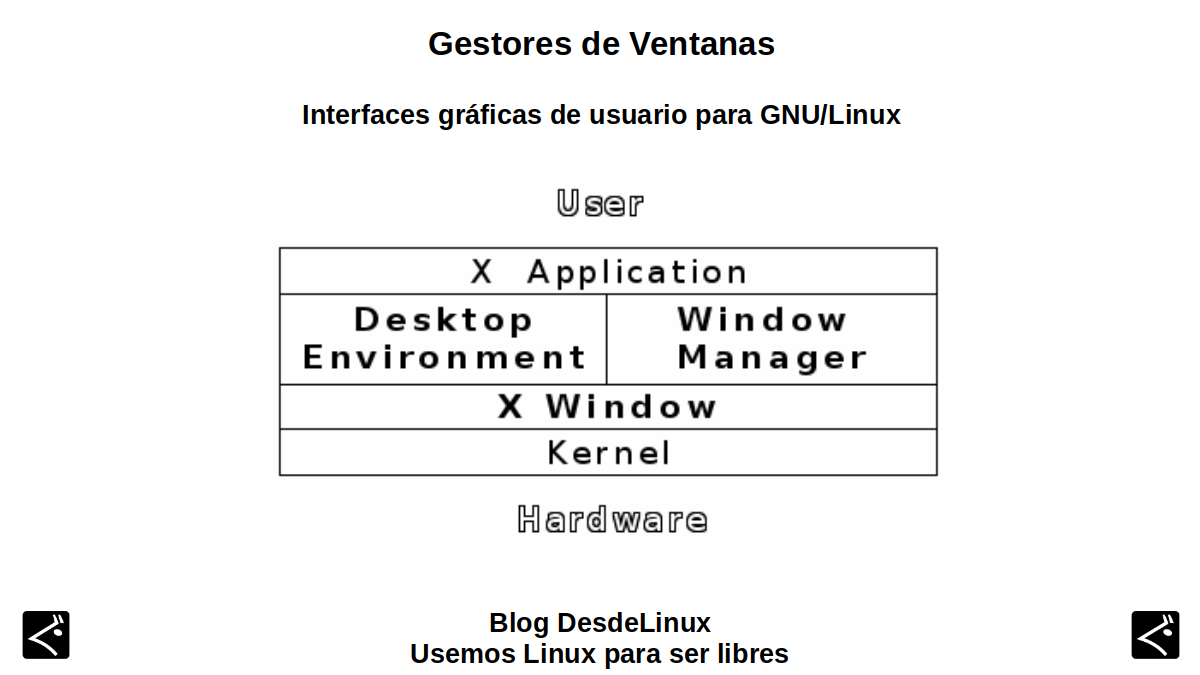
And in case you want to read our previous related posts With the previous WM reviewed, the following can be clicked links:
- 2BWM, 9WM, AEWM, Afterstep and Awesome
- BerryWM, Blackbox, BSPWM, Byobu and Compiz
- CWM, DWM, Enlightenment, EvilWM and EXWM
- Fluxbox, FLWM, FVWM, Haze and Herbstluftwm
- I3WM, IceWM, Ion, JWM and MatchBox
- Metisse, Musca, MWM, OpenBox and PekWM
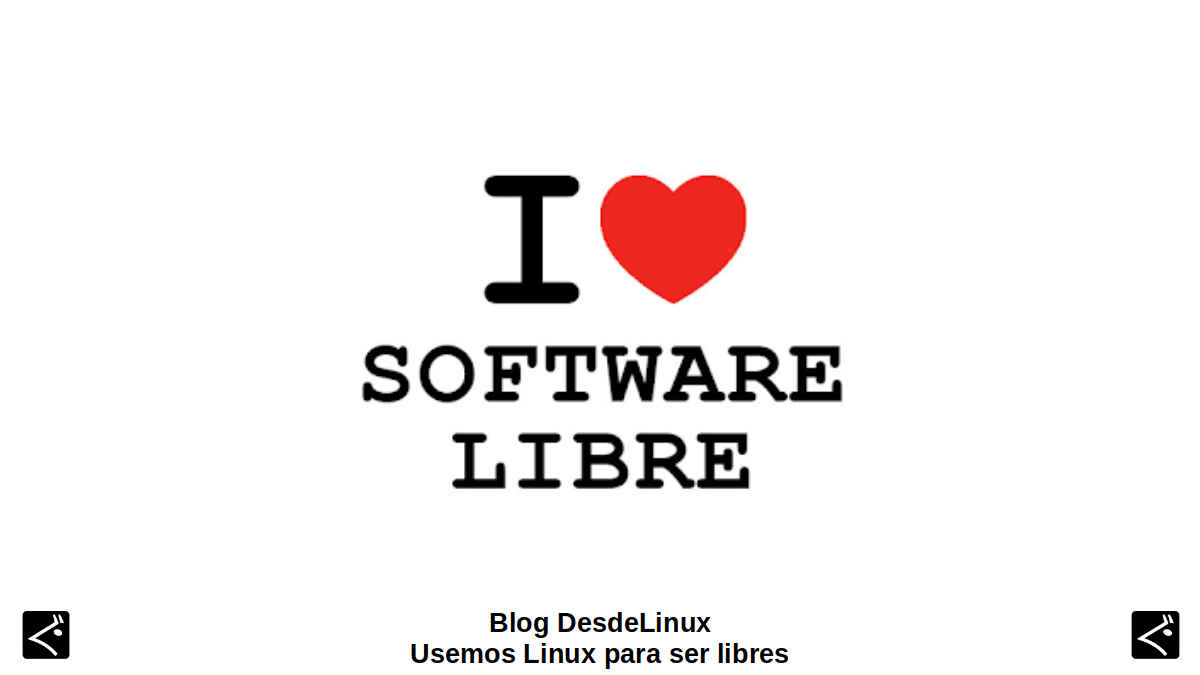
5 alternative WMs for Linux
PlayWM
Definition
According to its official website, it is described as:
“An attractive Window Manager for computer enthusiasts. Designed to be able to play with your settings. In such a way that every curious user, not just advanced Linux Geeks, can change their appearance and manipulate the behavior of their desktop and windows. And easy to use, thanks to its default quick start that avoids reading all the necessary documentation".
Features
- Inactive project: Last activity detected around more than 7 years ago.
- Type: Independent.
- It offered excellent adjustability (setup) along with the beauty of a ready-to-use solution.
- It had interesting features or functionalities for its time, such as transparency in the taskbar and the auto-positioning of specific windows, thanks to an intelligent programmable configuration.
- It allowed to change every aspect of it, through small changes made in well-documented text files. All in one place, with configuration auto-reload. In the ~ / .playwm directory you could find all the configuration files for the different PlayWM components. In short, it was built from different applications united in one place, under good and clear documentation written in the form of comments.
Installation
The following is enabled for download and installation link.
Qtile
Definition
According to its official website, it is described as:
“A complete Tiling-type Window Manager, written and configured in Python".
Features
- Active project: Last activity detected less than a month ago.
- Type: Tiling. Although, many tend to consider it the Dynamics type.
- EIt's simple, small and extensible. And it allows you to easily design and incorporate your own designs, widgets and commands, to optimize and adjust the workflows on the graphical environment to the user's way of working.
- It is written and configured completely in Python, in order to take advantage of all the power and flexibility of this language and adjust it to the needs of many.
- It has an active and growing community, always lending to help others.
- It is totally Free and Open Source Software, and it is also distributed under the permissive license of MIT.
Installation
For more information about its download, news and installation, the following official links are available: link 1, link 2 y link 3. And this other external link for more official information.
rat poison
Definition
According to its official website, it is described as:
“A simple Window Manager with no library dependencies, no fancy graphics, no clunky window decorations, and no mouse dependency. It is heavily modeled after GNU Screen which has done wonders in the virtual terminal market.".
Features
- Inactive project: Last activity detected just over 3 years ago.
- Type: Tiling.
- Allows the screen to be divided into non-overlapping frames. And that all the windows are kept maximized within their frames to make the most of the actual screen space used.
- It is configured through a simple text file. And it offers a comfortable and agile interaction through keystrokes. In addition, it has a prefix map to minimize key tapping that cripples Emacs and other quality pieces of software.
- It can serve as both an application launcher and a notification bar. Its information bar is only displayed when needed, and does not include a system tray.
Installation
This updated WM is usually found in many repositories of different GNU / Linux Distros, under the name of ratpoison packageTherefore, depending on the package manager used, graphical or terminal, it can be easily installed. More additional information about this WM can be found in the following link.
sawfish
Definition
According to its official website, it is described as:
"Un extensible window manager that uses a Lisp-based scripting language. Their policy is very minimal compared to most Window Managers. Your goal is simply to handle the windows in the most flexible and attractive way possible. All high-level WM functions are implemented in Lisp for future extensibility or redefinition".
Features
- Active project: Last activity detected a little over 3 years ago with the release of its latest version # 1.12.90, however on its GitHub site its last commit was less than a month ago.
- Type: Stacking.
- It has a powerful key-binding capability, meaning that practically all the functions provided by Sawfish can be linked to the keys (or mouse buttons).
- It offers excellent handling of events, so you can customize the way it will respond to them.
- It allows a management of the coincidences between windows, managing to make that when certain windows coincide with a set of rules, they obey certain actions automatically.
- It has a good set of flexible themes, allowing you to create very different themes from the existing ones. Plus, it has a good variety of third-party themes available.
Installation
This updated WM is usually found in many repositories of different GNU / Linux Distros, under the name of sawfish packageTherefore, depending on the package manager used, graphical or terminal, it can be easily installed. More additional information about this WM can be found in the following link or these others: link 1 y link 2.
Spectrum
Definition
According to its official website, it is described as:
"UA small and dynamic Window Manager for X11 that tries to stay out of the way so that the valuable and complete space of the screen can be used for things much more important for the user".
Features
- Active project: Last activity detected about a little less than 3 months ago with its latest released version (3.4.1), although more recent commits are noted on it.
- Type: dynamics.
- It has very optimal default configuration settings, and does not require learning a programming language to make any configuration changes. However, it is written by hackers for hackers, and it strives to be small, compact, and fast.
- Its creation was largely inspired by the "xmonad" and "dwm" WMs. Taking the best of both, to create a more robust, complete but manageable and configurable WM.
- It is released under the ISC license. And your patches can be accepted, as long as they are also licensed with ISC.
- Other notable features include: Dynamic RandR support, anywhere navigation of all screens with keyboard or mouse, customizable status bar, human-readable configuration file, restartable without losing stability, quick start menu and windows can be added or removed from the main area.
This updated WM is usually found in many repositories of different GNU / Linux Distros, under the name of package "spectrwm"Therefore, depending on the package manager used, graphical or terminal, it can be easily installed. More additional information about this WM can be found in the following link.

Conclusion
We hope this "useful little post" about these next 5 «Gestores de Ventanas», independent of any «Entorno de Escritorio», called PlayWM, Qtile, Ratpoison, Sawfish and Spectrwm, is of great interest and utility, for the entire «Comunidad de Software Libre y Código Abierto» and of great contribution to the diffusion of the wonderful, gigantic and growing ecosystem of applications of «GNU/Linux».
And for more information, always do not hesitate to visit any Online library as OpenLibra y jedit to read books (PDFs) on this topic or others knowledge areas. For now, if you liked this «publicación», don't stop sharing it with others, in your Favorite websites, channels, groups, or communities of social networks, preferably free and open as Mastodon, or secure and private like Telegram.
Or simply visit our home page at DesdeLinux or join the official Channel Telegram from DesdeLinux to read and vote for this or other interesting publications on «Software Libre», «Código Abierto», «GNU/Linux» and other topics related to «Informática y la Computación», and the «Actualidad tecnológica».
It seems to me that a screenshot of each WM would be very illustrative, however thanks for the information 🙂
Greetings, Chiwi. Thanks for your comment. It would certainly be ideal, but as the appearance of each WMs changes over time, the ideal is to go to the official links of each one and see directly the official screenshots offered by their developers. Certainly not all offer screenshots, but most do and updated, as long as they are active projects.