Porteus is part of a select group of Linux distributions designed to be fast and portable. It started out as a tip-top version of Slax, called 'Slax remix'. Later, it changed its name and is now called Porteus (in honor of the God of the sea, Proteus).
It's fast
The option to load Porteus from RAM results in an incredibly fast system that has almost all the functionality of a full Slackware, but at twice the speed. Even when loading from a flash device or locally from the hard drive it is extremely fast.
It is portable
Porteus is stored in compressed files in the XZM format, which are characterized by high decompression speed. Once installed, it takes up less than 300 Mb, making it quite light. This is accomplished by reducing the packages that come with the traditional Slackware installation to their bare minimum, which is quite a feat. The boot and live mode scripts were rewritten by Fanthom, the lead developer behind the project, in order to reduce system startup and shutdown time.
It is modular
Another interesting feature of Porteus is the modular design. Unlike other distributions where one has a package manager that connects to the Internet and downloads a package, Porteus uses modules. These are pre-compiled packages that you can enable and disable. The traditional "installation" of a program is now very easy, you just have to double click on a module. Doing so mounts the module and injects it into the file system, making it ready for use. It should be mentioned that this happens in a fraction of a second and the installation is really fast. By double-clicking it again, the module is deactivated and the previously created file and directory structure is removed. This means that you are only using a program when you really need it, and the system is not cluttered with thousands of files that are rarely used. Modules can be downloaded and stored somewhere locally, as determined by one.
Installation discs are customizable
This concept is really cool. Thanks to its modular philosophy, it is possible to build Porteus installation (or live) disks online, from the official website of the project. This means that it is possible to build our installation cd / pendrive to suit everyone. It is possible to select the architecture (32 or 64 bits), the interface (graphical or text only), the desktop environment (RazorQt, KDE4, Mate, LXDE or XFCE), the web browser (Firefox, Chrome, Opera or none), the office suite (LibreOffice, Abiword or none), the VoIP client (Skype or none), the drivers for the default video card (nVidia, AMD or free), the printing support, the keyboard language and a lot of other advanced settings.
The Porteus community
The Porteus community is a great help to newcomers as long as they follow the rules of etiquette when posting on the forum. The important thing, as in any community, is to make sure you use the search function before asking basic questions because no one likes to answer the same questions over and over again. Especially when the person asking the question hasn't bothered to help himself.
In case Porteus does not work well on your system, you only need to find the corresponding thread in the forum and make a polite request for help, giving as much information as possible. Within the 'Porteus Settings Center' there is an option for displaying system information (also available in text mode by typing psinfo in a console). This tool will create a text file with all the information on your system, which is very useful when asking for help in the forum.
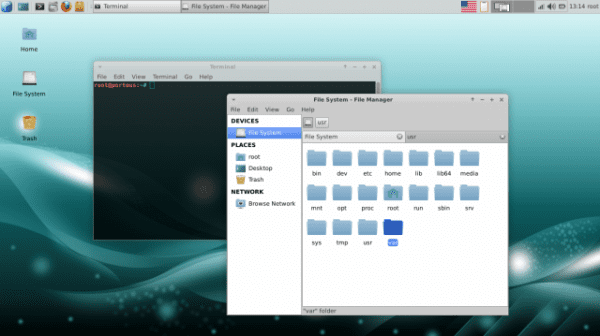

It looks impressive. I have already built my build to see how it goes.
Thanks for the info, and very well explained by the way!
Awesome. Thank you.
I put one together and I'm already putting it down. Thanks Pablo, your articles are always very good 🙂
You're welcome, hug!
I would like that distro to use it on a pc that is not mine, so I don't touch anyone's hard drive, everyone happy everyone happy. 😛
Tails, man ...
It is a distro that I think is very good, useful and efficient, I have it running on an asus eeepc 4g surf, that is, 4gb and hd and 512 ram. With libreoffice, firefox 31, skype, it seems very fast to start up, very fast to respond with the few resources that this machine presents, although I have had some difficulties with the terminal, but that is already ignorance of commands since I have installed many distros but at the time of the commands there is when I crash, but I recommend it for those who want a distro of low weight and many features without having to be experts since it brings almost everything-
Thank you from Medellin Colombia,
what desktop do you use?
You have the choice of 5 types of desktop, MATE, RazorQT, KDE 4, LXDE and XFCE
quite interesting the mini distro ... but I would like to know the hardware requirements for each environment
For ALL environments the only requirement is an Intel or AMD prosecutor.
Does anyone know if it can be put in Spanish ???????
I would appreciate how… .because I can't do it on the Mate desk.
I have not tried it yet but in the FAQ they say this:
How do I setup national language support in Porteus?
Use Language Selection Tool. Launch it through the 'Porteus Settings Center'.
I loved the distro, especially that you can add it as you like from the page, a very good idea really.
A long time ago I was looking for something like that to install it in an Acer mini with 8GB internal disk.
Thanks for the input.
Greetings from Venezuela…
It seems very good…. One question, can you build a live cd with this distro to test it? Thank you. Regards,
Wow !! I'm going to download it to try it…. Thank you very much for the information, greetings!
Downloading! This can really spice up my little netbook.
But is it a normal distro or a distro like Puppy (Which do they recommend only for a usb, to start and now, not to install) And what are the hardware requirements? My baby is no longer a baby, let's say, she was 10 years ago but she is already a lady ...
A very good option gives me confidence that they let me assemble according to what I need, and also quite light.
Thank you very much, nice article!
Very good. Built and downloaded.
Thank you very much for the contribution.
Hello
I would like to know if linux is installed as a normal program without affecting my windows 7 or if it is like an operating system that replaces windows 7.
Linux is an operating system, you can install it on the same machine where you have a windows and do a double boot, that is, when you start the computer you can choose between using windows or linux. Although from my particular vision it is better to use linux alone and forget about windows, but that goes in taste ...
Hello, thank you for your time dedicating it to others, so that the linux world is known in all forms and ways, I have a question, I have it in a pen, installed in a sony vaio duo, the ssd has been damaged and without problems to run it from the usb, but when I go to do something important it asks me for the root password, could you tell me what it is? Thanks in advance, greetings.
The password is "toor"
Linux is an operating system, which has caught your attention a lot,
When I saw the benefits that this system offered me, I did not hesitate for a single moment
to install it on a usb and test.
I've been messing around for a very short time, but I'm excited that there are people who care
for making life easier and simpler for the community and above all much more economical.
Greetings and I hope to enjoy everything that this cool distribution brings me.
THANK YOU
Great mini-distro but would it be possible to run it from the operating system installed on the base computer?
If as if it were virtual machine?
Thanks for the very good contribution.
greetings from Mexico.
I've been using Porteus from a USB drive for a while now, it's going very well, with little problems.
Today I installed Windows 10 and when running the Porteus Installer it does not show the NTSF partitions, with this I got insecure because it clearly does not detect that there is a Windows 10 and I preferred not to install it until some user shared their experience with me. Thank you.