What is PowerShell?
PowerShell It is a shell, that is, an interface for operating the operating system, which works for everything related to configuration through command lines (popularly, console or terminal), to carry out tasks on a machine with Windows operating system, until now .
PowerShell on Linux
For this opportunity we bring you the good news!PowerShell now available for Linux! We had previously known about the compatibility of Bash on Windows, something that certainly made many happy. Therefore, it is not surprising that Linux people now welcome the Open Source PowerShell support. Although the main idea of Microsoft is not to drag Linux users to Windows, the flexibility shown by this software house is to be taken into account for the Open Source world. And more clearly if we refer to the support provided for developers who use PowerShell or work with .Net.
Going a little deeper into the PowerShell installation process for your Linux machine. Although first it is good that you know which systems are available or compatible in the use of PowerShell; Ubuntu Server 12.04 LTS, 14.04 LTS and 16.04 LTS, SUSE Linux Enterprise Server 10, 11 and 12, Debian GNU / Linux 6 and 7, Red Hat server 5, 6 and 7 and CentOS 5, 6, and 7.
PowerShell Installation Process (DSC) on Linux.
To begin with, it is necessary to first install the Open Management infrastructure, or OMI, before installing PowerShell. You can download OMI by accessing the following link.
When installing OMI it is necessary to incorporate the required packages according to the Linux system with which you want to work. In this case .deb or .rpm. The systems that are best coupled with DEB are Debian GNU / Linux and Ubuntu. In the case of RPM packages we find Red Hat, CentOS, SUSE and Oracle.
- By executing the following command you can install OMI on a CentOS 64 x7 system:
# sudo rpm -Uvh omiserver-1.0.8.ssl_100.rpm
It is also necessary to install the packages OpenSSL in its version ssl_098 or ssl_100 for optimal execution; the first is workable with the version installed on the OpenSSL 0.9.8 equipment, and the second with the OpenSSL 1.0 version. Additionally you must have an architecture on your computer of x64 / x86. If you want to know the installed version of OpenSSL enter the following command to the terminal:
# openssl version .
- Once all of the above is done, you can run the following command to install DSC (PowerShell) on a CentOS 7 of 64 system:
# sudo rpm -Uvh dsc-1.0.0-254.ssl_100.x64.rpm
It is good to note that your team has the following characteristics to make the execution of PowerShell something optimal and without problems:
Required package: glibc
Description: GNU Library
Minimum version: 31.30
Required package: Python
Description: Python
Minimum version: 2.4 to 3.4
Required package: omiserver
Description: Open Infrastructure Management
Minimum version: 1.0.8.1
Required Package: Openssl
Description: The OpenSSL Libraries
Minimum version: 0.9.8 or 1.0
Required package: ctypes
Description: Python ctypes library
Minimum version: Must match the Python version
Required package: libcurl
Description: cURL HTTP client library
Minimum version: 7.15.1
Once all of the above is done, it is possible to use PowerShell without problems in the configuration of your Linux system. Remember that it is only compatible with the systems that we mentioned above, and additionally you must install the appropriate packages for its execution.
These new features in Windows tools adhere to the needs of many users, the incorporation or compatibility of both systems (Linux and Windows) so that they work little by little more together. A full onboarding by each is still a long way off, but with steps like these, which drive the development of tasks as important as configuration management, there is a hint at the next advancements, which will certainly turn these rivals from computing in collaborators for the tasks of each one within their system.
For more information about the installation or configuration of PowerShell you can access the Official Site from Microsoft for details.


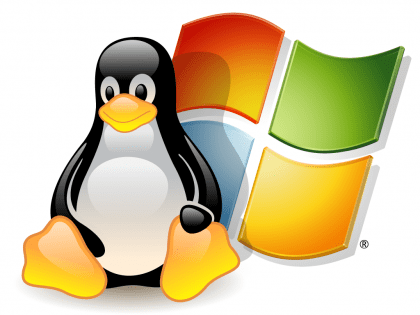
Waoo! What a thrill, what good news. I've been waiting for so many years! Windows is rubbish, they have something in their hands. They want to be like Sauron, bind us all in the dark.
What is the purpose of installing windows powershell on Linux !!! ??? If our terminal is much more powerful ... then ask? It will be that I can do better things or what is the IDEA !!!!
CHEERS !!!
The question is why the hell would you want to install PowerShell with bash or zsh? That doesn't make any sense. It is as if you will use the wine notepad instead of using gedit or kate ………
Everything points to .net and azure servers with all the tools, perhaps there are still people who use it remember that not all of them are updated and many services work with windows. Afip case etc.
If it is true that the vim terminal and others are powerful, but it all depends on the use.
I have the same question as the others, does it make sense to have powershell on Linux? Is there a reason to use it? What benefits does Bash or zsh have for Linux?
Personally, I never intend to install it, there is no clear reason but it seems that Microsoft's intention is to release the code so that other Linux members can contribute 😉 that is, cheap labor.