Huayra is the Free Operating System of the educational Program Connect equality Based on Debian GNU / Linux, it is developed by the National Center for Research and Development of Free Technologies (CENITAL) taking into account the needs of both students and teachers. Huayra takes its name from the Quechua word that means Wind.
Startup
I like the visual aspect they gave when the system started.
Booting took about the same time as any current Linux distro (less than 1 minute). It is worth clarifying that I tested it in Virtualbox and that the loading speed is surely significantly higher in a normal installation.
We started badly: error
Huayra comes with GNOME 3. When booting into Virtualbox, I got an error. Luckily, it did not leave me with a blue screen of death but allowed me to use the GNOME Fallback Session, that is, an alternative mode that is not the same as the full GNOME 3 experience but is quite functional and that allows you to use the system No problem.
Maybe this error is related to hardware acceleration (which I don't have enabled in Virtualbox). My understanding is that the GNOME Fallback Session will cease to exist as now even those without graphics acceleration enabled will be able to enjoy the full GNOME 3 experience.
It is worth mentioning that it is possible that this error does not appear on netbooks in which Huayra is installed, but it would be nice if it did not happen either in case of deciding to install it on other hardware. Maybe updating to the latest version of GNOME will fix the problem.
Welcome
As soon as the system starts, we find a pleasant welcome window reminiscent of the old "step-by-step" guide for Win98. This is an excellent idea, since the users of these computers have probably never used Linux before. Earn some beans for that. 🙂
The only "against" that I found to the welcome window is its terrible writing, which is doubly serious if we think that the users of this system are going to be students and teachers. I also did not like that it was written in the first person. Be careful, the wording does not have to be formal but the first person is definitely not the right one. In any case, if you don't want to use the third person ("for this you have to do such a thing"), at least you could use the impersonal ("for this you have to do such a thing").
Fortunately, the window includes the option to not display the welcome message at the start of the next session. Get points for that. 🙂
The applications
In Accessories we find the basic tools that cannot be missing: a calculator, a compressed file manager, a text editor, a terminal, a tool to take screenshots, etc.
It comes with the basics of accessibility: Orca, a very powerful screen reader.
The Education category includes some cool apps, but shouldn't there be many more? Anyway ... I think it is the only category that requires some reinforcement and revision, especially considering that Huayra is going to be used, mainly, by students and teachers.
Very complete: from a Photoshop-like image editor (GIMP) to a very simple image editor (MyPaint). In addition, it includes a 3d image editor (Blender), a document layout and publishing tool (Scribus), a simple tool to scan documents (Simple Scan), a Raw image editor (ufraw), a tool to convert images (Image Magic), etc.
I did not like the fact that the Ubuntu Software Center was there, not only because it is a specific tool from another distribution but also because another one that fulfills the same function is already included: Synaptic. The rest are common tools in this category. The inclusion of Midnight Commander, a file explorer reminiscent of the old Norton Commander, stands out.
The Internet category has everything we can ask for in a base installation for this type of distros: a bittorrent client (transmission), a mail client (thunderbird), a messaging client (pidgin), a web browser (firefox) , iptux (a messaging client for intranet) and a remote desktop viewer to remotely manage another PC.
Although the choice of applications is impeccable, it caught my attention that the version of Firefox included by default is 10. That must be corrected!
The Office category comes quite complete: the LibreOffice office suite, a document viewer (pdfs, etc.), FreeMind for making concept maps (which is a good addition considering the type of users of this distro), Caliber for create ebooks and Babiloo, a multi-language translator.
What a gratification I was to discover that they also included programming tools. They may not be the best or the most advanced languages but they are the easiest to learn, especially for those just starting out. There are Gambas3 (Basic), ipython (Python), wxGlade (for building user interfaces), SciLab (Matlab type), Squeak (Smalltalk), and Bluefish (HTML).
First of all, mention that the Science category appears in English. On the other hand, although there are some of the programs considered "basic" for this category, I repeat the same thing I said for the education programs: aren't there many more missing? In short, it is a distribution designed for the educational field, right?
The multimedia section is quite complete. There is a format converter, subtitle aggregator, an audio player, a video player, a disc recorder, an audio recorder, a tablature player, a mixer, a video editor and two programs to handle the webcam. This is definitely the most complete category.
Consumption of resources
The resource consumption is quite modest, especially if we consider that we ran the test through Virtualbox.
Conclusion
Although it is a trial version, the truth is that it is quite good, although some screws need to be tightened: the system translation, the poor wording of the welcome message, some very outdated programs -in particular, Firefox-, completing the categories Education and Science, etc. Another point to be resolved is the download speed of the packages (which is very low at the moment, 20kbps).
Also, I was intrigued to find out how to make use of the integrated digital TV chip that will come with netbooks - will it be via VLC? Do the channels come pre-loaded? And is the firmware already loaded? Shouldn't this be explained in the welcome message or in a help manual? From what I understand, at the moment you have to add the firmware manually. In final versions, it is assumed that it will be able to be added "semi-automatically", as in Ubuntu through its "Search Hardware" option. Likewise, none of this is explained anywhere.
Finally, note that I did not see anything related to parental control, which I think would deserve more attention.
Among the strengths it stands out: GNOME 3, an interesting choice of programs, the low consumption of resources and an artwork that is not finished yet but that looks very good.
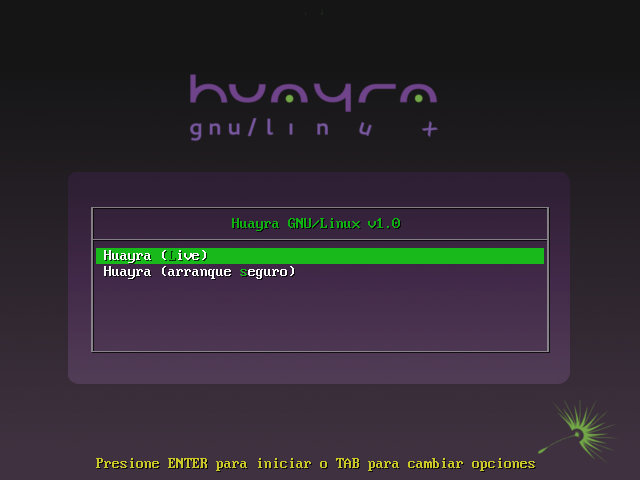
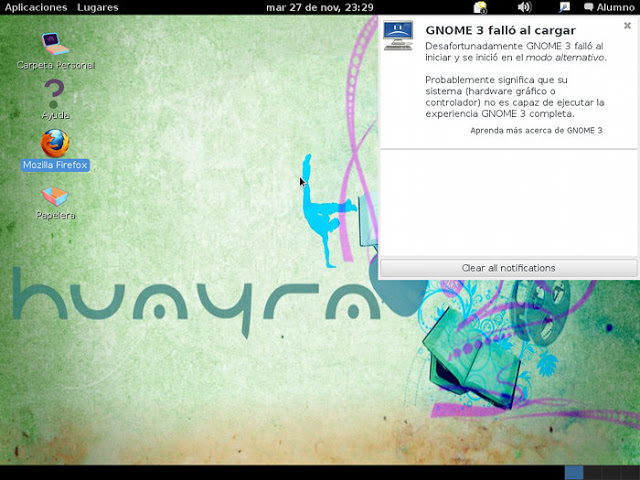

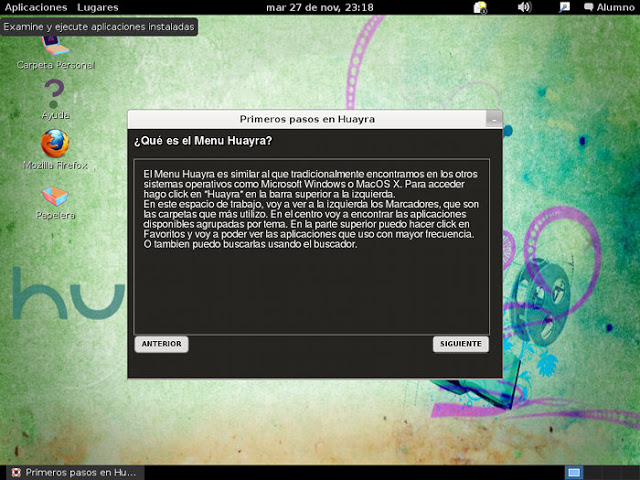

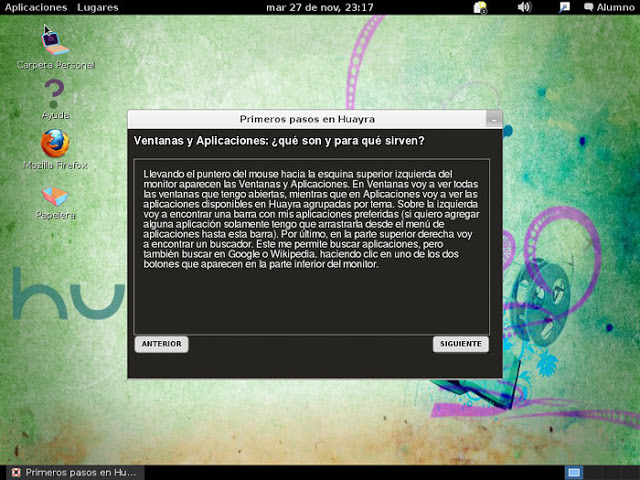

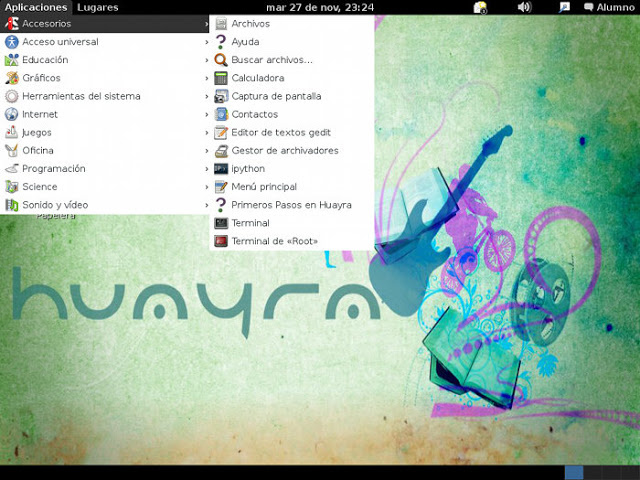
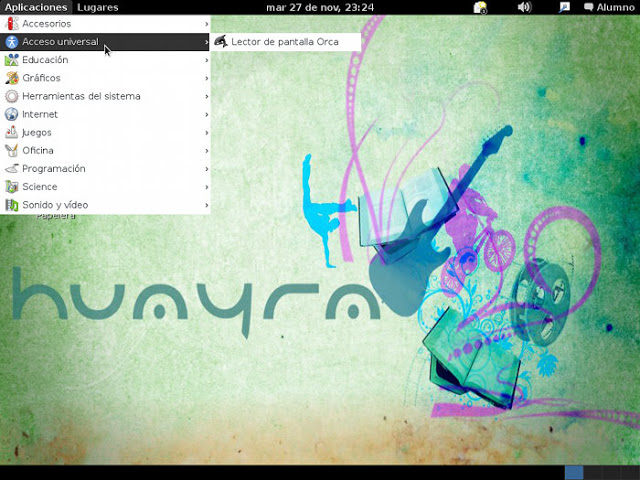
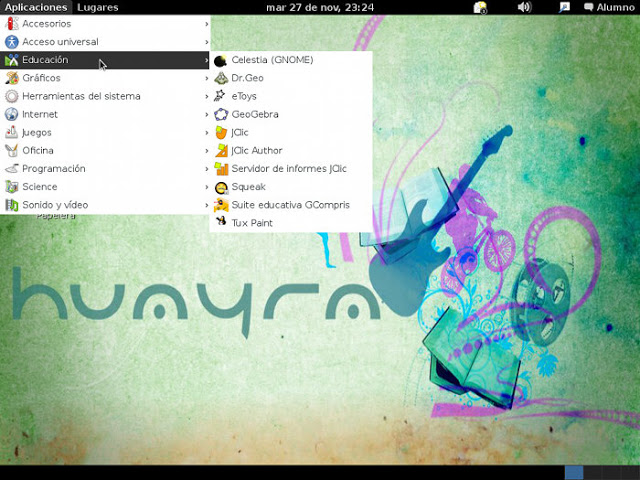
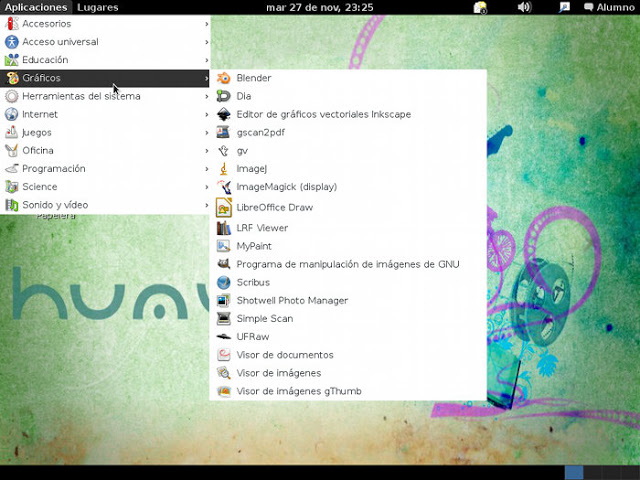
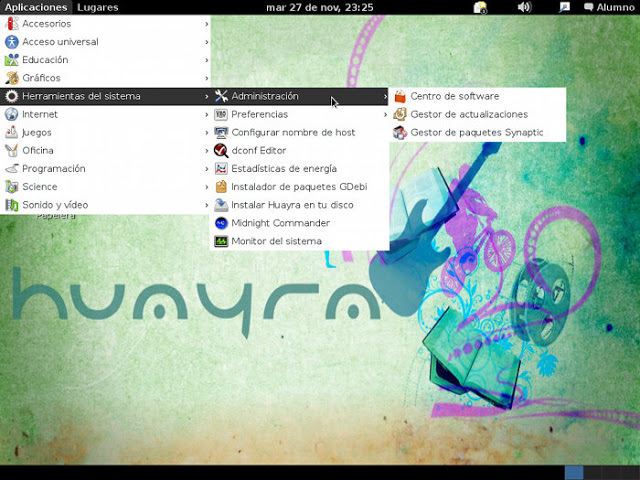
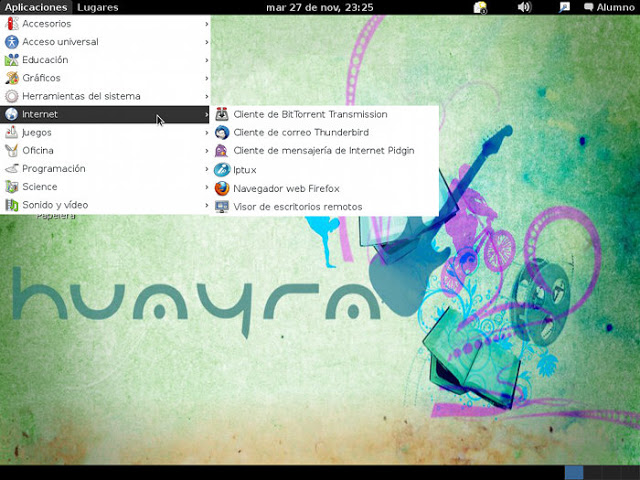
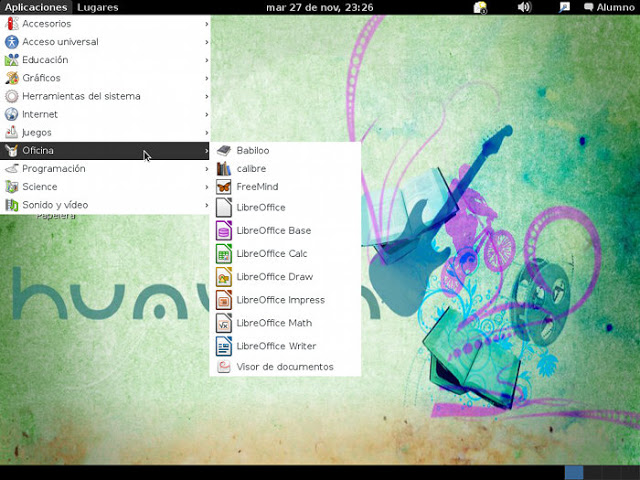
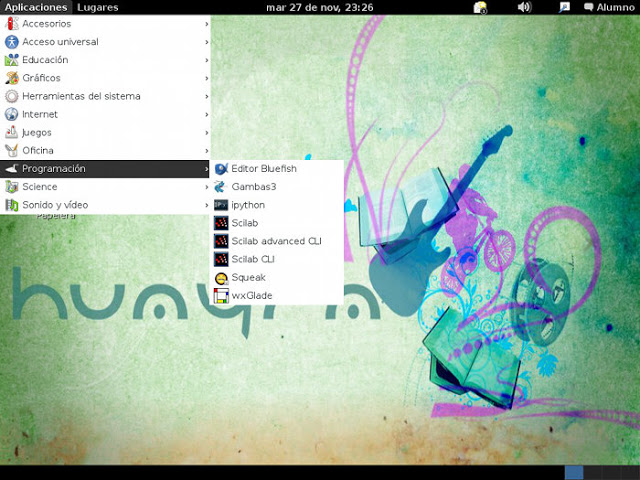
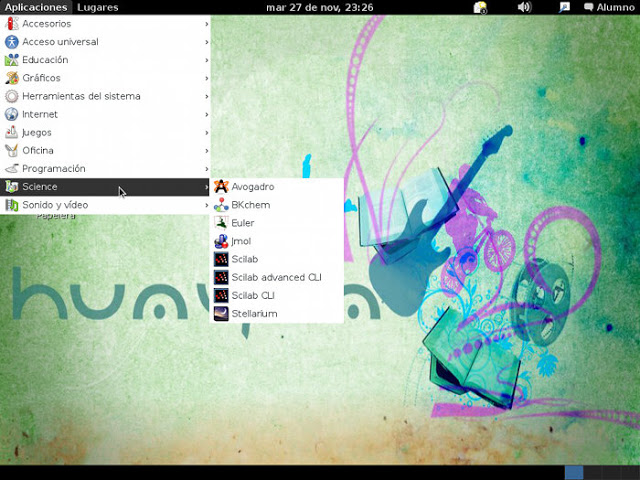
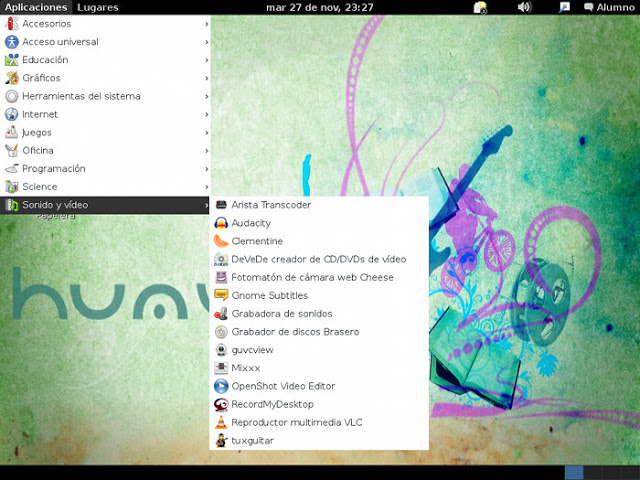

Very interesting, not only the post, but what it triggers, I learn a lot from reading the comments. Thanks for the input.
My netbook got debian ...
So will these netbooks have a digital television chip? I thought they were to study those netbooks, not to watch television while the teacher lectures. It is impressive how we fall into the worst of the worst with this government.
Congratulations on the post, I'm going to install huayra to see how it works.
Ay, ay, ay qwertyu, what a silly comment. Such a description of SO Huayra and it occurs to you to say nonsense. only you think that they are going to watch tv in class.
People like qwertyu still have to suffer.
In the case that they connect to tda at least see to be able to see interesting channels such as, encounter, pakapaka, technopolis, travel, build and others. If you refer to that television.
Hello, could someone tell me how to install theft deterrent on ubuntu 12.04 and 14.04?
Thank you
Hello, could you try HUAYRA 3.0, which has already been released in its stable version, and write a well-detailed article about it? I thank you in advance.