2016 was a year where video games monopolized all the news, this powerful industry made its own and even expanded the availability of games for linux. However, lovers of the classics continue to enjoy our PSP o NintendoNow, those who do not have a console like the PSP should not worry, we present a powerful PSP emulator called PPSSPP (Much ingenuity in the name, no?).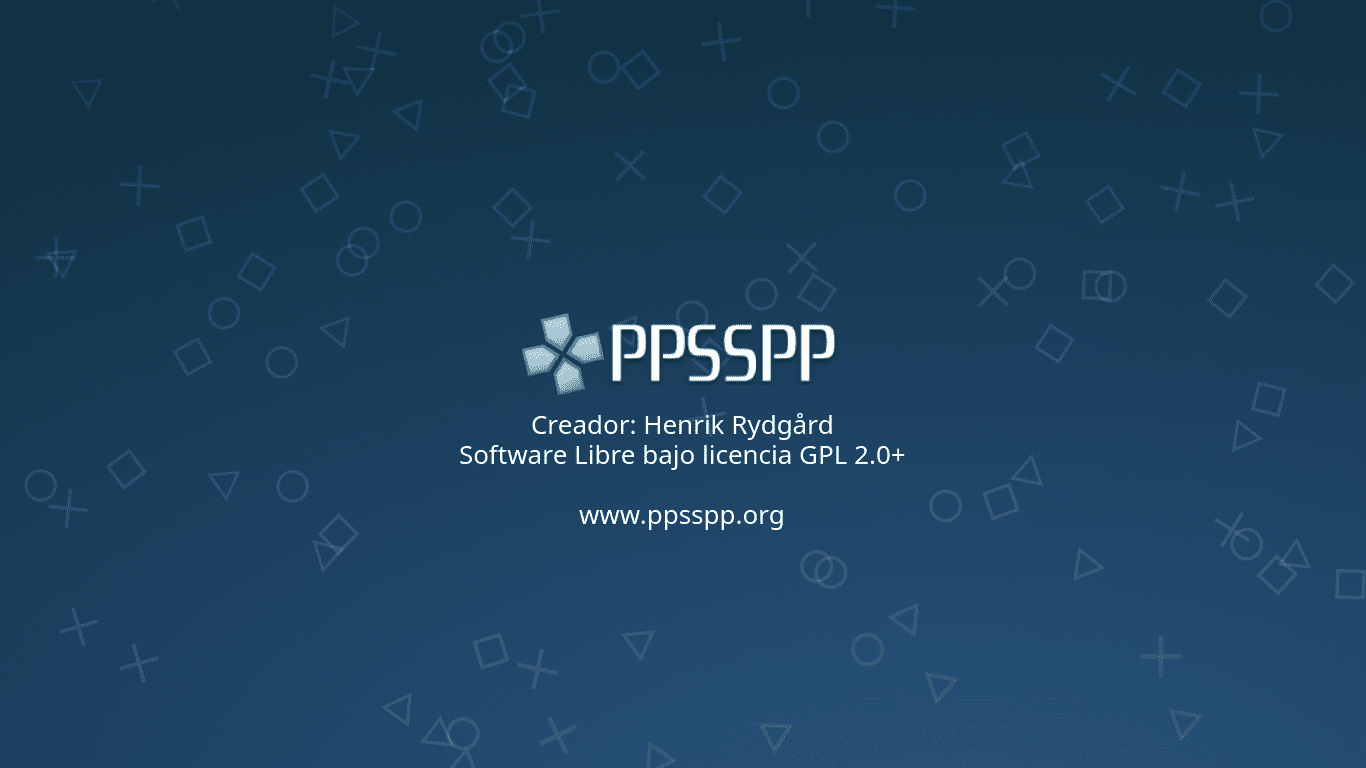
What is PPSSPP?
PPSSPP is a project of open source, licensed under the LPG 2.0 and written in C ++ by Henrik rydgård. Allows you to play PSP games on Computers, on best chinese mobiles and Tablets, it is multiplatform (Linux, Windows, Android, MacOSX ...), adapting to the resolution of our device and playing games in an enviable quality.
In the same way, this tool offers the possibility of incorporating textures to the games, customizing the controls, making copies of our games, among many other features that make it a great PSP emulator.

PPSSPP Features
- Allows you to play in multiple resolutions (including high definition).
- Compatibility to play on Tablet and Mobile phones.
- Ability to customize touch screen controls or use an external controller or keyboard.
- Save and restore game state anywhere, anytime-
- Incorporation of textures to the game.
- It can be used in almost any CPU, the GPU must handle OpenGL 2.0.
- Screen Rotation.
- Compactness with a wide number of games.
How to install PPSSPP on Linux
We can install PPSSPP in one of the following ways:
Install PPSSPP from its downloadable
For this we must follow the following steps
Install SDL2 using your distro's package manager
- Open a terminal
- For Debian / Ubuntu and Derivatives: Install the package "libsdl2-dev".
- For Fedora / RHELy Derivatives: Install the "SDL2-devel" package.
- For BSD-based distros: Install the "sdl2" package.
- Download the PPSSPP corresponding to your architecture PPSSPP (zip, amd64) o PPSSPP (zip, i386).
Install PPSSPP on ubuntu and derivatives
Open a console and run the following commands
sudo add-apt-repository ppa: ppsspp / stable sudo apt-get update sudo apt-get install ppsspp
Install PPSSPP on archlinux and derivatives
Just open a console and run the following command
yaourt -S ppsspp
Conclusions about PPSSPP
This well-known PSP emulator has helped me a lot, since it does not consume a large amount of resources, but that does not mean that it does not have high performance when playing with it, long ago I spent many hours using them and in the latest versions they have improved a lot.
It is convenient to use it with controllers (there are several compatible with Linux), getting games and installing it is simple, but always try to use "legal" copies. I hope the emulator allows you to enjoy your favorite game, I personally recommend Worms Open Warfare
A great contribution, thank you!