This graphical tool usually goes unnoticed despite the fact that it is always there whenever we need it and that it is provided by most desktop environments. I am referring to the possibility of placing the programs on your computer in full screen mode.
It may be a very basic tool, and it does not make a major difference, but the truth is that it is very helpful when our computer screen is small and we need gain some space, and to move between the applications in a more dynamic and fluid way.
When using the full screen mode we gain a little more space on the screen because the menu bar, tab bar and toolbar, allowing our attention to go directly to the content of the application we are using and thus better focus on the task we do. In Xubuntu we activate full screen mode by simultaneously pressing the key combination Alt + F11.
This small tool can be very useful, although most of the time it can go unnoticed, (and we may even come across it by mistake), it can offer us several advantages. With the full screen mode, thanks to the extra space it gives us, we will appreciate more clearly the content of the programs.
There are programs that already have their full screen option by default, we just have to review the specifications of each program to keep in mind how to activate it, when we need it. To go to a more specific example let's talk about browsers, Firefox and Chrome. JanThese are activated their full screen mode by pressing F11, or in LibreOffice we activate it by pressing Ctrl + Shift + J.
If you are a user with a small screen, or if you need to improve the space on the screen in some way, try the full screen mode in the distro you use, maybe this simple tool is what you need.
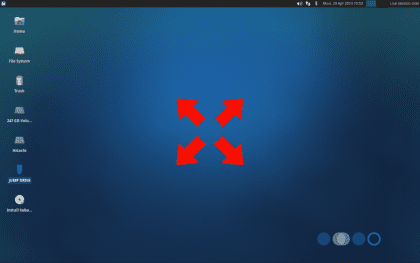
What a smell of OS X
If it is an excellent option of this great disto