Many of us who use text managers like Gedit, KateIncluding Notepad + + In Windows, we realize the convenience they provide when writing code.
We write code and it points / highlights the special words, own words of that code (in bash highlights cp, sudo, etc), the problem is that many times we are so deep in the terminal that it is difficult for us to get out of it (minimize it) and open a graphical text editor and be able to enjoy these benefits.
The point is that I will show you how you can make dwarf (that handy and cool in-terminal text editor) highlight words / code to them Python.
Explained graphically, here are two images, the first is WITHOUT doing anything, and the other is how files will be shown py after following this tutorial:
Cool right? LOL
Achieving this is quite, quite simple:
1. Open a terminal and put the following in it and press [enter]:
cp /usr/share/nano/python.nanorc $HOME/.nanorc
2. ….. ALREADY!!! Ready, nothing more 😉
Close that terminal and open another one, in it put:
nano test.py
And write what you want, put something in python like «print""import""from»And they will see how these words change and are highlighted.
regards
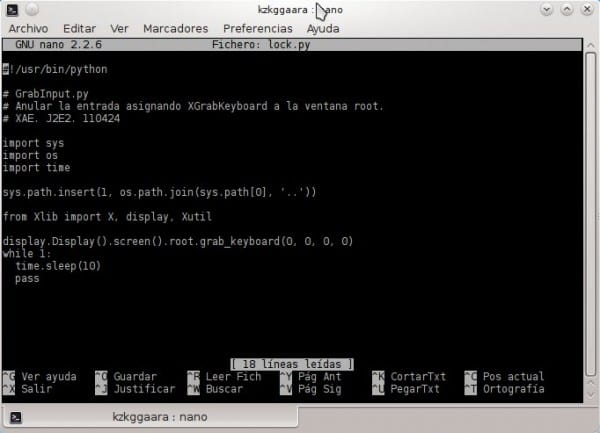
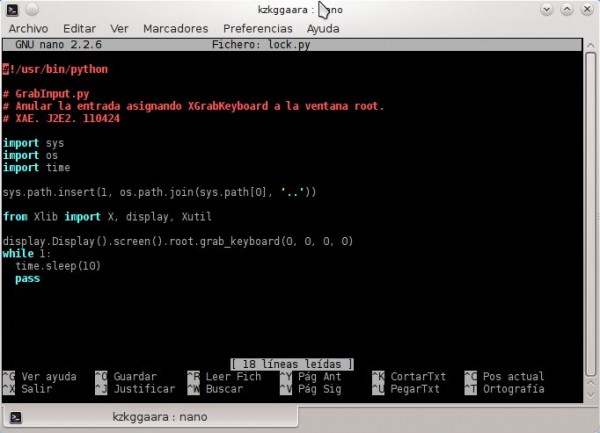
Thanks for sharing, it comes in handy if I need to edit something quickly without opening Geany
Not at all, a taste that you find useful 🙂
regards
It works in Arhlinux, I haven't tried it yet
It works perfectly Thanks, maybe you know something to recognize the indentation inside nano ???