
Pywal: An interesting tool to customize our Terminals
As usual, from time to time, we usually release some useful tool, application, procedure or information, for all those customization lovers of his highly appreciated GNU / Linux Operating Systems. So today, we will talk about pywal.
In short, we can say that, Pywal is a small, but very useful software utility based on python3, which we can use to generate a color palette from the dominant colors in an image, such as our wallpaper, and then apply it to the entire Operating System and on the fly in those programs, such as our terminals, in order to improve your automated personalization.
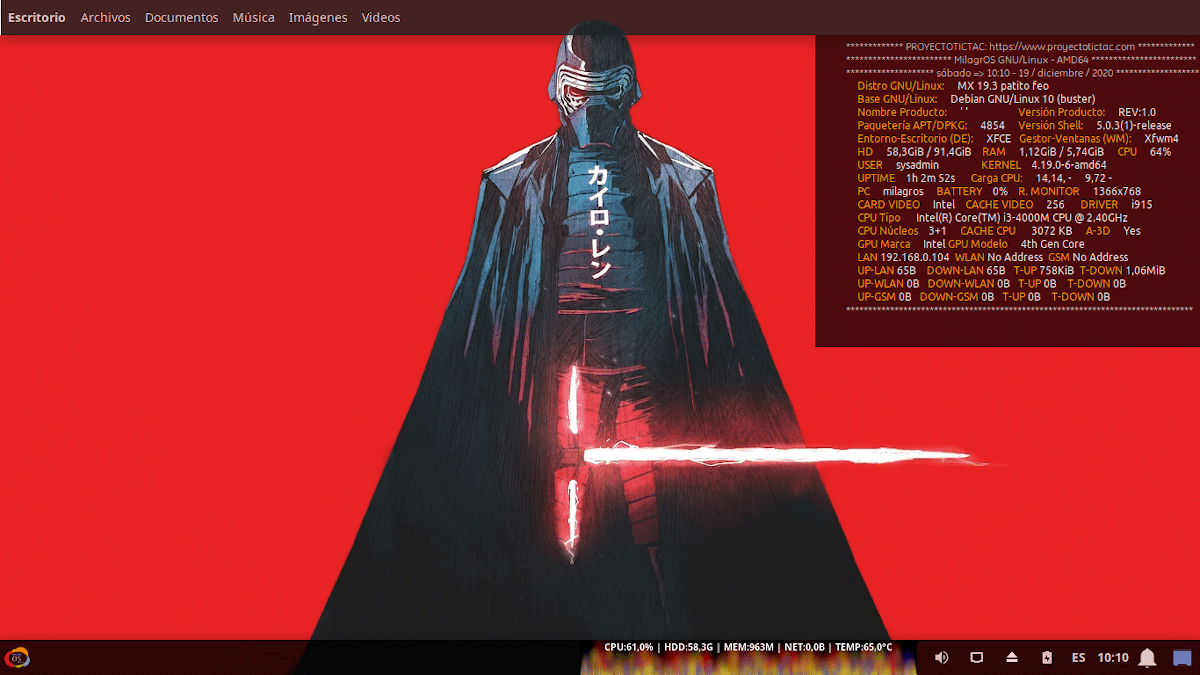
As we said above, and before entering fully on pywal, for those who enjoy the personalize and share their screen shots of your beautiful customizations made on your GNU / Linux desktops, either simple taste or compete in their respective groups or online communities, we leave them below, some related previous posts with that scope, for you to explore and read after completing this publication.
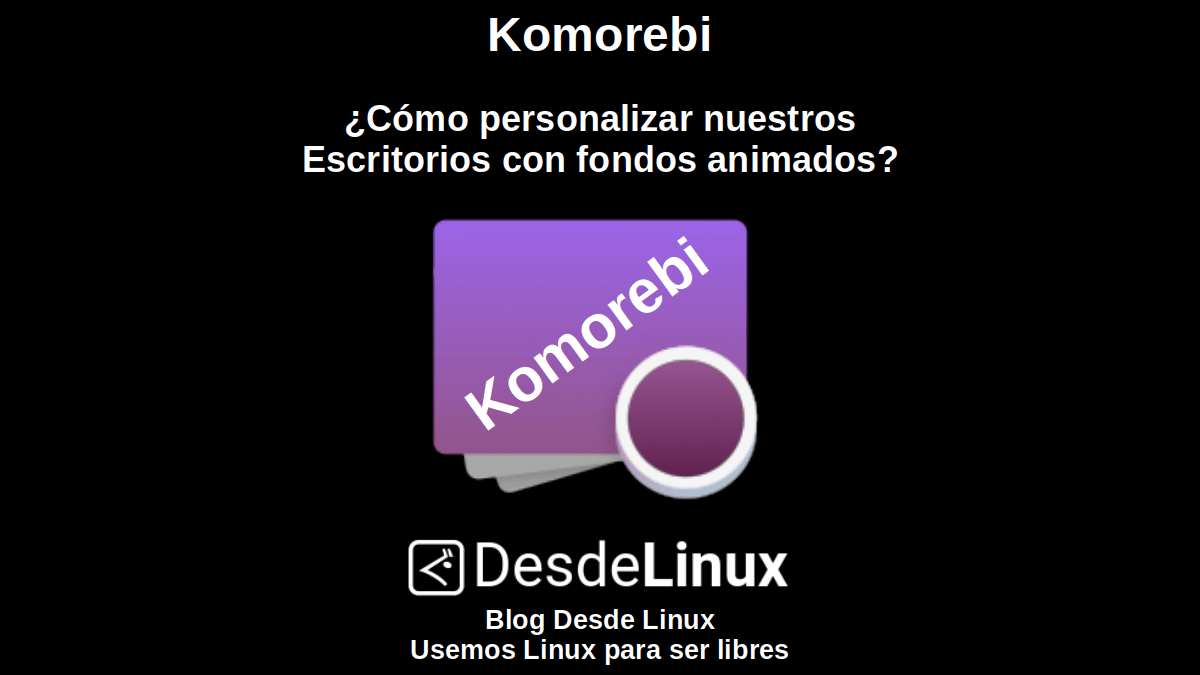
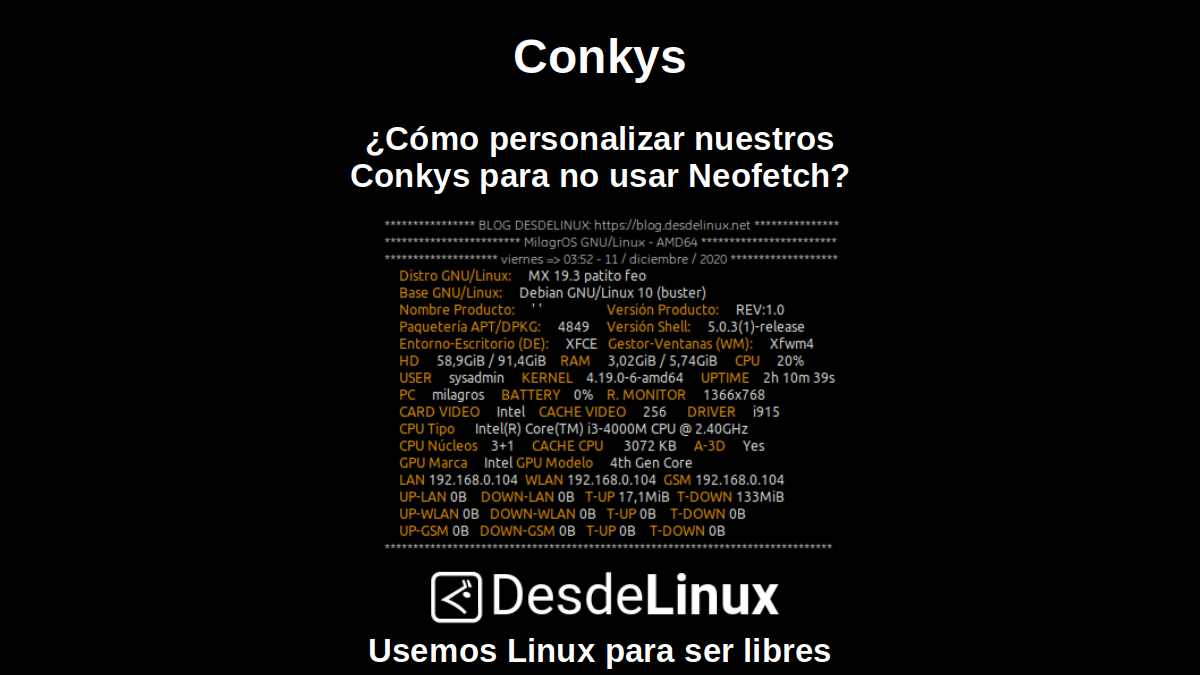
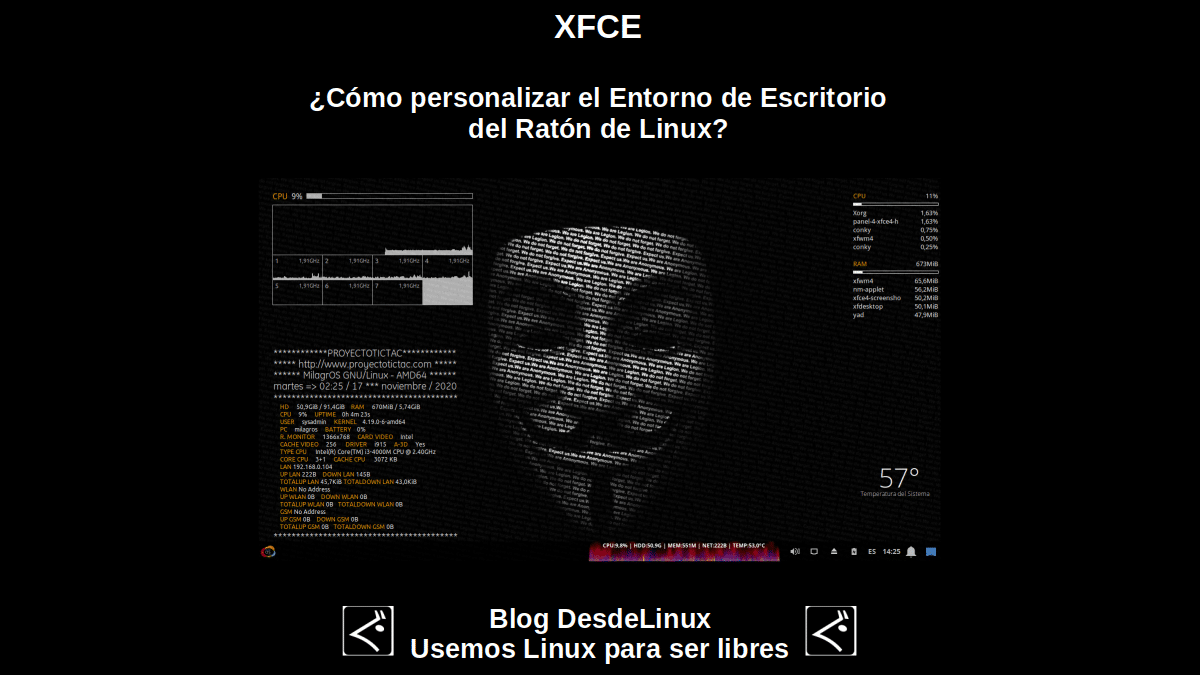
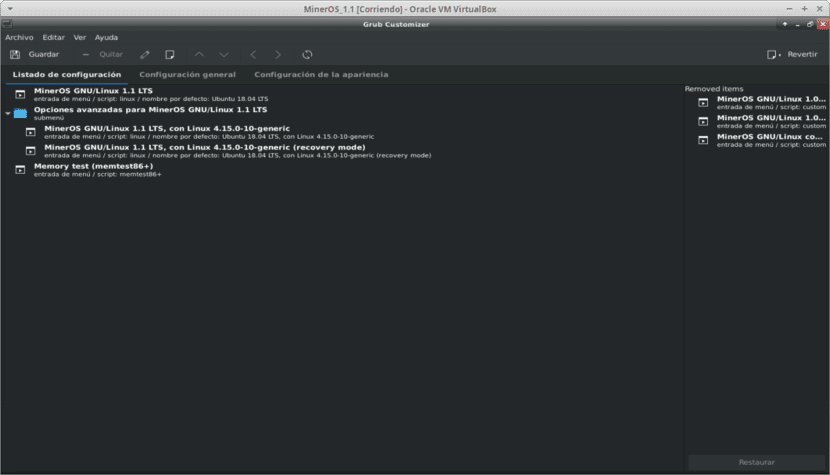
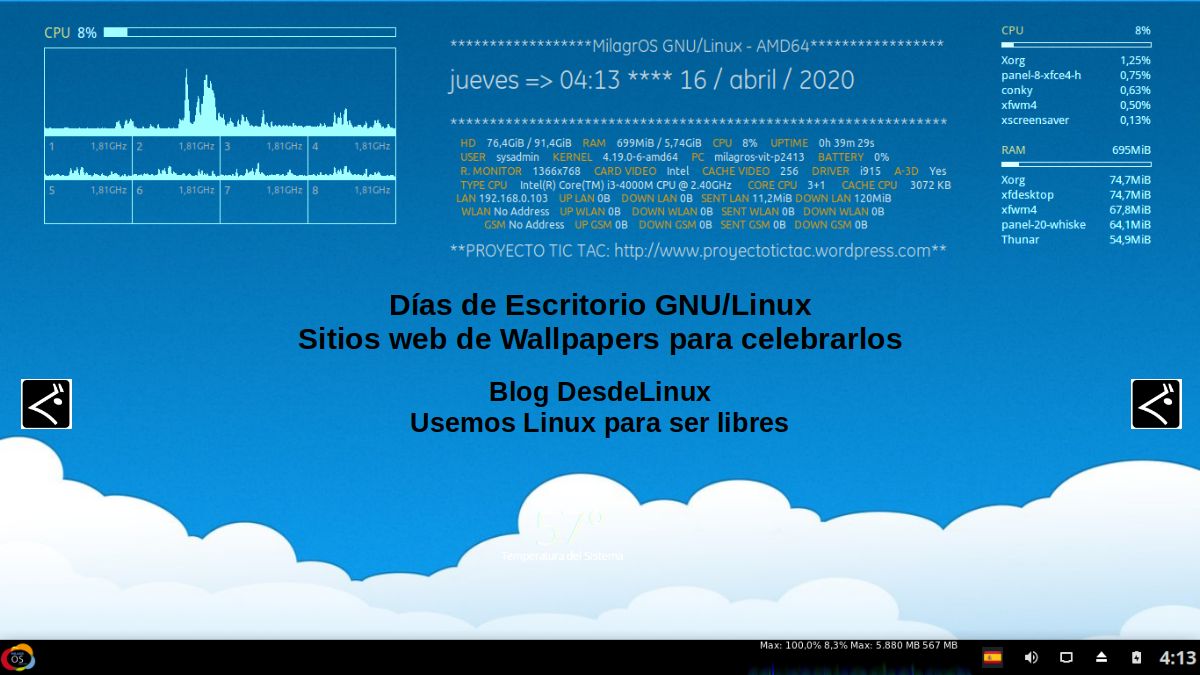

Pywal: Python3 utility
What is Pywal?
According to his official website on GitHub, said software tool is described as follows:
"Pywal is a tool that generates a color palette from the dominant colors in an image. Then apply the colors to the entire system and on the fly in all your favorite shows. There are currently 5 supported color generation backends, each of which provides a different color palette for each image. You will likely find an attractive color scheme. Pywal also supports predefined themes and has more than 250 built-in themes. You can also create your own theme files to share with others."
The same description and more useful related information can be obtained by visiting the Pywal section within the Project website. Python Package Index (PyPI).
Installation and use on XFCE
For our practical example of how to install and use this tool, to specifically customize our Terminals, we will use as usual, a Custom respin de MX Linux, LLAMADA Miracles, so the explained procedure will be adapted to the Desktop Environment (Desktop Enviroment - DE) called XFCE. However, as you will see later, it could be adapted to use on any other DE, with slight changes. As can be seen later by exploring, the following video.
Installation
sudo apt install imagemagick python3-pip
sudo pip3 install pywalExecution
wal -n -q -i ./Descargas/fondo-escritorio-actual.jpegAutomation
To automate customization in XFCE we must insert the following lines of command commands about him «.bashrc file » of our user so that it is carried out:
#Automatizar fondos de pantalla estableciéndolo desde una ruta fija
#registrowallpaper=$(cat ~/.config/xfce4/xfconf/xfce-perchannel-xml/xfce4-desktop.xml | grep 'name="last-image"' | grep 'value="/home/sysadmin/Descargas/' | awk '{print $4}' | sed 's/value="//' | sed 's/"//g') ; wallpaper=${registrowallpaper%??}#Automatizar fondos de pantalla estableciendolo desde una ruta dinámica vía Explorador de archivos Thunar
#registrowallpaper=$(cat ~/.config/xfce4/xfconf/xfce-perchannel-xml/xfce4-desktop.xml | grep 'name="image-path"' | sed -n '1p' | awk '{print $4}' | sed 's/value="//' | sed 's/"//g') ; wallpaper=${registrowallpaper%??}#Automatizar fondos de pantalla estableciéndolo desde una ruta dinámica vía Gestor de Fondos de Escritorios de XFCE
registrowallpaper=$(cat ~/.config/xfce4/xfconf/xfce-perchannel-xml/xfce4-desktop.xml | grep 'name="last-image"' | sed -n '9p' | awk '{print $4}' | sed 's/value="//' | sed 's/"//g') ; wallpaper=${registrowallpaper%??}#Ejecutar personalización con Pywal en XFCE
wal -n -q -i $wallpaperAs you can see, in my case, leave the third form enabled, that is, the one that corresponds to "Automate wallpapers by setting it from a dynamic path via the XFCE Desktop Background Manager" to make setting changes easier and faster.
Screen shots
Once everything is configured, and changing our Wallpapers with the XFCE Desktop Fund Manager, every time we close and open, the Port will be customized automatically, as shown below:
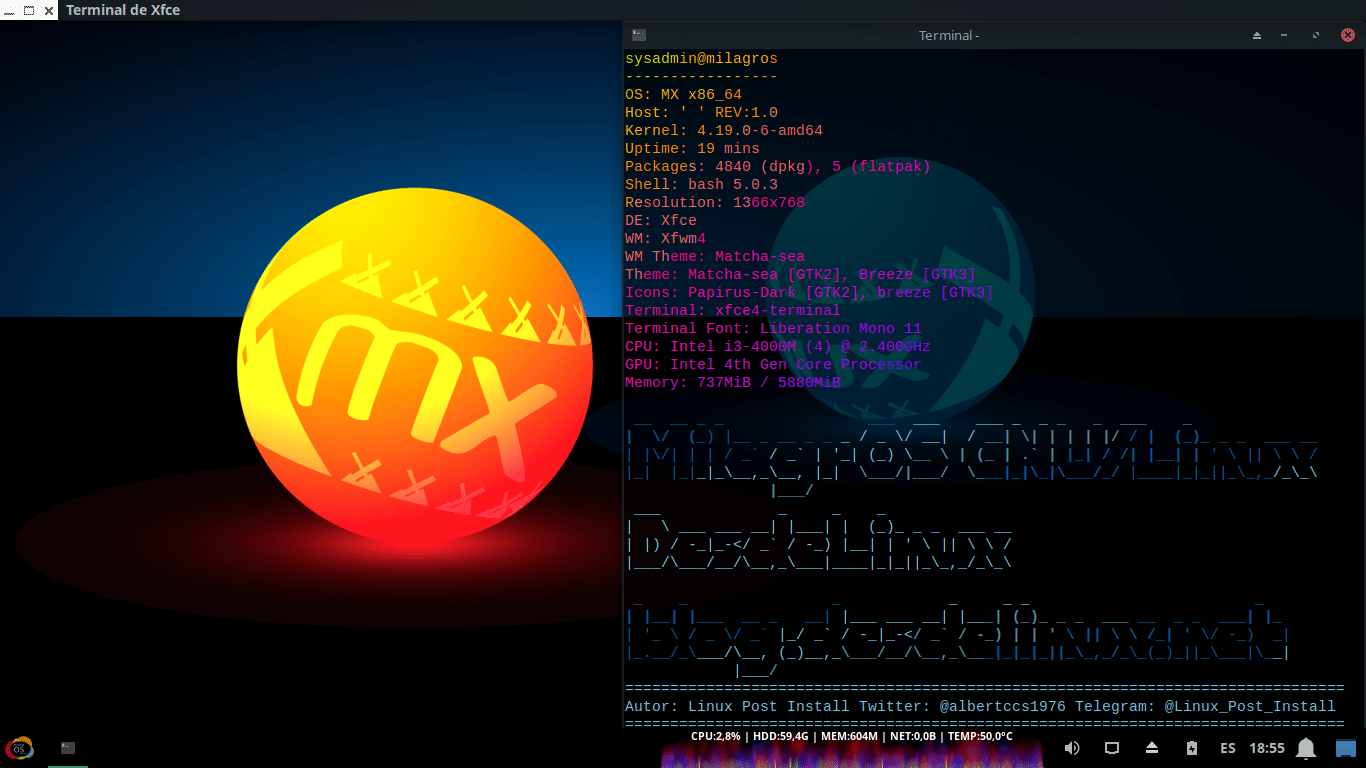
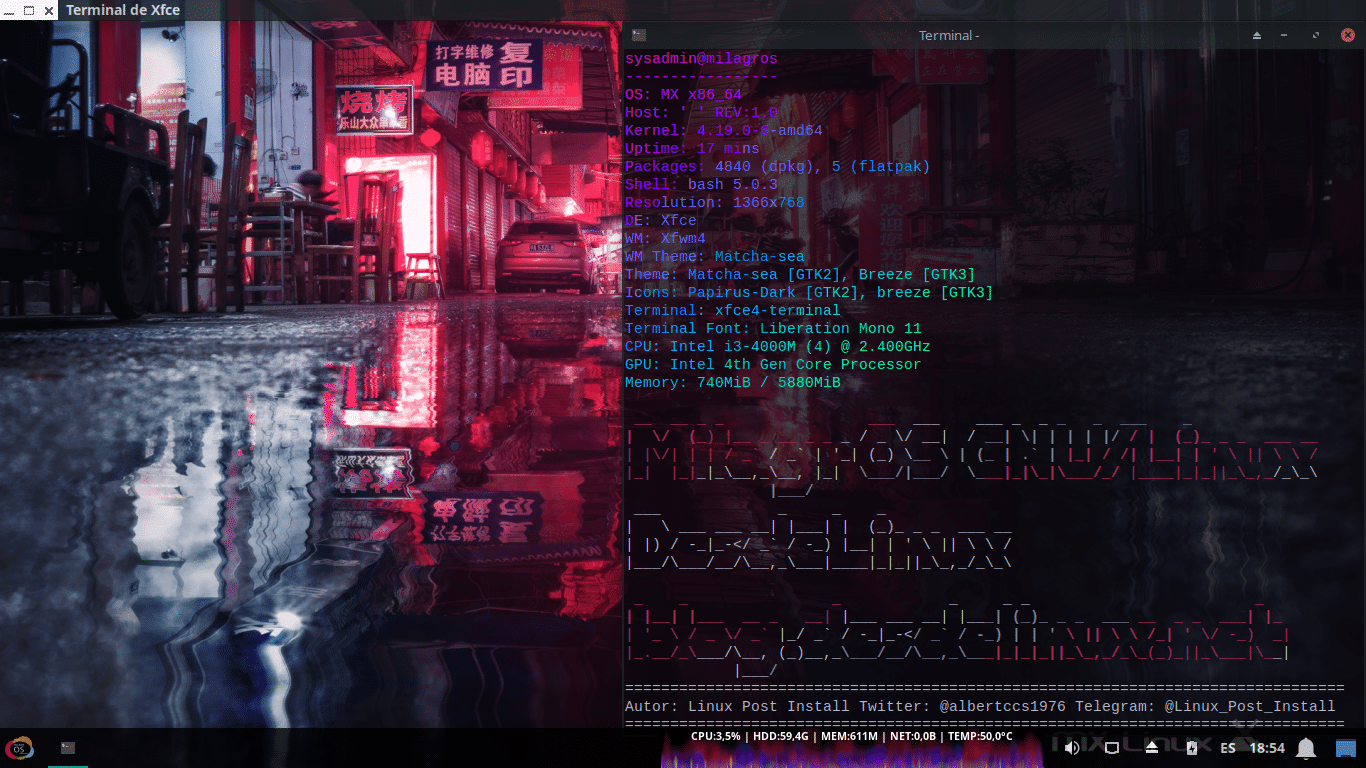
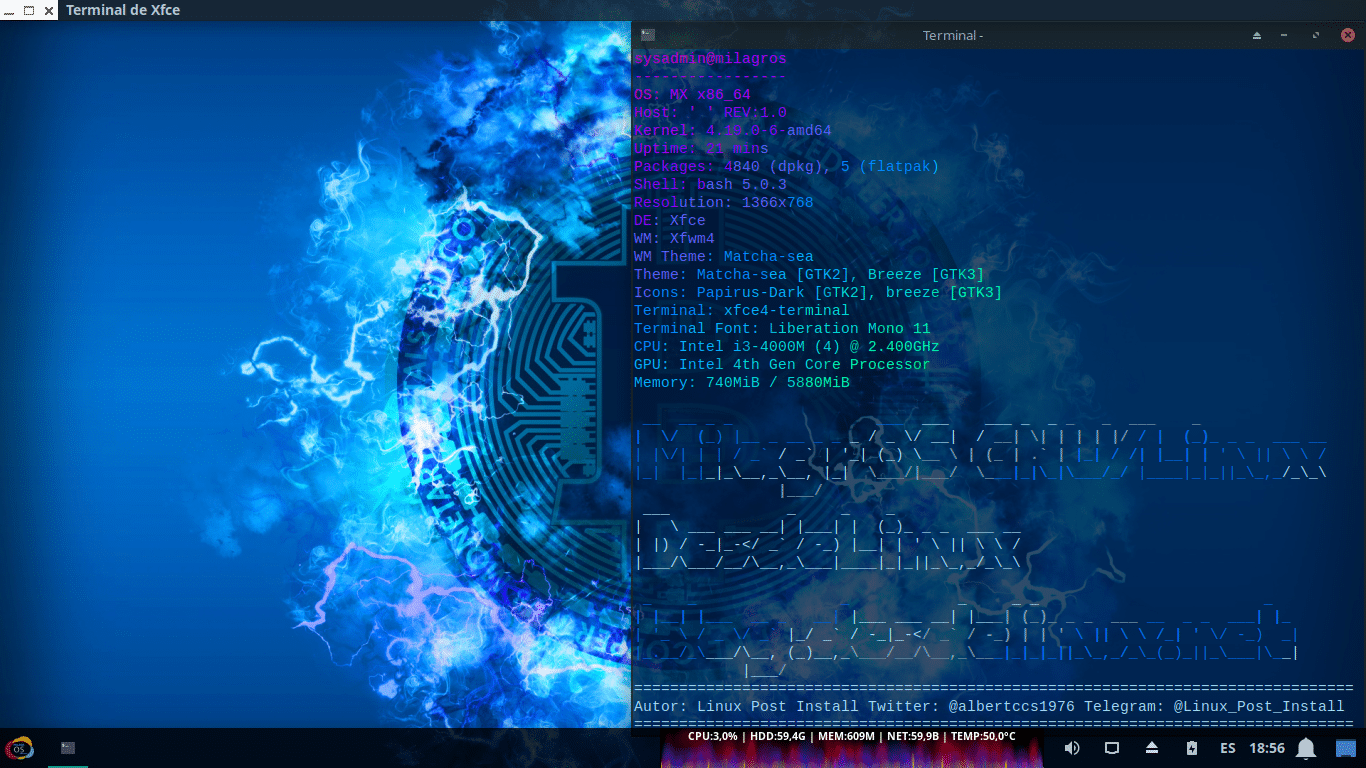

Note: The upper information that is shown in the terminals, always comes out multicolored, since it is a mixture of Neofetch with Lolcat, as seen below:
neofetch --backend off --stdout | lolcat
toilet -f small -F metal "MilagrOS GNU/Linux"
figlet -ltf small -w 100 "DesdeLinux"
toilet -f small -F metal "blog.desdelinux.net"
printf %80s |tr " " "=" ; echo "" ; echo "Autor: Linux Post Install Twitter: @albertccs1976 Telegram: @Linux_Post_Install" ; printf %80s |tr " " "=" ; echo ""
Conclusion
We hope this "useful little post" about «Pywal», a small but very practical software utility based on python3, which we can use to generate a color palette from the dominant colors of our wallpaper, and then apply the same to our terminals, for your customization; is of great interest and utility, for the entire «Comunidad de Software Libre y Código Abierto» and of great contribution to the diffusion of the wonderful, gigantic and growing ecosystem of applications of «GNU/Linux».
For now, if you liked this publicación, Do not stop share it with others, on your favorite websites, channels, groups or communities of social networks or messaging systems, preferably free, open and / or more secure as Telegram, Signal, Mastodon or another of Fediverse, preferably. And remember to visit our home page at «DesdeLinux» to explore more news, as well as join our official channel of Telegram from DesdeLinux. While, for more information, you can visit any Online library as OpenLibra y jedit, to access and read digital books (PDFs) on this topic or others.