
Q4OS is a Linux distribution German based on open source Debian with a light interface and friendly to the novice user, offering a desktop environment called Trinity, also known as TDE Trinity Desktop Environment, similar to Windows XP and Windows 7 directly. It focuses on long-term stability, safety, speed, and reliability.
This Linux distribution, along with others like Chalet OS3 and Zorin OS, has an approach specifically geared towards users familiar with Windows, with an appearance previously configured to be similar to that of that Microsoft Operating System.
Like Linux Lite does, Q4OS also allows you to reuse those old computers, abandoned somewhere due to hardware limitations, on which Windows XP was previously running, that is, low-resource computers, on which the most modern versions of Windows no longer work.
Given this need, Q4OS was born, even though it was created long before Microsoft announced the end of support for Windows XP.
Con the mission to deliver a fast and powerful operating system based on the latest technologies while offering a highly productive desktop environment.
The developers classify the distribution as an excellent alternative to be used not only because of the low resources it demands, but also because of its stability, in their words they tell us the following:
We focus on security, reliability, long-term stability, and conservative integration of new verified features. The system is distinguished by speed and very low hardware requirements, it runs great on new machines and on legacy computers. It is also very applicable for virtualization and cloud computing.
About Q4OS
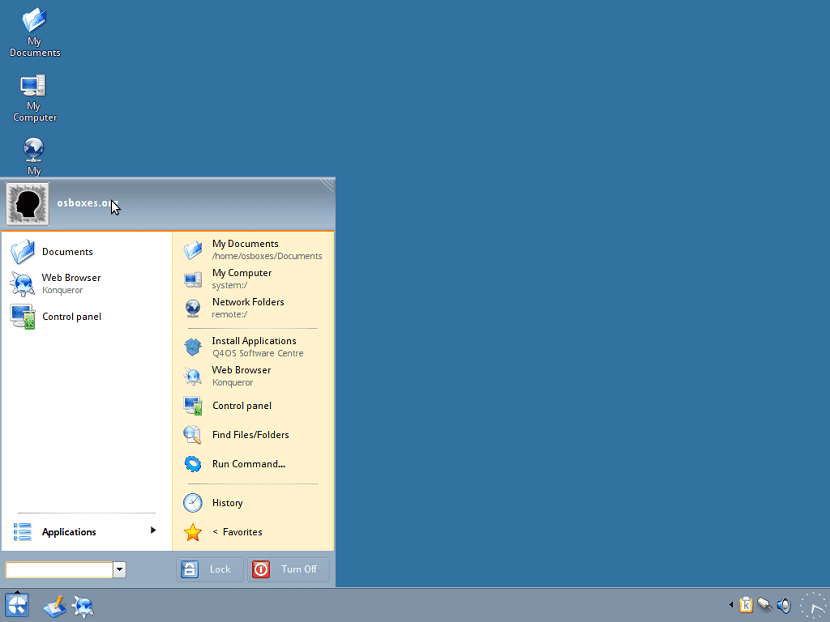
As Q4OS had commented uses the Trinity Desktop Environment, which is a fork of the KDE desktop environment. It has a clean and minimal user interface with a start menu icon, taskbar, and Windows-like icons.
As well has support for effects y offers us two different visual appearances, one similar to Windows XP and the other similar to Windows 7.
This feature can be used quite simply just click on "Run" in the main menu and enter altdeski and clicking on execute or also opening a finish and executing the command.
Once this is done, what they have to do is choose any of the other desktop environments supported in the options.
As with many other Linux distributions, you can modify the font styles, colors, animation effects, shortcuts, etc. by Q4OS.
Q4OS Applications
Currently the distribution is in its Q4OS version is 2.4 Scorpion which is the last stable version since October last year and is based on Debian 9 "Stretch" and works with the Linux kernel LTS 4.9.
Although Centaurus version 3.1 is already in development, which is based on the testing branch of Debian.
Among the applications that we can find in Q4OS, it may vary a bit as this depends on the type of desktop that you decide to configure when you install Q4OS.
But within the main ones that we can find are Firefox, Google Chrome, LibreOffice, VLC, Thunderbird, Synaptic, Shotwell and Konqueror.
Q4OS offers a software center that gives us the ability to easily find and install applications.
From the software center application, we can access the Synaptic package manager and the desktop profiler which allows us to change the desktop environment you want to use.
Download Q4OS
If you have been interested in this distribution, you can go to the official website of the project and in your download section you can get the system image.
Regarding theThe requirements for the optimal functioning of the distribution we need at least a processor with 32-bit architecture Intel Pentium III at 500 Mhz, AMD-K6 III at 500 Mhz or a higher processor, in terms of RAM, 256 MB or more is enough and we require a space on a hard disk with at least 5 GB of storage space and a VGA resolution of 1024X768.
the unfortunate thing is that all the good things the distro wants to do goes to waste when the user opens a browser, because no matter how many resources the environment saves, there is no modern browser that doesn't kill an old pc ...
Totally agree, sadly any modern browser (firefox, chrome / chromium, opera) or its alternatives, plus, the virtualization requirements that use them, not only feed on at least 300 to 500 MB of ram, but they use a lot the processor when you don't have a dedicated video card, and this makes the machine crawl.
Likewise, the great work of this distro or many of them that revive PCs that for the use of windows are already discontinued and give you a second chance cannot be demeaned.
Cristian, you're right ... but the problem is with Web designers, who saturate the pages with dozens of "javascript" and windows in addition to advertising; For example, FACEBOOK IS SOMETHING SCARY ... What I do sometimes in my old Opera browser (Opera / 9.80 (X11; Linux i686) Presto / 2.12.388 Version / 12.16), is to put (m.facebook) to see it in its version mobile.
Well done pages with WordPress or another CMS are optimized for phones, so they are not that demanding.
Definitely, but it also depends on the Linux distribution ... I can particularly tell you that apart from Debian, only the Mandriva based / derived distributions are light especially on multimedia: PCLinuxOS, alt, Mageia.
Another important point, if you have little RAM, make a SWAP of at least 1.5 GB.
Hello! I am a newbie looking for alternatives to get the best out of my old computer, with these characteristics: Pentium 3, 1 Ghz of processor, 512 Mhz of RAM, 256 cache, 32 bits, I still have windows xp installed on my computer and I understand that I must change to a supported operating system, this information was very helpful and I want to know more about installation steps, partitioning more convenient to my hardware, the most convenient operating system in the long term, etc. I have two hard drives on my PC, 40 and 80 Ghz. In the 40 disk I have xp, in the 80 I am shooting arrows as they say, I tried to install lubuntu 18.04 lts, then linux mint 19.1 Teresa, but Q4OS caught my attention because it is the one that according to the experts has the lowest consumption and demands of hardware, now it is necessary to know the limitations it has in itself or the application market (browsers, etc.). The aforementioned linux distributions after installation you have to configure everything, eg. the screen resolution, many programs are in the repository but when they are installed they are no longer there because they do not open, report errors, etc. And the matter is getting complicated because you must understand the configuration, terminals, command, etc. a world of programming and not common user. I appreciate the valuable guidance on your part and I congratulate you for your excellent information, it aroused my interest as a stranger of the medium, thank you again.
Well, maybe late but Q40s is easy to install the same at this point you will know more about this, the truth, when you have to revive an old pc this is my first option and for the multimedia there are alternatives to see youtube and messaging in this distro so good.
It is not so difficult to install and the community supports you in this in addition to the face groups that will help you in the same way, Friday de escitorio is a linux group on FB where you will also find help, greetings.
I was just finishing writing a new article about the distro. https://blog.desdelinux.net/q4os-4-0-gemini-ya-listo-para-pruebas-y-q4os-3-10-centaurus-ya-es-estable-para-raspberry-pi/ You have pretty good news this month.
OH sorry it's My Linux desk the FB group
I used it before and it worked well for me, what I noticed is that with time and updates it became a bit slow. I've been thinking about installing it on a mini laptop with an SSD hard drive so that it runs fine.