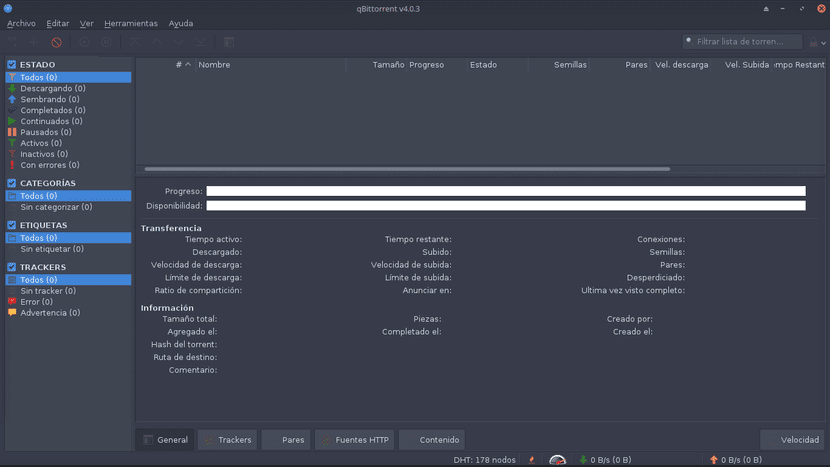
QBittorrent torrent file manager
Currently there are many web services that allow us to share files for free without having to upload them to the cloud, however the classic and simple way to share any large file with our friends is to do it by taking advantage of the torrent file network.
And although almost everyone knows how to find torrent files on the Internet to download content of all kinds, most users have never tried to create their own torrent or turn their computer into a Torrent Server. Therefore, Today we will talk about qBittorrent, which today is one of the most popular clients for torrent management on GNU / Linux.
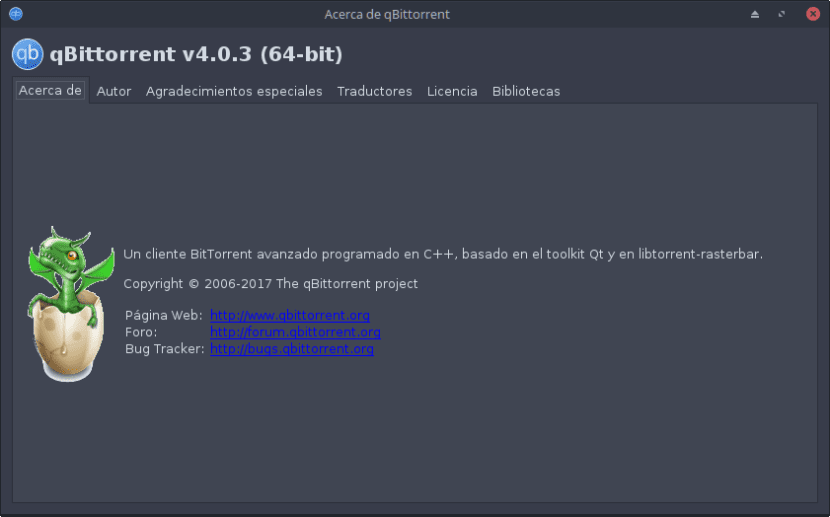
Currently we can be able to create a torrent file and share our files (videos, documents or images) with our friends or even with the rest of the Internet user community, using qBittorrent. But what is qBittorrent?
What is qBittorrent?
qBittorrent is a free and free software for GNU / Linux Operating Systems that helps us to exchange files with other people around the world through the P2P Bittorrent protocol. This application is currently an excellent alternative to similar applications on Windows, Mac OS and Linux, since it is cross-platform.
Among its most striking functions are its search engine, which will allow us to locate files shared by others on the network quickly and easily. In addition, qBittorrent includes the latest Bittorrent enhancements and extensions, which allow it to perform optimally and very well, compared to others.
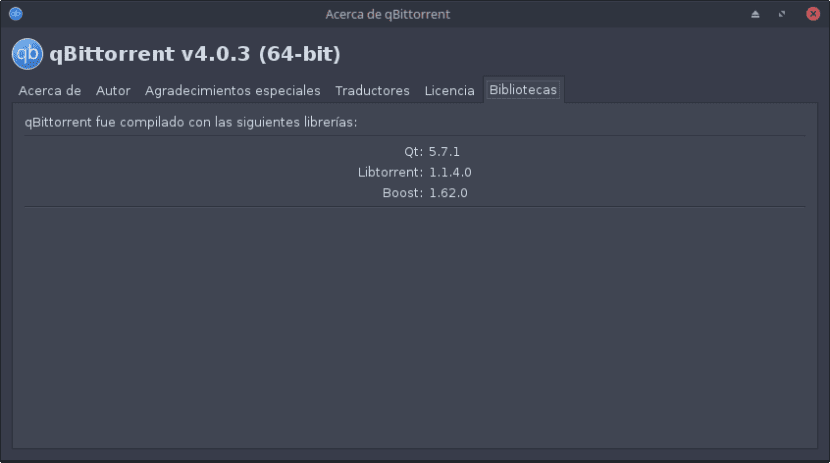
And the best of all is qBittorrent as it is Free Software and because it is published under the GNU GPLv2 license, su code is open and available to all and available for re-use under the terms of said license. This makes qBittorrent, an enviable tool that does not contain any malware, spyware, advertising or unwanted third party programs, such as similar applications on Private Operating Systems.
Although we must limit that Although it is released under the GNU GPLv2 license, it comes with the addition of the following special exception:
Also, as a special exception, copyright holders give permission to link this program with the "OpenSSL" library of the OpenSSL project (or with modified versions using the same license as the "OpenSSL" library) and distribute the linked executables . You must obey the GNU General Public License in all respects for all code used other than "OpenSSL". If you modify files, you can extend this exception to your version of the file (s), but you are not required to do so. If you don't want to, remove this exception declaration from your version.
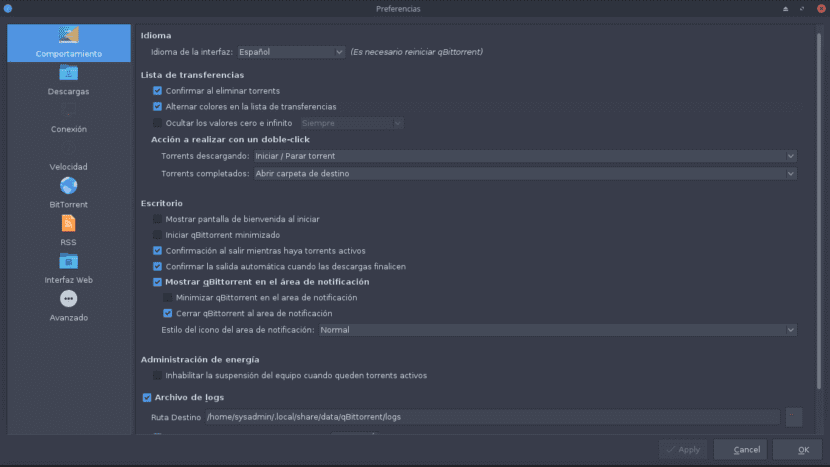
Is it legal to use qBittorrent?
Although qBittorrent is a peer-to-peer (P2P) file sharing software, and it is perfectly legal to use it, but it may be illegal to download restricted content with this software, depending on the laws of each country.
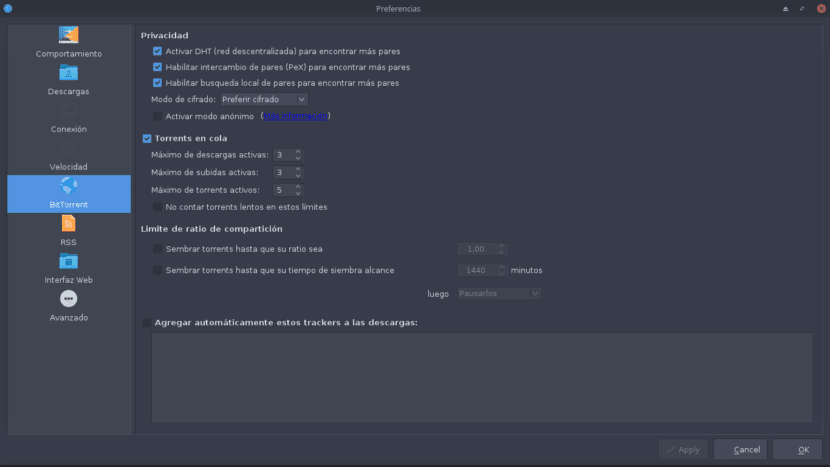
How to use qBittorrent?
qBittorrent is very easy to use, if you have already used other similar programs, but as advantages it has a simple interface and it comes in Spanish. It has a official website very practical and full of useful sections to quickly teach us how to use it.
If you want to read a little more about the features of qBittorrent and similar programs visit this previous blog post about the topic. And if you want more information about it, visit their official site on Github.
Current Features
- User interface similar to μTorrent
- Well integrated and extensible search engine
- Simultaneous search on many torrent search sites
- Category specific search requests such as: books, music, software
- RSS Feed support with advanced download filters
- Remote control through the web user interface, written with AJAX, and almost identical to the normal interface.
- Sequential download (Download in order)
- Advanced control over torrents, trackers, and peers
- Bandwidth scheduler
- IP filtering (supports eMule and PeerGuardian format)
- Supports IPv6
- UPnP / NAT-PMP port forwarding support
- Available on all platforms: Windows, Linux, MacOS, FreeBSD, OS / 2
- Available in more than 70 languages
- Support for many existing compatible Bittorrent extensions, such as:
- Magnetic links
- Distributed hash table (DHT),
- Peer Exchange Protocol (PEX),
- Local Peer Discovery (LSD)
- Private torrents
- Encrypted connections
How to create a torrent file and share it?
Step 1: Run the "Create torrent" option (Ctrl + N)
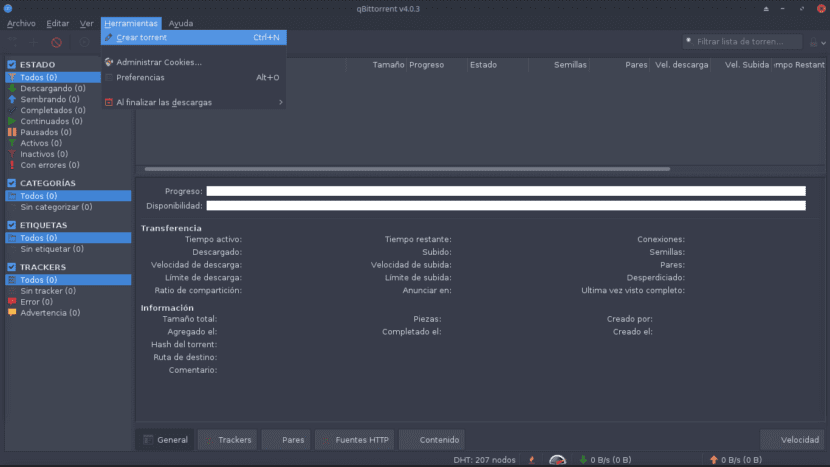
Step 2: Fill in the Torrents Creation form
In the initial window seen below:
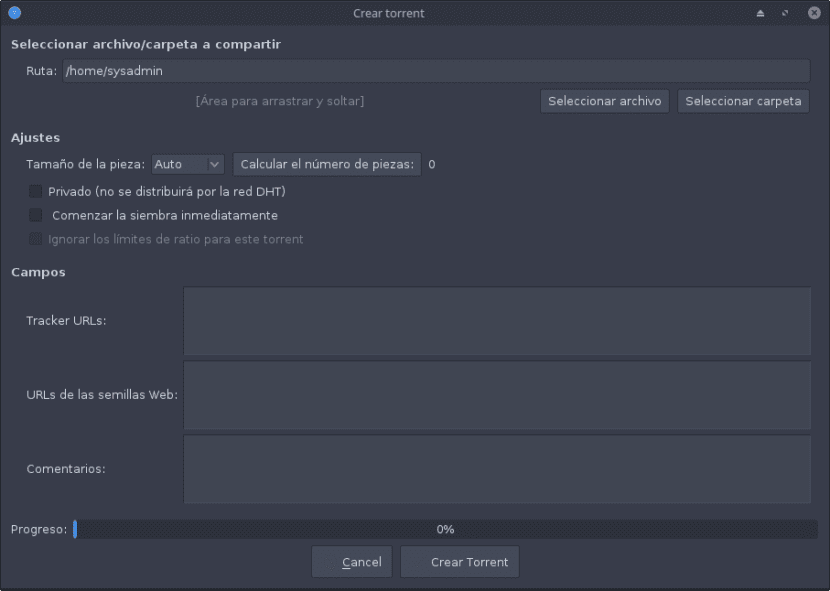
Complete the following options:
- Path: Select a file or folder to point to the torrent.
- Settings: The "Private" checklist is optional for advanced users and "Immediate seeding" is recommended.
- Fields: Add as many reliable and functional "Tracker URLs" as possible and fill in the other fields (optional). Visit the following link to obtain "Tracker URLs" updated.
As seen in the following images:
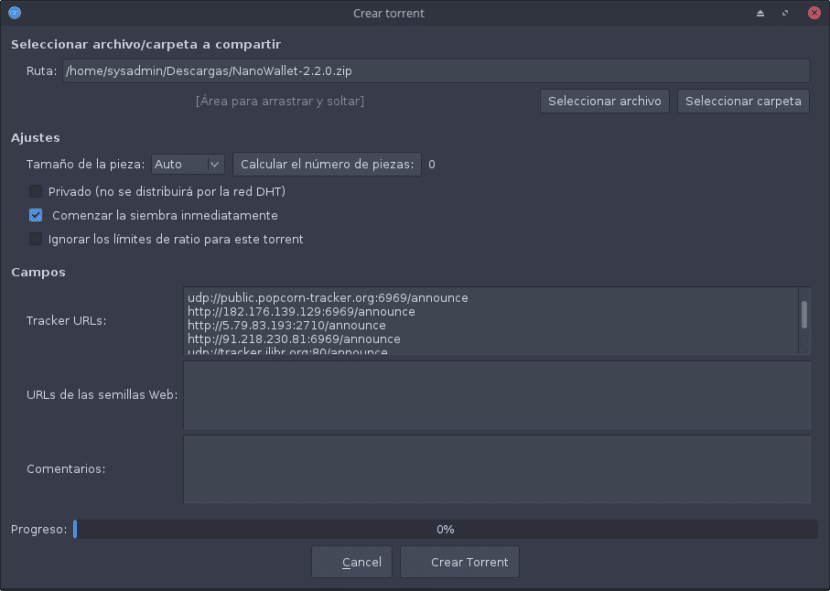
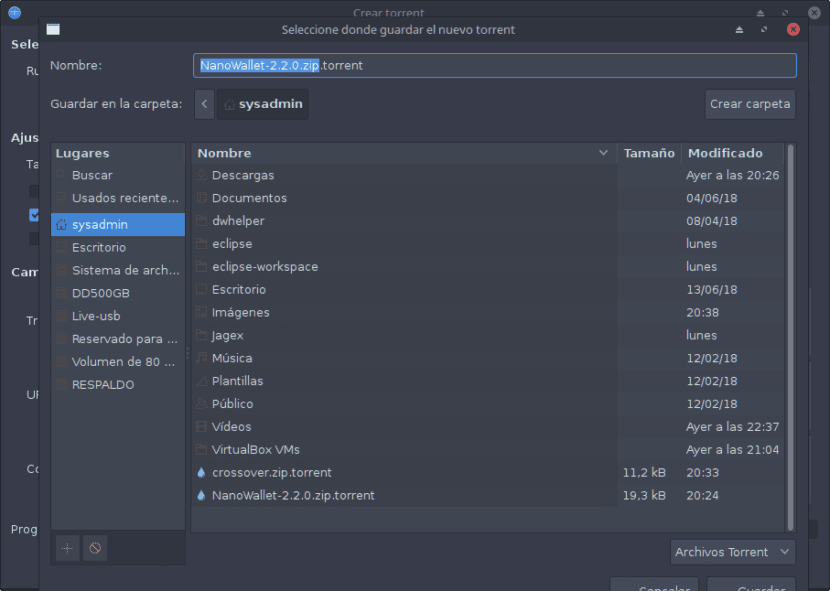
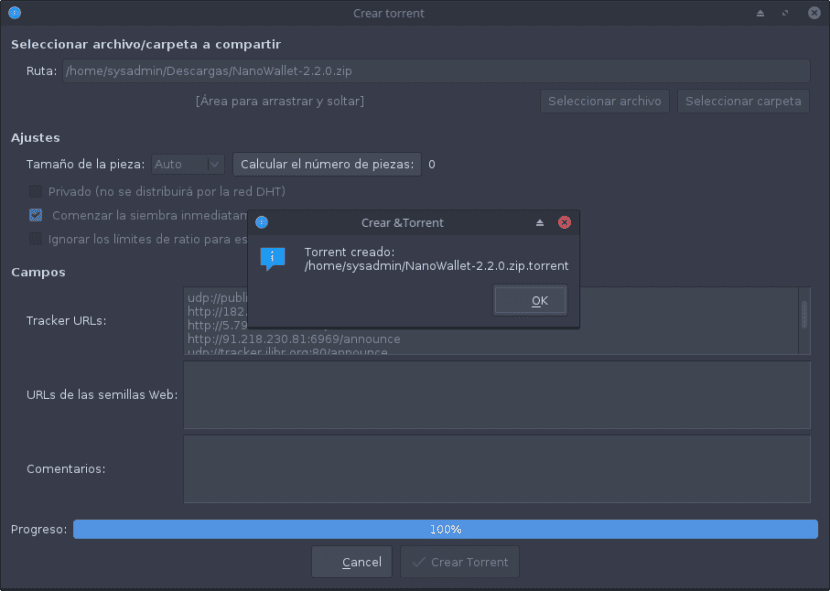

Now you just need to send your created file and validate the connection and download of the file with the other person. Remember that many times it takes a while for the torrent to spread through the trackers servers for it to be downloaded. And remember that the success of a torrent's operation is in the "Tracker URLs" that are used to create it.
Recommendation
qBittorrent is a very practical and advanced torrent client, so it has the necessary functions to easily manage downloads. Its interface and functionalities focus on downloading the torrent that we request without too many complications. Finally, it is free software and therefore does not include advertising or promotional pop-ups.
Good,
Excellent tutorial !.
It would be good to add concepts such as Trackers, Peers in a clear and understandable way.
In addition to that, please, a tutorial on how to create a secure torrent server and as private as possible.
Regards,
By mail I sent you something additional about it. Luck and Success!
Excellent information
hello, web friends, seeing your comments. I would like to express my doubts because a few days ago I wanted to download a good application where I can have better quality in videos, games and something else, they told me about BitTorrent, but the best option currently is uTorrent and they sent me this page called download official utorrent , there I can get everything I am looking for, but to be honest, I have no idea what this page is like and if it is completely reliable, I would like you to give me your opinions on the exposed subject.